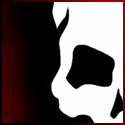|
WescottF1 posted:Update went smoothly and I'm reinstalling my software now. Run MSCONFIG, go under the boot tab, select the Vista listing, and press delete.
|
|
|
|

|
| # ? May 22, 2024 17:03 |
|
4 Day Weekend posted:To everyone buying Crysis: quote:- IF YOUR ON VISTA! You need to DISABLE the UAC!
|
|
|
|
Joe Don Baker posted:Run MSCONFIG, go under the boot tab, select the Vista listing, and press delete. Thanks!
|
|
|
|
darnzen posted:Actually I was expecting it to work like Linux. You know, where if you try to do anything requiring admin privs from a user account, it would ask for credentials. I didn't expect it to revert to the XP behavior that was so broken no one used it. Ok, if you were still expecting to get prompted for a password when you tried to do something that required admin credentials, what did you think you would be different when you disabled UAC? Did you think something like "UAC makes running as admin more secure, I'm not running as admin, therefore I don't need UAC?".
|
|
|
|
i've done some googling but came to no clear answer. Is there a way to upgrade from RTM to a retail version? If so, how would I do it?
|
|
|
|
Suicide Watch posted:i've done some googling but came to no clear answer. Is there a way to upgrade from RTM to a retail version? If so, how would I do it? RTM is Retail.
|
|
|
|
Casao posted:RTM is Retail. But how do I transfer from an RTM key to a retail key? I don't want to face MS's wrath when RTM expires.
|
|
|
|
darnzen posted:Actually I was expecting it to work like Linux. You know, where if you try to do anything requiring admin privs from a user account, it would ask for credentials.
|
|
|
|
Suicide Watch posted:But how do I transfer from an RTM key to a retail key? I don't want to face MS's wrath when RTM expires. slmgr.vbs /upk slmgr.vbs /ipk <your new key> slmgr.vbs /ato Also, if you have an RTM key, you're already activated... do you mean RC?
|
|
|
|
Anyone know why some programs force themselves to install in the Program Files(x86) folder? Even though I find it massively annoying that MS decided to fragment the Program Files folder into one for 64-bit apps and one for 32-bit, I understand why they did it. Saying that, given the choice I like to install everything in the regular Program Files folder so I don't have stuff spread all over. Most stuff goes fine, but there are some programs where even if I specifically choose Program Files as the install location, they still get installed to Program Files(x86).
|
|
|
|
Grey Area posted:How about no. Gotta admit I laughed my rear end off when I read that. Good programming practices? Hell Naw, gently caress MS!!
|
|
|
|
Grey Area posted:How about no. Yeah better disable UAC so this thing can write one file one time since that's all it is. Clearly telling people to "run as administrator" would have been much harder (or having them actually code it to prompt properly). This one is worse: http://store.steampowered.com/app/24790/ because it's actually EA telling everyone to disable UAC, instead of some modder genius.
|
|
|
|
Suicide Watch posted:But how do I transfer from an RTM key to a retail key? I don't want to face MS's wrath when RTM expires. What exactly is going on here? "RTM key to a retail key" is the same thing. RTM is retail. You can't change RTM "to" retail when RTM IS retail. Why are you trying to change one retail key to another retail key? Who's keys are you using? Lakitu7 posted:Yeah better disable UAC so this thing can write one file one time since that's all it is. Clearly telling people to "run as administrator" would have been much harder (or having them actually code it to prompt properly). That is absolutely horrid and stupid. "Please disable critical system functions, reduce the effectiveness and compatibility of your system, and make it easier for things to break or infect your system because we did something REALLY wrong and don't know what we are doing. Please disable one of the best features of the OS to fix our mistake." EA you say? It was either them or Mythic that forced Warhammer Online to require UAC elevation to even run (it did at release, I have no idea if they fixed it). I don't recall any programmer commenting on this decision. The program didn't require elevated privileges to do anything. It didn't need to write to any system folders. Yet, it was purposely programmed to prompt. They simply took the time to make the program prompt for elevation, requiring an Admin account to play. When I first got the game, my daughter liked playing it. She liked running around as an elf or something. She couldn't play it, as it would trigger UAC, and I don't want her having admin access. And there is Savage II. That one also prompts for elevation (for no reason). The developers posted on their own forum information about running it outside of Steam or simply disabling UAC to make it run. Instead of you know, making it not needlessly request elevation.
|
|
|
|
Bloody Hedgehog posted:Anyone know why some programs force themselves to install in the Program Files(x86) folder? Even though I find it massively annoying that MS decided to fragment the Program Files folder into one for 64-bit apps and one for 32-bit, I understand why they did it. I've been meaning to ask: why do they have to do that? The separation, as well as some apps forcing their way to (x86) land? Ah... a bit of googling and you get this: someguy posted:It matters because 32-bit programs are run under in a virtual environment Source: http://www.microsoft.com/communitie...=&cr=&sloc=&p=1 Seems like they could just detect what architecture an application is at runtime and use whatever this virtual environment when needed on the fly. But what the hell do I know?
|
|
|
|
Essobie posted:I've been meaning to ask: why do they have to do that? The separation, as well as some apps forcing their way to (x86) land? They could detect. XdN Tweaker uses the 32-bit Nullsoft installer, so gets thrown into \Program Files (x86), but the actual XdN Tweaker exe is 64-bit compatible .NET application, so runs as a native 64-bit application (and doesn't use WoW). Windows runs WoW stuff from \Program Files and 64-bit stuff from \Program Files (x86) just fine. So the location doesn't matter if programs are installed to the wrong directories. They did it probably to better sort things. Who knows, it may change later. "\Documents and Settings" was around only for NT5 and then dropped. Things get weird in the \Windows folder. "System32" is now 64-bit system files, and SYSWoW64 are 32-bit (instead of SYSWoW86 or System64 or something), and things are all remapped in the registry. All the regular keys are for 64-bit apps, and 32-bit apps get re-directed transparently elsewhere. MADNESS.
|
|
|
|
Interesting info. I wasn't aware of the WoW thing before, so I had assumed everything in the SYSWoW64 folder were the 64-bit versions of windows apps. Still, odd that you tell the a program to install in one spot and it basically says "gently caress you! I'm installing wherever the hell I want." Another question. Is there a way that Windows can scan and fix the links to games in the Game Explorer window? It seems every time I install a patch, or hell, just at random, the links completely break and don't work anymore.
|
|
|
|
Xenomorph posted:and SYSWoW64 are 32-bit (instead of SYSWoW86 This is because the environment is called WoW64 (Windows on Windows 64).
|
|
|
|
So wait, I've been installing most of my programs on a separate hard drive, and not in the C: partition. Does that mean that Windows won't be able to detect 32 bit apps and run them on WoW?
|
|
|
|
Ur Getting Fatter posted:So wait, I've been installing most of my programs on a separate hard drive, and not in the C: partition. Does that mean that Windows won't be able to detect 32 bit apps and run them on WoW? Xenomorph posted:Windows runs WoW stuff from \Program Files and 64-bit stuff from \Program Files (x86) just fine. So the location doesn't matter if programs are installed to the wrong directories. Three posts up, dude.
|
|
|
|
Does Windows 7 have any sort of error logging? Just now, I've had my second mysterious shutdown with this computer. Both times happened while I was playing TF2, so I'm thinking either something is overheating or TF2 itself is crashing so hard it shuts the computer off. (what) Regardless, is there any sort of log generated?
|
|
|
|
Drox posted:Does Windows 7 have any sort of error logging? Start menu -> search, type "compmgmt.msc". What you're looking for is under Event Viewer.
|
|
|
|
Any idea why my HDD enclosure (2.5) won't work in win7? It will connect and work in WInXP but I can't even plug it in without literally 50+ warnings saying it needs to format then saying it cannot format the drive over and over. It was a HDD from my Dell that just died, want to wipe it clean after I transfer some files, any ideas?
|
|
|
|
m2pt5 posted:Start menu -> search, type "compmgmt.msc". What you're looking for is under Event Viewer. Thanks. It doesn't appear to show anything about hardware or software failure, though, just that the computer shut down unexpectedly. I wonder what's causing this.
|
|
|
|
m2pt5 posted:Start menu -> search, type "compmgmt.msc". What you're looking for is under Event Viewer. or... Start menu -> search type .... wait for it ... "event viewer".
|
|
|
|
NerdPolice posted:Any idea why my HDD enclosure (2.5) won't work in win7? It will connect and work in WInXP but I can't even plug it in without literally 50+ warnings saying it needs to format then saying it cannot format the drive over and over. It was a HDD from my Dell that just died, want to wipe it clean after I transfer some files, any ideas? The drive, or the controller in the enclosure, could have failed. Substitute for each (although the substitute drive shouldn't have anything important on it when you test the enclosure, just in case).
|
|
|
|
Thermopyle posted:or... I... LOVE... THIS... OS! That's really cool and I need to switch to "search the start menu" for my default problem solving instead of google/forums.
|
|
|
|
I love how instantaneous the file search is on 7. BUT, is there any way to put it on the desktop so that when I'm on the desktop, I can just hit Tab and it goes right to the search box? It kind of sucks having to hit the start menu.
|
|
|
|
89 posted:I love how instantaneous the file search is on 7. BUT, is there any way to put it on the desktop so that when I'm on the desktop, I can just hit Tab and it goes right to the search box? It kind of sucks having to hit the start menu. Learn to use the winkey
|
|
|
|
I got another problem right now. Almost every window now has a diagonal line of dots, from the lower left to the upper right side of the corner. The dots are just a pixel big, and they're transparent. So if I move the screen around, the color of the dots change, making me think this is not a hardware failure but somehow software related. This happened yesterday, when I installed the latest updates Windows gave. I think I also got some small thing for my monitor (Samsung SyncMaster 22NW), but I'm not sure how that'd affect this all.
|
|
|
|
Grawl posted:I got another problem right now. Almost every window now has a diagonal line of dots, from the lower left to the upper right side of the corner. The dots are just a pixel big, and they're transparent. So if I move the screen around, the color of the dots change, making me think this is not a hardware failure but somehow software related. This happened yesterday, when I installed the latest updates Windows gave. I think I also got some small thing for my monitor (Samsung SyncMaster 22NW), but I'm not sure how that'd affect this all. If the dots are in every single window and not in a single application this is hardware.
|
|
|
|
Grawl posted:I got another problem right now. Almost every window now has a diagonal line of dots, from the lower left to the upper right side of the corner. The dots are just a pixel big, and they're transparent. So if I move the screen around, the color of the dots change, making me think this is not a hardware failure but somehow software related. This happened yesterday, when I installed the latest updates Windows gave. I think I also got some small thing for my monitor (Samsung SyncMaster 22NW), but I'm not sure how that'd affect this all. First, roll back the monitor driver in Device Manager. If that works, hide the driver in Windows Update when it pops again and go on your merry way. If not, just update it again. If the fix above didn't work and you downloaded a graphics driver in your updates yesterday, roll it back. Same idea. v v v Also, see if your codec settings got mangled somehow. dont be mean to me fucked around with this message at 04:27 on Nov 15, 2009 |
|
|
|
reborn posted:If the dots are in every single window and not in a single application this is hardware. MPC has it, WinAmp has it (but just one dot, exactly in the middle), and other applications like FireFox, Steam and mIRC don't have it. e: re-installed my drivers (just in case) and for now it seems to be fixed. Grawl fucked around with this message at 04:29 on Nov 15, 2009 |
|
|
|
Does anyone feel that Firefox is far slower in Windows 7? Images and pages just take longer and have several second pauses. IE8 however, is very fast in Windows 7 and loads everything instantly. I have vista on a dual boot and Firefox is clearly faster on Vista. I've went back to Vista for now just because I can't figure it out.
|
|
|
|
I have been using Windows 7 for a week now, and I am incredibly surprised at how fantastic this OS is. I was honestly expecting to shelve this thing and go back to Vista for a while longer, but honest I cannot go back to Vista Ultimate anymore. I am just incredibly in love with this OS as it takes everything I love about Vista and makes it better and then some.Bloody Hedgehog posted:Interesting info. I wasn't aware of the WoW thing before, so I had assumed everything in the SYSWoW64 folder were the 64-bit versions of windows apps. Still, odd that you tell the a program to install in one spot and it basically says "gently caress you! I'm installing wherever the hell I want." On the plus side, it doesn't matter what drive the program is installed on, just as long as its in its correct program files folder. 89 posted:I love how instantaneous the file search is on 7. BUT, is there any way to put it on the desktop so that when I'm on the desktop, I can just hit Tab and it goes right to the search box? It kind of sucks having to hit the start menu. Is this better then vista in that it won't slow the gently caress down after a while? In Vista it was incredibly fast at first until I started installing a lot of applications, games, etc... and no amount of maintenance and cleaning up my hard drive would speed it up again. Should I expect the same out of Windows 7? I hope not. I said come in! fucked around with this message at 05:15 on Nov 15, 2009 |
|
|
|
Echinacea posted:Does anyone feel that Firefox is far slower in Windows 7? Images and pages just take longer and have several second pauses. IE8 however, is very fast in Windows 7 and loads everything instantly. I have vista on a dual boot and Firefox is clearly faster on Vista. I've went back to Vista for now just because I can't figure it out. I haven't noticed a difference between Firefox on XP and Firefox on Win7. Obvious question, but are you sure you aren't just used to your old Firefox install using cached images and loading quicker as a result? If you just installed Win7, it hasn't had time to build up that cache yet.
|
|
|
|
To anyone who loves the new, clean wmp interface while playing a video but hate how it always re-sizes to some tiny window when you start a video:quote:1) First I opened Windows Media Player from the Start Menu.
|
|
|
|
Sir Unimaginative posted:The drive, or the controller in the enclosure, could have failed. Substitute for each (although the substitute drive shouldn't have anything important on it when you test the enclosure, just in case).
|
|
|
|
johndoe7776059 posted:Ok, if you were still expecting to get prompted for a password when you tried to do something that required admin credentials, what did you think you would be different when you disabled UAC? Did you think something like "UAC makes running as admin more secure, I'm not running as admin, therefore I don't need UAC?". Maybe my post wasn't clear. I am not, nor do I intend to run with UAC turned off. I was simply experimenting, and what I found didn't make sense. With UAC On: Admin acct: Prompt, no credentials --> Stuff happens User acct: Prompt, credentials requested --> Stuff happens With UAC Off: Admin acct: no prompt, no credentials --> Stuff happens User acct: no prompt, no credentials --> Nothing happens Expected with UAC off: Admin acct: no prompt, no credentials --> Stuff happens User acct: Prompt, credentials requested --> Stuff happens I was expecting that credentials would be requested EVEN WITH UAC OFF to do admin things on a user account. At least give an error or something saying "You need to be logged on as an administrator to do this." UAC was put in place because 95% of windows installs are single users running on admin accounts. UAC is not the same as group privileges / policies (admin vs user). Seems like they broke group policies, but I don't think its ever worked right on their consumer products. I was hoping that even with UAC off, group policies would work like Linux, because it's simple and just makes sense!
|
|
|
|
darnzen posted:Maybe my post wasn't clear. I am not, nor do I intend to run with UAC turned off. I was simply experimenting, and what I found didn't make sense. UAC was developed so that regular user operations and applications would run in at a level such that they can't perform administrative actions without explicit user permission. If you turn UAC off, you get what XP was like, not linux. UAC is not sudo, they behave differently and have subtly different purposes.
|
|
|
|

|
| # ? May 22, 2024 17:03 |
|
If you set UAC to silently elevate, does it still prompt you as a Regular user? If so, go for that. However, I recommend leaving UAC prompts on all the time.
|
|
|