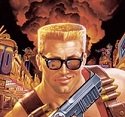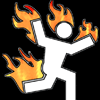|
I have a directory on my Linux box, say /home/user/test/, and I want to copy that folder to my Windows desktop, how do I do that? On my Windows box, I have putty and I'm able to SSH into the Linux box just fine, but I can't figure out how to copy it over for the life of me. I've tried scp user@ip.address:/home/user/test/* C:\Users\User\Desktop, but it gives me some kind of error about not being able to find the C:\ directory or something. Ziir fucked around with this message at 06:20 on Nov 22, 2009 |
|
|
|

|
| # ? May 10, 2024 16:53 |
|
Ziir posted:I've tried scp user@ip.address:/home/user/test/* C:\Users\User\Desktop, but it gives me some kind of error about not being able to find the C:\ directory or something. code:
|
|
|
|
GringoGrande posted:Try He's using putty and already ssh'd into the remote box, so that command is no good. Just use WinSCP.
|
|
|
|
Getting flash to work for a first time linux user is kind of a bitch. Especially because Ubuntu doesn't install a lot of flash dependency libraries, that can be hard to find.
|
|
|
|
|
Definitely know that the package manager is the only way you should be installing things on your system. A lot of the guides you'll find on forums will tell you to download some package and install it outside of the package management system, even though it might be in another repository. It's so much easier to have your system update itself.
|
|
|
|
A MIRACLE posted:Getting flash to work for a first time linux user is kind of a bitch. Especially because Ubuntu doesn't install a lot of flash dependency libraries, that can be hard to find. Fortunately this post occurs in the midst of wise suggestions about using software packaged for your distribution.
|
|
|
|
I still need help with this...quote:I have some basic questions on wifi with Linux. I can connect to my house's wireless no problem (no password). When I took the laptop to school, It would try to connect, and after a few minutes say that it failed. My college as a system where you connect to one of their access points. After connecting, you open a browser and you are stuck at a specific page until you enter your email address. I'm assuming that that is the problem, is there a way for my laptop to connect at all so I can enter my email and browse the web? Using Xubuntu with a USB Netgear WG111v2 if that helps. I took my laptop to a guy that knows a lot more about Linux than I do, and he also couldn't figure out what the gently caress. Someone that knows what they are doing would be appreciated. Edit - Also, I forgot to mention that the college wifi doesn't need a password either. Its just the page that wants you to enter an email address to continue. Also, the Linux guy connects fine with his Ubuntu laptop, so I'm thinking its something specific to Xubuntu or my USB wireless device.
|
|
|
|
A MIRACLE posted:Getting flash to work for a first time linux user is kind of a bitch. Especially because Ubuntu doesn't install a lot of flash dependency libraries, that can be hard to find. 
|
|
|
|
Xinlum posted:I took my laptop to a guy that knows a lot more about Linux than I do, and he also couldn't figure out what the gently caress. Someone that knows what they are doing would be appreciated. I don't know if xubuntu uses networkmanager or wicd, but I think it uses networkmanager. Try reconnecting a couple of times. I'm sorry to say I don't really know any workaround for this. Next time, provide this info so we have something useful to base our assumptions on: What kind of network are you connecting to? (Encryption, multiple APs etc) What driver or chipset are you using? (lsmod or lspci should help) What kind of network managing software are you using? (networkmanager, wicd, netcfg or manual)
|
|
|
|
Zom Aur posted:You could mention something useful for us to go with though, but I figure your university uses multiple access points and different channels for each. This doesn't work well for me either, but with networkmanager it "works" somewhat, if I reconnect a couple of times. I don't know when this problem started happening, but I remember it working fine a year ago. xubuntu uses the gnome nm-applet, so it's most likely using networkmanager
|
|
|
|
There's only 2 or 3 access points. I don't really know anything about it other than that after you first connect, you can't do anything online until you open a browser. When the browser opens, you see a page that says "Welcome to college name, please type your email address to continue". After you type it everything works fine. Where can I find the other stuff you need?
|
|
|
|
OK so I want to take all the folders in a directory and move them all to another directory. Here's what I've got: for folder in $(ls /folder1); do mv -v $file /folder2; done the directory looks like this: Alice In Chains - MTV Unplugged The Clash - Combat Rock (1982) Alice In Chains - Nothing Safe Now this almost works, only mv's parameters are delimited by spaces, so it only reads in "Alice" then "In" then "Chains", etc. Ok cool, but I don't really get what's going on with the * there; * is just the wildcard symbol? Also, I guess you meant "$folder" instead of "$file" in the first example. VV Feral Integral fucked around with this message at 05:00 on Nov 28, 2009 |
|
|
|
Feral Integral posted:OK so I want to take all the folders in a directory and move them all to another directory. Here's what I've got: code:code:code:
|
|
|
|
Zom Aur posted:You could mention something useful for us to go with though, but I figure your university uses multiple access points and different channels for each. This doesn't work well for me either, but with networkmanager it "works" somewhat, if I reconnect a couple of times. I don't know when this problem started happening, but I remember it working fine a year ago. Wow, I picked the right time to try this stuff and visit SH/SC, because this is EXACTLY the thing I'm trying to do. Like, NetworkManager in Xunbuntu. Freaky. Hopefully, you guys can help me. (Warning: Total linux newbie; I spend some obscene amount of time yesterday trying to figure out the most basic crap.) First, for that requested info: It's a wireless WPA (I'm almost certain about the WPA thing, but not 100%, as I can't re-find the thing where I saw it yesterday. I know it's working as I'm using another computer that is on the wireless.) Not sure if there's anything else to know. The chip in the linux box is a Linksys WMP54GS, which works with NDISWrapper, according to their wiki. I think I got NDISWrapper set up correctly. (It's recognizing the card when I do the -l parameter thing.) I'm using Networkmanager (which took FOREVER to find for some reason.) I can't tell why I can't see the network, if it's NDISWrapper, NM, or something else. I know NM doesn't show me anything similar to the picutres on wikipedia or anything; no charts, no networks, etc. Any ideas what might be wrong, or at least, what info would be needed to determine this? Thanks in advance.
|
|
|
|
Hey guys, I am building a new computer and I don't feel like spending hundreds on windows 7. Instead, I've decided to install a linux distor and my question is simply which one would be the best for a begginer. Could you also suggest sotfware options that accomplish the following... -Newsgroup Reader -PAR repair -Rar archive -Video/Audio(mp3) player -img burn equivalent
|
|
|
|
Fedaykin posted:Hey guys, I am building a new computer and I don't feel like spending hundreds on windows 7. Instead, I've decided to install a linux distor and my question is simply which one would be the best for a begginer. Could you also suggest sotfware options that accomplish the following... For the first few, http://www.sabnzbd.org/ There's a usenet megathread, too. As far as MP3's go you might want to try Audacious, there's also Amarok and Rhythmbox, and VLC for video
|
|
|
|
Fedaykin posted:Hey guys, I am building a new computer and I don't feel like spending hundreds on windows 7. Instead, I've decided to install a linux distor and my question is simply which one would be the best for a begginer. Could you also suggest sotfware options that accomplish the following... This will install a news reader, command line PAR handler, RAR libraries for the builtin Archive Manager, and the rest are included by default (Totem/Rhythmbox and Brasero) but basically you have a shitton of alternatives in the official software repositories. Play around and feel free to ask.
|
|
|
|
As someone who's dabbled in linux before (namely, Ubuntu 8.10-9.04 and Arch for about half a year) the only thing that's keeping me on Windows 7 is games. I'm planning on either building a new machine, or buying a console, specifically for gaming. So I'm definitely heading back soon enough. The thing is, and I know this is going to sound like "haha, why would you do that", my current portable music player is a Zune 120. I really, really like the Zune subscription service, but I can get away from that if there's no Linux replacement- the big thing is, I need a new media player for use on the go. I like high-quality stuff with at least 32GB of storage, and I was wondering if anyone in this thread had any suggestions. Also, could use a good podcast catcher and internet radio player. I loved Amarok 1.4's Shoutcast integration and found a lot of good radio stations through it, but I hear Amarok 2's pretty... well, bad. So I'd really love to find something else with that functionality... any alternatives? 1.4's not going to last forever, and I'm pretty open to trying new things. Edit because I'm forgetful: How's the ATi Driver coming along for the HD48xx series? I have a 4830 sitting in my machine right now, but if I have to I also have an Nvidia that I don't typically like using that can go in. My monitor's a 23'' connected via DVI to HDMI, if it matters. Fridurmus fucked around with this message at 04:42 on Dec 1, 2009 |
|
|
|
Chocolate Donuts posted:The thing is, and I know this is going to sound like "haha, why would you do that", my current portable music player is a Zune 120. I really, really like the Zune subscription service, but I can get away from that if there's no Linux replacement- the big thing is, I need a new media player for use on the go. I like high-quality stuff with at least 32GB of storage, and I was wondering if anyone in this thread had any suggestions.
|
|
|
|
Misogynist posted:Avoid the Cowon S9. It's an amazing player with fantastic sound quality that loves to brick itself after large numbers of file copies under Linux. Damnation! That's the one I was looking at.  I managed to get my hands on a pair of Grado entry-level headphones, so it sounded like such a perfect player. Alas. Anything similar?
|
|
|
|
Hey, does anyone know what "nodev" means in the context of sar output? It shows up as a device name when I'm trying to find my disk statistics.
|
|
|
|
Don't know if this belongs ITT but here goes. I have OpenSUSE 11.2 installed on my laptop and the drive contains an unused 32gb partition I want to install Windows XP on. Given that OpenSUSE is already installed how can I also install XP without blitzing the existing bootloader?
|
|
|
|
Crash Bandicoot posted:Don't know if this belongs ITT but here goes. Reinstall the bootloader from the OpenSUSE live CD after you install XP. "Install New Boot Loader" from Expert Tools in YaST If you google something like "Fix OpenSuse after Windows install" you should find a step-by-step guide
|
|
|
|
Misogynist posted:Hey, does anyone know what "nodev" means in the context of sar output? It shows up as a device name when I'm trying to find my disk statistics. Nodev exention/tools. Your hosed.
|
|
|
|
Bob Morales posted:Reinstall the bootloader from the OpenSUSE live CD after you install XP. Do you must use YaST? LiLO is much friendlier for this sort of thing and risk is minimal.
|
|
|
|
Underflow posted:Nodev exention/tools. Your hosed.
|
|
|
|
Misogynist posted:Digging around, it looks like it's probably tmpfs, which explains why the actual number of recorded IOPS is much higher than my real disks. What flavour are you using?
|
|
|
|
Underflow posted:What flavour are you using?
|
|
|
|
Alright posting here in the hopes someone can help.. So I set up a 4x1.5TB RAID6 array. Got it built and everything. It worked fine. I copied over two more drives worth of Data, and then grew those two drives into the array. There was a couple hiccups but otherwise it worked fine and took forever. I copied over the last drive worth of data today and followed the same steps to grow it into the array, and then of course did the "watch etc etc" command to keep a steady eye on the reshaping, because why not. .... and it was going along fine, got to maybe 10-11% and I noticed it.. wasnt updating anymore. This happened right as I was watching something from the array filesystem over the network.. then it suddenly locked. I thought maybe something went hinky with the watch command, so I killed it, and just did "cat /proc/mdstat" from the cmdline. and got nothing. No output or anything, the cursor goes down a line but nothing else happens. If I try a "mdadm --detail /dev/md0", same thing. Nothing happens. if i try to ls inside the mounted directory for the array, I get the root listing, but when I try to dig any deeper into folders, ls does the same thing as the first two commands and locks up, except I can't even ctrl-c out of it. What I think is causing the issue, is I show like 7 smbd processes that are status D, which must be left over from when I was watching the video file and it locked.. of course I can't kill them, the system wont let me. I am of course now incredibly paranoid that something went TOTALLY pear shaped, and I"m going to lose everything. I don't want to reboot because I have no idea if that will break anything. edit: ok.. so: I rebooted (I actually had to power off the machine. It would not die.) I found this: http://www.linuxquestions.org/questions/linux-server-73/raid-5-mdadm-grow-interrupted-what-to-do-next-602671/ which I tried, with no luck. I get code:code:code:Then I tried what I found here: http://ubuntuforums.org/showpost.php?p=2526794&postcount=2 code:code:code:code:code:code:code:code:
|
|
|
|
Looks like your /dev/md0 is degraded. Its basically running as raid5. The [UUUUUU_] would be [UUUUUUU] on a healthy unit. Where is /dev/sdc1 ? Is that drive something else or supposed to be in there?
|
|
|
|
/dev/sdc1 was the drive I had added into the array and that it was reshaping onto when i had the initial lockup.
|
|
|
|
I may be a bit off base, but can you fail it out, then re-add it?
|
|
|
|
What color schemes are you guys using for console vim? All of my favorites that I use in gVim look like eye-burning rear end over an SSH session with 16 ANSI colors.
|
|
|
|
What stops you from using your SSH session in 256-color mode?
|
|
|
|
Rastor posted:What stops you from using your SSH session in 256-color mode?
|
|
|
|
Misogynist posted:CentOS 5.3 (bumping to 5.4 in a few weeks), 2.6.18-derived kernel. Looks like your troubles will be over then.
|
|
|
|
Misogynist posted:What color schemes are you guys using for console vim? All of my favorites that I use in gVim look like eye-burning rear end over an SSH session with 16 ANSI colors. Off-white on black, or sometimes olive on black for fun. I only use the Mum & Dad version of Elvis, so I don't have the problem. Ever seen an ANSI lately that was worth it? Underflow fucked around with this message at 23:25 on Dec 2, 2009 |
|
|
|
A friend wiped his XP laptop after getting a virus and is temporarily trying out Ubuntu, but he's running into some of the common issues getting a few pieces of hardware to work and getting the right codecs installed, etc. I was walking him through some steps but he's getting some weird messages and failure from apt-get whenever I try to have him install a package. Pretty sure I could clear this up if I could remotely connect a terminal session a lot faster than having him try to describe what's going wrong and enter the commands I give him. We briefly tried the Remote Desktop Viewer that comes installed in Ubuntu but didn't try long enough to actually get it working, and I think all I need is a command line anyway. Is there a simple, foolproof way for me to get a terminal session on his machine over the Internet? He's on Hardy, I'm on Karmic.
|
|
|
|
Um, he could install openssh-server, though that sort of assumes he can get the package installed. Comedy enable telnet option...
|
|
|
|

|
| # ? May 10, 2024 16:53 |
|
Rastor posted:Um, he could install openssh-server, though that sort of assumes he can get the package installed. Yeah that's the thing, trouble installing packages is one of the first things I want to fix. Plus I did Google for some ssh tutorials before I asked this question -- I know just enough that I figured ssh was the thing to do this but I've never actually used it -- and setting it up looked like it'd be a little more complicated on his end than I wanted. Is that Remote Desktop Viewer that's already installed pretty usable? I was just planning to use the command line and I was afraid it would have bad lag from the GUI. Plus the guides I'd seen for it seemed to focus on connecting from the same LAN -- would he need to do anything special other than forward the right port (is it 5900?) on his router to let me connect? Just for my education what is it that makes telnet a "comedy option"?
|
|
|