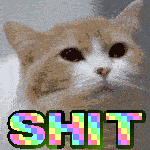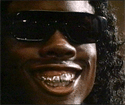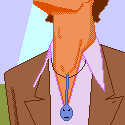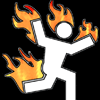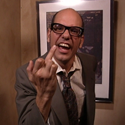|
Well the drivers that came on the disc were Vista. I did grab the latest Vista driver when I was getting the Windows 7 driver but I didn't end up trying that one. This was a Visiontek box so maybe they just screwed the whole thing up. It was the only one of that model they had at the store though, and I kinda thought it would be nice to have the video capture plugs on there. I should have just gone with an internal card  That said from what I gathered on ATI's boards they were really dragging their feet on supporting anything short of the 750s so I figured they haven't worked out all the kinks yet.
|
|
|
|

|
| # ? May 9, 2024 17:12 |
|
Does anyone have a good resource for designing a CableCard HTPC? I've been holding out on building one but with the recent change to allow non-OEM PCs to use CableCards, now seems like a good time.
|
|
|
|
Gravitom posted:Does anyone have a good resource for designing a CableCard HTPC? I've been holding out on building one but with the recent change to allow non-OEM PCs to use CableCards, now seems like a good time. You might want to hold out a little longer. New multistream capable cable card tuners are coming out Q1 of 2010 that will allow recording 4 programs at a time. Right now you can only get single stream tuners, and they are fairly expensive IMHO.
|
|
|
|
Fnord posted:You might want to hold out a little longer. New multistream capable cable card tuners are coming out Q1 of 2010 that will allow recording 4 programs at a time. Right now you can only get single stream tuners, and they are fairly expensive IMHO. Will they be lifting the access restrictions so I can use it without Windows Media Center?
|
|
|
|
I just finished getting my HT all the way setup, including my second zone of audio. I have a Win7 HTPC with an HD4350 video card doing HDMI to my receiver (Onkyo SR606). I have an odd question, though, that I can't seem to find the right phrase to Google. Since my reciever will only do an analog connection for zone 2, how can I get my HTPC to simultaneous output the same audio stream to to both the digital HDMI connection and an analog out? This way I can have the same music in my both my living room (digital) and kitchen (analog zone 2). It's got to be possible, maybe some third party app that will force it?
|
|
|
|
bam thwok posted:Will they be lifting the access restrictions so I can use it without Windows Media Center? I'm fairly sure that the only thing that was removed was 1) The requirement the tuners were OEM-bios locked and 2) The "always on" copy protection was dropped. The platform using the tuner still has to have some encryption capabilities to ensure the cable companies can flag material as copy once/never/etc. So that requires a frontend that can comply with those restrictions. I'd guess Media Center will be the first, and stuff like Sage TV will eventually follow.
|
|
|
|
Crackbone posted:I believe there is a separate "nvidia HDMI audio" driver that is not included with the Geforce drivers. See if you can find and install it. In my install, for example, I have both an HDMI audio device and Nvidia HDMI audio device, and I have to set the Nvidia one as default to get it to work. I had tried that in the past but even after installing the hdmi audio driver nvidia audio device wouldn't show up for me to select. Strangely enough, I noticed that there were driver updates for my card (inc. the audio driver) on windows update. I tried those and they worked perfectly. Go Microsoft I guess.
|
|
|
|
Has any one successfully setup commercial skipping on a Windows 7 system yet? I was using lifextender with no problems when I was on Vista, but I haven't had much luck with it in Windows 7. I've read a few things that say you can just convert the wtv files to dvr-ms, and then lifextender will do its thing in Windows 7, but I haven't had any luck with that. I messed around with the DVRMSToolbox a little as well, but all I got was a corrupted dvr-ms file with no video.
|
|
|
|
Anyone have any idea if a 2.8Ghz Prescott P4 will do 1080p h264 mkv's? If not, what video card do I need to make it play them? I still can't decide if I want to use Media Center or XBMC...
|
|
|
|
traslin posted:Has any one successfully setup commercial skipping on a Windows 7 system yet? I was using lifextender with no problems when I was on Vista, but I haven't had much luck with it in Windows 7. I've read a few things that say you can just convert the wtv files to dvr-ms, and then lifextender will do its thing in Windows 7, but I haven't had any luck with that. I messed around with the DVRMSToolbox a little as well, but all I got was a corrupted dvr-ms file with no video. http://www.hack7mc.com/2009/11/using-wtvwatcher-and-lifextender-to-cut-commercials-from-recorded-shows.html It still screws with the files somehow though since the Media Center list displays them all as "1 min" but plays them just fine. WTVwatcher doesn't use up nearly as much CPU as the Lifextender seems to, but in the event you need your PC back they both have tray icons and you can stop them there. At least my new Hauppauge card works fine. The picture quality is rear end compared to the digital antenna stick I had, but that's the cable's fault and not the card. The FM radio part even works using the antenna I had set up for the digital stick. I'm tempted to plug that stick back in though and see if the extra tuner gets recognized, but Media Center is already struggling just to add a new program or reprioritize the old ones after I went through the listings and picked a ton of shows. Makes me appreciate the poor old ReplayTV I had a bit more.
|
|
|
|
Okay, this shouldn't be so strange a request, but I can't seem to find any product that will do this. Chances are my keywords in searches are wrong or too common, so hopefully someone here knows what I'm talking about. I have 360, PS3, and my PC all connecting via HDMI to my HDTV, and my HDTV has an optical out which I like to use for my 5.1 headphones. Basically, I love having Dolby Digital attached to my head. It's great because I get the digital audio coming in via HDMI on the consoles, but I have to loving unplug poo poo every time I want to switch between PC and TV stuff. Now, I understand I could just use some switch or receiver to do what I want here, and I've had my eyes on a couple. But it would be a ton easier, with less wires and less components (and only one button to change sources), if I could somehow inject the optical out on my PC into the HDMI cable, which is obviously not currently carrying a video signal because it's just connected to a DVI adapter. I would pay more for this than the $150 switch that can suit my needs because it's a much more elegant solution. Anyone heard of something--anything besides a switch/system selector--that can do this? edit: ok so this but backwards and preferrably with optical http://www.newegg.com/Product/Product.aspx?Item=N82E16815158121&cm_re=hdmi_dvi_adapter-_-15-158-121-_-Product edit2: so maybe this is what I want, I'm a little afraid because one of the reviewers states that it doesn't combine the A/V into the HDMI cable output, but then what good is it, if not a glorified HDMI/DVI adapter? http://www.tigerdirect.com/applications/searchtools/item-details.asp?EdpNo=3803384&csid=ITD&body=REVIEWS#tabs Lethargy fucked around with this message at 22:49 on Nov 25, 2009 |
|
|
|
What model is your tv? The vast majority will only output stereo sound from their optical output, so you're probably not actually getting 5.1 sound.
|
|
|
|
Goldmund posted:What model is your tv? The vast majority will only output stereo sound from their optical output, so you're probably not actually getting 5.1 sound. http://www.newegg.com/Product/Product.aspx?Item=N82E16889187122&Tpk=tc-P46G10 Which sounds like it will output dolby digital: http://service.us.panasonic.com/OPERMANPDF/TCP42G10.pdf page 59 i think
|
|
|
|
Lethargy posted:Yes, currently my TV does this, but I'm this close to pulling the trigger on this (Panasonic TC-P46G10): In that case, it looks like that Ultra adapter you linked in your other post Edit: On second thought, I'm not sure if that will work after all. In the setup pictures they show hooking up a coax or toslink cable to the output as well as the input. I have no idea what use that would have. Enos Cabell fucked around with this message at 00:38 on Nov 26, 2009 |
|
|
|
Lethargy posted:
This is made by the same company and converts it the way you are looking for. No optical in though, coax only. Startech DVI2HDMI Looks like it starts at around $150 bucks though from a quick Google search. edit : Here's another one Another one I Googled "dvi audio to hdmi adapter" if that helps. Legdiian fucked around with this message at 02:08 on Nov 26, 2009 |
|
|
|
Legdiian posted:This is made by the same company and converts it the way you are looking for. No optical in though, coax only. http://www.monoprice.com/products/product.asp?c_id=101&cp_id=10114&cs_id=1011405&p_id=5369&seq=1&format=4#feedback Its description and reviews actually say it does exactly what I need. All of the weird branding on a bunch of other sites too does make it seem kinda sketch though.
|
|
|
|
The Dell Zino HD is on sale today at $199 plus 20% Bing cashback and free shipping. I upgraded to the dual core processor, graphics card, and Windows 7. I think it's going to run $300 after the cash back. Pretty great deal for a small form factor pre-built PC with Windows 7 that can handle just about every HTPC task.
|
|
|
|
bobzmuda posted:The Dell Zino HD is on sale today at $199 plus 20% Bing cashback and free shipping. This is the exact same setup I want to do. Ia running Hi-def content more processor dependent or would the graphics card upgrade help greatly too? I was thinking of just going for the dual core upgrade and skimping on the graphics card. Hopefully its easy to open to later upgrade the ram and whatnot too.
|
|
|
|
RiceBurrito posted:This is the exact same setup I want to do. Ia running Hi-def content more processor dependent or would the graphics card upgrade help greatly too? I was thinking of just going for the dual core upgrade and skimping on the graphics card. Hopefully its easy to open to later upgrade the ram and whatnot too. There's an AMD tech in this thread http://www.avsforum.com/avs-vb/showthread.php?t=1170527 that has tested the Zino pretty extensively (search for Java Jack). I think his consensus is that a dual core processor and base graphics card would do just about everything. But I wanted the extra headroom on the graphics card to be safe. IIRC, the graphics card is built-in to the motherboard and isn't really add-on card that you can replace and upgrade.
|
|
|
|
I have a question about the volume of Blu-Ray and DVDs. Is there a way to increase the volume above the default? With music and video games I can get the sound really high but with movies, I often have to go to 100% volume and I still want it higher. I use PowerDVD and there's an option in the preferences for noisy environments which raises the volume a little, but it's still not enough. I'm on Windows 7. I know with VLC player you can increase the volume by 400%, so that works for DVDs. Is there anything I can do for the Blu-Rays? Edit: Turning on Loudness Equalization has worked in making the quieter parts louder. Murder McMurderson fucked around with this message at 17:01 on Nov 29, 2009 |
|
|
|
bobzmuda posted:The Dell Zino HD is on sale today at $199 plus 20% Bing cashback and free shipping. Arg!! That's what I get for not checking this subforum over the holiday Dammit to hell
|
|
|
|
Dijkstra posted:Arg!! That's what I get for not checking this subforum over the holiday Same. I just ordered the dual-core Acer Revo for $320. :/
|
|
|
|
I found a Dell coupon code that will get you the Zino HD with: ATI HD4330 512Meg Discrete graphics AMD Dual Core 3250e Proc 3 Gig of Memory 320 Gig Disk Dell 1397 802.11 b/g Wireless Windows 7 With free ground shipping for $349 Go to Dell Home and enter this into the Search Box in the upper right corner: DDPDUZ2 Says it expires Expires Saturday, January 16, 2010 Still seems to be valid. I can't get Bing to work with it though...
|
|
|
|
Dijkstra posted:I found a Dell coupon code that will get you the Zino HD with: This is pretty much the perfect setup for the Zino. What trouble are you having with Bing, because I'd really like an extra 20% (and maybe add the Blu-ray drive).
|
|
|
|
direspoon posted:This is pretty much the perfect setup for the Zino. What trouble are you having with Bing, because I'd really like an extra 20% (and maybe add the Blu-ray drive). I just don't think that all the Dell Bing cashbacks from black friday are valid anymore.
|
|
|
|
I'm planning on buying a media center USB remote, thinking to eventually get a Logitech Harmony remote. I wanted to know if there's a good recommendation for a cheap one? Or if there's a really good adapter without the remote that's cheap enough, that I can just skip ahead and get the Harmony. Also, how do I go about setting this whole thing up with a remote? I'm using XBMC with the Aeon skin, for what its worth. Thanks a lot!
|
|
|
|
I've been using a modded Xbox for several years now and it's served me very well - it's the perfect HTPC except that it can't handle HD content. Now that I have an HDTV I've been thinking about putting something together that can handle HD. Plus my media server which I assembled from scrap parts left over from a PC upgrade I did a couple years back is on it's last legs. I was thinking about using the Xbox case for my new HTPC. I know after doing some research on Google that this is possible, but I'm wondering how feasible it is really. It would mean using a Micro-ATX board and I'm unsure if that form factor can handle 1080p H.264 files. All I would need it to do is playback mkv/avi files and run a bittorrent program - I wouldn't even need a disc drive. So it would be pretty barebones - just the motherboard/CPU/RAM, a single HDD, PSU, and video card (if necessary). So how reasonable is this idea? My main concern right now is making sure that the parts necessary to play the most demanding HD content would fit inside the Xbox case. Has anyone here tried anything similar to this? Internal dimensions are apparently 11.5" x 8.25" x 3.25", although I haven't measured it personally. Elder fucked around with this message at 20:14 on Nov 30, 2009 |
|
|
|
Elder posted:I've been using a modded Xbox for several years now and it's served me very well - it's the perfect HTPC except that it can't handle HD content. Now that I have an HDTV I've been thinking about putting something together that can handle HD. Plus my media server which I assembled from scrap parts left over from a PC upgrade I did a couple years back is on it's last legs. I guess the question is why put it in the xbox shell? As for what you're doing, most current mATX boards (785g, 82/9200s) have onboard video cards that can handle HD decoding with no issue. With what you're describing though, you could get something like the ion platform (Acer Revo) or the new Dell Zino, which both fit your needs perfectly, are $400 or less, and the whole system, case included, are small enough to fit inside the xbox shell.
|
|
|
|
Crackbone posted:I guess the question is why put it in the xbox shell? I know it's not the most practical of ideas, but I just like the idea of using the Xbox shell. I guess because it's been so resilient all these years. I bought it refurbished about 7 years ago and since I started using it as an HTPC it's been used several hours a day pretty much every day, all without a hitch. As much as I hate to retire it, it's just time to upgrade. Plus it kind of sounds like a fun project - I could even use the xbox controller. Thanks for your suggestions, I will look into those.
|
|
|
|
Urgh! I've been using Windows Media Center on Windows 7 Ultimate 64-bit, and I really like it. Except when it doesn't record House, Fringe, and pretty much anything else on Fox 50 (Raleigh, NC area). That channel is something of an oddity, however: WMC sees guide data on channel 50.1 (WRAL-DT or whatever), but no actual programming. Channel 92.4 (what?!) contains channel 50.1's programming. I merged those into 50.1, and for a long while, everything worked. House and Fringe recorded perfectly. Then, for some inexplicable reason, anything HD recorded from that channel shows up as a 512K wtv file with no viewable content. I can't think of anything I changed that would have caused this to happen. Has anyone else had anything similar happen? If so, how did you resolve it? (For the record, I don't have any recording conflicts and plenty of available disk space. And all my other shows record without incident (HD or SD).)
|
|
|
|
Hokay, I ordered a Zino of the specs that I mentioned earlier. I don't think many people have these yet, but can bobzmuda or anyone that gets one let me know if it ships with or if they are able to get the Radeon 9.11 drivers for it from Dell? These are necessary for flash acceleration to work with flash 10.1. AMD doesn't make drivers available for their Radeon Mobility products, so you have to get them through the manufacturer.
|
|
|
|
Dijkstra posted:AMD doesn't make drivers available for their Radeon Mobility products, so you have to get them through the manufacturer. You can probably use Mobility Modder to use the regular drivers.
|
|
|
|
Thermopyle posted:You can probably use Mobility Modder to use the regular drivers. Yeah I'm going to do that if it gets here before they release them. It seems pretty straightforward.
|
|
|
|
Just picked up the Acer Revo R3610 (dual core Atom 330/2gig ram/160gig HD) for $349.99 CDN. I'm really looking forward to putting Ubuntu + XBMC on this thing. I've got a Wiimote set aside for exactly this purpose, and an AC powered sensor-bar for pointer control with it as well. I'm sure I'm not the first to have done this, but I can't seem to find much info on wiimote pointer-control - but google is failing me. Lukano fucked around with this message at 15:11 on Dec 2, 2009 |
|
|
|
Is there an easy way to get the revo's (or any similiar ion based PC) to output video+audio to component?
|
|
|
|
Here's what I'm looking at for my HTPC:quote:ZOTAC IONITX-A-U Atom N330 1.6GHz Dual-Core 441 NVIDIA ION Mini ITX Motherboard/CPU Combo - $184.99 quote:Crucial 2GB (2 x 1GB) 240-Pin DDR2 SDRAM DDR2 800 (PC2 6400) Dual Channel - $49.99 quote:Seagate Barracuda 7200.12 ST31000528AS 1TB 7200 RPM 32MB Cache SATA 3.0Gb/s 3.5" Internal Hard Drive - $84.99 Since I'll be using my Xbox case I won't need to buy one. Any thoughts? All the reviews on the motherboard were great and it looks like it can handle 1080p no problem. Anything else I should consider? Total cost comes to $320 which is very reasonable I think.
|
|
|
|
Lukano posted:Just picked up the Acer Revo R3610 (dual core Atom 330/2gig ram/160gig HD) for $349.99 CDN. I'm really looking forward to putting Ubuntu + XBMC on this thing. I've got a Wiimote set aside for exactly this purpose, and an AC powered sensor-bar for pointer control with it as well. I just ordered the same a few days ago. Will be in today. I'll be watching HD goodness via XBMC soon! I'm not familiar with XBMC + Wiimote at all, but something to be aware of is that if the Wiimote is supposed to act like a mouse...some of the best XBMC skins don't work well with a mouse.
|
|
|
|
Elder posted:Here's what I'm looking at for my HTPC: No you pretty much nailed it as far as the motherboard hardware goes. We've been discussing the Atom + ION combo in the netbook thread for months now, and it's a sure bet that you can squeeze full 1080p playback out of it on just a trickle of electricity. Not to mention, you can get hardware accelerated Flash playback with the Flash 10.1 beta. However you might want to take a look at the new Acer Revo nettops that are out, in Atom 230 and Atom 330 configurations for $200 and $330, respectively. The Atom 230 model in particular is a steal when you consider that the ION LE is EXACTLY THE SAME as a regular ION after you do one simple driver tweak. And if you already have a Windows 7 license, you can install media center on it for a really sweet little setup.
|
|
|
|
Thermopyle posted:I just ordered the same a few days ago. Will be in today. I'll be watching HD goodness via XBMC soon! Yeah I know, the pointer control is more for out-of-XBMC use than anything else. I'm assuming it won't be too hard to assign wiimote gestures / motions to up/down/left/right keymaps to make use of the wiimote within XBMC - as well as directional/button use.
|
|
|
|

|
| # ? May 9, 2024 17:12 |
|
Fist of Fury posted:No you pretty much nailed it as far as the motherboard hardware goes. We've been discussing the Atom + ION combo in the netbook thread for months now, and it's a sure bet that you can squeeze full 1080p playback out of it on just a trickle of electricity. Not to mention, you can get hardware accelerated Flash playback with the Flash 10.1 beta. That's good to hear, thanks. That's actually the third time that nettops have been recommended to me, but I'm still leaning towards a traditional setup, mostly because the nettops only have a small HDD but also because there's no optical out which I need. I'm still thinking things over though.
|
|
|