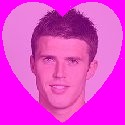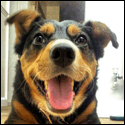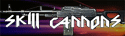|
VulgarandStupid posted:Is there any way to turn off task bar previewing? Whenever I try to watch a movie on my laptop, I usually would just bring the mouse to some dead spot in WMP, and the bars and buttons would go away. However, in WIndows 7's WMP, there's no black borders anymore, so it's not longer an option. Alternatively, I could just hover over the task bar. However, now with Win 7, if I hover over a task bar item, it pops up a preview window. drcru posted:Rightclick the taskbar go to properties and untick aero preview. I've already done that, but I'm trying to get rid of the small preview window. Here's a pic of it ruining my video watching experience.  Click here for the full 1280x800 image.
|
|
|
|

|
| # ? May 22, 2024 11:25 |
|
VulgarandStupid posted:I've already done that, but I'm trying to get rid of the small preview window. Here's a pic of it ruining my video watching experience. Double-click in the playback window.
|
|
|
|
Choice of Clean install (see above) or Upgrade install (programs and drivers are preserved and don't have to be reinstalled. Some software may have to be removed or upgraded either before or after the upgrade process) - Upgrading from Windows Vista Home Basic or Home Premium to any version of Windows 7 on the same bit architecture The FAQ says this, but when I tried to take the upgrade option from my Vista Home Premium to Windows 7 Professional, it said the upgrade path wasn't accepted. Is there something I'm missing, reading this?
|
|
|
|
Weedle posted:Double-click in the playback window. This. You don't have WMP running in full screen mode.
|
|
|
|
Perfect Potato posted:Choice of Clean install (see above) or Upgrade install (programs and drivers are preserved and don't have to be reinstalled. Some software may have to be removed or upgraded either before or after the upgrade process) That's wrong, you can only upgrade up in home editions - professional can only come from professional. There was a whole confusing chart, but basically Pro can upgrade to Pro or Enterprise, Home Basic can go to Home Premium/Ultimate, Home Premium to Home Premium/Ultamite, Ultimate to Ultimate. EVGA Longoria fucked around with this message at 02:49 on Nov 24, 2009 |
|
|
|
Casao posted:That's wrong, you can only upgrade up in home editions - professional can only come from professional. There was a whole confusing chart, but basically Pro can upgrade to Pro or Enterprise, Home Basic can go to Home Premium/Ultimate, Home Premium to Home Premium/Ultamite, Ultimate to Ultimate. Well...I did get it for $55 CAD so I guess I can spare the cost of an external harddrive and just install it custom or clean or whatever it's called.
|
|
|
|
Perfect Potato posted:Well...I did get it for $55 CAD so I guess I can spare the cost of an external harddrive and just install it custom or clean or whatever it's called. No need for that, you can do a Custom install without formatting so there's no need to back it up. You'll have to reinstall your apps, but don't need to buy an external. That said, buying an external is a good idea in general.
|
|
|
|
Casao posted:No need for that, you can do a Custom install without formatting so there's no need to back it up. You'll have to reinstall your apps, but don't need to buy an external. Yeah, I know, but I've been needing a good excuse to buy one anyway.
|
|
|
|
Wondering if it's just me: Moving files to or off the desktop doesn't make the window refresh, have to refresh manually. (I know I shouldn't be storing files on my desktop. I'm talking about getting rid of shortcuts that annoying programs autoinstall) In other words, I'll drag a shortcut on the desktop to the recycling bin, it will do it, but it'll still appear on the desktop. The icon is still interactable. But if you try to delete it again, it'll give you an error about the file not existing. If you then manually refresh the desktop, the icon will disappear.
|
|
|
|
That happened to me a few days ago Bobulus. Just switching my computer off/on fixed it and the problem hasn't re-occured.
|
|
|
|
So I have vista 64 installed on one harddrive and that harddrive has all of my programs on it. I am getting a new harddrive when I get my Windows 7 upgrade, primarily because I'm running out of space. Are there any real advantages to doing a clean install on the new harddrive? Intuitively I would think yes, fresh start and all that. However if thats not true, if I upgraded the current vista, I wouldn't have to reinstall all of my programs. I have a lot of programs. Is it still pretty clean? Do you have control over what programs it keeps?
|
|
|
|
I'm not sure if this has been covered in the thread already, because I don't really want to go through 192 pages. Last night, I attached my laptop to my TV for dual-screen goodness. Text was too small to read on the TV though, so I played about with resolution settings and the magnification levels (if it matters, I got there by going: Right click on desktop>Personalise>Display, and then tried Medium:125%), but they didn't do anything - I then tried the aspect ratio on my TV and it had reset to 4:3. After putting it back to 16:9 everything was fine. Well, almost everything. Apparently, my task bar won't recognise that the magnification level is set to the default 100% again because when I maximise a window, there is sizeable a gap between the window and the task bar. Have a picture, so you can see what I'm on about :  Click here for the full 1026x768 image. It's not life threatening, but it's really loving annoying. I can't figure out how to fix it. I've tried resetting the magnification to 100%, restarting, disconnecting the TV, restarting, and changing which monitor is the default...and then restarting again. Any help would be great  Sorry for the long story, but I thought that I'd outline everything I did in case I've overlooked something that you guys won't - I'm really not all that tech savvy (obviously). Sorry for the long story, but I thought that I'd outline everything I did in case I've overlooked something that you guys won't - I'm really not all that tech savvy (obviously).
|
|
|
|
SoulChicken posted:So I have vista 64 installed on one harddrive and that harddrive has all of my programs on it. I am getting a new harddrive when I get my Windows 7 upgrade, primarily because I'm running out of space. Try the upgrade and see if you are ok with it. If you aren't happy with the results then do a clean installation on the new hard drive. Just make sure you back up the important stuff (you should do this regardless of which method you choose).
|
|
|
|
Abiggoat posted:I'm not sure if this has been covered in the thread already, because I don't really want to go through 192 pages.
|
|
|
|
Is it possible to run a VNC server on Windows 7 without disabling Aero or things like that?
|
|
|
|
Combat Pretzel posted:Is it possible to run a VNC server on Windows 7 without disabling Aero or things like that? I've not had a problem running TightVNC while Aero is enabled, but you don't get the glass effects on the other side. You still get taskbar previews and stuff.
|
|
|
|
Well, got Win 7 too thanks to MSDNAA, and it's really neat. Sleaker and more polished than Vista, and faster too! My only gripe with it is that some programs don't work anymore, especially my firewall. What would be a good and free one to go? (Nothing fancy, jsut a basic unintrusive one - like Zonealarm I used before)
|
|
|
|
Chikimiki posted:Well, got Win 7 too thanks to MSDNAA, and it's really neat. Sleaker and more polished than Vista, and faster too! The one that comes with Win7?
|
|
|
|
LorneReams posted:The one that comes with Win7? I don't think you could want anything else from a firewall...
|
|
|
|
Chikimiki posted:a basic unintrusive one - like Zonealarm I can't think of a firewall more annoyingly prone to breaking stuff than ZA. Just use the Windows firewall. If you really, really, really care about your firewall that much, build a cheap m0n0wall box.
|
|
|
|
I've got Vista and XP setup on a dual boot with each OS on its separate partition. I want to format the Vista partition and install Windows 7 on it. Is there anything special I need to do either during or after installation to be able to boot from my XP partition again?
|
|
|
|
Chikimiki posted:(Nothing fancy, jsut a basic unintrusive one - like Zonealarm I used before) I got a good laugh out of this. (No need for anything other than Windows Firewall)
|
|
|
|
I've been having a bizarre small icon problem with random start menu icons in Win7 across various installs of it on different computers-- so it is not just a specific problem. Sometimes programs lose their customized individual icons in the start menu, it is bizarre. And its specific programs, not random ones:  If I drag the icon out of the start menu and onto desktop, the icon works. But obviously it is not just missing a small icon as different sizes of the icon in the start menu do not work. And the shortcuts are not broken, if I click on them the program opens. Any ideas?
|
|
|
|
I'm still running the RC (I know, I know, I'll buy it as soon as I can) but I was hoping you guys could help me with a problem I've started having recently: For some reason, whenever my computer starts up/restarts/comes out of hibernation or sleep mode, Windows will not be able to recognize and connect to any Networks for about 1 minute. After that time, it'll suddenly be able to see the networks again and connect normally. The adapters are still there, it's just the networks it can't see. Any ideas?
|
|
|
|
Ur Getting Fatter posted:I'm still running the RC (I know, I know, I'll buy it as soon as I can) but I was hoping you guys could help me with a problem I've started having recently: My laptop did this same thing in XP and 7, so I don't think it's really a problem. I'd chalk it up to your wireless adapter needing time to re-intialize.
|
|
|
|
jeeves posted:I've been having a bizarre small icon problem with random start menu icons in Win7 across various installs of it on different computers-- so it is not just a specific problem. This happens to me when I move an icon from my profile's start menu folder to the system-wide start menu folder (because lots of programs such as CCleaner still only add shortcuts for the current user, which is mildly irritating). Opening the shortcut's properties and reapplying the appropriate icon fixes it for me. If those are the original Office shortcuts, you probably won't be able to do this though since they link to some mysterious non-human-readable resource instead of the program EXE. I can't say I have a decent solution for these special types of shortcuts that doesn't involve concessions like recreating them from scratch. Edit: ok, maybe this. Icon caching in Windows 7 is apparently less than perfect. On a related note, what is it with Microsoft and forgetting to update relics from 15 years ago? Ideally, this should match the icon of the selected EXE, but it probably wouldn't bug me at all if it were just the true color, alpha blended version of the generic program icon.  This happens if you click on just about any EXE anywhere on the drive. "Known bug, should be fixed in 7048" haha Zorilla fucked around with this message at 08:00 on Nov 25, 2009 |
|
|
|
We finally got a modern font install interface. These things take time!
|
|
|
|
Zorilla posted:Edit: ok, maybe this. Icon caching in Windows 7 is apparently less than perfect. Perfectly fixed it. Thanks! Also, I noticed that weird thing with the default icon on the 'open!' button as well. Figures, seeing how hard it is to even loving remove that 'burn!' default icon as well.
|
|
|
|
fishmech posted:My laptop did this same thing in XP and 7, so I don't think it's really a problem. I'd chalk it up to your wireless adapter needing time to re-intialize. It's a desktop computer hooked up directly to my router :/. And it never did it before, it just randomly started (probably after an update but I can't be sure) a month or so ago. The weird part is that it does it even for the networks my virtual adapters (Hamachi, VirtualBox) are in.
|
|
|
|
jeeves posted:I've been having a bizarre small icon problem with random start menu icons in Win7 across various installs of it on different computers-- so it is not just a specific problem. Icons get hosed up in Vista and Windows 7. This is not some new Win7 issue. I posted this page for Vista, but it applies to Windows 7 as well: http://xenomorph.net/?page_id=504 That page lists the method of killing Explorer.exe and deleting the icon cache. I also have a program that rebuilds icons. It switches the system to 16-bit color, deletes the icon cache, and then switches back to 32-bit color. It forces an icon rebuild without killing Explorer. Antivirus scanners claim it is a virus though, since it was made with one of them bat2exe programs.
|
|
|
|
Schpyder posted:
^^^ This. Zonealarm could possibly be the most intrusive, flaky, annoying firewall on the market right now.
|
|
|
|
I tried to do a quick search but didn't find anything going back 15 pages so I thought I'd just ask hoping someone has an answer. I went and bought a Linksys PCI Wireless G card and had trouble getting it to install on Windows 7 Pro 64bit. I went through and finally got it working with the RALink drivers but it never seems to work right. It only gets about 2-3 bars connection when my macbook right next to the PC on the desk gets full bars. My connection also drops a TON on my desktop and works just fine on the laptop. Lastly my max download speed on my laptop is between 800 - 1000 kb/s however on my desktop the most I can hit is 250kb/s or so. I have come to the conclusion it's just Windows 7 64bit not liking my linksys card so I'm going to return it. Does anyone have any suggestions on PCI or USB wireless cards that work just fine with Windows 7 64bit???
|
|
|
|
w3rd posted:I tried to do a quick search but didn't find anything going back 15 pages so I thought I'd just ask hoping someone has an answer. I went and bought a Linksys PCI Wireless G card and had trouble getting it to install on Windows 7 Pro 64bit. I went through and finally got it working with the RALink drivers but it never seems to work right. It only gets about 2-3 bars connection when my macbook right next to the PC on the desk gets full bars. My connection also drops a TON on my desktop and works just fine on the laptop. Lastly my max download speed on my laptop is between 800 - 1000 kb/s however on my desktop the most I can hit is 250kb/s or so. Is it Linksys or RAlink?? What's the model?
|
|
|
|
c0burn posted:Is it Linksys or RAlink?? What's the model? Both. RALink is the chip maker, Linksys is the card maker. You can use RALink drivers on cards with the RALink chip, but Linksys is specific. Generally they're all compatible anyway.
|
|
|
|
Just a heads up to anyone using NOD32 4 on Windows 7 - an update was released today (4.0.474.0) that has: • Fixed: Scheduler task not displaying scan targets • Fixed: Slow opening of Office documents from a Windows 2003 server share • Fixed: Intermittent error when saving files on Windows 7 • Other minor fixes and improvements. I was getting the intermittent error when saving files.
|
|
|
|
Casao posted:Both. Which chip it uses seems to change on each hardware revision. I have a Linksys WMP54G with whatever version uses the Ralink RT2500 and I had a hell of a time finding a driver for it. I finally had to run an ethernet cable to my laptop and bridge the WiFi on it to let Windows Update find one instead. I'm running 32-bit, but my WiFi is as bulletproof as it was under XP. I wonder what type and revision of Linksys adapter w3rd is running.
|
|
|
|
Here's a windows 7 bug that's thrown me. By accident I deleted the favourites folder from my documents and it no longer wants to work. The little yellow star is there, but no clicking on "restore favourites links" or adding stuff in there works. The only method I can think of is creating a new user account.
|
|
|
|
WebDog posted:Here's a windows 7 bug that's thrown me. You could try fixing the reference to the Favorites folder in: HKEY_CURRENT_USER\Software\Microsoft\Windows\CurrentVersion\Explorer\User Shell Folders Do you know how to use regedit?
|
|
|
|
WebDog posted:Here's a windows 7 bug that's thrown me. It sholdn't be in My Documents, but it should be in your user profile. Try making a desktop.ini inside it with this in it code:
|
|
|
|

|
| # ? May 22, 2024 11:25 |
|
I'm running the RC, and I'm going to buy Home Premium pretty soon. I know I need to do a clean install, but after that, can I restore the new installation using a backup image made while I had the RC installed? I guess my question is, what good will that backup image be after I've formatted? I don't want to have save everything manually, I have a lot of crap. 
|
|
|