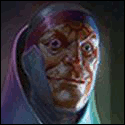|
Apologies if this is a silly question but the little blurb on it in the OP left me a bit confused so I figured I'd just ask quickly in the hopes of a speedy answer. I just bought Windows 7 to install on my iMac and was wondering, after I have done this would I be able to also install it on my Laptop (replacing Windows XP), or can you only install it to one computer? I'd have thought it wouldn't be an issue since it's 2 computers in the same house, but I'd rather check beforehand anyways just in case.
|
|
|
|

|
| # ? Jun 9, 2024 03:59 |
|
MONDO MEDICALS posted:also install it on my Laptop Legally, it's one key, one installation.
|
|
|
|
I've recently tried BitLocker for the first time in Windows 7 Ultimate (x64) and the only issue I had was a nagging bug that was causing my machine to not power completely off. If you have this problem, there's a hotfix available here: http://support.microsoft.com/kb/975496 That should clear up the issue.
|
|
|
|
Foobar has spoiled me by letting the scroll wheel on the mouse automatically scroll the window under the mouse cursor - without having to click the window to give it focus. Using windows explorer is now annoying because of the lack of this functionality. Is there a way to make it work this way?
|
|
|
|
How screwed am I if I'm trying to upgrade (clean install) to Windows 7 on a fresh hard drive when I don't have any Vista disks (but I have a Vista key)? My parents bought the family pack and I'm trying to get it up on my sister's laptop, but she never made any recovery DVDs because now and days it's apparently very expensive to pack in DVDs with the loving laptop. That and the hard drive before killed itself. I figured just doing the clean install would be fine and it'd ask me for the Vista key but apparently clean install still needs the original installation. So then I thought Microsoft would provide Vista ISOs for download now since activation would depend on the key but that's not the case either. In short, this is driving me nuts. Is there anything I can do other than waiting for some replacement disc from Microsoft or laptop manufacturer?
|
|
|
|
ShinAli posted:How screwed am I if I'm trying to upgrade (clean install) to Windows 7 on a fresh hard drive when I don't have any Vista disks (but I have a Vista key)? Find a Vista ISO on a torrent site and check the SHA1 to make sure it's legit.
|
|
|
|
Klaxon posted:I'm running the RC, and I'm going to buy Home Premium pretty soon. I know I need to do a clean install, but after that, can I restore the new installation using a backup image made while I had the RC installed? I guess my question is, what good will that backup image be after I've formatted? I don't want to have save everything manually, I have a lot of crap. No one seems to have answered - the image is of the full system, so you're not gonna use that. But the file backups might work - I've never tried that. It'd be pretty stupid if they didn't.
|
|
|
|
Jensen posted:Foobar has spoiled me by letting the scroll wheel on the mouse automatically scroll the window under the mouse cursor - without having to click the window to give it focus. I'm not familiar with Foobar, but I found myself similarly incensed when I tried scrolling the window the mouse was over and saw in my peripheral vision some other window scroll instead. That said, I have no idea if there's a way around it or not. I'd be interested in a solution if you happen to come across one... Edit: Aha! I found this, and so far, it works... http://www.howtogeek.com/howto/windows-vista/scroll-the-window-under-the-mouse-in-windows-xp-vista/ Edit 2: VVV That's somewhat helpful, but dissimilar to, for example, Windows XP, where individual controls within the same window responded to having the mouse wheel scrolled while over them; with XMouse, which does this (Control Panel > Ease of Access > Change how your mouse works > Activate a window by hovering over it with the mouse) with one click instead of four or five, doesn't work for individual controls (for example, a folder tree in a left pane and a file list in a right pane). Still, it worked in XP; you'd think Microsoft could have kept such functionality around 
A Child's Letter fucked around with this message at 08:07 on Nov 26, 2009 |
|
|
|
Also http://factormystic.net/blog/xmouse-toggle which has the small benefit of not having to run in the background, only when you want to turn that style on or off.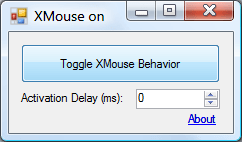
|
|
|
|
Swilo posted:1) It won't recognize my APC UPS. No, which is pretty stupid. Most likely a service/driver thing, but will take time to track down. Swilo posted:Thanks for the help!
|
|
|
|
When using XP Mode, all the host machine's drives are shared and accessible by the XP guest. Is it possible to share a drive in the XP guest and have it accessible by the Windows 7 host?
|
|
|
|
I'm sorry if this has been covered already but I couldn't find anything while searching. I want to use a dock with my WIndows7 setup at home but when I used XP in the past I had the problem of the dock minimising when I clicked the 'Go To Desktop' button in the quick launch menu. Now that 7 has it's own 'go to desktop/minimise all windows' button does this remedy the problem? Basically what I'm asking is, does a dock minimise when the go to desktop button in the bottom right hand corner is pressed?
|
|
|
|
I installed Vista 7 Ultimate about a month ago and for reasons that elude me Windows keeps showing a floppy drive in my computer. I built the computer myself so I'm pretty sure there is no floppy drive. Every time I remember I remove the floppy drive from the Device Manager, but after restarting Windows adds it again. Is there anyway to fix this? It's minor, but I'm anal about my computer not running perfectly.
|
|
|
|
Science posted:I installed Vista 7 Ultimate about a month ago and for reasons that elude me Windows keeps showing a floppy drive in my computer. I built the computer myself so I'm pretty sure there is no floppy drive. Go into your BIOS. Look for either a floppy or A:/B: option. It should say '1.44 MB floppy' or something to that effect. Change that to the equivalent of 'not present'. (Note that you may have to switch off some sort of 'Halt if no floppy' option. This is a chance to get familiar with your BIOS, which you really should take. Just make sure to either backup your settings or not save any settings that involve more changes than that floppy thing.) dont be mean to me fucked around with this message at 13:42 on Nov 26, 2009 |
|
|
|
Is there a more affordable way of getting 7 Professional or Ultimate? My school sells Ultimate only in 32-bit, and win741 only offers Home Premium.
|
|
|
|
Lord Sandwich posted:My school sells Ultimate only in 32-bit Buy it, and find an iso. The keys are interchangeable between architectures.
|
|
|
|
So I did my upgrade yesterday and it went so smoothly I'm kind of in a state of dibelief! I am most pleased with this software.
|
|
|
|
Lord Sandwich posted:Is there a more affordable way of getting 7 Professional or Ultimate? My school sells Ultimate only in 32-bit, and win741 only offers Home Premium. You can get pro for $30 on win741. There's a question some time in the orderig process about joining a domain, if you answer it affirmatively they'll sell you pro instead.
|
|
|
|
Sir Unimaginative posted:Go into your BIOS. Look for either a floppy or A:/B: option. It should say '1.44 MB floppy' or something to that effect. Change that to the equivalent of 'not present'. (Note that you may have to switch off some sort of 'Halt if no floppy' option. This is a chance to get familiar with your BIOS, which you really should take. Just make sure to either backup your settings or not save any settings that involve more changes than that floppy thing.) I can't believe I didn't think of that. Thank you.
|
|
|
|
This may or may not be a retarded question, but what's the best program for ISO mounting in Windows 7? Nothing seems to be compatible.
|
|
|
|
sonikburn posted:This may or may not be a retarded question, but what's the best program for ISO mounting in Windows 7? Nothing seems to be compatible. Virtual CloneDrive - http://www.slysoft.com/en/virtual-clonedrive.html
|
|
|
|
Sprat Sandwich posted:Virtual CloneDrive - http://www.slysoft.com/en/virtual-clonedrive.html Awesome. Thanks a bunch.
|
|
|
|
Sprat Sandwich posted:Virtual CloneDrive - http://www.slysoft.com/en/virtual-clonedrive.html Not sure how long DAEMON Tools was broken in Windows 7, but it was working again by the time I started using it.
|
|
|
|
Zorilla posted:Not sure how long DAEMON Tools was broken in Windows 7, but it was working again by the time I started using it. Yeah, it does work, it's just that during the beta VCD was the only thing that worked, so when the RC and RTM came I kept using it I have a strange problem with Win 7 Pro. When Windows loads it plays the start-up sound. Well, mine does it after I have started and exited a game or some other full-screen app. I have the newest Creative X-Fi drivers and I have turned the sound on and off. It is not a major issue by all means - I can live without the sound, just that it is really strange.
|
|
|
|
Thirteenth Step posted:I'm sorry if this has been covered already but I couldn't find anything while searching. 1. The Win7 taskbar is pretty much the best "dock" ever invented in the history of mankind. 2. It'll depend upon the dock. 3. I'm assuming you're talking about something like Rocketdock.
|
|
|
|
Thermopyle posted:1. The Win7 taskbar is pretty much the best "dock" ever invented in the history of mankind. Yeah something like rocketdock, I'll look into using the taskbar instead I think! I have a really minimalistic desktop and I'm looking for something to fill the space 
|
|
|
|
What was the name of that program where you can select which programs you want to install (like Opera, Pidgin, CCleaner, etc.) and it gives you one install file that installs everything at once?
|
|
|
|
INTJ Mastermind posted:What was the name of that program where you can select which programs you want to install (like Opera, Pidgin, CCleaner, etc.) and it gives you one install file that installs everything at once? http://ninite.com/?
|
|
|
|
Yes! Thank you! For some reason I had it remembered as nilite, which is similar but obviously not what I needed.
|
|
|
|
I'm having a rather frustrating issue with an ATI video card. I have a Radeon 4850 with Win7 64-bit and in the past few days I noticed that if I tried to play certain games both my monitors would go dark and I'd have to restart my PC by holding down the power switch. After more testing I find out that the problem also manifests itself if you try and change resolutions using the ATI Catalyst software. The event viewer reveals that the driver just packs it in, and so no signal is sent to the monitor after that. Is anyone else having this particular problem? I'm using the latest version of the Radeon driver.
|
|
|
|
Has anyone else using a ThinkPad (T61 in particular) had problems getting the internal microphone to work? It only recognizes one if I plug it in to the side, now. I've tried the most recent and the previous drivers, but neither works correctly. edit: I just discovered it works with the generic driver, but it doesn't sound as good. CheeToS fucked around with this message at 03:56 on Nov 27, 2009 |
|
|
|
CheeToS posted:Has anyone else using a ThinkPad (T61 in particular) had problems getting the internal microphone to work? It only recognizes one if I plug it in to the side, now. I've tried the most recent and the previous drivers, but neither works correctly. T61 running Windows 7 x64 here and no problems to report. I actually didn't know I had a built in microphone until I saw this post and now it works.
|
|
|
|
el topo posted:I'm having a rather frustrating issue with an ATI video card. I have a Radeon 4850 with Win7 64-bit and in the past few days I noticed that if I tried to play certain games both my monitors would go dark and I'd have to restart my PC by holding down the power switch. Try turning the monitors off and then on again. I have the same card and problem and that fixes it for me.
|
|
|
|
Running 7 Pro x64 and HD stuff runs twice as fast in Media Player Classic, and Homecinema. GTX 275 with the newest drivers. Any ideas?
|
|
|
|
BronYrAur posted:T61 running Windows 7 x64 here and no problems to report. I actually didn't know I had a built in microphone until I saw this post and now it works. If you look at your speakers under "playback devices," does it say "High Definition Audio Device" or "SoundMAX" something-or-other? If the former, you're using the same generic driver as me.
|
|
|
|
CheeToS posted:If you look at your speakers under "playback devices," does it say "High Definition Audio Device" or "SoundMAX" something-or-other? If the former, you're using the same generic driver as me. Mine is a "SoundMAX Integrated Digital HD Audio" micorophone. I downloaded the all my drivers (except graphics) from Lenovo's website.
|
|
|
|
I'm going to be installing retail W7 over the Release Candidate I've currently got, how does that go? If I install to the same drive the RC is on now, do I get that Windows.old directory with the files from the previous install in? Or can I updated from the RC and keep all my installs and everything?
|
|
|
|
So I've installed Windows 7 without too much hassle and I'm just geting everything back to how I like it and I've hit a bit of a puzzler. Basicly, I used to use the Toolbar function to make a makeshift dock for myself on the top of the screen. I know, Window 7's taskbar works as a dock (and a good one at that), but the way I had it it still makes sence for me to just have it as a seperate dock (I had access to my drives, the drive I use for my media, my documents and shortcuts to verious programs I use regulary on it, so If I just have a bunch of toolbars on the Taskbar, it just eats space from there) Is it possible to put a toolbar on the top of the screen in W7? ConanThe3rd fucked around with this message at 17:06 on Nov 27, 2009 |
|
|
|
I've looked in the OP and dug around the thread a bit, but can someone post the codec/media player setup that will allow you to play just about everything? I remember MPC-HC was mentioned but I am not sure which codec to install etc.
|
|
|
|

|
| # ? Jun 9, 2024 03:59 |
|
DaNzA posted:I've looked in the OP and dug around the thread a bit, but can someone post the codec/media player setup that will allow you to play just about everything? I remember MPC-HC was mentioned but I am not sure which codec to install etc. If you're using MPC-HC, none. If you have a hardon for codec packs, shark007 is the new poo poo 
|
|
|