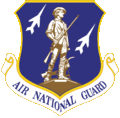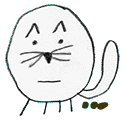|
I haven't been able to find it anywhere, even as "Generic Firewire Device" or anything like that. It's not in the Audio MIDI setup, and I haven't found anything in Logic that recognizes it anywhere. It doesn't help that I'm totally new to Mac OS.
|
|
|
|

|
| # ? May 30, 2024 23:32 |
|
Well, I don't know what would be the problem then. Did you manage to get it working? I just got my new interface (Motu 896mk3), and installed it with no problems. It showed up nice and easy under my Apple-->System Preferences-->Sounds pane. In Logic, I found it under Preferences-->Audio, and while I haven't recorded anything yet, it's playing back a Logic session now with no problems.
|
|
|
|
Nope, doesn't work.
|
|
|
|
Rashomon posted:Nope, doesn't work. Hmm. The only other things I can think of would be either a bad interface, bad FW cable, or a bad FW port/bus. Are you still in warranty/AppleCare? Do you have access to another Mac that you could test it on?
|
|
|
|
Stupid question but I come from an almost exclusive MIDI background. I'm using guitar for the first real time in recording. It's gonna have to be direct in for a variety of reasons, and I have a basic USB sound interface (Fast Track Pro). How do I get a clean sound out of this -- it's really sensitive to noise, the volume is already low as it is. Who would have thought simply recording a guitar into a computer would be so annoying? I did some research but I'm lost. Whats the difference between a DI Box and a Preamp -- which one do I need?
|
|
|
|
You should be using an instrument cable or using a mic (for an acoustic or an amp) into either input 1 or input 2. If you're going direct you should look into some amp modeling software like amplitube or guitar rig. All it is is using one of the two above mentioned cables and then selecting the input and recording the audio. Knowing what software you are using would help, but I would recommend ableton.
|
|
|
|
1karus posted:You should be using an instrument cable or using a mic (for an acoustic or an amp) into either input 1 or input 2. If you're going direct you should look into some amp modeling software like amplitube or guitar rig. All it is is using one of the two above mentioned cables and then selecting the input and recording the audio. Knowing what software you are using would help, but I would recommend ableton. I have it lined in through input 1, using Guitar Rig 4 in Live. Overall, the signal is too quiet even with the levels all the way up and then I get it picked up when my fingers barely hit the strings, but it's still at a poor volume level. So my complaint: I have to turn it all up then it picks up a lot of crap along with the main playing just as loud.
|
|
|
|
No. 9 posted:I have it lined in through input 1, using Guitar Rig 4 in Live. Overall, the signal is too quiet even with the levels all the way up and then I get it picked up when my fingers barely hit the strings, but it's still at a poor volume level. So my complaint: I have to turn it all up then it picks up a lot of crap along with the main playing just as loud. Guitar signal level is lower than line level. I don't have this interface but looking at a picture of it it seems you have a "line/inst" button on your inputs. Do you have it on inst?
|
|
|
|
chippy posted:Guitar signal level is lower than line level. I don't have this interface but looking at a picture of it it seems you have a "line/inst" button on your inputs. Do you have it on inst? Yeah it was on inst.
|
|
|
|
My old interface had the same problem with direct guitar. I got a much more usable signal by putting a clean boost pedal between the guitar and the interface. If you don't have a clean boost, some sort of distortion/overdive pedal with the level knob cranked and the distortion knob turned most of the way down might be able to give you a decent boost without dirtying up the signal too much (really depends on the pedal). Not an ideal solution but it might be enough for the time being.
|
|
|
|
I've got an M-Audio Firewire Solo and I've never really had a problem with recording direct. Have you checked for updated drivers? The M-Audio mixer? Tried different cables? The volume on your guitar? The volume that you have the line in set to on the FTP should just be barely setting off the clip light. Also, I believe the FTP has padding available on the inputs, maybe that is enabled?
|
|
|
|
1karus posted:I've got an M-Audio Firewire Solo and I've never really had a problem with recording direct. Have you checked for updated drivers? The M-Audio mixer? Tried different cables? The volume on your guitar? Nah, the pads aren't on. Everything is logically making sense: no clipping, no pads, volume knobs can be turned all up on the guitar. Tried other guitars. I need to check the cable, I guess. Unless M-Audio released 7 drivers out of beta, then I'm up to date too. Edit: Updating drivers, but I don't have much hope for it though.
|
|
|
|
Is this the right thread to list all my gear and ask for someone to tell me the most effective way to set up my home studio? I'm not sure if how I have it now is really efficient.
|
|
|
|
Illuminati by Nature posted:Is this the right thread to list all my gear and ask for someone to tell me the most effective way to set up my home studio? I'm not sure if how I have it now is really efficient. yeah go for it
|
|
|
|
Does anyone have experience with the Tascam DR-100 or Zoom H4n (not bird flu)? My band is looking to invest in some way of recording without a studio. We'd like to record both to aid in songwriting/sketching and to make free demos. Are there any other devices in the $200-$300 range I should consider? The Zoom unit comes with Cubase 4, which I've heard of, is it better than SoundForge? It's got to be better than Garage Band.
|
|
|
|
CalvinDooglas posted:Does anyone have experience with the Tascam DR-100 or Zoom H4n (not bird flu)? My band is looking to invest in some way of recording without a studio. We'd like to record both to aid in songwriting/sketching and to make free demos. Are there any other devices in the $200-$300 range I should consider? I haven't used either, but Mike from the Project Studio Network podcast has the Zoom and did some demos of it in this episode: http://psn.libsyn.com/index.php?post_id=225941
|
|
|
|
I loved Cubase, but there's a decent learning curve to it.
|
|
|
|
No. 9 posted:I loved Cubase, but there's a decent learning curve to it. anything worth learning is never easy
|
|
|
|
I've got a question about Apple's Mainstage 2, but I don't think it deserves its own thread. I've built a concert in it with drum tracks (individual .wav files for snares, kicks, etc., pulled from the original recordings) for 9 songs. I'm using the 8-channel mixer template, with an instance of the Playback plugin on each channel. So far, so good--Everything plays back as it should, and it can all be controlled from the trackpad on my Macbook Pro. However, I'd prefer not to have to walk over to the laptop and start the next song when we start playing out. So, my question is this: can someone recommend a MIDI footswitch that would let me a) cycle through the songs and b) start them? Secondarily, if anyone has experience with Mainstage 2, is this even possible? It seems like it should be.
|
|
|
|
El Miguel posted:I've got a question about Apple's Mainstage 2, but I don't think it deserves its own thread. Why not get a USB number pad with a long cable? It'd certainly be a lot cheaper.
|
|
|
|
Elder posted:Why not get a USB number pad with a long cable? It'd certainly be a lot cheaper. Maybe I'm not understanding you. What do you mean by a USB number pad? A 10-key calculator pad? I'll have to check to see if Mainstage responds to numbers.
|
|
|
|
El Miguel posted:Maybe I'm not understanding you. What do you mean by a USB number pad? A 10-key calculator pad? I'll have to check to see if Mainstage responds to numbers. Yeah, a calculator pad. If mainstage won't respond to number, there a a couple programs out there that can take keystrokes and turn them into MIDI. At least there are for PC, I don't really know much about Macs.
|
|
|
|
El Miguel posted:I've got a question about Apple's Mainstage 2, but I don't think it deserves its own thread. I would suggest researching if there are any key input to midi programs for Mac, and then just purchase a cheap keyboard and turn it into a foot controller. Something like this: https://www.youtube.com/watch?v=VxaClh7FACw
|
|
|
|
I was reading digidesign's site yesterday, and it looks like they're saying the original MBox is not going to be supported in the new ProTools coming out for Snow Leopard. I'm currently still running Leopard and ProTools 7.4, but I am not terribly happy about the idea of spending $300 to get an Mbox 2 Mini just so I can upgrade to Snow Leopard. Has anyone else heard about this? My original MBox still works great, it seems silly to drop support for it and it's not like the new MBoxes seem that much better, they're still USB, they're just a whole lot more expensive.
|
|
|
|
That's disappointing but not surprising. I haven't upgraded to snow leopard yet because of my TC interface and powercore DSP, and I probably wont even though the upgrade CD came with my MBP. Any word if they're going to at least provide coreaudio drivers? I mostly use my MBOX in live anyways, and it'd suck to have to get rid of it for no good reason other than no more driver support.
|
|
|
|
RivensBitch posted:That's disappointing but not surprising. I haven't upgraded to snow leopard yet because of my TC interface and powercore DSP, and I probably wont even though the upgrade CD came with my MBP. I was told on the DUC that no, there would not be any SL Core Audio drivers for the 1st Gen Mbox.
|
|
|
|
Is it worth it to get a 003 over a 002? 003 console over 003?
|
|
|
|
invision posted:Is it worth it to get a 003 over a 002? 003 console over 003? It's almost certainly worth it to get an 003 over an 002, if for no other reason than that the unit will be supported longer. That being said, there are other non-PT options that might be worth exploring as well, that may offer more value-for-money from your perspective. As for 003 rack vs. 003 console, that's probably more a question of taste/how you like to work.
|
|
|
|
Can anyone recommend a micing set up for drums with a low number of mics? I want to record some demo tracks and we will only have access to a Tascam digital 4-track or an Emu 1616m, so only 4 channels. We have access to an SM57, an SM58, an Audix dynamic mic (I think an OM series, will check) and various 57 and 58 clones. I realise this is pretty inflexible but right now we can live with rough demo recordings.
|
|
|
|
What external harddrive would y'all recommend for a ProTools LE setup? Particularly one available at Best Buy. I've read various ProTools FAQs, but I'd like a second opinion from here. I used to brave not using an external hard drive, but it's just too annoying and I have a $20 Best Buy gift certificate to help with the price. My laptop has an eSata port and a 4 circuit firewire port.the wizards beard posted:Can anyone recommend a micing set up for drums with a low number of mics? I want to record some demo tracks and we will only have access to a Tascam digital 4-track or an Emu 1616m, so only 4 channels. We have access to an SM57, an SM58, an Audix dynamic mic (I think an OM series, will check) and various 57 and 58 clones. I realise this is pretty inflexible but right now we can live with rough demo recordings. When I had to mic drums with 4 mics, I used two mics as overheads, one mic to mic the bass drum, and one mic as a snare mic. I didn't use xy overhead micing, but I perhaps should have. I pointed the better of the two overheads at the snare/hat/main crash/first tom area. The other was pointed at the ride/lower toms. The bass mic went in the bass drum, and I put the snare mic at the upper edge of the snare. I tweaked the mic placement from there. It worked alright, but wasn't great. Experiment for yourself, too. It kinda sucks that you only have dynamic mics, but you should be able to make a rough demo with them.
|
|
|
|
the wizards beard posted:Can anyone recommend a micing set up for drums with a low number of mics? I want to record some demo tracks and we will only have access to a Tascam digital 4-track or an Emu 1616m, so only 4 channels. We have access to an SM57, an SM58, an Audix dynamic mic (I think an OM series, will check) and various 57 and 58 clones. I realise this is pretty inflexible but right now we can live with rough demo recordings. Two matched overheads and close mics on the snare and kick should give you a good sound with only 4 inputs. http://www.kimcheerecords.com/articles/drums/ has a good writeup on positioning.
|
|
|
|
I don't use XY setups anymore unless I have a really nice room. I put one overhead above the spot in between the hihat and first tom, and another above the spot between the floor tom and the second tom, usually up about 8 feet off the ground.
|
|
|
|
If I had 4 dynamics I would mic the drums themselves relatively close to start with and hope for enough cymbal bleed to get by (pretty likely, really). To use dynamics as overheads you're going to want a lot of gain and a lot of compression to get decent results, so just do the drums and oh well on the cymbals for rock type stuff. You can always back them off or kinda aim them halfway between the bottoms of the cymbals and the tops of the toms, but I doubt the toms will cut through like that. If you want to get creative and confine yourself to mono, you could always Y 2 matched mics on toms (one rack, one floor) and then Y 2 mics for cymbals on each side of the kit. Then it will be all about placement to balance each Y'd pair, but I've done it on hand drums (3 conga mics on one channel) and top/bottom snare (with a phase reversal in-line on bottom snare) at concerts before, it can work.
|
|
|
|
nimper posted:Two matched overheads and close mics on the snare and kick should give you a good sound with only 4 inputs. Check into triangle drum micing techniques like led zeppelin used. http://www.homerecordingconnection.com/news.php?action=view_story&id=2
|
|
|
|
If using dynamics as overheads, try to boost the high frequencies as you record if you have the equipment to do so. You can always cut them out in the mixdown process if you need to, and if you do so you will reduce any high frequency noise.
|
|
|
|
After installing Pro Tools 8 LE on Windows 7, as 7.4 wouldn't install, all my plugin settings from previous sessions are gone. The plugins themselves show up on the inserts, but the parameters are all default. Has anyone else noticed this? Think I'll be sticking with XP and 7.4 for a while.
|
|
|
|
I'm surprised you were even able to get it to run on 7, I tried but the drivers for the Mbox just didn't work.
|
|
|
|
Elder posted:I'm surprised you were even able to get it to run on 7, I tried but the drivers for the Mbox just didn't work. Were you using the 32bit or 64bit drivers?
|
|
|
|
Mine was a 32bit installer on 64bit Windows so go figure.
|
|
|
|

|
| # ? May 30, 2024 23:32 |
|
burritonegro posted:Mine was a 32bit installer on 64bit Windows so go figure. 64bit Windows installs 32bit programs in a separate location from 64bit programs, so it could be that the plugins were looking for their settings in the wrong place.
|
|
|