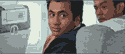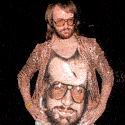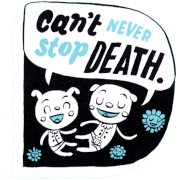|
Here's one from FredMiranda of all places: http://www.fredmiranda.com/forum/topic/845190 There's his 1DII, taken by his 5D that stopped working a few minutes after he took this shot because all of the controls were frozen solid. After this photo, he says he kept taking pictures with the 1DII for about 15 more minutes.
|
|
|
|

|
| # ? May 17, 2024 23:27 |
|
Sorry to double post this question, but I never got a response in the camera gear thread. I'm a Sony shooter, so my biggest problem is high ISO noise. Currently, I use Lightroom 2.6, which does a decent job of noise reduction. Is Noise Ninja so much better that it's worth the purchase? I rarely shoot at 1600 and, even with a good noise solution, I doubt I'd push it past 2500.
|
|
|
|
I really like NN, but I find that it has a tenandancy to make things look glassy if you use it too much. Just heavily moderate how much you use it. On the condensation issue, what kind of temerature changes are we taking about, when you'd have to start thinking about wrapping the camera in a bag etc. In New Zealand it's pretty mild all year round.. hardly ever snows, hardly ever gets sunburn worthy heat. Cyberbob fucked around with this message at 09:11 on Dec 19, 2009 |
|
|
|
Try DxO Optics Pro. It has wicked noise reduction and great image processing overall. It doesn't cost much more than Noise Ninja. EDIT: Just checked. It's $30 more than Noise Ninja until the end of the year, but you get a ton more program for the money. HPL fucked around with this message at 15:40 on Dec 19, 2009 |
|
|
|
It's not so much the temperature difference but the humidity of the warmer air that should be of concern. If the cold environment's temperature is below the dew point of the warmer environment, the cold camera will quickly cool down the warm air around it making it able to hold less water as vapor forcing water to condense That being said, you probably don't have access to the dew point of your house but if it's generally dry and it's mild year round, you probably never have to worry about it. If it drops to near freezing, better to be safe than sorry. You also have to worry if you keep your house cold in the summer w/ AC then take your camera outside when it's muggy. This happened to me in Florida once.
|
|
|
|
I used to use noise ninja but now a days I'm a fan of Nik dfine. If you buy it, I'd highly recommend just going ahead and getting the complete collection since the other plugins are pretty kick rear end and you get a good deal on it. Each plugin is $99, but you can buy all 7 for $300. I use the hell out of SilverEfx, ColorEfx, and Sharpener is a must have for me.
|
|
|
|
HPL posted:Try DxO Optics Pro. It has wicked noise reduction and great image processing overall. It doesn't cost much more than Noise Ninja.
|
|
|
|
Bob Socko posted:Nah, $130 for me - I use an a850, so I've gotta pick up the Elite version for $200. DXO is pretty nice, I was just seeing if Noise Ninja would give me an "almost as good and a whole lot cheaper" solution. Noise Ninja is hands down better than lightroom 2.x for noise reduction. I own the pro version that lets you work on 16 bit images and I used it for anything shot over ISO 800, until I bought a D700. Your other (free) option is the lightroom 3.0 beta. It has really good chroma noise reduction. You can't use the luminence reduction slider at all though, not a big deal for me.
|
|
|
|
Bob Socko posted:Nah, $130 for me - I use an a850, so I've gotta pick up the Elite version for $200. DXO is pretty nice, I was just seeing if Noise Ninja would give me an "almost as good and a whole lot cheaper" solution. DxO has a free fully-functioning demo. Give it a shot anyway. I found that it cut my post-processing time down because it was so good at automatically figuring out stuff that I previously had to tweak a lot for in other programs.
|
|
|
|
dakana posted:
|
|
|
|
dakana posted:Here's one from FredMiranda of all places: http://www.fredmiranda.com/forum/topic/845190 I took my D300 to a snowball fight, and it took its fair share of hits. Kept on chugging like a champ.
|
|
|
|
JaundiceDave posted:I took my D300 to a snowball fight, and it took its fair share of hits. Kept on chugging like a champ. I'm most worried about plain old rain. I hate getting it on my D90
|
|
|
|
This has probably been discussed before in this thread, because I have a vague recollection of reading something related to my issue, but anyways: I will be going on a trip next year and wish to take a lot of album-worthy photos. The last time I traveled out of country, all I had was a mediocre compact sony cybershot. I don't want to take that again as about 40% of my 900+ photos were quite out of focus. And so, I'm wondering if I should get a new, up to date point and shoot. I also have a Canon 500D with the standard 18-55mm lens, so perhaps I should just get a more capable one for traveling around. The only thing that turns me off is that I'm going to be on a pretty fast-paced tour for over a week, learning so much about the area so I don't know if lugging a big camera plus other junk would be worth the trouble. So I'd either want to get myself an affordable point and shoot (around under $250) that won't disappoint for the most part, or a lens (not sure how much I'd be willing to spend). Can someone please help me out?
|
|
|
|
Where are you going, and what kind of weather should you expect? Do you want to take photos inside without a flash? In general, what do you expect to be shooting?
evil_bunnY fucked around with this message at 12:37 on Dec 22, 2009 |
|
|
|
I think it really depends on how much importance you put on the photography part of your trip. If you just want pics to remember the trip by, then go for a new p&s. There are some pretty good cameras out there for under $250 (assuming you'll have decent light). If you want "a lot of album-worthy photos" only you know what will meet your standards of album-worthiness. I will say that you probably won't find a lens that will blow away your kit lens for <$250. No one can make the decision for you on how big of a camera to take. I personally have a nice p&s when I just want memento pics and a dslr for when I know I'll have time for taking pictures at my own pace.
|
|
|
|
Thanks for all the help guys, I will most likely be investing in a new compact point and shoot.
|
|
|
|
Cyberbob posted:I'm most worried about plain old rain. I hate getting it on my D90 Weather sealing starts at the D300 on the nikon line.
|
|
|
|
JaundiceDave posted:Weather sealing starts at the D300 on the nikon line. Current line, yes, but the D200 at $650 is an excellent choice if your main concern is weather.
|
|
|
|
A guy I know has a small art gallery in a hip, cool section of Seattle. He didn't know I was into photography and asked me to send him a portfolio. So, two questions: 1) What sort of stuff is popular in galleries these days? 2) I see that MPix offers a hardback photo book with a suede cover. Would that be appropriate for showing someone a portfolio, or should I consider something nicer/different/etc? Bob Socko fucked around with this message at 03:50 on Dec 28, 2009 |
|
|
|
With the recent events in the news, if anyone finds themselves taking their camera/gear for a plane ride could you tell us what kind of new security measures you run into? I read that they're making people turn the cameras on (no big deal) but the carry on rules have gotten a lot stricter since Friday. [Perhaps] gone are are the days where we were allowed one carry on and a camera bag/laptop bag.
|
|
|
|
germskr posted:With the recent events in the news, if anyone finds themselves taking their camera/gear for a plane ride could you tell us what kind of new security measures you run into? I read that they're making people turn the cameras on (no big deal) but the carry on rules have gotten a lot stricter since Friday. [Perhaps] gone are are the days where we were allowed one carry on and a camera bag/laptop bag. You can bet that they will be both retarded and illogical: http://www.timesonline.co.uk/tol/news/world/us_and_americas/article6969073.ece posted:In the final hour before landing in the US, passengers are now banned from standing up, using toilets and holding blankets.
|
|
|
|
germskr posted:With the recent events in the news, if anyone finds themselves taking their camera/gear for a plane ride could you tell us what kind of new security measures you run into? I read that they're making people turn the cameras on (no big deal) but the carry on rules have gotten a lot stricter since Friday. [Perhaps] gone are are the days where we were allowed one carry on and a camera bag/laptop bag. Great av/post combo. It's a hassle like always, but no strip search. I just take my bag up to the agent and tell him to have a great time going through my things. Just give yourself extra room in packing since they won't take as much care in putting stuff back in. Still a big enough pain in the rear end that I'll be going by road or boat if I need to travel again anytime soon.
|
|
|
|
Could someone post a link to whatever this is that's being discussed?
|
|
|
|
pwn posted:Could someone post a link to whatever this is that's being discussed? http://www.gadling.com/2009/12/26/b...ontent=Netvibes Flights are going to be far more strict now after this attempted terrorist thing that happened.
|
|
|
|
I'd love to know how some of these were made. http://funlok.com/index.php/creativity/unbelievable-liquid-sculptures-10102008.html they're all slow mo liquid 'waterdrop' type pictures, but I'm not sure how they're getting some of the marbling and multiple colours going on there.
|
|
|
|
Shmoogy posted:http://www.gadling.com/2009/12/26/b...ontent=Netvibes I'm flying from Detroit Metro to Boston Logan on Thursday and taking my gear. DTW security is going to be on loving lockdown. I'll let y'all know how it went when I get in.
|
|
|
|
Cyberbob posted:I'd love to know how some of these were made. I'd wager it's some really good timing and the use of a flash. To be really quite frank, very pretty but actually not that remarkable. You have to come up with it of course
|
|
|
|
This might be an incredibly stupid question, but I hope someone will bear with me and answer it anyway. It's not all about photography, but photography plays a part and you are some pretty smart guys, so I hope my asking is OK. I have this DVD movie with a pretty frame on it. I would like to enlarge this frame from the movie as much as I possible can, preferably to poster size. Alas, DVDs are low resolution, and the last time I took some screenshots from a DVD and had them photo printed all I could manage size-wise was 10x15cm or something without them looking awful. I have access to a very good projector (1080p), and when I watch the movie in question on the projector, the frame that I want to enlarge looks good, even though it's blown up to, say, 2 meters diagonally. Perhaps the projector up-scales the image in some way? I'm not sure how those things work. My idea is to do the following: 1) Play the movie on the projector and pause it on the frame that I would like. 2) Photograph the frame with my EOS 500D on a tripod. 3) Have that 15MP photo printed in poster size. Now, I know that in reality I cannot get the frame in a higher resolution than what's already on the DVD, but tell me: Is there any chance that the method I have outlined above would give me a better poster print than just enlarging a screenshot directly from the DVD?
|
|
|
|
helstegt posted:Is there any chance that the method I have outlined above would give me a better poster print than just enlarging a screenshot directly from the DVD? You might make it just about equal to the quality of a DVD rip, but there's pretty much no way even the nicest camera will get a better picture through your (admittedly neat) idea. If I can ask, what's the movie? Odds are there are hi-res captures available somewhere.
|
|
|
|
I think, theoretically, a program like Real Fractals will upscale naturally, the same way a projector would, the image may not be super sharp, but you would eliminate artifacts
|
|
|
|
Fractaling it up is a much better solution. Can you not source an HD version of the movie? That'd help a bunch too.
|
|
|
|
I'm very curious to know which movie/scene this is 
|
|
|
|
Thanks a lot for your help. The movie I want to enlarge some frames from is Breaking the Waves by Lars Von Trier. Unfortunately the film is not available in HD anywhere, though I'm sure it will be at some point in the future. These are the shots I have from the DVD: Pic 1 Pic 2 Pic 3 Pic 4 I'll try to see if I can do the fractal upscaling that you mention, but the images may just be too small to enlarge properly.
|
|
|
|
helstegt posted:I'll try to see if I can do the fractal upscaling that you mention, but the images may just be too small to enlarge properly. Then blur them after scaling. After all, that's exactly what your projector is doing, though it does it physically.
|
|
|
|
spog posted:You can bet that they will be both retarded and illogical: quote:The warning that the bathrooms would be shut down led to lines 10 people deep at each lavatory. A demand by one attendant that no one could read anything either elicited gasps of disbelief and howls of laughter.
|
|
|
|
Okay this is just a preferential thing, and I've looked a few places without seeing a consensus: What size (resolution) and quality (on the Photoshop jpeg scale) do you save your regular everyday pictures at? As I take more and more pictures, I'm trying to come up with a standard, but I'm teetering between a few different size and quality combos and just wondering what everyone else does. Thanks!
|
|
|
|
Same size as the camera did. I shoot at L, for my D40 it was 3008x2000, for my D90 it's 4288x2848. 12 on the compression setting. For film scans I ask the lab to scan at 3000x2000, in tiff format. 6 MP is plenty for prints and any larger it's a big jump in price.
|
|
|
|
pwn posted:Same size as the camera did. I shoot at L, for my D40 it was 3008x2000, for my D90 it's 4288x2848. 12 on the compression setting. 12 will make your files unnecessarily huge and is in the JPEG spec for reasons not understood by man. Outside of extremely rare circumstances, 10 will be perceptually identical to the original and much, much smaller.
|
|
|
|
Yeah I appreciate the response pwn, but you might be on the other end of the curve from me  Maybe some more average users can share their habits? Maybe some more average users can share their habits?
|
|
|
|

|
| # ? May 17, 2024 23:27 |
|
Depends on the end use. I shoot raw, but eventually end up converting stuff to either 1024 or 800 on the long side, short side varies by aspect ratio. 1024 is for landscapes and other such stuff and 800 is more for my concert photos because people swipe them more than anything else so I post as small an image as I can get away with while still being viewable. Of course this is for web use. Quality I usually set at "10" because even a super high quality 800x600 JPEG isn't going to be that massive.
|
|
|