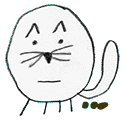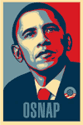|
I just started engineer training/internship at an upstart studio down the road. The guy who owns it has Digital Performer for the software, and Logic will be added. DP seemed pretty intuitive, but are there any particular difficulties with it? At about 8 hours per week of training, what kind of learning curve can I expect? I really have no experience with recording, aside from being recorded.
|
|
|
|

|
| # ? May 13, 2024 12:57 |
|
Learning how to use a DAW is really easy; learning how to use it well is more challenging. Seems to me like the more I use one, the less I use it (if you catch my meaning). If you record in a good room with good mic placement and a good performance into a properly configured mixing board while using an active, hypercritical ear, you shouldn't need to do much of anything at the computer. I think the most important lesson to learn is that the pathway sets the noise floor. Once it's on the hard drive, turning it "up" or "down" affects its quality not at all (except for the next sentence). The second lesson is to learn that the less processing (the less amounts of time the waveform gets processed, and hence dithered by the software) on each and every track, the better, since that is the biggest way to degrade and change, usually for the worse, what you have captured of moving air. But that's more the perspective of the experienced dilettante than what you shall be learning from experienced professionals.
|
|
|
|
My band is recording our first demo, we did a little 16 measure test recording just to make sure that we could get a good sounding end result so we wouldn't record all the songs and then find out that we hosed something up and it was worthless. This is it: http://tindeck.com/listen/vzlt Ignore the intro, the only thing I'm concerned with is the full band part - we were testing out getting a good mix and overall sound. My problem is that I don't know how to actually mix something other than changing around the volume levels until it sounds good. I think our current result is decent, but I feel like there's some sort of voodoo involving cutting frequencies and poo poo that I just don't understand how to do and that I should be doing. Is there anything glaringly amateur about that recording that somebody could point out to me / tell me how to fix? I've read a bunch of this topic but I still feel pretty lost with regards to mixing things.
|
|
|
|
There is a lot more to mixing than just volume, and it's really not voodoo. You definitely won't be able to mix like a professional instantly - it takes a lot to be a good engineer, or even a passable one, but I think it is really fun and important to learn mixing basics on your own. Do some searching online about recording and mixing, and just go for it. I'm assuming that you are recording by yourselves and not in a studio with a proper engineer. What you are recording with definitely sounds demo-quality, and should work fine for your needs. As an awful, awful engineer, I can give you a little bit of advice. First, read a bunch about mic placement and utilize that when recording. Moving the mic around until you get the best sound can help remove the need for a lot of post-processing. The same goes for your tone - make sure your guitar is in tune between every take and that your sound (when you are level with and close to the amp) is as good as you can get it. I'm not sure what you are recording with, so posting that could help. In terms of EQ and other post-processing, it all depends on how you are recording. If you have access to EQ, definitely use that. Search online for tips on how to use EQ on different instruments, because it can definitely make instruments sound better and help the mix fit together better. You are also going to be using compression, probably some delay, and reverb. Reverb is especially important for vocals, unless you want a really "dry" sound. Searching online and playing around can help a lot. Someone else should probably give you more advice, though. I just don't know that much about mixing.
|
|
|
|
Goons of this thread. What's your thought on GUI type recording software v. 8 track digital recorder, you know plug in type. That is, I love the idea on Graphic User Interface software for music editing. My plan was to throw band money at Logic for this very thing — friend be saying that I'm pretty whack for preferring this over an 8track Tascam or whatever and seeking to get Logic under the impression that it is simply superior to the 8track. Yeah. That's what I think. I mean I have my reasons, but I want to hear yours.
|
|
|
|
Grandpas a Racist posted:Goons of this thread. What's your thought on GUI type recording software v. 8 track digital recorder, you know plug in type. A good, stable computer with an interface and DAW software will cost more than an 8 track. That is the ONLY advantage to getting the 8 track. The computer, interface and software route are infinitely superior in every other measure. You just have way more options, both in the initial configuration and future upgrades to the system. The 8 track is the 8 track. Don't like the converters? Want a better reverb than whats in the built in FX, but don't have any more aux sends? Need more inputs? Better replace the whole thing. At least with the computer you can start with a basic setup, and then identify the weaknesses that affect you the most and strategically upgrade over time.
|
|
|
|
I'm extremely new to this recording stuff so bear with me if I sound like a moron  I am starting to record myself on acoustic guitar as well as on keyboard. I'll only ever play one thing at a time as this is a bit of a solo project. If I buy the thing below: http://www.amazon.com/Behringer-502-5-Input-Mixer/dp/B000J5UEGQ/ref=sr_1_2?ie=UTF8&s=musical-instruments&qid=1262114238&sr=8-2 Can I just use one of the stereo/tape inputs and connect it to my laptop via the line in jack? Or should I opt for getting the M-Audio Fast Trak instead and go USB? What are the advantages and disadvantages of using either of them? Thanks!
|
|
|
|
JollyKoalaBear posted:I'm extremely new to this recording stuff so bear with me if I sound like a moron There are two potential downsides to using the laptop's built in sound hardware. One is that the A-D (analog-to-digital) conveters on the laptop's line in jack are not of a very good quality compared to a dedicated audio interface (e.g. the dynamic range, signal-to-noise ratio etc. won't be as good). Also if you plan on doing any sound-on-sound recording (e.g. multitracking a keyboard over top of a guitar part), you need to worry about latency, and that means making sure your sound hardware has good quality ASIO drivers.
|
|
|
|
h_double posted:There are two potential downsides to using the laptop's built in sound hardware. One is that the A-D (analog-to-digital) conveters on the laptop's line in jack are not of a very good quality compared to a dedicated audio interface (e.g. the dynamic range, signal-to-noise ratio etc. won't be as good). Also if you plan on doing any sound-on-sound recording (e.g. multitracking a keyboard over top of a guitar part), you need to worry about latency, and that means making sure your sound hardware has good quality ASIO drivers. Wow... ok I'm going to need some time to digest all of that. So what that basically means is I should get the audio interface right? And NOT buy the mixer? Do I also need to buy a new computer now too? Since you mentioned the issue with the built in sound hardware. Or do you mean I should get the audio interface, use USB and skip the whole line in issue all together? When I say I'm new to all of this, I really do mean NEW. Fresh off the boat and still wet behind the ears. So I'm probably going to need things simplified. Thanks again for all of your help folks. And this goes back to the audio interface then. What kind should I get? I'm aiming for something under $500 and will allow me to do what I mentioned in my original post. JollyKoalaBear fucked around with this message at 22:06 on Dec 29, 2009 |
|
|
|
JollyKoalaBear posted:Wow... ok I'm going to need some time to digest all of that. So what that basically means is I should get the audio interface right? And NOT buy the mixer? Yes, in general I think your best avenue is to get a USB audio interface and not use the laptop's own sound hardware. You probably don't need a hardware audio mixer and you probably don't need to buy a new computer. Basically an audio interface does a few things to help you get your recorded sound onto the computer. The first is that it gives you INPUT CONNECTORS to hook your microphones/instruments/gear to the computer. If you're doing anything with microphones, 2 XLR inputs with phantom power is ideal (XLR is the 3-pin plugs that stage/studio mics use, "phantom power" is a way to provide 48v power required by certain (condensor) mics). The audio interface usually also provides PREAMPS which can help amplify the signal coming from a microphone/instrument so you get a stronger signal level recorded. Finally the audio interface takes the sound and processes it though CONVERTORS to transform it into digital form. Anyway, M-Audio and E-Mu both make a few USB interfaces in the <$200 price range that are pretty popular and of decent quality. You will also need some software to record into; if you have a Mac check out Garage Band, if you are on Windows, have a look at Reaper, there is a bit of a learning curve but it is really powerful. (also spend a while reading over this thread, there is a ton of good basic information)
|
|
|
|
I'm on page 3 right now... And I'm trying to sift through the jargon that confuses me. Only 60 something pages left  Thanks h_double. Ok so I'll look into the audio interface thing and thanks for checking in and answering my questions. I've got a few more for you. Thanks h_double. Ok so I'll look into the audio interface thing and thanks for checking in and answering my questions. I've got a few more for you.What kind of cable will I need to hook up my keyboard to the interface? If I buy certain ones like the Fast Trak or something, do I HAVE to use the software that's included? Or can I use another program instead?
|
|
|
|
You know it's really frustrating that ML.ORG failed and we don't have a WIKI. I completely sympathize with the people who don't have time to read 60 pages. That said the first page has most of the info you need to answer your question :P
|
|
|
|
Yeah that first page was really great. Explained a bunch of stuff to me. But there were some minor things I wanted to get answered and I didn't want to buy or do something that was completely counter productive. That said, I assume then that I buy a pair of balanced cables? Only one of the links in the cable explanation section worked for me.
|
|
|
|
JollyKoalaBear posted:I'm on page 3 right now... And I'm trying to sift through the jargon that confuses me. Only 60 something pages left A 1/4" - 1/4" mono cable (aka guitar cable) should be what you want. JollyKoalaBear posted:If I buy certain ones like the Fast Trak or something, do I HAVE to use the software that's included? Or can I use another program instead? The only included software you have to use is the drivers; other than that any interface can talk to any software (well, Pro Tools is a special case). Some interfaces come with software bundles (and an LE edition of something like Ableton Live or Sonar can be plenty to get started), but otherwise any interface is going to provide an ASIO device to the operating system, and the specific hardware interface is pretty irrelevant from an application's point of view.
|
|
|
|
edit is not quote
|
|
|
|
h_double posted:A 1/4" - 1/4" mono cable (aka guitar cable) should be what you want. Cool beans then. The mics I got come with Sonar so I'll get started with that. I've got spare guitar cable lying around so that's another easy fix. h_double, you rock 
|
|
|
|
Would anyone like to recommend me a baby's first mic? I've wanted one for a while now and it's about time I finally bought one. I'd use it mostly for recording vocals, guitar and piano, and I'm pretty broke so it has to be affordable. Just a mic I can record some stuff with and have it sound okay. I found a Shure SM58 for a good price on Amazon but as far as I can tell getting that also involves buying other complicated and expensive kit that I have no idea about, so I'm not sold on that idea. Thought maybe a USB mic, but are they all poo poo quality? I don't know. Help me goons, I know nothing
|
|
|
|
So I finally got my Cakewalk UA-25EX USB. and a KRK Rokit 5 monitor. I'm using Sonar right now. I'm having latency issues or "I have no clue what I'm doing" issues. So here's the set up and the problem. My keyboard is connected to the L input channel via a 1/4' cable on the audio interface. I'm using it to put down some simple percussion. The KRK is hooked up to the interface via another 1/4" balanced cable on the R 1/4" output. When I play back the audio I can see where the sound is being produced visually on the program but this does not match with the actual sound coming out. Graphically there are blank spots on the screen when sound is actually coming out of the monitor. It basically looks out of sync. Also there seems to be a lag in that it glitches and playback gets jumpy. Sometimes there is no sound coming out of the monitor all together even though according to the visuals, there should be a drum beat. I know I probably butchered this as I have no idea what jargon to use. But hopefully someone can clue me in. Thanks! EDIT: The help section of the SONAR program is really great. I was able to read through it a trouble shoot some of the latency ideas. It seems to be working better now  Yay! Yay!
JollyKoalaBear fucked around with this message at 04:44 on Dec 31, 2009 |
|
|
|
For a lot of your questions specific to Sonar, I recommend the Sonar forums. They are chock-full with people willing to answer (or link to the answer) for any number of issues. Also you will find any number of people sufferring similar challenges to yours or some which you might encounter soon. I learned more there in a few weeks than I have anywhere else except for direct experience.
|
|
|
|
Paperhouse posted:Would anyone like to recommend me a baby's first mic? I've wanted one for a while now and it's about time I finally bought one. I'd use it mostly for recording vocals, guitar and piano, and I'm pretty broke so it has to be affordable. Just a mic I can record some stuff with and have it sound okay. I found a Shure SM58 for a good price on Amazon but as far as I can tell getting that also involves buying other complicated and expensive kit that I have no idea about, so I'm not sold on that idea. Thought maybe a USB mic, but are they all poo poo quality? I don't know. Help me goons, I know nothing
|
|
|
|
I'm thinking about picking up a Shure SM58 and an M-Audio MobilePre. The only thing I've seen some people saying the quality isnt great. Does anyone have an example of what kind of quality I can expect from this kind of a set up? Are the people complaining just huge audiophiles?
|
|
|
|
I have a GK Backline 600 amp that I want to put in a rack, but it did not come with rack ears. I've come to find out that the rack ears are sold separately for the bargain price of $39.99. Anybody know of a bit cheaper option? They have another set of ears for sale without the handles for $19.99, which seems a lot more reasonable, but they don't appear to be compatible with the BL600.
|
|
|
|
Schlieren posted:For a lot of your questions specific to Sonar, I recommend the Sonar forums. They are chock-full with people willing to answer (or link to the answer) for any number of issues. Also you will find any number of people sufferring similar challenges to yours or some which you might encounter soon. I learned more there in a few weeks than I have anywhere else except for direct experience. Thanks for that info Schlieren  I'll definitely go and check it out. I'll definitely go and check it out.
|
|
|
|
Too Poetic posted:I'm thinking about picking up a Shure SM58 and an M-Audio MobilePre. The only thing I've seen some people saying the quality isnt great. Does anyone have an example of what kind of quality I can expect from this kind of a set up? Are the people complaining just huge audiophiles? Couldnt say. Its not going to be total dogshit, it might have a small problem with noise or something. Most likely its going to be one of those things where you dont notice the difference until you've used a lot of high end gear.
|
|
|
|
SkunkDuster posted:I have a GK Backline 600 amp that I want to put in a rack, but it did not come with rack ears. I've come to find out that the rack ears are sold separately for the bargain price of $39.99. Personally I wouldn't skimp on something like this. You want something well constructed supported that 20lb amp and if something goes wrong, GK is more likely to work with you if you were using the ears they recommend.
|
|
|
|
Too Poetic posted:I'm thinking about picking up a Shure SM58 and an M-Audio MobilePre. The only thing I've seen some people saying the quality isnt great. Does anyone have an example of what kind of quality I can expect from this kind of a set up? Are the people complaining just huge audiophiles? That's a perfectly good entry level setup. I've got a MobilePre I use for laptop recording and don't have any complaints about the sound quality or reliability. I'm glad I've got a nicer interface for my main rig, but for field recording and laptop jamming it works fine.
|
|
|
|
I had a MobilePre and it was good, but I had issues with the Drivers. Keep in mind this was when Vista just came out, I don't know if they fixed it. But I remember being annoyed that M-Audio had no support on the horizon for the thing.
|
|
|
|
SoyPancho posted:Personally I wouldn't skimp on something like this. You want something well constructed supported that 20lb amp and if something goes wrong, GK is more likely to work with you if you were using the ears they recommend. I was just hoping that there were some generic rack ears available or something. It seems with the GK option, I was paying an extra $20 for those handles I'd have no use for. I remembered that I had some 1/8" angle aluminum in the basement, so I made my own pair. However, I seem to have a defective tape measure reader:
|
|
|
|
I took my first stab at multitrack recording and trying to subtly mix it without making it sound like crap. Critique/advice of any kind would be greatly appreciated, I'm especially curious what I could better with the compression. http://tindeck.com/listen/vmul
|
|
|
|
The rhythm guitar is way too prominent. Turn it down and go with a little more subtle panning.
|
|
|
|
superdylan posted:I took my first stab at multitrack recording and trying to subtly mix it without making it sound like crap. Critique/advice of any kind would be greatly appreciated, I'm especially curious what I could better with the compression. There's something weird going on with a compressor somewhere, cause I keep hearing the bass drop in volume unexpectedly when it clamps down on it. Both guitars could probably be quieter, the rhythm moreso than the lead, and also try to get a better tone out of the amp\modeller or whatever you're using cause its pretty abrasive. The whole thing seems to have a slightly harsh buildup of midrange, maybe something in the 1k-4k region that's kind of grating to the ear. Overall though it's not bad if you're new to recording.
|
|
|
|
Have a crazy question and am wondering if anybody has a recommendation. I'm looking to record as much continuous audio as is humanly possible, uninterrupted, without completely breaking the bank. It's kind of a crapshoot looking at specs on digital recorders as oftentimes they'll boast, say, 500 hours continuous recording, but then not have AC power as an option and only run 12 hours on battery. So my wishlist: Digital recording (real-time import for editing is not an option with this project) Extremely long recording time, uninterrupted. A week or more would be great. Line-in or mic unless it has great on-board mics already. AC power as an option. At worst, DC power packs that would give a day or two of continuous recording time. Would recording to a laptop make sense in this situation? I'd be worried about reliability. I've recorded for several hours uninterrupted before, but I'd hate to get a BSOD and lose the file 6 days in.
|
|
|
|
Not Memorable posted:Would recording to a laptop make sense in this situation? I'd be worried about reliability. I've recorded for several hours uninterrupted before, but I'd hate to get a BSOD and lose the file 6 days in. Hmm, you might think about writing your own little recording app that would stream the incoming audio to disk, and switch files every couple of hours. You probably don't want one monster 50GB+ file, because then copying/backups/manipulating the file would be a huge headache. Plus, by having lots of small files you don't have to worry as much about data loss in case of a system crash. The only non-trivial part would be to make sure that everything was buffered properly so that there aren't any audible gaps when you switch to a new file.
|
|
|
|
h_double posted:Hmm, you might think about writing your own little recording app that would stream the incoming audio to disk, and switch files every couple of hours. You probably don't want one monster 50GB+ file, because then copying/backups/manipulating the file would be a huge headache. Plus, by having lots of small files you don't have to worry as much about data loss in case of a system crash. Hmm. Interesting thought. Not my area of expertise but I have some programmer friends that could probably rip something off pretty quickly. Thanks for the thought. Edit: If folks have other thoughts keep in mind that while quality is important I'm not trying to record an epic 500 hour long song in one take or anything, I just want to capture the ambient sound in a location. "Voice" quality is fine.
|
|
|
|
Here's something that's always bewildered me -- how do I go about a live set up? I play guitar and most of my songs feature strings, horns, and sometimes squelchy synths. My current plan was to get at least a lead guitarist and a drummer then the computer hooked up to MIDI controller (probably someone to look over the computer too, I'm guessing). All my guitar effects were done via GuitarRig, so I'd have to patch both the lead guitarist and mine into guitar rig. I've never even played live before (due to my fear of figuring this set up), anyone want to guide me gently through it? I've got everything going in Cubase 5 now. I know I have the option of going acoustic, but it doesn't do the songs justice just alone! 
No. 9 fucked around with this message at 03:02 on Jan 6, 2010 |
|
|
|
Not Memorable posted:Have a crazy question and am wondering if anybody has a recommendation. I'm looking to record as much continuous audio as is humanly possible, uninterrupted, without completely breaking the bank. It's kind of a crapshoot looking at specs on digital recorders as oftentimes they'll boast, say, 500 hours continuous recording, but then not have AC power as an option and only run 12 hours on battery. If you have a stable laptop setup (which shouldn't be hard to achieve, a fresh XP install should do the trick just fine) then REAPER supports continuous recording with file switching, just as was recommended. You can specify the file quality, how often it swaps to new files, etc.
|
|
|
|
DeathBySpoon posted:If you have a stable laptop setup (which shouldn't be hard to achieve, a fresh XP install should do the trick just fine) then REAPER supports continuous recording with file switching, just as was recommended. You can specify the file quality, how often it swaps to new files, etc. Coolness, thanks. I actually have a spare and quite stable laptop so that would be perfect. Plus, looks like you can try it out with a full version for free. Sweet!
|
|
|
|
No. 9 posted:Here's something that's always bewildered me -- how do I go about a live set up? Works like a charm I run my guitar into guitar rig 4 and amplitube fender. I use wazooverb and 2c aether for reverb live. It is not confusing if you get into ableton live Rkelly fucked around with this message at 23:26 on Jan 9, 2010 |
|
|
|
Rkelly posted:I use ableton live for this exactly I use 5 or 6 vst synths. Drum rack and sampler for samples. Robotronic as a vocoder. I use a xiosynth as a midi controller and interface live. I also use a fcb1010 as a midi foot controller to mute unmute sounds. Input my guitar and voice into the interface and run the outs to the pa. Then i run an out to a powered monitor so I feel like im playing an amp behind and got a little stage volume for feedback. Well all my arrangement are in Cubase 5 and I've come up learning from old VST 5, so I'm sticking with that program. I'm more interested in how output your laptop on stage -- I'm not familiar at all with how live set ups go.
|
|
|
|

|
| # ? May 13, 2024 12:57 |
|
Anyone here recording in Linux? I'm using Hydrogen to make drum tracks and Audacity to arrange my sounds. Is there anything I'm missing out on?
|
|
|