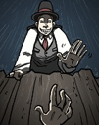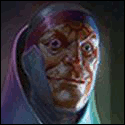|
I'm running 7 pro 64 on my laptop from an 80gb X25-m (C: drive). I replaced the optical drive with a drive bay holding my old HD. It has two partitions: what's now the D: drive, a large, old, Vista partition I now use to store media, and E:, a small (now more-or-less unused) partition with 7 ultimate RC on it. I tried to save a file to the root directory in D:, but got the message, "You don't have permission to save files to this location. Save to My Documents instead?" I can save to a non-root location on the drive without issue. I'm not sure what I need to do to grant myself full access on every partition. Ideally, if possible, I could wipe out the various OS's on the old hard drive and just use it as one large storage drive. Any suggestions on how to do that, or at least how I can stop my computer from telling me what I can and can't do?
|
|
|
|

|
| # ? May 17, 2024 03:42 |
|
You could just repartition and reformat it. Right click on "Computer", choose Manage. Go to Storage -> Disk Management, delete the D: and E: volumes and create a new D: on the now empty drive. This will obviously delete all the data so move whatever you want to keep to the C: in the meantime.
|
|
|
|
elmiko posted:I'm not sure what I need to do to grant myself full access on every partition. Ideally, if possible, I could wipe out the various OS's on the old hard drive and just use it as one large storage drive. I had the same problem a few weeks ago. I can't remember the exact steps, but I found the solution by googling "You don't have permission to save files to this location." I think I had to right-click|properties the drive and change a setting for permissions. Edit: http://social.answers.microsoft.com/Forums/en-US/w7security/thread/7f2e019f-c521-4a69-91a0-60a703a21c10 Try that. Wifi Toilet fucked around with this message at 11:34 on Jan 4, 2010 |
|
|
|
elmiko posted:I'm running 7 pro 64 on my laptop from an 80gb X25-m (C: drive). I replaced the optical drive with a drive bay holding my old HD. It has two partitions: what's now the D: drive, a large, old, Vista partition I now use to store media, and E:, a small (now more-or-less unused) partition with 7 ultimate RC on it. If you don't wanna delete everything, right click the drive, properties, security, advanced, Owners and make yourself owner.
|
|
|
|
Where can I find some neat / good 7 gadgets that don't suck ? I've tried looking through the microsoft site but there seems to be so much crap and I'm really anal about my desktop and design and such. Are there any good gadgets people recommend ? Anything really; although I'd really like to find a kind of "To-Do list" where I can cross things off as I go through them. The Windows 7 sticky notes suck, too. The font is horrible, and I can't seem to change it. It also keeps an icon in the Superbar open, which I can't handle. Is there a way to add sticky notes as a gadget, maybe with the possibility to cycle through them ?
|
|
|
|
Yossarko posted:Where can I find some neat / good 7 gadgets that don't suck ? There's lots of discussion on this one page back and more a few pages before, IIRC.
|
|
|
|
Yossarko posted:Where can I find some neat / good 7 gadgets that don't suck ? Try some rainmeter skins. http://rainmeter.net/ http://customize.org/
|
|
|
|
Friend of mine sent me this link: http://www.downloadsquad.com/2010/01/03/stupid-windows-7-trick-unlock-the-secret-god-mode-folder/ Seems to be pretty cool.
|
|
|
|
Jerk McJerkface posted:Friend of mine sent me this link: It seems pretty useless to me except for the edge case where there's some thing that you want to change and you can't think of any words to type in to the start menu that would bring up the appropriate entry. Otherwise, it's a long list of stuff that's much easier to access via a few keystrokes.
|
|
|
|
I like that god mode thing, lots of stuff easily found. I pinned the shortcut for the folder to my start menu. I have a question about Super Audio CDs - I haven't found anything that says clearly one program or another will play it in 7, is anyone aware of something like Winamp, VLC, etc., that will play my one and only SACD?
|
|
|
|
Super Audio CDs were specifically designed never to be played on computers (to avoid piracy omg!!!). IF there's a player out there it's one some hacker managed to cobble together.
|
|
|
|
Does any one know of a way to set my Win7 HTPC to not wake up from sleep on mouse moves? I figure its an easy option, but I can't see to locate it, and my Google-fu can't yield the right phrase to figure it out.
|
|
|
|
Jerk McJerkface posted:Does any one know of a way to set my Win7 HTPC to not wake up from sleep on mouse moves? I figure its an easy option, but I can't see to locate it, and my Google-fu can't yield the right phrase to figure it out. I'm pretty sure in Device Manager you can select the device and there should be a power management tab, or under the USB Hub, and then the power management tab.. checkbox "allow this device to bring the computer out of standby".
|
|
|
|
Jerk McJerkface posted:Does any one know of a way to set my Win7 HTPC to not wake up from sleep on mouse moves? I figure its an easy option, but I can't see to locate it, and my Google-fu can't yield the right phrase to figure it out. Go to device manager, right click on the mouse under "Mice and other pointing devices", hit properties. Go to power management, uncheck "Allow this device to wake the computer". edit: beaten
|
|
|
|
I just got Windows 7 Professional full version. I'd like to keep my current 32bit XP install and install Windows 7 64bit. I want to try and resize my current partition so I don't have to reinstall xp as well. Can resizing partitions or having a dual boot with a 32 bit and 64 bit OS cause any sort goofy problems? Does resizing the partition cause any sort of inefficiencies that can effect performance? pooface fucked around with this message at 00:53 on Jan 5, 2010 |
|
|
|
krushgroove posted:I have a question about Super Audio CDs - I haven't found anything that says clearly one program or another will play it in 7, is anyone aware of something like Winamp, VLC, etc., that will play my one and only SACD? SACDs play fine in a PC CD player (playing one now) but will only give CD quality playback or ripping. You need a SACD player if you want to extra audio features.
|
|
|
|
If you are the person who just wants to stick your fingers into everything make a new folder and rename it to pre:GodMode.{ED7BA470-8E54-465E-825C-99712043E01C}
|
|
|
|
EVIR Gibson posted:If you are the person who just wants to stick your fingers into everything make a new folder and rename it to Look 8 posts above yours.
|
|
|
|
krushgroove posted:I like that god mode thing, lots of stuff easily found. I pinned the shortcut for the folder to my start menu. Most of Sony's own A/V equipment won't even read SACD; it's a format that's pretty much been dead on arrival
|
|
|
|
Does anyone know of a way to map F7 to new folder in Explorer? Gotten used to it in WinSCP and I'd like to continue using it.
|
|
|
|
Casao posted:Does anyone know of a way to map F7 to new folder in Explorer? Gotten used to it in WinSCP and I'd like to continue using it. I'm no good at it myself, but I know that AutoHotKey can be used to remap backspace to "one level up", but capturing the Backspace command and sending Alt+Up instead. it should be fairly easy to find a script that works, and then replace F7 with Ctrl+Shift+N.
|
|
|
|
Decairn posted:SACDs play fine in a PC CD player (playing one now) but will only give CD quality playback or ripping. You need a SACD player if you want to extra audio features. Thanks for that, there was me hoping I could listen to Dark Side of the Moon in 5.1! Looks like it's finally time to get an HDMI upscaling DVD player, many of them have SACD capabilities. Thanks everyone who answered.
|
|
|
|
krushgroove posted:Thanks for that, there was me hoping I could listen to Dark Side of the Moon in 5.1! Looks like it's finally time to get an HDMI upscaling DVD player, many of them have SACD capabilities. Thanks everyone who answered. Some kind soul dumped the 5.1 layer to DTS a few years back, and it's still floating around out there somewhere.
|
|
|
|
hmmm... ta!
|
|
|
|
Does buying a retail Windows 7 give you a licence to use both Windows 7 32 Bit and 64 bit on the same computer, or once you've chosen one of the two, is that it?
|
|
|
|
Darth Ronson posted:use both Windows 7 32 Bit and 64 bit on the same computer
|
|
|
|
hirvox posted:
The license you buy is for one install, either 32 or 64. Besides, short of some obscure development needs there's no significant reason I can think of to dual-boot x86 and x64.
|
|
|
|
I'm looking to install Win7 Pro on my home machine, but for a while I'm going to need to use remote desktop to access an office machine running XP. I can't seem to find a straight answer on Google - can I RDP from 7 to XP? Most of the answers are about going from XP to 7.
|
|
|
|
Pussy v. Sperguson posted:can I RDP from 7 to XP? Absolutely. (Caveat: XP machine must be XP pro I think)
|
|
|
|
hirvox posted:Why would you want to do that? Most 32-bit software works just fine on 64-bit, and for the rest there's always XP Mode. What I meant was, could I uninstall the 32 bit version and install the 64 bit? I guess I can.
|
|
|
|
KS posted:Absolutely. (Caveat: XP machine must be XP pro I think) Cool, thanks! Guess I'll try installing stuff tonight 
|
|
|
|
Pussy v. Sperguson posted:I'm looking to install Win7 Pro on my home machine, but for a while I'm going to need to use remote desktop to access an office machine running XP. I can't seem to find a straight answer on Google - can I RDP from 7 to XP? Most of the answers are about going from XP to 7. Non Home versions of Windows are able to accept Remote Desktop connections. You can always use LogMeIn as well. Free and works great for Mac/Windows. Third option is VNC (I use with TightVNC). Works fine for local networks, but you will need to forward/open ports if you wish to access it from outside the network (Internet).
|
|
|
|
I just had an idea. I've been wanting to add seperate folder shortcuts to my Superbar too, but find the "Shortcuts toolbar" to be sucky at best. I want to be able to add a shortcut to a folder within the shortcuts to my applications - and then it hit me. Write a tiny little program that you run with a folder path parametre, which then opens the folder and terminates itself (it would have no GUI, and go by unnoticed). Example, to have a shortcut to my "www" folder sitting between Photoshop and Filezilla on my Superbar with a snazzy icon, I'd make a shortcut to this little program (say, Springboard) and then change the shortcut to "springboard.exe-c:/wamp/www" and when you click the WWW "application" a few nanoseconds go by and the folder pops up. You could have as many shortcuts to this "Folder launcher" as you want, each with it's own icon. Brilliant, no ? It should be really easy and lightweight, only a few lines of code. There must be a Windows API command to open an explorer window to a folder. Now I just need to find someone who knows how to code. Yossarko fucked around with this message at 22:57 on Jan 5, 2010 |
|
|
|
Is there a hack to enable Aero over Remote Desktop on Win7 Pro? Or should I have taken it in the rear end and bought Ultimate?
|
|
|
|
Yossarko posted:I just had an idea. Springboard usage: springboard.exe c:\folder\name source: code:beuges fucked around with this message at 00:29 on Jan 6, 2010 |
|
|
|
Stuntman Mike posted:Is there a hack to enable Aero over Remote Desktop on Win7 Pro? Or should I have taken it in the rear end and bought Ultimate? Far as I know Aero via RDP works only to/from Windows 7 based computers.
|
|
|
|
redeyes posted:Far as I know Aero via RDP works only to/from Windows 7 based computers. Yes, I'm trying to go from Win7 Pro to Win7 Pro. Aero over RDP is only officially enabled on Windows 7 Ultimate or Enterprise. Anyone know of a hack to get that functionality on Win7 Pro?
|
|
|
|
redeyes posted:Far as I know Aero via RDP works only to/from Windows 7 based computers. Windows 7 Professional / Home Premium / Home Basic / Starter don't do Aero over RDP. I've been looking for a hack myself. I have a mess of copies of Windows 7 Professional.
|
|
|
|
Has anyone had the Release Candidate and installed the home version to another drive? I think I'm going to buy a new HDD and install 7 to it, then move the data on my RC install to it. Are there any pitfalls I should be aware of?
|
|
|
|

|
| # ? May 17, 2024 03:42 |
|
While we're talking about RDP is there any way to enable it in Home Premium? VNC is super slow for some reason and now I'm using logmein as a last resort.
|
|
|