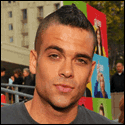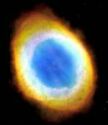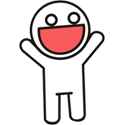|
Change the source list below to one of the playlists, and drag the other playlist into the list?
|
|
|
|

|
| # ? May 14, 2024 02:08 |
|
drag the playlists as before, then skip to the first song of playlist A.
|
|
|
|
KuruMonkey posted:When I open 'Get Info' and set the album art myself with a file, does that go into the MP3 or into that folder? Ideally it would, but I'm not sure if it does or not. An MP3 tagging program can tell you if it's changing the file or not. Keep in mind that Quick Look sneakily checks your iTunes artwork database for artwork.
|
|
|
|
drag the playlists on & hit refresh, itll remove all auto-added stuff (and only add new stuff if the length of the queue will become shorter than the length specified in the dropdown in settings).
|
|
|
|
Was wondering what the best way to clean up the nightmare that my music library has become. I actually love Itunes, but never really allowed it to auto manage my library. I finally clicked "organize library", then checked both consolidate library and upgrade to media organization. Now it LOOKS like I have duplicates, everything in my music/movie directories, as well as in the original location. I clicked "Show in windows explorer" on a few files, and it looks like Itunes is looking in the new data directory. I want to just delete everything I had before, to free up space...is there any way to be sure?
|
|
|
|
iTunes masters, a question. Do you see that new feature introduced in iTunes 9 "automatically fill free space with songs"? Is there a way to control where it gets its music from? The ad copy on Apple says you can select the source, similar to the way the iTunes DJ works, but that doesn't seem to be the case in the software. Am I missing something or did they just copy copy that shouldn't have been copied? Hmm, it says iPod, but I have an iPhone. Does that make a difference?
|
|
|
|
Hey guys, sorry if this has been brought up before (I'm catching up on this thread kinda late), but I'm having a weird problem. Yesterday, after looking all day for a lyric auto-tagger program that actually works, I eventually used Songbird with the LyricMaster add-on to get the job done. While it couldn't find lyrics for every single track, it did manage to take care of a large portion of them. Anyway, when I check in iTunes, I can see that those songs have their lyrics added now, but after syncing my iPhone they're not showing up on the device while a song is playing (and yes, I know to tap the screen to see them). Anyone have any idea why the lyrics aren't carrying over? I can't find a setting anywhere that could help me. This is in Windows 7, if that means anything.
|
|
|
|
bazaar apparatus posted:Hey guys, sorry if this has been brought up before (I'm catching up on this thread kinda late), but I'm having a weird problem. Yesterday, after looking all day for a lyric auto-tagger program that actually works, I eventually used Songbird with the LyricMaster add-on to get the job done. While it couldn't find lyrics for every single track, it did manage to take care of a large portion of them. You sure the songs are getting synced? Since you added lyrics outside of iTunes, it may not be aware that the files have updated and in that case it won't resync those songs. Try updating one of the songs' ratings or some such and see if that song's lyrics carries over. In that case, you'll need to make iTunes aware of the changes, for instance by modding a single tag on them all (if you don't use groupings you can select them all, edit, hit the checkbox without typing anything and go OK), then resync.
|
|
|
|
Carthag posted:You sure the songs are getting synced? Since you added lyrics outside of iTunes, it may not be aware that the files have updated and in that case it won't resync those songs. Yeah, I'm sure they're syncing; I have a playlist specifically set up for my iPhone and it's still set to sync with that playlist. What's weird is that iTunes shows the lyrics when I pull up a given song's info, but it's just not transferring that particular data. I'll give your suggestion a try as soon as I get home though, thanks!
|
|
|
|
Medullah posted:Was wondering what the best way to clean up the nightmare that my music library has become. I actually love Itunes, but never really allowed it to auto manage my library. I finally clicked "organize library", then checked both consolidate library and upgrade to media organization. Now it LOOKS like I have duplicates, everything in my music/movie directories, as well as in the original location. I clicked "Show in windows explorer" on a few files, and it looks like Itunes is looking in the new data directory. With the new iTunes media organization, for whatever reason it copies instead of moves... So if it's in the new folder, it's safe to get rid of the old one. If you are really worried about it, I'd recommend just going through and deleting it a few albums at a time, checking if they still play, and so on. I just trashed all of it and haven't had any issue.
|
|
|
|
bazaar apparatus posted:Yeah, I'm sure they're syncing; I have a playlist specifically set up for my iPhone and it's still set to sync with that playlist. What's weird is that iTunes shows the lyrics when I pull up a given song's info, but it's just not transferring that particular data. I'll give your suggestion a try as soon as I get home though, thanks! iTunes doesn't sync every song on a playlist each time you sync, only the songs that have "last modified" (in iTunes, not in the filesystem) since last sync.
|
|
|
|
Carthag posted:iTunes doesn't sync every song on a playlist each time you sync, only the songs that have "last modified" (in iTunes, not in the filesystem) since last sync. Ah, that makes sense. Well, I tried what you said (I just rated everything 5 stars and then removed the stars again since I normally don't use the star system anyway) and this time the sync did what I wanted. Thanks a bunch!
|
|
|
|
Searched through the thread to see if this had been asked before, but couldn't find anything. Is there any way to make iTunes remember your sort options when connected to a specific network share? I have two computers, a MacBook and an iMac. The iMac is the 'mothership' for my music library, and when I'm using the laptop in my bedroom I'll stream music from the desktop to the laptop over the network via iTunes Sharing. The thing that annoys me is that it defaults to sorting by artist every time I connect to the share. I set it to sort by album, which I prefer, but it never remembers.
|
|
|
|
So yesterday I put in 25$ gift card onto my itunes account, only to find out after many hours of not being able to buy any apps that I can't buy apps or games because I'm from Canada. What. The. gently caress. So my I cannot spend my internet dollars in this internet store for certain internet information because I happen to exist on a physical plane that's not located in america. I don't even remotely understand how this works; like, Hulu and Comedy Central don't let me watch poo poo on their sites because of licensing and poo poo, but apps don't have licensing, and even then, I could buy them if I had a credit card. I did look at the gift card and it is there in small print, go figure, so I guess I can;t really demand a refund. Can't switch my country on the account until I spend all the money on it first, so they obviously thought this out in the most malicious manner possible. Someone explain this to me, because I feel like I've been scammed. e: sorry if this isn't quite the right place.
|
|
|
|
Quick question for you iTunes geniuses. Is it possible to modify a Genius playlist like a Smart Playlist? While I quite like the results of what Genius offers, it tends to pull the same songs over and over again, and I was hoping to make a "do not select songs played more than 3 times" type of deal, while still having iTunes create the random playlist. When I retagged alot of my mp3's awhile ago, I never bothered with the genre section and now it's biting me in the rear end.
|
|
|
|
Is there any sort of playlists - autosave feature or add-on?
|
|
|
|
Oxyclean posted:So yesterday I put in 25$ gift card onto my itunes account, only to find out after many hours of not being able to buy any apps that I can't buy apps or games because I'm from Canada. I don't really understand the problem-Canada has had an app store for a LONG time. Did you put the money on to your account when browsing another country in the iTunes store? Was it a gift card from the US? The best advice anyone would be able to give is "contact Apple support about it." They really aren't that bad, and all the issues I've had with the iTunes store they've been able to do at least SOMETHING about it. They're really the only ones who would have access to the back end stuff to try to get this fixed.
|
|
|
|
SineOtter posted:I don't really understand the problem-Canada has had an app store for a LONG time. Did you put the money on to your account when browsing another country in the iTunes store? Was it a gift card from the US? The problem is you literally can't spend gift card money on apps from the Canadian app store. I think it has something to do with the way the legality of giftcards works in Canada? That's really just a shot in the dark though.
|
|
|
|
Milo Pollywalter posted:The problem is you literally can't spend gift card money on apps from the Canadian app store. I think it has something to do with the way the legality of giftcards works in Canada? That's really just a shot in the dark though. Wow, yeah after googling around for a bit it seems you can't. I -did- find some stuff saying however that iTunes support has, on a few occasions, returned the card status to "unused" and returned the value to the card. I've never bought anything from a foreign iTunes store, but that might be an option to look into. If you can switch countries when your iTunes balance is zero, that would at least let you move to another store. Or, if worse comes to worse, resell the card.
|
|
|
|
This is not really an issue per se, but I'm all anal about what services and excess background tasks I have running. Got a new nano and finally trying out the new iTunes 9 and it seems pretty good so far. I know iTunes is running an ituneshelper background task, and also some Bonjour service or something. Is there a way to disable these? Do I really need them running constantly? I doubt they affect performance much but it still bothers the OCD part of me. Sorry of this has been mentioned before, didn't see it in the OP.
|
|
|
|
Morganus_Starr posted:I know iTunes is running an ituneshelper background task, and also some Bonjour service or something. Is there a way to disable these? Do I really need them running constantly? I doubt they affect performance much but it still bothers the OCD part of me. In Windows Vista/7, type services.msc into the search box, and select services. Scroll down to Bonjour, hit Properties, then click Stop and change Startup type to Manual. To disable iTunesHelper, type msconfig into the Start menu search, go to the Startup tab, then clear the box beside iTunes. To do this in XP, just type those commands into the Run dialogue. In any event, on the next restart you won't have either of those things running in the background.
|
|
|
|
WattsvilleBlues posted:Bonjour allows applications like iTunes and Safari to advertise and discover services on the local network. Having Bonjour running enables you to connect to hardware devices like Apple TV and software services like iTunes sharing and AirTunes. If you disable Bonjour, any network service that explicitly depends on it will fail to start. iTunes helper doesn't do poo poo in my experience. It's also worth noting that there's a surprisingly large amount of applications that use the Bonjour service, so be prepared to re-enable it if things start acting wonky.
|
|
|
|
Tornhelm posted:It's also worth noting that there's a surprisingly large amount of applications that use the Bonjour service, so be prepared to re-enable it if things start acting wonky. WattsvilleBlues fucked around with this message at 18:00 on Jan 5, 2010 |
|
|
|
NM Figured it out.
Tindjin fucked around with this message at 06:30 on Jan 7, 2010 |
|
|
|
Can someone please tell me where apps are stored in Windows? I don't seem to have them in my iTunes folder.
|
|
|
|
Can I remove the mega loving irritating arrows to the iTunes store in iTunes 9 for Windows?
|
|
|
|
the ohmebaglod flag posted:Can I remove the mega loving irritating arrows to the iTunes store in iTunes 9 for Windows? http://www.theglitch.ws/2008/09/10/removing-store-arrows-in-itunes-8/
|
|
|
|
Has anyone setup Home Sharing over the internet? I'd just like my ratings and such that I do on my work computer to sync up with my home computer. Is it as simple as setting up something like Hamachi X?
|
|
|
|
This question got lost in the software megathread, so I'll ask here: my iTunes podcasts don't update properly. As in, I set my rules to keep the last five episodes, but it always goes over, and I find myself having to manually delete podcasts to keep it at five. This happens if I have all of the podcasts listened to, some, or none. Any reason why?
|
|
|
|
GobiasIndustries posted:This question got lost in the software megathread, so I'll ask here: my iTunes podcasts don't update properly. As in, I set my rules to keep the last five episodes, but it always goes over, and I find myself having to manually delete podcasts to keep it at five. This happens if I have all of the podcasts listened to, some, or none. Any reason why? Couldn't you make a smart playlist that has a limit of 5 items? You could turn off automatic updating if you're getting backed up on the ones you haven't listened to yet if the show updates a lot.
|
|
|
|
IUG posted:Couldn't you make a smart playlist that has a limit of 5 items? You could turn off automatic updating if you're getting backed up on the ones you haven't listened to yet if the show updates a lot. Yeah, but that's not really the point..the 'smart playlist' really should be iTunes only keeping the five most recent episodes of each podcast. It used to do it, and I don't remember changing any settings, so I was just wondering if anyone else had encountered this problem. Also I don't want to make a smart playlist for every podcast I have, since this is something iTunes is supposed to do automatically.
|
|
|
|
GobiasIndustries posted:Yeah, but that's not really the point..the 'smart playlist' really should be iTunes only keeping the five most recent episodes of each podcast. It used to do it, and I don't remember changing any settings, so I was just wondering if anyone else had encountered this problem. Also I don't want to make a smart playlist for every podcast I have, since this is something iTunes is supposed to do automatically. The only thing I can suggest is what happened to me when I had a similar problem...I was clicking "next" once the podcast was over, so often times there were a few seconds left, and itunes was considering it "not fully played" so not deleting it automatically.
|
|
|
|
What's everyones favorite way to access their itunes library remotely? My host machine is a mac, and I'd like to be able to access my music from my work pc, macbook pro, and iphone if possible. Google brings up a bunch of software solutions, such as Simplify Media, Hamachi + Mojo, DotTunes.
|
|
|
|
How can I tell whether or not the songs in the iTunes Music Store have DRM on them or not? I used to be able to decide if I wanted buy iTunes Plus or not, but I don't see this distinction anymore.
|
|
|
|
FACKER posted:How can I tell whether or not the songs in the iTunes Music Store have DRM on them or not? I used to be able to decide if I wanted buy iTunes Plus or not, but I don't see this distinction anymore. No songs on the store have DRM any more. They moved every song over to iTunes Plus, so an option to choose it is no longer needed.
|
|
|
|
GobiasIndustries posted:Yeah, but that's not really the point..the 'smart playlist' really should be iTunes only keeping the five most recent episodes of each podcast. It used to do it, and I don't remember changing any settings, so I was just wondering if anyone else had encountered this problem. Also I don't want to make a smart playlist for every podcast I have, since this is something iTunes is supposed to do automatically. Have you checked to make sure that the "Keep only the five most recent episodes" is set as behavior for "All Podcasts" or if all of your individual podcasts are set to ignore this behavior? Itunes allows you to configure settings for all your podcasts as a group, as well as individual podcasts. The words on the "Settings" button don't change to alert you of this, however, though the window that pops up can alert you to this. If you have no podcasts selected when you click the "Settings" button, it's changing the settings for all your podcasts. If you have one podcast selected when you click the "Settings" button, it's changing the settings for those individual podcasts, and the latter can override the former, if you've got "Use Default Setttings" unchecked for that Podcast. That's the only thing I can think of that might be responsible for this issue.
|
|
|
|
maltesh posted:Have you checked to make sure that the "Keep only the five most recent episodes" is set as behavior for "All Podcasts" or if all of your individual podcasts are set to ignore this behavior? I just went through and checked all my podcasts, and they're all set to use default settings. My podcast defaults are to download the most recent episode, and to keep the last 5 episodes. Still no good. For example, I'm subscribed to the Adam Carolla podcast. I removed all the podcasts last week, and let them start downloading again. Last friday it hit 5 podcasts, and this morning it refreshed and downloaded the new episode, but still didn't remove the oldest one. I played through the full episode of the newest one, and nothing got removed after I finished either. And I checked, and all of them have a playcount of at least one.
|
|
|
|
I don't know if this is the right thread for this, but I'll give it a shot. At home, my wife and I share an itunes account for our iphones. She's bought some music/apps from it and so have I. Well, we'll be getting divorced here soon, is there anyway to transfer the music she has purchased from my account to a new account she'll have to make?
|
|
|
|
I'm having a real hard time with iTunes lately. I've followed as much of the troubleshooting steps as is possible (just reformatted..) and nothing seems to be working. When I plug my iPod in through my USP (I've tried all the slots I have on the PC) it is recognized by the computer but it doesn't come up on iTunes at all. iTunes get really laggy and unresponsive when the iPod is plugged in but once it does work the kinks out it doesn't load up the iPod as a selectable option. So I'm stuck with an iPod with all my old music that I can't delete or remove but the iPod will still charge. The kicker is that it loaded with iTunes just fine on my friends computer, so its got to be something on my end that isn't matching up. I've tried cleaning the registry, completely uninstalling every Apple product and reinstalling iTunes a hundred times but nothing works. I just reformatted everything on the weekend and the same problem is there. I have no idea what the issue could be.. I'm running a non-Apple charger/USP plug but it used to work just fine. Could that be an issue? Any help at all would be great, I'm pretty much out of options that I can think of! Yossarian0 fucked around with this message at 23:40 on Jan 18, 2010 |
|
|
|

|
| # ? May 14, 2024 02:08 |
|
Is there an applescript or something of the sort to make the play count update after a song has been played for >30 seconds or something? I have a playlist of "unheard" things but if I even skip a song at the last second it doesn't update the play count, it's kind of annoying.
|
|
|