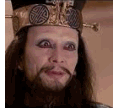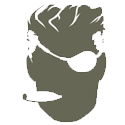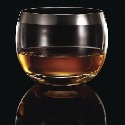|
This is a symptom of a broken video card, and not the lcd, correct? Click here for the full 2000x1500 image. I have this HP pavilion dv8000 that I guess had overheating problems and I'm trying to salvage whatever I can (HDD, LCD, memory, etc) from it and I want to make sure the LCD is still ok.
|
|
|
|

|
| # ? May 31, 2024 15:16 |
|
Space Gopher posted:Running a non-native resolution doesn't cause any kind of damage; it just looks like blurry crap. If you run a 16:10 resolution on a 16:9 monitor, it'll also stretch the image slightly. Why don't you want to run native res, or just get a 1680x1050 monitor? Ah, I see. I've been looking for a decent cheap 1050 but it seems like there's a lot more 1080p ones available. It could be because I need HDMI for my laptop that's bringing up more 1080s. SnatchRabbit fucked around with this message at 17:56 on Jan 5, 2010 |
|
|
|
Lt Moose posted:This is a symptom of a broken video card, and not the lcd, correct? It could be either a video card issue or an LCD cabling issue. Try hooking up an external monitor to the laptop, and if the artifacts still appear then it's the video card, if not then it's the LCD cabling.
|
|
|
|
Have a couple of questions that are all noobish in their own right so please forgive the uneducated guessing. About to upgrade my old motherboard and cpu to: http://www.newegg.com/Product/Product.aspx?Item=N82E16819103724&Tpk=X3%20435 http://www.newegg.com/Product/Product.aspx?Item=N82E16813128376&Tpk=MA770-UD3 My issue is that according to http://www.gigabyte.com.tw/Support/Motherboard/CPUSupport_Model.aspx?ProductID=2982#anchor_os my cpu is only supported if I upgrade the bios. Would I be safer installing the motherboard with my old cpu first than flash the bios than install the new cpu or would I be fine just immediately flashing the bios as soon as the computer boots up with the new cpu in it? Also, according to http://www.gigabyte.com.tw/Products/Motherboard/Products_Spec.aspx?ProductID=2982 it states in the system specs that it already supports am3 cpus. Please help make sense to someone who is too lazy and too computer illiterate to do anything. Don't want to fry the cpu or motherboard. pootiebigwang fucked around with this message at 18:45 on Jan 5, 2010 |
|
|
|
BorderPatrol posted:It could be either a video card issue or an LCD cabling issue. Try hooking up an external monitor to the laptop, and if the artifacts still appear then it's the video card, if not then it's the LCD cabling. Good call! I hooked it up to another monitor and the problem is with the video card. Thanks!
|
|
|
|
Is there a program that can give me a list of all the hardware that is in my pc?
|
|
|
|
My question is a speaker question; I've been wanting to change my old Altec Lansing kit for a long while, but when I bought it around 1998 it was pretty much the only subwoofer kit available. It used to have pretty decent sound, but now it's pretty much dead. With all the new systems out these days, I have no idea what to get. I read some online reviews, and from what I gather the Logitech Z-2300 is pretty decent. I was wondering if you guys had any other suggestions for a good sub/2 satelite kit, or if the Z-2300 is pretty much my best bet. My use is primarily for music, but also a bit of gaming here and there. I also don't want to pay more then what the Z-2300 is worth, so under 150$. I'm also looking for a cheap, but decent sound card to replace my inboard one.
|
|
|
|
Sour Fish posted:Is there a program that can give me a list of all the hardware that is in my pc?
|
|
|
|
imatree posted:My question is a speaker question; I own the z-2300s. While I'm not an audiophile nerd I do like music and these speakers sound good. The volume/base knob is handy and there is no way in hell you will turn them up to max. However I don't really know why you are replacing your onboard. On board sound is really really high quality these days and its not hard on the cpu at all. Unless your computer is from like 2001 I would not replace the sound card
|
|
|
|
Seconding the Z-2300s. I originally had the Logitech Z-2200's, which were noted as being the best sub$500 2.1 speakers on the market. When I had a speaker go out on them 1 year out of warranty, Logitech sent me the Z-2300s at no charge and I've been using them for the past few years. For sure the best speakers I've ever used. Also, any modern onboard sound would be fine.
|
|
|
|
malefactor posted:I own the z-2300s. While I'm not an audiophile nerd I do like music and these speakers sound good. The volume/base knob is handy and there is no way in hell you will turn them up to max. My onboard is an AC97 I think, but the thing is, I get cracking and static sounds when I listen to music while playing games, and even moreso when I listen to online streams such as Sirius.
|
|
|
|
strwrsxprt posted:http://www.piriform.com/speccy Awesome, thanks.
|
|
|
|
imatree posted:My onboard is an AC97 I think, but the thing is, I get cracking and static sounds when I listen to music while playing games, and even moreso when I listen to online streams such as Sirius. It could be the old speakers. If it persists with headphones and with a driver update then go ahead and get a new sound card. I don't know much about sound cards, other then that the cant get interference outside the computer case. That the cheapest "good looking" (as in doesnt look like its a crap product) external card I could find. Read some reviews though, I didn't. http://www.newegg.com/Product/Product.aspx?Item=N82E16829102020
|
|
|
|
So my computer supports booting from a USB stick, I was wondering if I hooked a hard drive up to an SATA to USB adapter I would be able to boot off of it (assuming it was partitioned and had a boot sector)?
|
|
|
|
Danith posted:So my computer supports booting from a USB stick, I was wondering if I hooked a hard drive up to an SATA to USB adapter I would be able to boot off of it (assuming it was partitioned and had a boot sector)?
|
|
|
|
Danith posted:So my computer supports booting from a USB stick, I was wondering if I hooked a hard drive up to an SATA to USB adapter I would be able to boot off of it (assuming it was partitioned and had a boot sector)? Just use eSATA.
|
|
|
|
goblinsdoexist posted:Have a couple of questions that are all noobish in their own right so please forgive the uneducated guessing. 99% your MA770 will be the later revision with the latest BIOS. If it's not, it'll just say it's unsupported and you can flash it from USB. Also, I would warn against the Z-2300 if you really care about sound quality. The Z-2300 have absolutely horrendous midrange - their bass is great, and the subwoofer is amazing, but mids are very noticeably absent. The headphone jack on mine also broke after a while. I bought some Audio Technica AD700 headphones and use them with the Z-2300 subwoofer and that's a hell of a setup, though. Just don't expect amazing sound quality for music through the stock speakers. Srebrenica Surprise fucked around with this message at 01:29 on Jan 6, 2010 |
|
|
|
Srebrenica Surprise posted:Also, I would warn against the Z-2300 if you really care about sound quality. The Z-2300 have absolutely horrendous midrange - their bass is great, and the subwoofer is amazing, but mids are very noticeably absent. The headphone jack on mine also broke after a while. I bought some Audio Technica AD700 headphones and use them with the Z-2300 subwoofer and that's a hell of a setup, though. Just don't expect amazing sound quality for music through the stock speakers. Alright, but I don't want earphones though, I'd rather have satelites. Do you have any good recommendations for that? And thank you very much for all the info so far.
|
|
|
|
Hard Drive problem: Vista randomly loses one of my 2 hard drives (not the one that Vista is installed on). I have 2 HDs, one is partitioned into a 100 GB portion on which vista is installed, and the rest for storage. The other is a single partition of about 500 GB. I used to solely use the 500 GB with no problems until I got the new HD and now I installed Vista on the new one. Randomly, the 500 GB cannot be found by vista. Not sure what triggers it, but I try to load up a file from it and it cant be found. The HD is also not recognized by the bios when I reboot. I have to actually power down the computer fully before it will be found again. Both HDs are SATA, the one having the problem is a WD, though I'm not sure the model anymore. Is there any way to figure out what's causing this?
|
|
|
|
How can I tell how many platters my hard drive has? Seagate st3250823as 250gb 7200rpm
|
|
|
|
I have a dell 1703FPt with 4 USB ports. But when I plug my iPhone into any of them, the computer doesn't even detect it, much less power it. Am I supposed to hook the monitor up to the computer with anything more than just the power cable and video cable? Or does this have to do with the fact that the monitor is hooked up to a 4350, which is passively powered?
|
|
|
|
Sour Fish posted:How can I tell how many platters my hard drive has? Seagate st3250823as 250gb 7200rpm
|
|
|
|
strwrsxprt posted:It's two 133GB platters and also nearly 5 years old. I recommend replacing it. Hopefully building a new computer next month. Thank you for your help, could you tell me how do you know that? A google page I missed or is there a way to tell?
|
|
|
|
I googled "seagate 7200.8 review" and came across this AnandTech article which describes the platter configuration.
|
|
|
|
I'm looking for a new hard drive and I'm curious as to the differences between SATA and SATA-II interfaces. My mobo is compatible with SATA-II, but I intend on only using the new HD for file storage (looking at a 1TB drive). Is it worth spending the little extra for SATA-II over SATA?
|
|
|
|
penisclaw posted:Hard Drive problem: The bolded section tells me this is not a software problem, but a hardware problem. Try switching the power cables the HDD is connected to, if that doesn't resolve the problem your HDD may be shot. What's your PSU wattage BTW?
|
|
|
|
BorderPatrol posted:The bolded section tells me this is not a software problem, but a hardware problem. Try switching the power cables the HDD is connected to, if that doesn't resolve the problem your HDD may be shot. Thanks, I'll give that a shot. PSU is 500 Watts, about 2 years old.
|
|
|
|
The Wonder Weapon posted:I have a dell 1703FPt with 4 USB ports. But when I plug my iPhone into any of them, the computer doesn't even detect it, much less power it. Am I supposed to hook the monitor up to the computer with anything more than just the power cable and video cable? Or does this have to do with the fact that the monitor is hooked up to a 4350, which is passively powered? Ayem posted:I'm looking for a new hard drive and I'm curious as to the differences between SATA and SATA-II interfaces. My mobo is compatible with SATA-II, but I intend on only using the new HD for file storage (looking at a 1TB drive). Is it worth spending the little extra for SATA-II over SATA?
|
|
|
|
Went to buy some blank DVD to back up some stuff and found out there's dvd-r and dvd+r and don't know what the difference between them is or if it matters which I buy. Help?
|
|
|
|
Macksy posted:Went to buy some blank DVD to back up some stuff and found out there's dvd-r and dvd+r and don't know what the difference between them is or if it matters which I buy. Help?
|
|
|
|
Macksy posted:Went to buy some blank DVD to back up some stuff and found out there's dvd-r and dvd+r and don't know what the difference between them is or if it matters which I buy. Help? General rule of thumb I remember from 3 years ago is if you want to use it with a DVD player, get DVD-R, and if you want to use it with a computer, get DVD+R.
|
|
|
|
E: Hardware
ChuckHead fucked around with this message at 04:39 on Jan 7, 2010 |
|
|
|
Saukkis posted:Usually you have to connect an USB cable between the monitor and computer. Normally it's the same type you use with printers and other peripherals. Fantastic, thank you. I wondered about this after I went to work.
|
|
|
|
I've got some new RAM; 2x2GB OCZ Gold Edition PC2-6400C5. My PC currently has 2x1GB sticks, I'm unsure of the make or speed. Can I install these 4 sticks together? I thought I could; I've read that it will just drop to the slower timings if the RAM is of different speeds. However I spoke to the technical support of the company I bought the OCZ RAM from and the guy said not to do it as it can damage RAM. If I can run them together, and say my current sticks are a slower speed, is it better to have 6GB of the slower speed or 4GB of the faster speed?
|
|
|
|
Xanin posted:If I can run them together, and say my current sticks are a slower speed, is it better to have 6GB of the slower speed or 4GB of the faster speed? Also, I'm pretty sure dissimilar RAM will run at different timings, but they'll definitely be locked to the same frequency. I could be wrong about the timings though. Why don't you use something like CPU-Z and tell us what kind of RAM is in your PC now?
|
|
|
|
strwrsxprt posted:It depends on the usage model. OK CPUZ tells me it's 400 MHz FSB:DRAM 2:3 and 5-5-5-18 timings tRC is 23 CR is 2T Oh also it's running at 1.8V My new RAM says 5-5-5-18 at 1.8V on the stick, although the rep said it should be 2.1V. What's odd is that it seems my old and new sticks have the same timings, when I could swear the old RAM had slower timings when I first checked. Although I could be remembering incorrectly. edit: I also checked in the BIOS and everything is on auto at the moment. So if I did run them together, should I manually set voltage and timings to 2.1V, 5-5-5-18? edit 2: What's odd is that the sticker on the sticks say 1.8V, the website (http://www.ocztechnology.com/products/memory/ocz_ddr2_pc2_6400_gold_gx_xtc_dual_channel) says 1.8V, but the site I bought it from (http://www.overclockers.co.uk/showproduct.php?prodid=MY-086-OC) and the guy I spoke to say 2.1V. edit 3 (sorry for all the edits!): just found out my current RAM is Aeneon PC2-6400. Never heard of them. Lady Gaza fucked around with this message at 22:18 on Jan 7, 2010 |
|
|
|
CPU-Z is giving you the SPD timings built into the RAM. SPD isn't meant to show you how fast you can run the RAM, it's meant to tell the motherboard timings that the RAM will always boot at, no questions asked, at the default voltage of 1.8V. Your RAM might run at 4-4-4-something at 2.1V. If you're running a 32bit OS, there's no reason to have more than 4 GB of RAM - NO reason. If you have a 64 bit OS, 6 GB can be good for video/photo editing and lots of multitasking. I don't know of any way to run different sticks of RAM at different timings, and I don't think it would be possible, but I could be wrong about that.
|
|
|
|
Would a MiniWatt play nice (as in 'friendly') with an Asus Xonar Essence soundcard? Almost definitely not necessary, but the little fella is so cute and I figured I should get a half decent speaker set up (I'm looking at Audioengine P4s or A2s) to go with my headphone setup.
|
|
|
|
Is there a way to move my entire Steam folder from my one internal Hard drive to my other internal hard drive so I can dedicate the entire Hard drive to that massive folder?
|
|
|
|

|
| # ? May 31, 2024 15:16 |
|
The whole folder can be moved, just don't try to move over steamapps by itself. edit: and make sure to delete Clientregistry.blob.
|
|
|