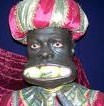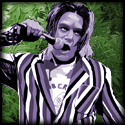|
Jimix posted:there is also a little button next to the transport bar that says "revert to arrangement" 
|
|
|
|

|
| # ? May 13, 2024 22:06 |
|
...
colonp fucked around with this message at 17:27 on Mar 8, 2014 |
|
|
|
ZeldaLeft posted:i want to map certain buttons on my midi controllers to play specific notes/chords on the piano roll. do I have to make a separate midi clip for each desired note/chord and trigger them that way, or is there a way to map buttons directly to notes? If I understand you, the best way would be if you could edit the control type of the particular button... Like if it's a CC, change it to note on or whatever it's called.
|
|
|
|
ZeldaLeft posted:i want to map certain buttons on my midi controllers to play specific notes/chords on the piano roll. do I have to make a separate midi clip for each desired note/chord and trigger them that way, or is there a way to map buttons directly to notes? You could use Bome's MIDI Translator to assign the button to one or more note on/off functions. http://www.bome.com/midi/translator/
|
|
|
|
Live's updates have always been new versions of the entire program, not just patches.
|
|
|
|
I just got invited to be the programmer, live mixing, synth, samples, and the guy who runs the whole band thru live. They got a macbook, live 8, a firestudio tube, and 20 mics for me to use. I am so pumped. Here is a link to their music. https://www.myspace.com/downtownhandshake So anyone have any cool tricks to pull with Live on a live drummer? I want to make some really cool custom effects racks. Rkelly fucked around with this message at 00:21 on Jan 1, 2010 |
|
|
|
colonp posted:Finally bought Live Suite. So, err, I need to download full suite every time there's an update? uugh Nope, unless there's an update to Suite content just download the new version of Live. It's only 650 odd MB.
|
|
|
|
I've been reading through Ableton's forums and it seems like there are some bugs that are downright crippling, like constantly locking up every few seconds and the like. I just ordered Ableton Live 8 Suite in the box last week and I'd like to know which version I'm getting. I sent them an email a few days ago but haven't heard back. I'd be pretty pissed off if I finally got it in the mail and it was so buggy that it's unusable. The internet is pretty slow here so I don't think I'll be able to download any updates for at least seven months.
|
|
|
|
baw posted:I've been reading through Ableton's forums and it seems like there are some bugs that are downright crippling, like constantly locking up every few seconds and the like. I just ordered Ableton Live 8 Suite in the box last week and I'd like to know which version I'm getting. I sent them an email a few days ago but haven't heard back. I'd be pretty pissed off if I finally got it in the mail and it was so buggy that it's unusable. The internet is pretty slow here so I don't think I'll be able to download any updates for at least seven months. I upgraded to live 8 suite a while back. Compared to live 7 I had before it has never crashed. I use it in about 1-2 gigs a week. Not one crash in a few months. Live 8 has been rock solid for me. I think it's specific hardware configurations. Hopefully you get as lucky as I do. I honestly have 5 or 6 friends with live 8 and they all have had almost no problems. So, don't worry. I used the release version for 2 months almost. Then I finally updated to 8.08 Rkelly fucked around with this message at 20:57 on Jan 1, 2010 |
|
|
|
I've never crashed Live 8
|
|
|
|
chief touching you posted:I've never crashed Live 8 Me either, and I'm running it right now with like 400 clips Not even touching 11 percent
|
|
|
|
I've had a few issues with Live 8. It crashes with dBlue Glitch and there are latency issues with my APC which get worse when I use my padKontrol.
|
|
|
|
Dopo posted:I've had a few issues with Live 8. It crashes with dBlue Glitch and there are latency issues with my APC which get worse when I use my padKontrol. Getting my lunchpad and nocturn to work together was kind of a pain, but right now it's pretty flawless - I stuck to the included plugs with the exception of Pro-53, though.
|
|
|
|
Dopo posted:I've had a few issues with Live 8. It crashes with dBlue Glitch and there are latency issues with my APC which get worse when I use my padKontrol. I see you are running Windows heh
|
|
|
|
chief touching you posted:I see you are running Windows I run windows xp I never crash. Cross fingers!
|
|
|
|
Whew that's a relief. The forums at Ableton made it seem like some versions were completely unusable. I'm using a MacBook without any bells and whistles (still meets the recommended system requirements) so hopefully I won't have any problems.
|
|
|
|
I'm thinking about making a shift towards ableton as I'm mainly into writing electronic-based music. However it seems like its main sell is the ability to record complex and structured automation on the fly in long complex jams with midi/loops/samples. Aside from this, what other unique functions does it have?
|
|
|
|
The Cleaner posted:I'm thinking about making a shift towards ableton as I'm mainly into writing electronic-based music. However it seems like its main sell is the ability to record complex and structured automation on the fly in long complex jams with midi/loops/samples. Download it, try it, see if you like it.
|
|
|
|
Just bought Ableton Suite 8 boxed set. I'm pumped to start playing around with it. This thread has been great with small little tips and tricks, and scouring Youtube there are plenty of videos, but does anyone reccomend a certain website or person that puts out tutorials that have been consistently informational and have a lot to offer? Paid or free I don't care. I've hit up Cosm's website to check out his stuff, so if anyone has any other good resources that would be gravy.
|
|
|
|
Homie S posted:Just bought Ableton Suite 8 boxed set. I'm pumped to start playing around with it. This thread has been great with small little tips and tricks, and scouring Youtube there are plenty of videos, but does anyone reccomend a certain website or person that puts out tutorials that have been consistently informational and have a lot to offer? Paid or free I don't care. I've hit up Cosm's website to check out his stuff, so if anyone has any other good resources that would be gravy. I was going to recommend Cosm, but since it sounds like you've already checked it out, I believe Huston Singletary has some good videos, including one on sidechain compression that was linked earlier in the thread.
|
|
|
|
I tell everyone who starts out in Live to read Live 8 Power. Read it cover to cover and you'll know what's up.
|
|
|
|
I'm having a bit of an annoying issue that worries me a little (depending on the root cause of it). I recently got the 8.11 update, offloaded my loop libraries to an external FW800 drive, and connected an Access Virus TI 2 to my system (via USB, still using my MBOX II Pro as my monitoring interface though) - all around the same time, so the issue must have something to do with one of them. The problem is audio dropping out entirely. I'm still metering all the way out to the Master fader, and occasionally I'll drop a clip into a track or hit a note on the keyboard and it will play. Inevitably, if I stop/re-start playback or try to so much as cue another clip, the audio drops out (but I'm still reading meters). Under preferences, I can sometimes get sound back by switching the (CoreAudio) driver off and on, or changing the I/O devices (either tends to have an effect, which is weird) back and forth from the MBOX to the Virus. I mentioned the three things I think could cause the problem. It could be that the samples need to be on my internal drive, but I don't see why (especially with a FW800 drive), and I think I've ruled that out by trying: - Unmounting all other drives (one is daisy-chained through the FW800, another through the MBOX), no effect. - Moving some loop libraries to internal HD & unmounting all external drives, no effect. So I'm thinking there's either an issue with Live 8.11, or a conflict of interest between the FW400 interface of the MBOX, and the USB interface of the Virus. I'm hoping it's the former; has anyone had any similar experiences? In any case, is there anything I can do to fix it? For reference, I'm running the following: - iMac, 2.8GHz Core2 Duo, 2GB RAM (soon to be 8GB, maybe that'll make a difference?) - MBOX II Pro connected directly to FW400 with one (non-critical) FW400 drive daisy-chained through it - Access Virus TI2 occupying one USB port, Akai APC40 on another, (non-critical) hub on the third - FW800 drive directly connected with one (non-critical) FW400 drive daisy-chained through it
|
|
|
|
Mister Speaker posted:I'm having a bit of an annoying issue that worries me a little (depending on the root cause of it). I recently got the 8.11 update, offloaded my loop libraries to an external FW800 drive, and connected an Access Virus TI 2 to my system (via USB, still using my MBOX II Pro as my monitoring interface though) - all around the same time, so the issue must have something to do with one of them.
|
|
|
|
OMGWTFAOLBBQ posted:I don't know exactly what's going on, but I'd get rid of that MBOX. Can I ask why you got an MBOX in the first place? Are you asking why he chose an mbox specifically over any other audio interface? The Mbox2 Pro has two inputs and multiple outputs (good for your listening cue if you're using Live for DJ use) and also it acts as the hardware key to utilize Pro Tools. Pro Tools requires a Digidesign brand hardware interface to operate. I was having the same issue once in a while where audio would drop out, and I had posted about it here but nobody had any answers or shared similar experiences. It was happening to me on a particular session where the only difference I could see was utilizing grouped tracks. My fix was just restarting Live...and it made the musical drama production I had to do very scary when it came to show time. I have nearly the same setup as you...Mbox2 Pro with a daisychained FW Hard Drive with all my loop libraries, but not using the Access TI2 and I do have an APC40 (I doubt that either of those are the issue) Are you using Snow Leopard?
|
|
|
|
Mister Speaker posted:problems If you think it might be ableton 8.11, try installing one of the older versions and using that. Easy solution, since all ableton "updates" are just entire new copies of the software.
|
|
|
|
Anyone know what the best way to render each track individually in a song would be? Want to try collaborating with a friend who uses protools and I figure sending him the stems is the easiest way but idk the best way to make them. I'm thinking maybe freezing each track then finding the freeze folder and just .rar'ing those?
|
|
|
|
that would work as long as you're not using any send effects that you'd want to be included in the tracks also I THINK freezing might render them before the tracks level faders, so the levels would be off when he puts them together, but I might be wrong about that (and I guess maybe it's not a big deal anyway)
|
|
|
|
Scattered Brain posted:that would work as long as you're not using any send effects that you'd want to be included in the tracks Aw gently caress true I got a few sends in here  . Anyone got any ideas? . Anyone got any ideas?
|
|
|
|
Vanmani posted:If you think it might be ableton 8.11, try installing one of the older versions and using that. Easy solution, since all ableton "updates" are just entire new copies of the software. Occam's Razor. I tried 8.0.3, it seems to work for now. Thank you for suggesting what should have been obvious. Now I can enjoy the Virus.
|
|
|
|
mezzir posted:Anyone know what the best way to render each track individually in a song would be? Pretty much. Live's lack of a decent stemming feature (as far as I'm aware, anyways) sucks.
|
|
|
|
Is there something wrong with just doing Export Audio/Video and selecting "All Tracks"? You get all the tracks separately including your return tracks (I'm on 8.1, not sure about earlier versions)
|
|
|
|
mezzir posted:Anyone know what the best way to render each track individually in a song would be? Can you just create X amount of audio tracks and route your tracks to them, and then record onto the newly created tracks? Then you can export each new audio file and it'll have all the processed audio. This is how I usually bounce in Pro Tools, called an "internal layback."
|
|
|
|
k0konutz posted:Can you just create X amount of audio tracks and route your tracks to them, and then record onto the newly created tracks? Then you can export each new audio file and it'll have all the processed audio. This is how I usually bounce in Pro Tools, called an "internal layback." That sounds like probably the safest approach. If you're exporting your tracks one at a time, watch out for things like sidechaining, where one track's behavior might influence another.
|
|
|
|
Is it possible to multitrack-record from several input devices simultaneously (e.g. from a USB input device and the computer's internal soundcard line-in)? I did this in Audition a couple of times, but it seems I can only select one input device in Ableton and then only route the device's channels to separate tracks. EDIT: Also, since I only got Live Intro, I wanted to ask if anyone could recommend me some free Dynamics VSTs, like a Multiband Compressor and a Limiter. Das MicroKorg fucked around with this message at 13:56 on Jan 6, 2010 |
|
|
|
FLX posted:Is it possible to multitrack-record from several input devices simultaneously (e.g. from a USB input device and the computer's internal soundcard line-in)? I did this in Audition a couple of times, but it seems I can only select one input device in Ableton and then only route the device's channels to separate tracks. No, not from multiple devices. I've heard you can gently caress with ASIO4ALL to hack it, but I'm not sure how.
|
|
|
|
FLX posted:Is it possible to multitrack-record from several input devices simultaneously (e.g. from a USB input device and the computer's internal soundcard line-in)? I did this in Audition a couple of times, but it seems I can only select one input device in Ableton and then only route the device's channels to separate tracks. I think you can do this in MacOS by creating an aggregate audio device, but otherwise the ASIO spec does not support multiple devices running simultaneously.
|
|
|
|
OMGWTFAOLBBQ posted:Can I ask why you got an MBOX in the first place? "Can I subtly call you an idiot? Wait, I think I just did." Yeah, I know, MBOX isn't the greatest thing to have - I bought it for ProTools, the vinyl preamp and to record stereo overheads from my drums. I suppose I also got caught up because all my classmates two years ago were buying Digi. Should have held out for an 003+, I guess. Soon. ANYWAY, I'm posting again because I ruled out the version issue, and ran into the problem again today - and it's not just in Live. I'll lose audio playback even in iTunes. I'm now inclined to believe that it's either A: Some sort of conflict caused by the new external HD and having another drive daisy-chained through it, or B: (this is stretching it), drawing too much AC power without a conditioner. I've seen an MBOX act weird because of brown-outs before but at this point I'm just entertaining the possibility. I've posted about this in the Ableton forum as well. The 'D' indicator in Live doesn't blink when I lose audio, but I've noticed that the blue light on the front of the new HD does. It seems like it doesn't happen as often if I copy the audio samples to my internal drive (so a quick workaround is to lose the drive I just bought), but like I said, it's happening now outside of Live - with anything that wants to reference one of the two daisy-chained external drives. Am I just trying to use too much of the FW bus (and therefore screwed on this one), or is there a way around this? In case it matters, all external drives are formatted to OS Extended (Journaled). EDIT: I also noticed today that the CoreAudio Manager shows 'Not Connected (HW Not Found)' as its status now. EDIT 2: Wow, OK, uhh... Now it seems like I'm getting no audio out of the MBOX at all, regardless of what is connected/not connected to the computer. I'm considering re-installing ProTools with the CoreAudio drivers again, but I'm really worried that the box is just on its last legs. Obviously this is no longer a Live question, sorry for the wall-of-text. Mister Speaker fucked around with this message at 01:17 on Jan 8, 2010 |
|
|
|
Mister Speaker posted:EDIT: I also noticed today that the CoreAudio Manager shows 'Not Connected (HW Not Found)' as its status now. Before you give up on it completely, try it with new/different Firewire/USB cables. They can get damaged and cause all kinds of random problems.
|
|
|
|
Vanmani posted:Before you give up on it completely, try it with new/different Firewire/USB cables. They can get damaged and cause all kinds of random problems. Yeah, this seems to be the key - at least part of it; changing the way my drives were all connected (now I have my regular ol' torrent/tunes drive running through the MBOX and my session drive running through the new FW800) seems to have stable results so far. I said it before, but... Occam's Razor. Thanks guys!
|
|
|
|

|
| # ? May 13, 2024 22:06 |
|
Anyone buy Max4Live yet? Is it everything you ever dreamed of? I have a NI Maschine, Padkontrl, and an APC40, so I'm thinking about buying it so I can get more utlity out of those external devices.
|
|
|