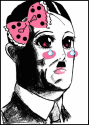|
WTFBEES posted:My Lenovo media keyboard/trackball/mouse thing finally showed up today (P.S. I HATE signature required deliveries). I haven't played with it too much yet, but I've got some first impressions. That thing looks exactly like my droid keyboard, but with an extra row and a few more buttons.
|
|
|
|

|
| # ? May 9, 2024 17:18 |
|
blankooie posted:That thing looks exactly like my droid keyboard, but with an extra row and a few more buttons. The keys on it are just slightly larger than those on my HTC Mogul/Titan and feel pretty much the same. BorderPatrol - I've got the live CD downloaded. I'll try it out tomorrow or so and report back. EDIT: Just figured out two more things: 1 - It does work during POST, so I can use it to get into the BIOS and mess around there. 2 - There are no F# keys. Combine this with the lack of an Escape key and there's no way to get out of the BIOS once you're in it. Oops. WTFBEES fucked around with this message at 06:36 on Jan 8, 2010 |
|
|
|
Awesome, got XBMC up and running again on an ubuntu min install and xbmc live. Works well, just gotta get the mce remote working. Why isn't it as easy as installing xbmc  . .
|
|
|
|
I'm looking for a single box that does a couple things: -Plays Blu-Ray Movies -Streams media over the network to watch on the TV -NetFlix ondemand -Has DVR / tivo like capabilities - record or rewind live TV - preferably HD as well Currently I have verizon fios. I can do all of this with a custom HTPC - I think -but the DVR portion is where I'm stuck. I'd rather not have a separate Verizon cable box for DVR/TV. Is this at all possible now? Can this all be done when the HDHomeRun w/ cableCARD comes out?
|
|
|
|
Praesil posted:I'm looking for a single box that does a couple things: Yup. Windows Media Center looks to be your best bet for all of that. Blu-ray isn't really there yet for many other things, plus it supports netflix out of the box. For it all being possible now..well, you will have to wait for a cablecard tuner, but all the rest is easily done.
|
|
|
|
I've run into an annoying problem due to getting a new receiver. I used to have the PC plugged directly into the TV, and it was set as "Just Scan" which has no overscan. The other inputs which are video sources were set to "Normal" which has overscan. Everything worked fine. Now I am running everything into one HDMI input, which is either "Just Scan" or "Normal". In "Normal", the edges of the HTPC screen are being cutoff. In "Just Scan", I end up seeing junk noise at the top edge on normal TV. What do other people do in this situation? I can adjust XBMC to fit the screen, but then the Start Menu is cutoff in Windows.
|
|
|
|
smackfu posted:I've run into an annoying problem due to getting a new receiver. I used to have the PC plugged directly into the TV, and it was set as "Just Scan" which has no overscan. The other inputs which are video sources were set to "Normal" which has overscan. Everything worked fine. I chose a Denon receiver that can be set to pass the HDMI unaltered, but my ATI driver had overscan correction in the driver that I had to utilize with a H.K. reciever that did the exact thing you describe. Also, on my samsung TV, only one HDMI input can treat the DVI->HDMI signal properly, and I have to use that input regardless of which reciever I was using...so I'd check that on your TV.
|
|
|
|
Is the Acer Aspire Revo AR3610 (Atom 330/ION) a good HTPC choice? I found out that my local Microcenter actually has one in stock for $300. It's time to finally retire my old XBOX running XBMC and upgrade to something that'll handle HD. I'll probably add an external BD-ROM at some point too. Also, interface considerations aside, is Boxee or XBMC the way to go? (Or maybe something else?)
|
|
|
|
Having a problem with a Dell Studio Hybrid and a HDTV that doesn't want to play nicely. I can output via DVI to VGA using the adapter, onto the VGA port on the back of the TV, and everything is ok. Soon as I tried outputting over HDMI, the TV wouldn't recognise the PC. I updated the BIOS, changed resolutions on the PC while it was attached, nothing would come up. Is there anything I'm missing?
|
|
|
|
Regnevelc posted:Awesome, got XBMC up and running again on an ubuntu min install and xbmc live. I've been trying for 3 days to get my MCE remote working with no luck 
|
|
|
|
UserNotFound posted:I chose a Denon receiver that can be set to pass the HDMI unaltered, but my ATI driver had overscan correction in the driver
|
|
|
|
quadratic posted:Is the Acer Aspire Revo AR3610 (Atom 330/ION) a good HTPC choice? I found out that my local Microcenter actually has one in stock for $300. The last few pages have had quite a bit Revo/Boxee talk, so look over that. I use the Revo 1600, which is it's single core/ ION le brother and it has no issues with playback of HD content under XBMC linux. I also prefer Boxee for it's local and online content integration, but many people feel the Boxee interface is too cluttered and confusing. If you're looking for a quick and elegant way to display all your local media, I'd say XBMC. If you're more concerned with playing streaming content and can deal with lots of options presented to you, then go with Boxee.
|
|
|
|
BorderPatrol posted:If you're looking for a quick and elegant way to display all your local media, I'd say XBMC. If you're more concerned with playing streaming content and can deal with lots of options presented to you, then go with Boxee. This just about sums up how to make a decision between XBMC and Boxee. The only thing I'd add is that if you're concerned about both local content and streaming content you're going to have to make some compromises. Boxee just doesn't seem to be as good at scraping local content as XBMC for some reason.
|
|
|
|
I've got the remote working! Holy poo poo, independence from the keyboard/mouse! I really wish I could remember which guide I used. I think I kinda hacked together about three guides. But whatever works!
|
|
|
|
Regnevelc posted:I've got the remote working! Please share!! (it's gotta be in your browser history, right? RIGHT?)
|
|
|
|
ibroxmassive posted:Soon as I tried outputting over HDMI, the TV wouldn't recognise the PC. I updated the BIOS, changed resolutions on the PC while it was attached, nothing would come up. Is there anything I'm missing? Are you using Dell's drivers? Have you verified your HDMI cable works? I'm just asking becuase I haven't had any trouble with my studio hybrid.
|
|
|
|
WTFPWND posted:Please share!! (it's gotta be in your browser history, right? RIGHT?) It's not that hard. Install EventGhost. Configure settings. Done.
|
|
|
|
Just canceled my Dish network service since I had the bronze HD package and I am barely watching anything on it at all that I dont get online already. Switching to WMC in Windows 7 with a basic tv tuner to get my on-air stuff. Does Windows 7 DVR follow the same size rules as a Tivo or similar device? Curious what size HD I should pickup for scratch space for shows.
|
|
|
|
Thermopyle posted:It's not that hard. I cant even get my remote to provide any output in IRW 
|
|
|
|
dietcokefiend posted:Just canceled my Dish network service since I had the bronze HD package and I am barely watching anything on it at all that I dont get online already. Switching to WMC in Windows 7 with a basic tv tuner to get my on-air stuff. You can set it to leave free space on the target volume like you would expect. With an OTA tuner you'd be surprised how small some of the files turn out to be (relatively speaking, of course)
|
|
|
|
TheScott2K posted:You can set it to leave free space on the target volume like you would expect. With an OTA tuner you'd be surprised how small some of the files turn out to be (relatively speaking, of course) So what does 250GB translate out to in HD/Digital content?
|
|
|
|
dietcokefiend posted:So what does 250GB translate out to in HD/Digital content? For OTA, expect to use up about 6-7 GB/hour for 1080i or 720p for US broadcast using MPEG2. In my prior experience, cable tended to be a bit lower as they are more constrained trying to cram lots of HD channels into limited channel widths (Comcast did, at any rate). Remember that for digital capture OTA or QAM, the card is not doing any type of encoding, just a pure decryption of the transport stream (which is already encoded in a digital format). So the disk space used is entirely dependent on the broadcaster, not on the capture card or the OS
|
|
|
|
ibroxmassive posted:Having a problem with a Dell Studio Hybrid and a HDTV that doesn't want to play nicely. Check your TV manual. I believe a lot of TVs require a DVI-to-HDMI connection to be plugged into a specific HDMI port (usually HDMI1). This has to do with how HDCP works, and is not applicable to analog connections like VGA
|
|
|
|
BorderPatrol posted:The last few pages have had quite a bit Revo/Boxee talk, so look over that. I use the Revo 1600, which is it's single core/ ION le brother and it has no issues with playback of HD content under XBMC linux. Hmmmmm, maybe I should look into XBMC. Currently using Boxee on my Samsung NC10, Hulu desktop and streaming content in HD works fine. Local 720p playback works, barely. 480p isn't a problem. This has the Intel Atom 270, the Revo 3610 has the 330, and I think the Revo 1600 has the 230. I'm running WinXP, so your experience may vary, but I have updated drivers on everything (directX, graphics, adobe 10.1, etc.) and I am barely satisfied with the playback. I think I'd rather wait for the 3610 to come out, just for my own peace of mind knowing that my computer can handle a little more if I decided to throw something challenging at it. It's taking way too long to get out into the states though...
|
|
|
|
holy poo poo everything works... it.just.loving.WORKS Using a spare 250GB drive for the scratch space for media center and a OnAir HD GT usb tuner thing and its magical. Watching chuck right now 
|
|
|
|
WTFPWND posted:Please share!! (it's gotta be in your browser history, right? RIGHT?) I'll dig around to find the guide. I remember what actions I took once I found the guide to make it work.
|
|
|
|
Ok, so I finally go the Boxee beta and....no Hulu. I thought that was one of the big new additions to Boxee? Where the hell is it?
|
|
|
|
Is Boxee skinnable?
|
|
|
|
revmoo posted:Ok, so I finally go the Boxee beta and....no Hulu. I thought that was one of the big new additions to Boxee? Where the hell is it? Last I heard, Hulu cut set-top streaming support from its API or something. Boxee was asked to cut Hulu functionality from their software, but they've come up with a couple of workarounds in the past to restore at least partial functionality.
|
|
|
|
I have an old computer as my HTPC running XBMC 9.11 and the specs are as follows: PROC: AMD althalon 3000+ RAM: 1 gig DDR400 mobo: ASUS a8n-sli delux Video: Geforce 6600GT The problem is that it runs some 720p HD perfectly fine and other stuff that is 720 (or 1080) will really jump and stutter and the audio may go out of sync or it may just be jumpy. This is a socket 939 board and I am not sure if i need more ram or if i need a faster processor. I could put a AMD4000+ or i could try to put another gig of ram inside. I want to run 1080P flawlessly on this system, is that possible or is there a better solution? is anyone using an AMD4000+ to watch 1080P, is it possible? PS: just to chime in if anyone is looking for a remote, i am using the Mediagate MCE remote and i have it programmed with eventghost. total cost $30 and it works perfectly. just a nice simple remote. http://www.ncix.com/products/?sku=29147
|
|
|
|
revmoo posted:Ok, so I finally go the Boxee beta and....no Hulu. I thought that was one of the big new additions to Boxee? Where the hell is it? It's no longer a stand alone plugin, it's integrated into your media. If you chose the TV or Movie library (not local content), you should get a list pulling from Hulu, Netflix and CBS I believe. When you select your movie/TV, It'll pull up a info box like this; When you hit play it will open the Hulu site in Boxee's browser and play it full screen. Mister Fister, Boxee is not skinnable.
|
|
|
|
Philman posted:I have an old computer as my HTPC running XBMC 9.11 and the specs are as follows: Processor should be fine, upgrading your video card is the better option. Newer card (nvidia 9 series and up i believe) will help to decode many video codecs and take load off the CPU.
|
|
|
|
So long story short I just put together my home theater and the final piece is a HTPC. I run all OSX machines in the house, so I am looking for something that is OSX friendly. I am going to make this a Hybrid OSX Server/HTPC probably running Plex. I am looking for file/media management with 1080p video capabilities. I am not looking for any cable/DVR/Blu-Ray capabilities. As for the hardware, thats where I start to question myself. On one hand, I am looking into the Dell Inspiron Zino HD (I like the price and the fact that it has HDMI out) installing a form of Linux (Probably some Ubuntu Build) and putting something like Myth TV or XBMC on it, (I think the Aeon theme on XBMC is sexy) with a combination of pulp tunes to stream my music online. I don't like the fact that the Zino doesn't have an IR receiver, but that is easily fixed. On the other hand, I am looking into the Mac Mini, with plex. I don't like the customization capability, and the pricepoint is a little higher then the Zino, (the processor is the only thing that is better). Any advice goonies? Not sure which way to go. Yisan fucked around with this message at 02:20 on Jan 13, 2010 |
|
|
|
Yisan posted:So long story short I just put together my home theater and the final piece is a HTPC. I run all OSX machines in the house, so I am looking for something that is OSX friendly. I am going to make this a Hybrid OSX Server/HTPC probably running Plex. I am looking for file/media management with 1080p video capabilities. I am not looking for any cable/DVR/Blu-Ray capabilities. When in doubt you should consider getting the option that is more flexible and extensible (e.g. the Zino). Just chiming in to say that MythTV on Linux works great for me and the community is very active
|
|
|
|
Philman posted:I have an old computer as my HTPC running XBMC 9.11 and the specs are as follows: What OS are you running underneath? RAM isn't going to do jack for you. What will help is a video card that can offload video processing. The options you have are somewhat dependent on your OS (e.g. if you are on Linux you can take advantage of VDPAU with a newer Nvidia card).
|
|
|
|
vanilla slimfast posted:When in doubt you should consider getting the option that is more flexible and extensible (e.g. the Zino). Just chiming in to say that MythTV on Linux works great for me and the community is very active which Linux are you running for your HTPC?
|
|
|
|
vanilla slimfast posted:What OS are you running underneath? I'm running XBMC on top of win7. so as i understand it i would be best to put ubuntu on it and pick up a cheap Nvidia 9000 series or higher card (like say a Geforce 210) inside of it. if i do that could i still use the same MCE remote that i have? what do i use to get that to work with XBMC? Philman fucked around with this message at 05:16 on Jan 13, 2010 |
|
|
|
Would it be a bad idea to use an Atom 330 board as a base for a Win7 MCE DVR? I like the idea of the small form factor and low power usage but I have been reading mixed reviews on their capabilities. I want something that won't choke if I try to play a blue-ray rip while the dual-tuner card is recording and uTorrent is running. Reviews seem to say that it can do any one of these things without trouble, but what happens if I do them all at once? This is what I have in mind: MOBO: ZOTAC IONITX-F-E Intel Atom 330 (1.6GHz, dual-core) RAM: Crucial 2GB (2 x 1GB) 240-Pin DDR2 SDRAM DDR2 800 (PC2 6400) HDD: WD Caviar Green WD15EADS 1.5TB SATA 3.0Gb/s TV Tuner: ASUS Combo TV Card My Cinema-EHC3-150 CASE: APEX MI-008 Would it just be a better idea to go with a normal Mini ITX board with something like the Intel E5200 or can I make it happen with the Atom 330?
|
|
|
|
jason posted:Would it be a bad idea to use an Atom 330 board as a base for a Win7 MCE DVR? I like the idea of the small form factor and low power usage but I have been reading mixed reviews on their capabilities. I'm using nearly that same board as a Win7 WMC DVR. Runs full time as our dorm TV. As long as you have even sub-par cooling capabilities the zotac boards make it dead simple to turn the speed up to 2ghz, which it remains very stable at. However, I am only doing NTSC as I can't get a good OTA signal in my dorm, but when I tried it back at home it worked pretty well. For doing all those things at once, well, the graphics card can takeover the bluray rip, the processor will handle the other task, but your hard drive may struggle a little. Not saying it will, but better future proof now instead of after you buy. Look into a Caviar Black 1TB disk.
|
|
|
|

|
| # ? May 9, 2024 17:18 |
|
So I've got a HTPC, a Universal remote, a USB-UIRT, and a decent understanding of Event Ghost. How do I get all of those things working so I can turn on the HTPC via the remote?
|
|
|