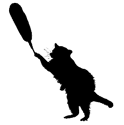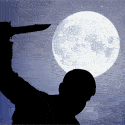|
I don't really use my Wacom with Lightroom since it's mostly sliders and things like that and when I use the brush tool it's usually really broad and basic. PS on the other hand I couldn't live without a Wacom for masks, patch/clone, etc.
|
|
|
|

|
| # ? May 16, 2024 15:36 |
|
Martytoof posted:I do. It's pretty useful for little touchup work like dust removal, but nothing that I couldn't do with my mouse. The real meat and potatoes are when you export the photo for touchup in photoshop. Which do you have? I've used them in photoshop before, I had a 12x18 many years ago and I loved it. I'm having issues with my middle finger on my mouse hand and I need to try something other than a mouse.
|
|
|
|
Whitezombi posted:Which do you have? I have a five or six year old graphire, the smallest one you can get, which is still plenty big for painting masks and things like that. I found the size only gets to be a problem if I'm trying to actually draw something with it. If I ever go into digital art I think I'll throw money at a Cintiq  I used to have a box of giant USB wacom tablets from when my old company went under, but I sold them all on eBay because I couldn't possibly think of what I'd use them for
|
|
|
|
I have a 4x5 basic tablet and it's more than fine for doing photo stuff. I find the large ones a little more cumbersome to use for things like making masks. The bigger and more sensitive tablets are really for drawing and IMO overkill for retouching.
|
|
|
|
Thanks. In case anyone else is looking for one - this guy talks about what you can do in Lightroom with a tablet. http://www.scottkelby.com/blog/2009/archives/6562
|
|
|
|
I use a wacom intuos 3 and it's the only thing I use when in photoshop. But for lightroom I think it sucks. The sliders are what really kills it, not only are sliders something that for me is easier to operate with a mouse, when I'm using the tablet for some reason they have more lag. That and with lightroom's setup I just find a mouse easier to use for the most part.
|
|
|
|
Alright, so I'm trying to figure out Lightroom 3, because I've heard it's better than Aperture, which is what I'm used to. One thing I do in Aperture a lot is just playing with the levels of the individual color channels to get different effects. Is there an RGB levels equivalent?
|
|
|
|
Probably the best part about LR is the H/S/L panel. Such a ridiculous amount of control, that in and of itself is a reason to shoot RAW.
|
|
|
|
PowerLlama posted:Alright, so I'm trying to figure out Lightroom 3, because I've heard it's better than Aperture, which is what I'm used to. In the develop module use the HSL tab. efb
|
|
|
|
I just found out that my wife has a 4x5 wacom she's been keeping in storage from before I knew her. I've pulled it out and it's working like a treat, however I'm pretty poo poo at it. From a quick play around, I'm still better at using the mouse for delicate works, but considering I've been using a mouse for the better part of my lifetime, and I've used the tablet for a whole half hour, and the difference between the two wasn't that much, I'm kinda assuming that I'll get better with practice 
|
|
|
|
 Having a hard time post-ing snow shots. They don't look cool   Adding a linear burn layer for the snow seems to look good, though. As is adding a litle blue. Munkaboo fucked around with this message at 19:55 on Dec 19, 2009 |
|
|
|
Massive newbie question here. My old man took this picture in hopes to print it out and give it to my mother for Christmas. He took it with a crappy point and shoot and didn't really do a good job taking it in the first place. This is the best out of the bunch if that tells you anything about his photography skills. Not only is it a bad image, we can't really get everyone together to take another one before Christmas. I figured I could use some photoshop to make it salvageable. I've had photoshop for a long time but never really used it. I was hoping someone could take a look at the image and diagnose what issues I need to fixed (besides the obvious lens flare) and maybe point me in the direction of a good how-to. I really really hope I can salvage this picture. Thanks for any help you can give me. 
|
|
|
|
Gumball Dad posted:Massive newbie question here. My old man took this picture in hopes to print it out and give it to my mother for Christmas. He took it with a crappy point and shoot and didn't really do a good job taking it in the first place. This is the best out of the bunch if that tells you anything about his photography skills. Not only is it a bad image, we can't really get everyone together to take another one before Christmas. I figured I could use some photoshop to make it salvageable. I've had photoshop for a long time but never really used it. If you're a newbie you probably can't fix this well, but it's worth a shot. I would take a giant copied selection from the right side of his face where it is good, invert it, copy it to the glared left side and blend it in. You can tweak it with liquify in Photoshop or other things to make it look not identical to the right but no one would ever notice unless you pointed it out anyway. For the window just replace the flare part there with parts from the good window. Use the airbrush on darken with a sample of her hair color to lightly remove some of the white lens flare in the woman in the center's hair. There's probably more you can do to make the photo a little better but that's the gist.
|
|
|
|
Anyone having problems with their Pantone Huey Pro and Snow Leopard? I just upgraded and get a green cast when I calibrate.
|
|
|
|
Another newbie question: Is it worth upgrading from PS Elements 6 to version 8? Right now, my photoshop skills are very basic, but I hope to get better as I develop my photography. I'm just interested to know if the latest upgrade is significantly better than the version I'm currently using, and worth paying out for. Come to think of it, does anyone here even use Elements? From what I've seen in this thread, everyone seems to use CS3/4 or Lightroom. Is it worth ditching Elements for CS4/Lightroom now, or should I stick with Elements until my photography skills are beyond the 'keen amateur' stage?
|
|
|
|
Whitezombi posted:I've been working on a preset for Lightroom to try and match Kodachrome from the 1940s-50s. I was pointed to here from the Snapshot thread and holy wow. Are we ever going to see this preset. It's so much better than all the other Kodachrome emulations I've seen.
|
|
|
|
Is there a way to apply adjustment layers to masks in Photoshop ? Let's say I want to blend two exposures as done in the OP, and painstakingly paint my custom mask. Reviewing the result I realize that I'd need a bit more of the lower layers to shine through- I picked a medium grey brush instead of white for example. If I could apply a level/curve adjustment to the mask this would be a matter of simply moving one slider but apparently that's not possible. What are my alternatives to repainting the entire mask in this case?
|
|
|
|
Cross_ posted:Is there a way to apply adjustment layers to masks in Photoshop ? Opacity of the layer mask?
|
|
|
|
UserNotFound posted:Opacity of the layer mask? I'm running on three days no sleep, and usually never chime in with these threads, so feel free to internet kick me if i make no sense. The way I do it is make sure the adjustment mask is selected, then go into the adjustment menu in the menubar. You can make any levels/curves/whatever adjustments to the mask that way. The only issue is that the adjustments you make will be applied directly to the mask (as in try it on a copy first).
|
|
|
|
Not bad for 3 days without sleep... (Get some rest!) Image->Adjustment->Levels worked fine and it does update the image in realtime so even though it's permanent at least there shouldn't be too much trial & error. There is a mask opacity dialog but that appears to be for UI purposes only. In fact I did not see it change anything.
|
|
|
|
Cross_ posted:There is a mask opacity dialog but that appears to be for UI purposes only. In fact I did not see it change anything. I think I meant opacity of the layer you masked, not the mask itself. selecting the layer mask, Image>Adjust does indeed seem to do exactly what you're asking. When I exposure blend with two shots, I make the brighter image the top layer, and create a mask on it completely black. At this point you're just seeing the darker image. Generally this is a properly exposed sky, and foreground is too dark. I then paint the layer mask with a white brush on the areas that I need to up the exposure on. I then change the opacity of that masked layer to get the exposure exactly as need be. This way, the exact opacity of the brush I paint the mask with doesn't matter. I warn you though, I've never had anyone tell me any "recommended methods" in Photoshop, so I may be completely off base here, and in your case the opacity sounds like it will only make the adjustment in one direction and it's not the direction you want it to go. UserNotFound fucked around with this message at 08:34 on Jan 6, 2010 |
|
|
|
Sigvard posted:I was pointed to here from the Snapshot thread and holy wow.
|
|
|
|
Sigvard posted:I was pointed to here from the Snapshot thread and holy wow. Ric posted:I'd love this too, it's superbly good. Thanks. Sorry, I have been slammed at work for the last couple of months and I wanted to tweak it some more before I put up a link. I'll go ahead and share it with you guys now - when I get home I will post it.
|
|
|
|
Here is my Lightroom preset to (try and) match Kodachrome from the 1940s-50s.
|
|
|
|
Whitezombi posted:Here is my Lightroom preset to (try and) match Kodachrome from the 1940s-50s. Forgive my ignorance, but is this portable to Photoshop as well? I'd love to try this on a few shots but don't have Lightroom.
|
|
|
|
Whitezombi posted:Here is my Lightroom preset to (try and) match Kodachrome from the 1940s-50s. You rock. Do you have a website or something so I can give you some credit in case I use it?
|
|
|
|
squidflakes posted:Forgive my ignorance, but is this portable to Photoshop as well? I'd love to try this on a few shots but don't have Lightroom. I think the RAW import has the same adjustments as Lightroom so all you would need are the numbers OR I can try and recreate it when I have the time. woot fatigue posted:You rock. Do you have a website or something so I can give you some credit in case I use it? natebolinger.com
|
|
|
|
Whitezombi posted:Here is my Lightroom preset to (try and) match Kodachrome from the 1940s-50s.
|
|
|
|
Whitezombi posted:Here is my Lightroom preset to (try and) match Kodachrome from the 1940s-50s. Thanks.
|
|
|
|
Numbers would be nice- maybe you could post some screenshots of Lightroom and us ACR users can copy the settings.
|
|
|
|
Cross_ posted:Numbers would be nice- maybe you could post some screenshots of Lightroom and us ACR users can copy the settings. Just open the file in a text editor, it is very readable.
|
|
|
|
Sorry guys - looks like I uploaded the wrong loving file.  I worked on this for months on 2 different computers and had a ton of different versions. I'll look on my work machine tomorrow and see if the correct version is there.
|
|
|
|
UserNotFound posted:I then paint the layer mask with a white brush on the areas that I need to up the exposure on. I then change the opacity of that masked layer to get the exposure exactly as need be. This seems like a really unelegant way of doing it, why don't you just change the opacity of the brush as you make the mask? I usually black out the mask and then start with a 10-20% opacity white brush and gradually bring in whatever the adjustment layer is. If you go too far you just switch to a 10% black and bring it back down. In case you don't know.... d = reset color palette to default white/black x = switch between foreground/background color the number keys = the opacity b = brush g = paint bucket Learning the shortcut keys makes making masks 10x faster.
|
|
|
|
OK I fixed the link. Sorry about that guys.
|
|
|
|
Whitezombi posted:OK I fixed the link. Thanks WZ! I'll give it a try when I have something worth using it on. 
|
|
|
|
diarrhea for girls posted:Thanks WZ! I'll give it a try when I have something worth using it on. It's definitely not a portrait preset. 'Cause I tried. Works beautiful for landscapes though. Thanks White Zombie 
|
|
|
|
I'm still working on my LR workflow and stuff so excuse the noobness. Let's say I have a RAW file and I crop and expose it the way I want it. Is there anyway at all to set the RAW file as my "default" at this certain point, so if I mess with colors and whatever I can just hit that reset button and it'll go back to that point instead of me hitting undo?
|
|
|
|
Alvination posted:I'm still working on my LR workflow and stuff so excuse the noobness. Let's say I have a RAW file and I crop and expose it the way I want it. Is there anyway at all to set the RAW file as my "default" at this certain point, so if I mess with colors and whatever I can just hit that reset button and it'll go back to that point instead of me hitting undo? My answer applies to Lightroom 2.x You never modify original RAWs (I'm pretty sure it holds true for JPEGs, TIFFs, etc. as well). All you do by cropping, changing colors, contrast and so on is generating a separate, small file (*.xml if I remember correctly) with all the modifications listed as text (or embedding it into DNG, which I find much more convenient). You can always go into "Develop" module, click on "Snapshots" (left panel) and then choose "Import" - there you'll see the original photo you initially got, regardless of post-processing.
|
|
|
|
Alvination posted:I'm still working on my LR workflow and stuff so excuse the noobness. Let's say I have a RAW file and I crop and expose it the way I want it. Is there anyway at all to set the RAW file as my "default" at this certain point, so if I mess with colors and whatever I can just hit that reset button and it'll go back to that point instead of me hitting undo? You could always use the history section on the left side panel.
|
|
|
|

|
| # ? May 16, 2024 15:36 |
|
Thanks. I think the history section will do me well.
|
|
|