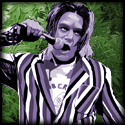|
Can anyone recommend a good delay VST? It's gonna be used primarily for vocals, and I need it to be able to do tempo sync and ducking delay.
|
|
|
|

|
| # ? May 15, 2024 01:55 |
|
It's pretty expensive, but Fabfilter Timeless is amazing. Very flexible and powerful, nice interface, sounds great.
|
|
|
|
Thanks man, that looks like a sweet plugin. I'll see if I can get the rest of the band to chip in. 
|
|
|
|
Hi, I need a little help with my sound at the moment, I've got some noise bleeding through that I've never encountered before and the way its happening makes no sense to me. First I'll just give my setup PCI FireWire card: Rosewill RC-502 M-Audio Firewire solo 2 Mackie MR5 powered monitors So, if I run the sound out of the balanced outputs on my Firewire Solo to the monitors, I get a constant Beeeep, Beeeeep, Beeeep. The sound is obviously coming from some activity in my computer because if I stick my head in the computer case I hear the same noise coming from somewhere. The thing that is really confusing me is that this only comes through my monitors. I'm listening through studio headphones right now (also plugged into the firewire solo) and there are no problems whatsoever, but I'm assuming the output source is exactly the same. Any ideas or experience in this particular noise and why it might come through my monitors but not my headphones? In the past I got the same noise from using my on board sound card with unbalanced outputs as well, once again, it only came through my monitors but not my headphones. The only thing I've thought to do so far was to move my firewire card to a different slot in my computer (further away from my wireless card), which made no difference. Any help would be greatly appreciated. EDIT: Nevermind.. it was folding@home.. I don't know why or how, but its fixed. Damb Sikoe fucked around with this message at 20:36 on Jan 11, 2010 |
|
|
|
I've got a mic with an XLR plug and a recorder that has only 1/4" inputs. If I get something like this mic preamp, will I be able to plug in with my XLR mic and get the sound out of the 1/4" and into my recorder, or will the output only come out of the same style plug?
|
|
|
|
Yes I believe so. I think they also make plain xlr-trs adapters if your mic doesn't need a preamp.
|
|
|
|
|
Damb Sikoe posted:Hi, I need a little help with my sound at the moment, I've got some noise bleeding through that I've never encountered before and the way its happening makes no sense to me. First I'll just give my setup Are you running the Firewire Solo off of bus power? You might not get the same noise bleedover if you run it off of a direct AC power adapter.
|
|
|
|
h_double posted:Are you running the Firewire Solo off of bus power? You might not get the same noise bleedover if you run it off of a direct AC power adapter. Good Idea but I think I've narrowed it down that overall my computer is not grounded correctly in some way (I have a really old bent up case). All work that involves the GPU ends up coming through my speakers (still not the headphones though). I'll fix that later but I'm also a little concerned about live 8. We had a studio computer in the past that ran it fine, right now I've got a much better computer running it and everything (especially the video) is going slow. What are the known issues with live 8 and performance, looking online just shows me people complaining but no answers. Does it have a problem with quad core processors (Core i5), perhaps my firewire solo, or just Windows 7? Running: Core i5 processor DDR 3 1333 4 gigs ATI radeon 4870 Gigabyte motherboard PCI firewire rc-502 PCI wireless card disabled (in the BIOS) on board sound card Sound playback and recording is all fine, just the slow herky video is bugging the hell outta me.
|
|
|
|
Here's a question I couldn't find a good answer for from google: I've got my latency down to about 6.5ms. When I record parts playing along with my MIDI drum track, they sound slightly off time to me when I play them back - should I be nudging them 6.5ms ahead after recording them to compensate for my latency? Or is it just my own lovely timing/all in my head?
|
|
|
|
According to the guys at Ableton, you're supposed to just play 6.5ms ahead of playback, and you're supposed to do it consistently.
|
|
|
|
JohnnySmitch posted:Here's a question I couldn't find a good answer for from google:
|
|
|
|
Pleasure to chill posted:Thanks man, that looks like a sweet plugin. It's pretty great, but I'm sure there are cheap or free plugins that are comparable. I would definitely try out the trial version, but in the meantime look around a little bit more. What DAW are you using?
|
|
|
|
Hey I have a few mic's, keyboard, record player, and guitars and I'd like to be able to hook it all together and play everything through my monitors and record/interface it into my computer and use DAW stuff. I was using a MBox before, but it broke, and now I'm looking for something a little bigger to glue it all together. I was thinking of getting the Mackie Onyx 1620i, is there anything else I should be looking at instead in the sub $1000 price range? Thanks!
|
|
|
|
So my M-Audio BX5As crapped out and I just bought a new set of Yamaha HS50Ms and I love them so far. Bought the Auralex foam stands and some Mogami XLRs as well like a total tool but oh well. You have to splurge every once in a while. For now I'm preferring them with the +2 mid boost engaged but we'll see as they start to break in. Unfortunately when I got home I realized my 002 rack doesn't have XLR out like I had thought. So for now I'm using some unbalanced TRS but trying to decide if I should return the XLR cables and get some balanced TRS or if I should buy an XLR-TRS adapter. Seems like a waste really. Any suggestions?
|
|
|
|
What recording interface do you guys suggest for a band that wants to start recording their songs? They already have a mixer and mics and all their instruments (except the drums but they're gonna get a drum mic) are electric. Also if PCI is better/cheaper that's fine I'm capable of installing it. edit: update: usb is the only choice thehandtruck fucked around with this message at 01:58 on Jan 16, 2010 |
|
|
|
I don't know how up to date it is (make sure you do your homework to see that whatever you buy has driver support for your OS), but this is a good starting point: http://www.recordingreview.com/soundcard/soundcard_wizard.php
|
|
|
|
I'm building a new computer (details in this post) and I want to get a nice soundcard/interface. I want to be able to record mics and instrument inputs (guitar etc.) as well as using it as a serato style, time-coded turntable interface. Something like this . I don't want to be able to do it all at the same time (I'm only using one turntable) but I want to be able to record two channels at once. I don't mind the interface style (USB/PCI etc.) but I don't really want to pay more than £100. It must support ASIO (for the deck) and I'd like it to be reasonably good quality. A MIDI interface and phantom power would be nice, but I think i can get them both seperately at a different time (am I right?) The two cards that I think seem most suitable are the M-Audio MobilePre USB or the E-MU 0202 USB. If anyone could help guide me towards an interface which best suits my needs, I would be massively greatful. I have to say I'm getting a bit confused with it all now! DreddyMatt fucked around with this message at 20:55 on Jan 16, 2010 |
|
|
|
Really depends on how much you want to spend. Still, i think the best bang for buck is to get an MBox2 for your interface, it has pretty much all that you have listed (multi channel recording, midi I/O, phantom power etc) Also, have you seen the new Ableton-Serato Bridge? http://www.macmusic.org/news/view.php/lang/en/id/8897/
|
|
|
|
Can someone give me a quick and dirty guide to achieving a delay on vocals that you only hear at the end of lines, in gaps (is it called ducking delay)? I downloaded a free ducking delay plugin earlier but couldn't get any pleasing results from it.
|
|
|
chippy posted:Can someone give me a quick and dirty guide to achieving a delay on vocals that you only hear at the end of lines, in gaps (is it called ducking delay)? I downloaded a free ducking delay plugin earlier but couldn't get any pleasing results from it. Alternately, you could just automate the delay to trigger on a select part of the audio, then automate it to fade out right before the next line is sung.
|
|
|
|
|
chippy posted:Can someone give me a quick and dirty guide to achieving a delay on vocals that you only hear at the end of lines, in gaps (is it called ducking delay)? I downloaded a free ducking delay plugin earlier but couldn't get any pleasing results from it. How to make your own ducking delay for vocals (or any instrument really): 1) Create a send bus with a delay on it, send your vocal to it 2) For this example, time the delay to quarter or eight notes, with 50-70% feedback 3) Put a compressor on your delay bus, placed AFTER the delay plugin 4) Your compressor plugin must support SIDE CHAINING (or key input). 5) In the compressor plugin, set the sidechain input to your vocal channel. 6) Some software (like ableton live) lets you choose a sidechain from any active channel. In other software (like ProTools) you have to send the vocal to a bus, and then choose that bus as the sidechain input. 7) Set the compressor settings with a relatively fast attack (10-20ms), and moderate release (50-100ms or even longer). 8) Set the threshold all the way to the highest setting, such that the compressor wont do anything. Now set the ratio to 2.5:1. 9) Solo the vocal and your send, loop the vocal and hit play. Slowly bring down the threshold and listen to how the delay is affected. The more you bring it down, the quieter the delay should be when the vocal is singing. If your threshold ends up way in the basement (-45dB or lower), try increasing the threshold. 10) The release setting on the compressor will control how quickly the compressor lets the delays back in. If you want a sever effect where the delay only comes out at the end of a line, use a long setting (100+ ms).
|
|
|
|
C2C - 2.0 posted:Alternately, you could just automate the delay to trigger on a select part of the audio, then automate it to fade out right before the next line is sung. Thanks, yeah I have been trying that as well, I'm just trying out some different ways of doing it to see whih one sits with me best. Thanks for the awesome advice Rivensbitch. Now I just have to work out sidechaining in Cubase 5 (Studio), hopefully it is possible and not one of the features that you only get with the top-tier package.
|
|
|
|
Just searching google/youtube it looks like sidechaining in cubase is a pain in the rear end, so good luck with that.
|
|
|
|
I've been looking to upgrade to a larger USB/MIDI controller for my desktop. I have been using USB for the longest time but ever since I upgraded to Windows 7 x64 I've found that my old Alesis X25 no longer works. Does anyone have any experience with a good 25-61 key USB or MIDI keyboard that works with Windows 7 x64? I've been searching and just found scattered forum postings through Google.
|
|
|
|
Arcarsenal posted:I've been looking to upgrade to a larger USB/MIDI controller for my desktop. I have been using USB for the longest time but ever since I upgraded to Windows 7 x64 I've found that my old Alesis X25 no longer works. Take a look at the Edirol PCR-300/500/800. It's a decent controller and Roland is pretty good about driver support (I haven't tried it with Win7 but there are Win7 drivers at http://www.rolandus.com/products/productlist.php?ParentId=19 )
|
|
|
|
I had a pcr 300 and it was pretty badass for ableton. But don't expect to program drums with those tiny pads
|
|
|
|
|
My band is getting ready to lay drums down and I'm wondering what's the way to go with the metronome. We have lots of tempo / time signature changes, so we can't go with a metronome that has a fixed pulse. Is there a software solution that exists (I'm on a mac)? How is this usually handled?
|
|
|
|
You could download a demo of Ableton and set up scenes to launch at a specific tempo/time signature
|
|
|
|
Pretty much any recording software (Logic, Live, Pro-Tools) has a metronome function and lets you program tempo / time signature changes into the timeline.
|
|
|
|
h_double posted:Take a look at the Edirol PCR-300/500/800. It's a decent controller and Roland is pretty good about driver support (I haven't tried it with Win7 but there are Win7 drivers at http://www.rolandus.com/products/productlist.php?ParentId=19 ) Very cool, thanks for the heads up. Looking for the best price I can find on the PCR-500. Anyone have any experiences with em? I use Reason and Ableton Live mostly, I figure this should be a piece of cake, and it's from a reputable brand. edit: noticed that the PCR line is getting close to two years old now, what are the chances of a product refresh down the line? Arcarsenal fucked around with this message at 18:34 on Jan 25, 2010 |
|
|
|
Can anyone recommend aset of monitoring headphone? They need to have as little bleed as possible as they'll be used for vocals mainly. I was looking at something like the Sennheiser HD 280 Pro but i'm concerned that they don't have as flat a response as i'd like. My absolute maximum to spend is £100.
|
|
|
|
h_double posted:Pretty much any recording software (Logic, Live, Pro-Tools) has a metronome function and lets you program tempo / time signature changes into the timeline.
|
|
|
|
Illuminati by Nature posted:Can anyone recommend aset of monitoring headphone? They need to have as little bleed as possible as they'll be used for vocals mainly. I was looking at something like the Sennheiser HD 280 Pro but i'm concerned that they don't have as flat a response as i'd like. My absolute maximum to spend is £100. I have a pair of these and I love them. Bleed is minimal and attenuation of ambient noise is also very good. To my ear they are pretty flat, maybe a little extra bass, but I'm not a pro so I could be wrong. The only issue I've noticed with them is that because ambient attenuation is almost a little too much for recording vocals and can weird vocalists out a little bit.
|
|
|
|
My HD280s have been through hell and still work. They've been smashed in suitcases for about 5 years and I'm still wearing them. They cracked and needed superglued to stay together but the sound has never gone out on them ever.
|
|
|
|
I actually had the sound go in one earpiece on one pair, but Sennheiser had them fixed and back to me pretty quickly. They are robust though, I'm sketchy and leave equipment lying about and step on it all the time.
|
|
|
|
Looks like the 280's are the way to go, £100 was never going to buy an amazing set but i;m certain they'll be a step up from the 201's I have at the moment
|
|
|
|
Those things refuse to die. I stopped treating them with any care years ago and besides one small piece of broken plastic they're like new
|
|
|
|
Was wondering if I could get some notes on a few songs (covers) I recorded in December. Obviously there are technical flaws in the performances, but I just wanted some criticisms on the mix, to at least see if I'm on the right track towards a listenable sound. These were done with two $200-$300 condensers, a Firepod, and Reaper, basically. One issue I'm already aware of is the awful metronome bleed at the end. Things I'm particularly curious about is if the panning and reverb (I used the Ambience VST) is over/under done, or just done poorly. http://www.tindeck.com/listen/bnif http://www.tindeck.com/listen/fslu http://www.tindeck.com/listen/qetl Thanks stuart scott fucked around with this message at 21:04 on Jan 28, 2010 |
|
|
|
All three sound nice and clean, overall pretty good. The vocals are a bit sibilant, which I know can be a pain in the rear end with condensers. Try having the vocalist stand further back and slightly at an angle next time you record vocals, see if that helps. Also the acoustic guitar on 'angel in the snow' has some kind of harsh high trebly quality that you might be able to smooth out with a parametric eq. I don't think you overdid the reverb, sounds good to me. It's definitely within the "matter of taste" area rather than being extremely over or under done. If anything the vocals on the first two songs could use a touch more reverb, and maybe a tad more compression. They sound very exposed and unprocessed, which is fine, but given the overall vibe of the recordings my ear kind of "expects" there to be a bit more processing on them. Good song choices too by the way, angel in the snow is one of my favorite acoustic elliott songs.
|
|
|
|

|
| # ? May 15, 2024 01:55 |
|
Thank you, all helpful advice. In general, I stayed away from EQ when I was doing these, not because I thought it didn't need them, but because I wasn't confident I could actually make the track better with it. I fiddled with what seems to be the most popular method here, making the bandwidth narrow, sweeping the spectrum, and cutting out bad-sounding frequencies, but I must have made the bandwidth too narrow, because in the end the tracks didn't sound any different. I will definitely try to cut out some high frequencies on the acoustic, and try that positioning for the vocalist. The reverb I was just paranoid about because I mixed the whole thing on headphones, which I am told is a bad idea, and I noticed the reverbs tended to sound washier when I then listened to it on a stereo. That's probably why I dialed it down a lot on the first two vocals. I think the compression on those vocals is like 2:1 and I just adjusted the threshold to taste (still learning about compression, really). I wasn't sure if any more would pull all of the dynamics out of the vocal. Thanks again for all the tips, it's good to get some feedback from some impartial ears.
|
|
|