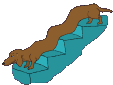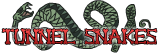|
It depends on whether you are a programmer or a musician and how you feel about learning some programming type skills. If you already have the skills and have an idea for something to make with it, then sure it's worth the money. If you don't and don't want to learn, then it's not, unless someone else has already made something with it that you want to use. If you don't and want to learn, then it depends on what you want to make and how much time you have... Anyone can learn to make some real simple things pretty quickly, but the more complicated projects that most people seem to envision will cost you hundreds of hours.
|
|
|
|

|
| # ? May 13, 2024 23:35 |
|
Mister Speaker posted:"Can I subtly call you an idiot? Wait, I think I just did." Dude don't worry, other than the Apogee Duet the MBOX is probably one of the best low budget interfaces you can get for the money, and like you said you've got the decision made for you if you want to use PT. That's the opinion of one dude and talking about what gear is "good" is like telling fish stories.
|
|
|
|
I still have my MBOX classic and use it here and there. It's VERY handy when I need to export a session that is going to be mixed in a studio with ProTools, and it's got decent mic pres.
|
|
|
|
Oh god I just spent $600 upgrading to live 8 suite + max for live. Can't...install...fast...enough....
|
|
|
|
Super obvious ableton question that I can't figure out: So I export a song from Reason to a wav. I then drag the wav file into an audio clip in Ableton. The original tempo is 108, I set ableton's tempo to 108 as well. But when I play it back in ableton, it sounds super sped up and pitched up. Help!
|
|
|
|
dookie posted:Super obvious ableton question that I can't figure out: Sounds like it's trying to add its own warp markers into it and conforming what it thinks is the right tempo. Double click on the audio clip to open it up down below and unclick the "warp" button. Alternatively, find the downbeat of the first bar and add a warp marker there, right click and select "set 1.1.1 here" and then right click again and select "warp from here" This should undo all the warp markers
|
|
|
|
I bought Max for Live tonight whelp
|
|
|
|
You couldn't resist the discount ending either? It's everything I hoped for and more. I'm not sure what to play with first, but for anyone curious, there's absolutely no reason to buy max on it's own if you own max 4 live, max is there in it's entirety it's just living inside of live. Which is awesome. I was even able to load standard max patches into max after quitting live (max stays open and is fully functional it seems).
|
|
|
|
RivensBitch posted:You couldn't resist the discount ending either? What about Jitter functionality? I just wanted use max and a midi controller to run video and do all the crazy poo poo jitter can do live. Does that actually work now? Or do I need max/msp and max 4 live?
|
|
|
|
Super newb question.... I want to map the 'pan' knobs on my APC40 to bass EQ on channels 1-8, for DJing purposes. I press the midi map button, click on the bass EQ control on the 1st channel then twiddle the knob. The panning moves, but the knob is not remapped to the EQ like I want it to be. I'm pretty much completely new to Live, so i'm probably missing something really simple. WHAT AM I DOING WRONG?!?!?!
|
|
|
|
moron posted:APC40 issue I'm new to this (and going through the daunting process of remapping the knobs on my own APC) as well, but it doesn't sound to me like you've missed anything. There are some glitches with the APC40 as far as I know - I've only run into delays with 'picking up' a mapping that can be solved by moving the fader; have you tried something like the NativeKontrol template? I've read blurbs here and there in Google searches that suggest it might help. SO... After running into that 'interface losing connectivity' issue AGAIN the other night, I think I finally found the real issue. Apparently the MBOX doesn't like sharing a computer with any FW800 devices. I'm pretty pissed about this as it means - not only do I have to swap drives between applications, but - I can't leave my 'session backup' drive connected, and must run sessions off my home drive. I think I can deal with using the 400 port on my new drive until I get the 003Rack+, but I'm hoping that doesn't have the same issue. So, for anyone owning an MBOX II, don't even try connecting a FW800 drive to your system. Anyway, I wanted to pick all of your brains about something: TEMPLATE SETS. How do you have yours set up? I'm right now going through the process of setting one up to squeeze the APC40 for all it's worth. I'm not a DJ, but I would like to be able to 'play' (manipulate) my (pre-recorded) tracks using the APC, while still maintaining some sort of use for it in actually creating the tracks in the first place. I took a page from this video, particularly the part about using return tracks to allow the crossfader to control the balance between 'dry' tracks and dummy clip tracks. I won't go into detail about my device mapping, only the clip launch matrix. The first four tracks I have set up as 'break racks'; I'm going to spend a while digging through my WAV loops, slicing them (by 1/8th notes), creating four-bar pattern clips for each, and adding them to these 'racks' that I can drag into these four tracks depending on the tempo of the music. Each 'rack' has all of the Simpler instances' 'transpose' controls mapped to a knob, allowing me to pitch the loops +/-3st in case I'm working in a different tempo - e.g: Since the breaks are all sliced by 1/8th notes, some have 'shuffles' that will be out of time; this allows me to somewhat put them into time. Of course, I'll have multiple different break rack devices to choose from - a few house/electro beats, some dubstep and a WHOLE lot of drum & bass. This serves the purpose of 'dropping stock breaks' into a performance while the stems of a song are playing back, but also allows those breaks to be 'played'. I'm considering making the fourth track a standard 'FX rack' instead of breaks - with things like white noise, 'laser zap' effects and the like. Any recommendations for some standard things to put in such a rack, that would be conducive to the clip launch matrix? e.g: a four-bar-long white noise with one of the device racks mapped to a bandpass filter and/or phaser, and its level so I can manually work a 'white noise swell' into the music? The thing I'm most scratching my head about is the next four tracks. I know they're dummy clip tracks, but for the life of me I can't figure out the best way to organize them. So far I have them as KITS, PERCS, MELODICS and MASTER FX. KITS receives audio from the break racks, and any 'stems' from my tracks that are kicks, snares, or hats. PERCS receives anything else that's percussion or sound FX, and MELODICS obviously receives everything that isn't percussion, from bass stems to vocal stems. All of these are routed to the MASTER FX track, which I'm planning on just putting a bunch of Beat Repeat instances on. This all seems to work out in my head but I haven't really put any of it to the test yet. I haven't decided whether the MASTER FX track is going to be before the 'dry/wet' crossfader, or after it. I'm also thinking about what kind of effects to add to the dummy tracks - so far I've done KITS, and it's simply a few Beat Repeats (which don't seem to work beyond 1/16th notes for kick/snare rushes, especially when follow actions are involved), an Erosion, an Overdrive and a Chorus. The last three effects have 'MOVES' knobs that control their character - e.g: For the Chorus, it controls several parameters to the effect of going from subtle, to 'robo-chorus' effect. Simple filters and (that all-too-common D&B effect) low-feedback 1/16th delays are contained in the actual break rack tracks. Obviously I'm going to create some dummy clips that have effect movements mapped in, but for now I simply have 'static' clips that just switch the chain selector to that particular effect; I have to do the 'movement' manually. That's a mouthful, I know... I'm really just curious as to how you guys utilize dummy clip tracks (if at all), and what kind of effects you use on them. Do you send your Kick/Snare to their own dummy track for rushes, or do you send all the drums to one track? Is it worthwhile to create a 'BASS' dummy track, or should I keep all the 'melodic side' in one track? Is it worth having a 'MASTER FX' dummy track, or can that all be put on the Master fader (obviously the clips can't)? What about returns, do you still use them for time-based effects like Reverb or PingPong Delays? TEMPLEEAT, SELECTAH. This has been on my mind for so long, I'm actually dreaming about programming my APC. Mister Speaker fucked around with this message at 02:38 on Jan 10, 2010 |
|
|
|
Mister Speaker posted:SO... After running into that 'interface losing connectivity' issue AGAIN the other night, I think I finally found the real issue. Apparently the MBOX doesn't like sharing a computer with any FW800 devices. I'm pretty pissed about this as it means - not only do I have to swap drives between applications, but - I can't leave my 'session backup' drive connected, and must run sessions off my home drive. I think I can deal with using the 400 port on my new drive until I get the 003Rack+, but I'm hoping that doesn't have the same issue. So, for anyone owning an MBOX II, don't even try connecting a FW800 drive to your system. Could you maybe run the two devices on separate firewire controllers?
|
|
|
|
Rkelly posted:What about Jitter functionality? I just wanted use max and a midi controller to run video and do all the crazy poo poo jitter can do live. Does that actually work now? Or do I need max/msp and max 4 live? http://cycling74.com/2010/01/07/a-video-processing-device-for-max-for-live/ Going to load this in now, but according to the article jitter is more or less fully functional with just a slight limitation in the video window when you're editing the patch
|
|
|
|
Correction - Jitter totally works. I just synched the RGB channels of my webcam input to the RGB color values of my ColorSynth MIDI light fixtures and it's gravy. to clarify - when editing the jitter patch in max, the preview window is disabled. However when you are done editing, and go back to live, the preview windows works again. RivensBitch fucked around with this message at 10:29 on Jan 10, 2010 |
|
|
|
Mister Speaker posted:I'm new to this (and going through the daunting process of remapping the knobs on my own APC) as well, but it doesn't sound to me like you've missed anything. There are some glitches with the APC40 as far as I know - I've only run into delays with 'picking up' a mapping that can be solved by moving the fader; have you tried something like the NativeKontrol template? I've read blurbs here and there in Google searches that suggest it might help. Sorted it! I stupidly didn't have the 'sync' buttons selected in the midi controller setup window. Ok, i have another question. I've downloaded the Will Marshall DJ template, and have been playing around with it. So far I'm really enjoying it, except I'm having a little issue with FX sends. The template has the FX send assigned to the crossfader, so I turn up the send on the channel and then crossfade across.....the audio sounds fine when the fader is at one extreme or the other, but when the fader is in the middle there is a noticable latency between channels, so it just sounds like a big mess. I can reduce the latency by reducing the buffer size in the audio section of the preferences (it's now at '200'), but it still sounds flanged and generally poo poo. Does anyone have any idea how to fix this? Any help would be greatly appreciated! fake edit: Just incase it's important... Macbook Pro 2.4ghz, 4gb ram, Motu 828 Mk3 interface, and the latest version of Live.
|
|
|
|
RivensBitch posted:Correction - Jitter totally works. I just synched the RGB channels of my webcam input to the RGB color values of my ColorSynth MIDI light fixtures and it's gravy. I am buying max for live this week then! thanks man. I got a new job pays way more. I should have 4-500 a week a for toys! Hello vjing!
|
|
|
|
moron posted:I can reduce the latency by reducing the buffer size in the audio section of the preferences (it's now at '200'), but it still sounds flanged and generally poo poo. Make sure the "Delay compensation" option is checked in the options menu. Also it's recommended to use a buffer that is a power of 2, so I'd adjust it back up to 256 (or down to 128 if that works for you).
|
|
|
|
Has anyone here used Applied Acoustics Strum Electric GS-1 for electric guitar sounds in Live? I like the demo sounds on the web site but I'd like to know how well it works with Ableton and a MIDI controller (APC40) before I shell out a few hundred for it. I have Live 8 Suite which includes Tension, but Strum seems like it offers a lot more options.
baw fucked around with this message at 09:59 on Jan 11, 2010 |
|
|
|
I've got a stupid(?) problem that I can't figure out the solution to. I hope I can explain this properly: I've got a MIDI Keyboard with a Pitch Wheel, which is automatically mapped by Ableton. So, when I arm a MIDI track and hit play (without Record), I can change the pitch of the track. Now, I've got my whole "song" puzzled together in the arrangement view and - as a finishing touch - want to record some subtle pitch bends to one track, while the whole song is playing from start to end. How do I do this? I've armed the track, hit record and play, but this screws up the arranged song, because it overwrites the scene changes on the track. If I insert a Pitch effect before my MIDI instrument and map the Wheel to it, the effect is way different than if I just armed the track without the effect on it. What am I doing wrong here?
|
|
|
|
baw posted:Has anyone here used Applied Acoustics Strum Electric GS-1 for electric guitar sounds in Live? I like the demo sounds on the web site but I'd like to know how well it works with Ableton and a MIDI controller (APC40) before I shell out a few hundred for it. I have Live 8 Suite which includes Tension, but Strum seems like it offers a lot more options. You're going to play that with an APC40? Either way, you should also check out MusicLab RealGuitar and East West Quantum Leap Ministry of Rock.
|
|
|
|
I have Lite 7 that came bundled with a keyboard. I got an email that there's a special pricing deal going on through Friday. Though I'm very tempted to jump at the CRAZY SAVINGS, I'm not sure I like how the program is laid out. The inability to have the session and arrangement views at the same time bugged me, as I have a two monitor setup. I just found that the tab key switches layouts, but that wasn't obvious from the dropdown menus. Is this something that was fixed from 7 to 8, or is it just the way things are in Ableton? The other thing I'm interested in is surround mixing.
TheForgotton fucked around with this message at 12:37 on Jan 13, 2010 |
|
|
|
Whats the best way to use the dbglitch plugin? I've been playin with dummy clips with standard effects lately but is it not possible to set dummys up with dbglitch? or is it unneccesary with the mix fader and the patterning functions?
|
|
|
|
...
colonp fucked around with this message at 17:28 on Mar 8, 2014 |
|
|
|
Ah i see, thats working good now. Another hiccup, my crummy laptop has only 3 usb ports.. whats a solution there? My first midi controller, ext Hard drive and audio interface seems to be the essential things but i'd like to get my other midi controller in too i tried a cheapass usb hub but it seemed cause problems.. would a more reliable hub be ok with latency and stuff? --- also - is mouse/touchpad unneccesary with plenty of midi controllers?.. my main use for it right now is dragging clips about - any typical shortcut setups for those kind of actions?
|
|
|
|
So the APC20 has been announced. It's essentially just an APC40 cut in half with all the pots removed and the send/pans shifted to an awkward shift+fader combo. It might be handy if you're used to fiddling around with bcr's or the like or just need the pattern layout rather than the effects but I know I'm not going to be dropping my 40 for it any time soon. Anyone looking at this with envious eyes?
|
|
|
|
...
colonp fucked around with this message at 17:28 on Mar 8, 2014 |
|
|
|
Plavski posted:So the APC20 has been announced. Only in the sense I can use it to expand my APC40, which I don't use enough anyway 
|
|
|
|
How much is this APC 20 going to cost? I'm wondering if it's a better option than the launchpad which I was considering picking up soon.
|
|
|
|
SkandalousPanda posted:How much is this APC 20 going to cost? I'm wondering if it's a better option than the launchpad which I was considering picking up soon. In the UK it's only about £30 more than the Launchpad (£180).
|
|
|
|
Run Dodo Run posted:In the UK it's only about £30 more than the Launchpad (£180). Hmm, so we're probably looking at around $250 for the US I'd guess... I'm glad I haven't bought a Launchpad yet, this is definitely giving me something to consider.
|
|
|
|
Ableton and Serato present: The Bridge http://www.ableton.com/thebridge I don't DJ so it's of little use to me but looks like fun...
|
|
|
|
I'm am so loving giddy.
|
|
|
|
Hm the knobs on the apc40 were the seller for me over the launchpad, since i decided id probably be shelling out for some sort of knob controller anyway ... so im not feelin this 20 much but it is made to be competing with launchpad though i spose.. which is more flexible? bedtime for dogs fucked around with this message at 00:59 on Jan 15, 2010 |
|
|
|
ManoliIsFat posted:I'm am so loving giddy. Ableton Live has reinvented the live remix. (I don't just mean with the Bridge, but now with this every DJ should switch to Live)
|
|
|
|
how hard is the switch from Reason to Ableton? I've just been getting used to Reason 4.0 but really want to convert.
|
|
|
|
Project Lithium posted:how hard is the switch from Reason to Ableton? I've just been getting used to Reason 4.0 but really want to convert.
|
|
|
|
Project Lithium posted:how hard is the switch from Reason to Ableton? I've just been getting used to Reason 4.0 but really want to convert. Use both! Live supports reason via rewire, and once you use Live as your sequencer, you'll wonder how the hell you ever used Reason alone-- the tweaking possibilities are endless.
|
|
|
|
Yeah, I know about rewire, I've used it with FL Studio before. I didn't know that the Live demo allowed you to use the full software. I'll check it out. Thanks guys.
|
|
|
|
Reason rewired through Ableton is just insane. When composing, be sure you put each different Reason instrument through a separate track on Ableton's mixer, ie, bypass Reason's sub-par mixer entirely.
|
|
|
|

|
| # ? May 13, 2024 23:35 |
|
For Reason + Rewire + Ableton, how is it as far as automation goes? Easy? Tricky? Impossible? The only time I've done it I patched Reason into Ableton, set my Axiom to control Reason, and played along with my mix. Ableton saw the result as audio, but my understanding is that you can have Ableton just send MIDI data to Reason, and then send that back to Ableton as audio... is that the preferred way to do it? I don't really understand FM synthesis and I'm getting pretty tired of playing with Ableton's Analog.
|
|
|