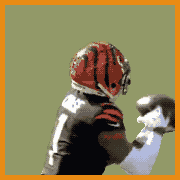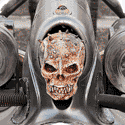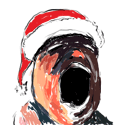|
Zorilla posted:I didn't see this answered in the last page. I think you have to name the image folder.jpg to get Explorer to display the icon with your desired single image inside the folder instead of a heterogeneous set of files. I have no idea if this works consistently two or more folder levels up though. Since I've been having similar issues with the libraries music folders' album views, I'm wondering if there's any specific requirements for folder.jpg files. I have a 'folder.jpg' in everyone of my album folders, but their all obviously random file sizes, some big, some small, yet only a handful of my albums art is displayed in the libraries views. No real idea whats up I've tried re-adding the music folders and refreshing and nothing seems to make them show up.
|
|
|
|

|
| # ? May 19, 2024 20:50 |
|
Zorilla posted:I didn't see this answered in the last page. I think you have to name the image folder.jpg to get Explorer to display the icon with your desired single image inside the folder instead of a heterogeneous set of files. I have no idea if this works consistently two or more folder levels up though. hobb posted:Since I've been having similar issues with the libraries music folders' album views, I'm wondering if there's any specific requirements for folder.jpg files. I have a 'folder.jpg' in everyone of my album folders, but their all obviously random file sizes, some big, some small, yet only a handful of my albums art is displayed in the libraries views. tankadillo fucked around with this message at 22:38 on Jan 16, 2010 |
|
|
|
Zorilla posted:Why even use separate partitions anymore? Since Vista, the Windows installer will move your old stuff to Windows.old if you choose not to format before installing. This makes things just as convenient as having two partitions once you need to move your files over to your new install. Has anyone managed to do this in such a way that it doesn't randomly break WindowsUpdate? I've given up trying to move the bastard things because of this.
|
|
|
|
raezr posted:I turned on viewing hidden and system files just to check, and both album folders have folder.jpg and albumartsmall.jpg as created by Windows. I can't find any differences between the two. I've kind of stopped worrying about it since it's not a big deal, but I'm still curious if anyone has any random tips. Sometimes Windows Media Player will dump image files all over the place without asking you. I only use folder.jpg, but I will see AlbumArtSmall.jpg and some others pop up at random and I believe they are usually created based on what was in folder.jpg or the first MP3 in the folder with embedded art (which will screw up what I had intended for foobar2000 to display). In your case, I've actually had the same issue once or twice. For me, Explorer plain just didn't like some images and I had to re-save them in an image editor before they would show up in the thumbnail.
|
|
|
|
For saving a file, like as an example music, into another folder by default, right-click the library Music icon, goto properties and add your music folder to it then click the 'set save location button'. This should solve your problem with the greatest ease.
|
|
|
|
raezr posted:So you're making folder.jpgs yourself? This can possibly be a bad idea since Windows considers it to be a system file and will overwrite them if it feels like it. I keep my album art embedded (mainly so it displays on my iPod) and if I just open Media Player then it generates the folder.jpgs and thumbnail automatically, which works most of the time (except for a couple of times like the example I posted about earlier). If you want to make them yourself I think Windows' automatically generated ones are 200x200 jpegs, so I guess that's the "standard." Must be something in the way windows 7 renders/uses the folder.jpg's then, since I've been doing this since windows XP and only when using the librarys views is when I've noticed this problem. As far as I can tell they render fine with just large folder icons in the base music folder if I browse to it.
|
|
|
|
This is a tiny issue, but I haven't had any luck on Google with it. Is there any way to rearrange taskbar windows within a program group? I know you can drag the entire program groups themselves around the taskbar now, but is there any way to do that for the individual windows within a group? (Not splitting up the group, just changing the order within it.)
|
|
|
|
My issue ended up being a bad stick of ram, if anybody is still interested.
|
|
|
|
How do I get Google Chrome to take that top spot on my start menu that Internet Explorer currently occupies, where I can expand it to see sites I've recently visited, etc?
|
|
|
|
I have Realtek high definition audio and I've tried every driver imaginable and I still get crackling sound from videogames, it's really annoying, thankfully videos and music aren't affected. I'm starting to think it's a DirectX issue.
|
|
|
|
Wasn't the fix for realtek just to use the default Generic HD Audio driver rather than try to install a proper one?
|
|
|
|
the posted:How do I get Google Chrome to take that top spot on my start menu that Internet Explorer currently occupies, where I can expand it to see sites I've recently visited, etc? Pin to start menu?
|
|
|
|
Lum posted:Wasn't the fix for realtek just to use the default Generic HD Audio driver rather than try to install a proper one? Yeah I tried that too but nothing.
|
|
|
|
How exactly does the "recent items" area that you see when you first open the start menu work? It's showing things I used months ago once and never opened again, while new stuff that I'm using constantly won't show up. It seems completely random to me.
|
|
|
|
blargle posted:How exactly does the "recent items" area that you see when you first open the start menu work? It's showing things I used months ago once and never opened again, while new stuff that I'm using constantly won't show up. It seems completely random to me. It works better if you do this on stuff you don't want there, anything that adds a start menu shortcut and anything you use for the first time will be placed on the recently used list, and sort of "take priority" over most frequently used stuff that would otherwise show:
|
|
|
|
.
Mensur fucked around with this message at 21:27 on Jun 14, 2013 |
|
|
|
fishmech posted:It works better if you do this on stuff you don't want there, anything that adds a start menu shortcut and anything you use for the first time will be placed on the recently used list, and sort of "take priority" over most frequently used stuff that would otherwise show: Not specifically win7 related, but your screenshot reminded me: is there a way to capture context menus with the built-in "Snipping Tool," or should I find a third-party solution?
|
|
|
|
maltesh posted:Saved searches are your friend there. Speaking of stuff like this, is there a comprehensive list of Windows 7 search keywords and aliases somewhere? You know, since they completely eliminated the old search window with fields you just needed to fill in. And not this, because it doesn't even include what you just used (although folder:\<whatever> and path:\<whatever> seem to be equivalent). Schpyder fucked around with this message at 02:27 on Jan 18, 2010 |
|
|
|
ninepints posted:Not specifically win7 related, but your screenshot reminded me: is there a way to capture context menus with the built-in "Snipping Tool," or should I find a third-party solution? I wouldn't know, print screen -> paste into paint is ingrained in me after 15 years.
|
|
|
|
Lum posted:Wasn't the fix for realtek just to use the default Generic HD Audio driver rather than try to install a proper one? If you don't use the drivers from Realtek's site, you lose full controls such as being able to adjust input volume for all inputs (mic, line, etc).
|
|
|
|
El Hefe posted:I have Realtek high definition audio and I've tried every driver imaginable and I still get crackling sound from videogames, it's really annoying, thankfully videos and music aren't affected. I'm starting to think it's a DirectX issue. I hear a crackling sound too but only when I connect my headphones. When I use my speakers I don't hear any weird noises at all.
|
|
|
|
Mensur posted:I have a set of of files on my win7 desktop that's about 50gb and when I copy them to my 2.5" usb drive they sometimes are not completely intact. Is there any sort of file copy program out there that will automagically verify md5/sha1 hashes? Just to rule this out: you're ejecting the drive properly when you're finished, right?
|
|
|
|
Mensur posted:I have a set of of files on my win7 desktop that's about 50gb and when I copy them to my 2.5" usb drive they sometimes are not completely intact. Is there any sort of file copy program out there that will automagically verify md5/sha1 hashes? I use Teracopy, which has an in-built CRC tester, which works excellently. It's got a whole bunch of settings, like replace windows explorer all the time or not, or test all the time, etc etc. Tis good though: http://www.codesector.com/teracopy.php
|
|
|
|
TheSlinkinator posted:I use Teracopy, which has an in-built CRC tester, which works excellently. It's got a whole bunch of settings, like replace windows explorer all the time or not, or test all the time, etc etc. Just don't use it over a network 
|
|
|
|
I finally ditched the beta and got the RTM, but now the Games Explorer tab isn't in the start menu like it used to be, over where the music, documents and pictures links are. Where is the option for this? Edit: Nvm, just typed start menu into search bar and found it from there. 
|
|
|
|
Xaranx posted:I finally ditched the beta and got the RTM, but now the Games Explorer tab isn't in the start menu like it used to be, over where the music, documents and pictures links are. Where is the option for this? Right click the start menu, select properties, hit customize, and you can choose what shows up on the side there. Lum posted:Just don't use it over a network wanted to post this
|
|
|
|
El Hefe posted:I have Realtek high definition audio and I've tried every driver imaginable and I still get crackling sound from videogames, it's really annoying, thankfully videos and music aren't affected. I'm starting to think it's a DirectX issue. Wish I knew how to help, but while I've heard of this issue, I also have Realtek "high def" onboard sound, and I haven't had any problems in games. But I literally haven't run any games newer than about 2005 on it yet.
|
|
|
|
I could never get over the fact that Teracopy + 7Zip meant you could not drag and drop files from .*** archives :/. I would gladly take it back if there was a fix to this.
|
|
|
|
.
Mensur fucked around with this message at 21:27 on Jun 14, 2013 |
|
|
|
Number_6 posted:Wish I knew how to help, but while I've heard of this issue, I also have Realtek "high def" onboard sound, and I haven't had any problems in games. But I literally haven't run any games newer than about 2005 on it yet. Yeah I don't have any problems with older games but newer games are a problem, I get crackling sound from Dragon Age: Origins from time to time but it's not that bad but with Anno 1404 it's almost unplayable. I think I'm just going to buy a new sound card.
|
|
|
|
ninepints posted:Not specifically win7 related, but your screenshot reminded me: is there a way to capture context menus with the built-in "Snipping Tool," or should I find a third-party solution? Yes. 1. Open snipping tool 2. Press escape 3. Open start menu (or other context menus that disappear when they lose focus) 4. Press ctrl-Print Screen 5. Punch a baby
|
|
|
|
Fart Amplifier posted:Yes. How intuitive! Thanks. e: this is actually in the help file 
205b fucked around with this message at 21:51 on Jan 18, 2010 |
|
|
|
I've been streaming movies through my Netflix account with Media Center and while I rarely have any problems buffering the movies, the interface is hilariously laggy. Sometime I'll click on a movie to read the description and I'll end up waiting thirty seconds or more before the application responds. Is this what I should expect to happen?
|
|
|
|
.
Mensur fucked around with this message at 21:27 on Jun 14, 2013 |
|
|
|
Eikre posted:Alright so there's this box running Windows 7 Enterprise with two mismatches poo poo Dell screens attached to it. Randomly, the cursor will become large... On one of the screens. When it's move over to the other screen it'll render small. And then, rarely, it will be big on both screens. Requires a restart to reset. Any ideas before I tell the guy I just don't know what the gently caress? Dyscrasia posted:I have a friend with the exact same issue. The ATI card also crashes when he tries full screen video. Not the computer, just the video card. So it sounds like my friend found a solution to this problem. It was the updated video drivers that did the trick. He got them from Saphire, but I assume you can get them from ATI as well. He did have to ask for the drivers and describe the problem to tech support. The version was something like 9.12.4.
|
|
|
|
Sorry for not reading the whole thread, but I'd appreciate some advice. I was running windows xp and later installed win 7 on another physical drive. I decided to remove the old drive with my xp installation, but now it seems I can't boot from the win 7 drive alone. I've tried the win 7 repair. I've copied ntloader & ntdetect, but it then says my ntoskernel is corrupt. Am I stuck with the old drive until I do a fresh install? win xp pro win 7 ult x64
|
|
|
|
My google-fu has failed me on this one. How can I disable the power button on the logon screen (Windows 7)? Being able to just shut down/reset/hibernate with active users is retarded.
|
|
|
|
What's the feature called that pops up when you press Windows Key + Tab? Where it puts all your open windows in a row like you're flipping through pages. Whatever it's called, is there any way to change it so it displays the windows tiled, instead of how it normally looks? That would much more usable for me than how it currently is. Having alt-tab take up the entire screen so the windows are more visible would work too. What would be really nice, is if it would tile all your open windows while still keeping them clearly legible, maybe 4-5 to a row, and you could use your mousewheel to scroll down if you had too many to fit on one page. Basically I want this Firefox plugin (https://addons.mozilla.org/en-US/firefox/addon/1810 ) but for the OS. deadlinguo fucked around with this message at 11:29 on Jan 20, 2010 |
|
|
|
deadlinguo posted:What's the feature called that pops up when you press Windows Key + Tab? Where it puts all your open windows in a row like you're flipping through pages. First, it's called Aero Flip 3D, and no, there's really not any good way to change its behavior. Second, if alt-tab (which now shows live Aero Peeks of the windows) is too small for you, you might want to try Switcher, which is basically a Vista/Win7 version of OSX's Exposť feature. It's small and unobtrusive, and you can customize the key combo to activate it (I use F12), along with some other features.
|
|
|
|

|
| # ? May 19, 2024 20:50 |
|
Chrysophylax posted:My google-fu has failed me on this one. http://www.vistax64.com/tutorials/178152-log-shutdown-options-remove-restore.html
|
|
|