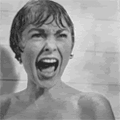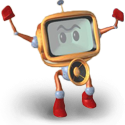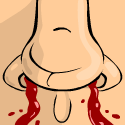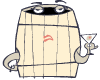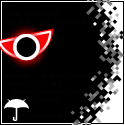|
fleshweasel posted:Hey, just making sure you know: you are a retard if you actually buy a keyboard with no labels on the keys. Well maybe you just want to make it really, really difficult for anybody else to use your computer. And uh, don't know how to set up a password. Here's something cool I found at the local used computer place for  : : Click here for the full 1040x500 image. It's supposed to be vandalism-proof, I think. Whole thing's encased in stainless steel plate an eighth of an inch thick and weighs like ten pounds. Not a clue who made it; there's scorched, melty sticker on the back that says "RTY OF ISNEYQUEST RLANDO" but no other identifying marks. Chiclet keys are kinda uncomfortable to type on.
|
|
|
|

|
| # ? May 16, 2024 06:20 |
|
fleshweasel posted:Hey, just making sure you know: you are a retard if you actually buy a keyboard with no labels on the keys.
|
|
|
|
Sam Hall posted:Well maybe you just want to make it really, really difficult for anybody else to use your computer. And uh, don't know how to set up a password. Probably special built for Disney.
|
|
|
|
The HHKB does look really awesome. I think I might actually want something to save some desk space.Sam Hall posted:Well maybe you just want to make it really, really difficult for anybody else to use your computer. And uh, don't know how to set up a password. That looks hard to type on mostly because there are those massive spaces between the keys..
|
|
|
|
fleshweasel posted:Hey, just making sure you know: you are a retard if you actually buy a keyboard with no labels on the keys. That's just like, your opinion man. I find it makes me a better at typing by a long shot, and yeah no one will bother using my desk at work or home! I can use a blank 104 or 87 with a default key map no problem, but the HH is only 60 keys, so getting used to the key map takes a while.
|
|
|
|
Is the HHKB clicky? Noisy?
|
|
|
|
Mike the TV posted:Is the HHKB clicky? Noisy? Tactile, not clicky.
|
|
|
|
bloodynose posted:Tactile, not clicky. Uh, kind of in between. The sound is somewhere around Cherry Browns, but it feels a bit in between a Brown or a Blue. It definitely has a nice solid thunk when the cup compresses, and doesn't feel all washed out like a membrane switch. Even though it isn't a mechanical key switch, it definitely has great feel. HHKB Pro 2 (Topre) sound Filco 104 (Cherry Brown) sound Filco 87 (Cherry Blue) sound If you just want to get a good keyboard check out the Filcos with Cherry switches. They are pretty awesome and I've used them a lot at work. I really, really like the Topres but you definitely pay for them.
|
|
|
|
So I got my Filco Brown tenkeyless. I think its really nice, its a shame more keyboards aren't this lovely to type on. My old man has always been a staunch believer in mechanicals and will use his model M until the day he dies. This is a much nicer thing to type on however, much less noisy and the action is silky smooth with a satisfying aural feedback. Its also nice and heavy and without the numpad it looks nice and minimalistic. Having blank key caps is an interesting gimmic, and I still find myself looking at the keyboard but that's mainly due to habit more than anything. I think this keyboard will probably finally break that. In terms of gaming performance, I think its fine. I never use macros so I won't miss that. I do however miss media keys however I'm sure there is a program out there that can make use of the function keys for that purpose. Like others have said, its a strange thing to try and describe, but I think its oddly familiar and very easy to get used to and appreciate. Also to echo others sentiments, I think I'm ruined for any membrane type keyboard. I think its a shame these aren't less expensive and more prevelant, but at $120 bux I find it hard to recommend to the average person, however if you take the plunge I don't think you would be disappointed.
|
|
|
|
Glad to hear you like the new keyboard, Spiffy. Honestly, I was using the same old keyboard for years until it finally started to give out. So, I decided that because the keyboard is the part of the computer I interact with most, I'd get what I thought would be a nice one. I went to Best Buy and bought a G15, thinking that surely it was a good one. A keyboard that expensive must have good parts and all that, right? I mean surely not every single instant of the G15's R&D was spent on the LCD screen, macro buttons, and backlight. Surely not. Anyway, I took the keyboard out of the box, put it on my desk, and started to try it out. Ten minutes later it was back in the box, ready to be taken back to the store. Now I wouldn't consider myself a weathered critic of keyboards or anything like that, but it felt like poo poo. For comparion, my previous keyboard was some cheap Logitech modeled after the Microsoft internet keyboard, and that cheap thing was ten times the keyboard the G15 was. I honestly don't see how people type with it the G15. Spongy and rubbery are the main words that come to mind when thinking about the feel of the keys. Oh, and good job placing a heavily textured logo at the exact place your right hand is supposed to rest, Logitech. Way to go on that product testing. Can't wait to try out that Filco!
|
|
|
|
Welp, my Filco with blue cherry switches arrived today, and I am in fact using it to type on right now. First impressions: It is really, really clicky. But an anemic kind of girly click, not the testosterone-fueled click of my old Model M. It also requires a lot less force to actuate, so I'm bashing the keys a lot out of habit. I don't know how hard it's going to be to learn a light touch with this. TypeRacer tells me that I can type as fast as I could with my Model M (~95wpm) -- maybe even a bit faster. And, it looks really pretty. But, I kind of wish I had gotten the brown switches. The keys feel really nice, and it's a really tactile feel, but the 'click' is a really different sound than it was on my old keyboard, and I think I'd just rather it was quiet than sounding like it is.
|
|
|
|
Twiin posted:Welp, my Filco with blue cherry switches arrived today, and I am in fact using it to type on right now. These are pretty close to my impressions, I like the click, but after feeling the keyboard feel I would probably prefer a brown (or preferably a clear) based board.
|
|
|
|
I'm looking for a keyboard that does the following: - Illuminated keys - Media controls, or at least good sound level controls - Good for gaming (see ghosting issue below) - Not huge so it fits nicely on a lap desk The Sidewinder x6 seems to fit all of these points to a T, but then there's this ghosting issue. Since there's a few x6 owners here, have you ever encountered/had a problem with the ghosting? I'm not a hardcore FPS player so I think I'd never even have the problem, but I just want to be sure
|
|
|
|
Mango Polo posted:I'm looking for a keyboard that does the following:
|
|
|
|
EnergizerFellow posted:Honestly? I'd forget illumination and suggest a Filco Majestouch Tenkeyless with black or brown key switches. If you need the media functions, get a Griffin PowerMate. And have you read "A Song of Ice and Fire" by George RR Martin? Edit: I guess you were semi-on base with the good for gaming and not huge part, but those were the bottom two of his requirements. NickPancakes fucked around with this message at 09:55 on Jan 16, 2010 |
|
|
|
EnergizerFellow posted:Honestly? I'd forget illumination and suggest a Filco Majestouch Tenkeyless with black or brown key switches. If you need the media functions, get a Griffin PowerMate. This is for gaming on a plasma TV, so mostly in the dark. I've seen the Filco keyboards and they're tempting, but that's 120$ + 30$ in shipping charges. Those keyboards don't have USB ports either, so if I wanted to follow your PowerMate suggestion, I'd have to run a third USB extension cable... so that's a no go. I mean, at that price there's the Das Model S Professional (Media keys, USB hub) and the Deck Legend (backlighting) that are closer to what I want in features. Or even this for an affordable mechanical with a hub & excellent reviews. Still, the X6 has most of the features and costs half the price.
|
|
|
|
Mango Polo posted:This is for gaming on a plasma TV, so mostly in the dark. I've seen the Filco keyboards and they're tempting, but that's 120$ + 30$ in shipping charges. Those keyboards don't have USB ports either, so if I wanted to follow your PowerMate suggestion, I'd have to run a third USB extension cable... so that's a no go. That i-rocks KR-6230 is a Cherry MX brown keyboard and pretty decent, though the layout is kind of funky and not backlit. The Deck is pretty good, actually, but the 82-key version doesn't have a USB hub in it and only available with Cherry MX black keys (i.e. linear). The Das Keyboard Model S Professional/Ultimate/Silent is probably what you want (minus backlighting) and supposedly all the Das' issues have been corrected in the latest production runs. For the lulz factor, you know you want a giant battleship keyboard.   quote:Still, the X6 has most of the features and costs half the price.
|
|
|
|
EnergizerFellow posted:Also mushy crap to type on and not so much quality. For the past year I've been typing on a cheap laptop, so relatively the X6 is an improvement EnergizerFellow posted:That i-rocks KR-6230 is a Cherry MX brown keyboard and pretty decent, though the layout is kind of funky and not backlit. The Deck is pretty good, actually, but the 82-key version doesn't have a USB hub in it and only available with Cherry MX black keys (i.e. linear). The Das Keyboard Model S Professional/Ultimate/Silent is probably what you want (minus backlighting) and supposedly all the Das' issues have been corrected in the latest production runs. Thinking about it, the Das actually seems good. With the two USB port I only run one extension to the PC, and both the mouse and mic can be plugged to the keyboard. gently caress, I didn't want to splurge on a keyboard  It's also ridiculously expensive here in Canada. It's also ridiculously expensive here in Canada.How hard would it be to assign, say, mute to F1?
|
|
|
|
Bah I'm looking for a brown switch keyboard with media controls but the das is out of stock =/.
|
|
|
|
Mango Polo posted:For the past year I've been typing on a cheap laptop, so relatively the X6 is an improvement Very easy. When I got my Filco Majestouch, I was really missing my media keys. I use winamp global hotkeys for forwards/back/pause, and end for mute. I reassigned end with a program called Keytweak. If you want a small board, consider the deck 82. You get a switch keyboard with backlighting in the size that you want, and if you can stand remapping keys for your media controls, you should be happy with it. Keep in mind it has a different layout, so if you want a standard layout board, go for a filco tenkeyless and sacrifice the backlighting, or go for a deck legend and sacrifice some space.
|
|
|
|
Loztblaz posted:Very easy. When I got my Filco Majestouch, I was really missing my media keys. I use winamp global hotkeys for forwards/back/pause, and end for mute. I reassigned end with a program called Keytweak. Space really isn't an issue (my homemade lap desk could fit the monster EnergizerFellow posted with room to spare  ). I've settled on the Das Model S Professional. It's the best compromise of quality/features I wanted. ). I've settled on the Das Model S Professional. It's the best compromise of quality/features I wanted.
|
|
|
|
Typh posted:Retarded, maybe, but I finally learned to touch type, and my typing became faster and more accurate as a result. It's much easier not to look down when there's nothing to look down at. I keep a spare labeled one handy for guests. Why didn't you try just going about your business while making a conscious effort not to look down at the keyboard? Then again, I literally learned to touchtype playing WoW, since me not dying regularly depended on hammering out "for gently caress's sake don't pull that mob; it'll chain pull the boss" or whatever fast enough to avoid a wipe. You ended up spending less, total.
|
|
|
|
To those of you considering the DasKeyboard, I'd like to note that it is impossible to open up for cleaning without voiding the warranty. Anyone here have experience with Sun keyboards?
|
|
|
|
Alystair posted:Anyone here have experience with Sun keyboards? I don't think anyone particularly likes them except to be ironic. They are squishy membrane-types and the only advantage is volume keys and an extra key matrix on the right for MAD PROPZ.
|
|
|
|
I'd really like to try out one of these mechanical keyboards, particularly a tenkeyless of some variety, but I'm wary of dropping the money without knowing if I'll even like it. My wrists are a little screwed up with some form of RSI so I'm pretty sensitive to keyboard differences. Right now I switch between a comfort curve and a natural 4000. How hard do you have to press the keys relative to, say, an MS Comfort Curve or apple laptop keyboard? How does the key travel compare? People who type a lot seem to love mechanical switches, so I keep thinking that they might help me out a bit.
|
|
|
|
powderific posted:I'd really like to try out one of these mechanical keyboards, particularly a tenkeyless of some variety, but I'm wary of dropping the money without knowing if I'll even like it. My wrists are a little screwed up with some form of RSI so I'm pretty sensitive to keyboard differences. Right now I switch between a comfort curve and a natural 4000. How hard do you have to press the keys relative to, say, an MS Comfort Curve or apple laptop keyboard? How does the key travel compare? People who type a lot seem to love mechanical switches, so I keep thinking that they might help me out a bit. I haven't used those two keyboards specifically, but compared to a standard rubber dome board, my Filco is much lighter. I still haven't gotten totally used to how light they are. Key travel for cherry switches is 2mm to trigger a keypress, 4mm to bottom out. See if anyone in your area carries the Das Keyboard models, they use Cherry MX switches and are the most popular mechanical switch keyboard in retail stores, so you'll be able to see if you like it.
|
|
|
|
Hmm, I'm betting they're lighter since I don't think the MS keyboards have anything particularly interesting for switches. By my measurements that's similar to a little shorter keypress. So, looks pretty darn promising.
|
|
|
|
powderific posted:I'd really like to try out one of these mechanical keyboards, particularly a tenkeyless of some variety, but I'm wary of dropping the money without knowing if I'll even like it. My wrists are a little screwed up with some form of RSI so I'm pretty sensitive to keyboard differences. Right now I switch between a comfort curve and a natural 4000. How hard do you have to press the keys relative to, say, an MS Comfort Curve or apple laptop keyboard? How does the key travel compare? People who type a lot seem to love mechanical switches, so I keep thinking that they might help me out a bit. The Topre and Cherry browns are pretty soft, they still have good tactile feel but you don't have to mash them. I find the smaller, tenkeyless keyboards work best for my RSI because my wrists don't really have to move. I've never really liked 'natural' or ergonomic keyboards, but I really like the 60/87 key layout of some of the quality vendors. Once you get used to the hotkeys (in the case of the HHKB), it's just as fast and natural as a full sized keyboard, in my opinion.
|
|
|
|
There was a few bits of discussion on the Logitech Illuminated Keyboard a few pages back, and having just bought mine, I thought I would offer my opinion. Overall, it is very very thin and the backlight works really nice. There's a few non standard keys (such as the delete button taking up two key slots) but this isn't a issue for me at all. However, I am having some problems adjusting to the typing right now. Sometimes, I will accidently hit two keys at once, or hit the wrong key all together. Hopefully, this is just a muscle memory issue and through extended use, my hands will adjust to the keyboard. One major issues which should be noted is that the space bar is quite flawed. Hitting the space bar dead centre will result in it being registered, but if you hit the space bar to the far left, or far right, of the key then sometimes it will not register at all. After a quick search on google, it seems this isn't just a defect with my keyboard as many others have the same issue. I did find a solution to the problem (link: http://www.flickr.com/photos/zombdog/4083955047/) but it may put some people off if you don't like the idea of having to remove a key right after purchasing a ~£50 keyboard. Finally, I should note that I did carry out the solution linked above, and the space bar is now working perfectly.
|
|
|
|
newo dot posted:Spacebar issues. I have to say, after using this keyboard it's really difficult to type on anything else. The keys are very firm and the low-impact means I don't have to press nearly has hard. I also haven't seen any signs of key ghosting while playing games. I just wish Logitech laser-etched the F keys where it says F1, F2, etc.
|
|
|
|
A Duck! posted:The Topre and Cherry browns are pretty soft, they still have good tactile feel but you don't have to mash them. Thanks for the advice--I'm thinking more and more that one of these keyboards might be just the ticket. Especially since I love the idea of a smaller keyboard in general. If the HHKB pro wasn't so expensive it'd be perfect. As it stands now, I'll probably wind up with something like the Majestouch. Any thoughts on the brown vs. blue keys?
|
|
|
|
Ruklo Burosee posted:Strange, mine doesn't do that at all. Maybe it only affects certain batches of the keyboard? Mine doesn't have the space bar issue either. I was shocked to read that, and I'm unable to replicate it no matter how lightly I press the far edges of the space bar. I agree: gaming, typing, media, price. This keyboard has it all. edit: newo dot, can you get it replaced? It should not have any space bar issues... I use the left side to jump in games all the time. malefactor fucked around with this message at 05:34 on Jan 20, 2010 |
|
|
|
Like I said, the issue is non-existant now that I've placed a piece of cardboard underneath the slot where the keyboard makes contact with the register. From what I have read on the logitech forum, this is replacable under warranty but I seem to have misplaced by receipt, and it's not a bother for me anymore.
|
|
|
|
Just put a tenkeyless Filco with Cherry Browns on order. Can't wait to try it out.
|
|
|
|
powderific posted:Just put a tenkeyless Filco with Cherry Browns on order. Can't wait to try it out. I was going to but then I noticed the das professional silence or whatever that's around the same price and has a usb ports not that I really need usb ports but it would be nice to have. Unfortunately they're out of stock and don't seem to be in any hurry to make another batch.
|
|
|
|
The more I think about it, the more I think the choice of having the numpad on the right side of the board in an antiquated configuration. It made sense when the keyboard was the primary and lone input device on the majority of computers; when the user shifts from typing to number entry, it is logical to manipulate the pad with what the majority of users consider their dominant hand. But now we've got mice, and we've had the fuckers for two decades. Spreadsheet manipulation with one hand on the mouse and one hand on the numpad is the way of THE FUTURE, and, hey, it would give the keyboard a nice form of symmetry. Also be a good alternate key group for videogames. I dunno looks like I'll just get myself a detached numpad and shut up.
|
|
|
|
powderific posted:Just put a tenkeyless Filco with Cherry Browns on order. Can't wait to try it out. Sorry, didn't see your other post until just now. Yeah I prefer Browns to Blues. The Filcos are awesome keyboards, so you can't go wrong either way.
|
|
|
|
Eikre posted:The more I think about it, the more I think the choice of having the numpad on the right side of the board in an antiquated configuration. It made sense when the keyboard was the primary and lone input device on the majority of computers; when the user shifts from typing to number entry, it is logical to manipulate the pad with what the majority of users consider their dominant hand. I agree 100%. The numberpad should definitely be on the left hand side of the keyboard. Even at my job, where I spend a lot of time using the numberpad, I still think it just gets in the way of the mouse, being on the right side. Mouse with right hand, key numbers with left. Makes complete sense, and as a bonus, this would shift all the other keys to the right, so you wouldn't have to type with your hands off to your left anymore because of the orientation of the alphabetic keys relative to the layout of your keyboard and mouse.
|
|
|
|
I know microsoft has some silly gamer keyboard with a numpad that goes on the left or right. http://www.microsoft.com/hardware/gaming/productdetails.aspx?pid=102
|
|
|
|

|
| # ? May 16, 2024 06:20 |
|
That looks sort of interesting. That column of macro keys gets in the way of hitting tab with your left hand when you're doing number entry, though, being marketed as a gaming keyboard, it probably doesn't matter to anyone. It's a step above having a detached numpad, I suppose.
|
|
|