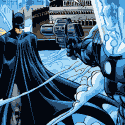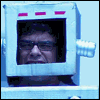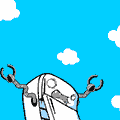|
Might be a silly question, but it's something that would be tricky to replicate at a store myself. My current Onkyo receiver makes a fairly loud clicking noise and the signal cuts out when it detects a change in the source signal (stereo to 5.1, for example). This drives me nuts, because during normal TV watching and after pausing/unpausing/etc it'll switch back and forth quite a bit. Do all receivers do this, or is this just an Onkyo thing? If so, are some better than others at minimizing it? I don't have the model off the top of my head (at work), but it is several years old and was a halfway decent (for the money) HTIB 7.1 setup.
|
|
|
|

|
| # ? Jun 1, 2024 17:43 |
|
I think most do that, but it is normal for Onkyos. If you set it to Neo6 or all channel stereo on stereo sources I think it will minimize how often it needs to switch modes.
|
|
|
|
Yeah, it's just about the most irritating thing ever, and a huge reason I can't live with my Onkyo for more than a year or so more while I upgrade other pieces.
|
|
|
|
drat. It's really obnoxious because pretty much everything I want to watch is in surround, but commercials and using the DVR to skip around causes it to spaz out. Is it less pronounced in other brands?
|
|
|
|
They're relays turning off speakers that won't be used with the current input, leaving more power for the ones that will. I've never played with that unit, but can you force it into a surround mode, rather than the auto mode it seems to be in? If you're lucky it might even remember your setting per-input. I know my Pioneer can, so I don't think it's an unreasonable expectation.
|
|
|
|
eddiewalker posted:They're relays turning off speakers that won't be used with the current input, leaving more power for the ones that will. I've never played with that unit, but can you force it into a surround mode, rather than the auto mode it seems to be in? If you're lucky it might even remember your setting per-input. My Onkyo SR606 does both of those things, and I can confirm that doing so minimizes hearing those clicks to pretty much only when turning on the receiver.
|
|
|
|
ShaneB posted:I used to have more of a budget audiophile 2-channel setup of all NAD gear with B&W DM302 speakers, but I sold it all and got an Onkyo HTIB because I didn't have a dedicated listening room and surround sound in the living room made more sense. I can appreciate the change. I went the other way. Had a basic 5.1 surround system and sold it off to finance a better 2 channel system. I'm currently running an NAD 521i cd player, 320BEE integrated amp, and Vandersteen 1C speakers, and hope to start upgrading soon. Anyway, if you liked the B&W speakers, you would probably like the Monitor bookshelfs as well. My personal preference would go Monitor > PSB > Paradigm, but go with what works best for your ears, obviously. The paradigm towers might now be a bad idea either, if you tend to listen to a lot of rock and don't like to have your subwoofer on for 2-channel.
|
|
|
|
eddiewalker posted:Long shot question: has anyone ever ordered cable or adapters from https://www.pulsartech.net I tempted by their $30 25" 8 channel XLR snake, but also a little suspicious of the quality. That's way cheaper than I can make it myself. Answering my own question: don't bother. The snake I ordered had cold solder joints everywhere. The various XLR adapters had no plating whatsoever and are already showing the beginnings of oxidation. The worst, however, were the bulk XLR connectors, which were knockoff Neutrik pieces, except so cheap that by the time the pins were hot enough accept solder, the surrounding plastic had melted and the pins splayed out in all directions. I had to throw out every third one. I should have known better.
|
|
|
|
My wife and I just put together an Ikea bookshelf (the Expedit if it matters) and the comparments are just a little too narrow to fit the standard "component" width. Are there narrower receiver options out there? I was thinking of building one of the sub-$200 tube kits from this here page because they'd be able to fit no problem and I like to tinker with poo poo like that. However the sub-$200 tube receivers only put out 8 watts and that sounds like a really low number. Any advice? edit: Answered my own question: $200 for a stereo receiver that has only a volume knob is ridiculous. scuz fucked around with this message at 16:10 on Jan 25, 2010 |
|
|
|
scuz posted:My wife and I just put together an Ikea bookshelf (the Expedit if it matters) and the comparments are just a little too narrow to fit the standard "component" width. Are there narrower receiver options out there? I was thinking of building one of the sub-$200 tube kits from this here page because they'd be able to fit no problem and I like to tinker with poo poo like that. However the sub-$200 tube receivers only put out 8 watts and that sounds like a really low number. Any advice? I'd like to point out that you are probably doing it backwards. You are looking to buy equipment to fit your furniture, where I think most of us would buy furniture to fit our equipment. If that's really what you want to do, then you *might* have to do-it-yourself because I've seen speakers made in all different shapes and sizes, but I don't think I've ever seen a narrow receiver. A shorter receiver for sure, but not a narrower one. Of course, DIY could mean modifying the bookcase. I think that would be the cheapest and easiest route.
|
|
|
|
I have nothing to add to the discussion, but I will say that the Expedit makes a most excellent record shelf (I have a 5x5 one myself)
|
|
|
|
Princess posted:I'd like to point out that you are probably doing it backwards. You are looking to buy equipment to fit your furniture, where I think most of us would buy furniture to fit our equipment.
|
|
|
|
I'm looking to upgrade my enjoyment when listening to music playing through headphones. So far its: Sennheiser HD555 FiiO E5 Headphone Amplifier. The source will be my PC. I have and love Logitech z-5500 loud speakers. Currently I am using a default boring motherboard. Will I need or want a sound card that could improve the sound quality for both the headphones and loud speakers? If so could some one please recommend me one?
|
|
|
|
It depends on your motherboard. Used to be they all used garbage RealTEK AC97 chips and had terrible DACs and so analog output was just poo poo. I understand that on-board sound has improved substantially in the, uh, seven years since I swore off using it ever again. That said, when I built my PC back in November of 2008, I bought a HT Omega Claro+ for quite a bit of cash for a sound card ($200 or more if I remember correctly). It's is an extremely high quality PCI sound card that uses entirely solid-state, Japenese-made electronics and features a $25 op-amp on the front output (and really nice ones on the others, it just has the hot poo poo on the front); the sound quality from it is vastly superior to my motherboard's on-board sound (ASUS P5QE or something like that, I could dig up the box if I need to) which is the newer Realtek HD if I remember correctly. It also sounds a lot better than some of the external audio interfaces I have lying around. Fantastic card, though they may be rather scarce since Asus bought exclusive rights to the C-Media chip that it's based on a few years back. Still, there are other quality sound cards around, things to look for are really good THD figures, very, very low cross-talk, and see if you can dig up some technical specifications which show you what kind of hardware it's employing. Also, consider looking into some of the free spacialization plugins that are available for your media player. FooBar has at least one really nice one that doesn't cost anything and can be used quite subtly to improve the sound stage of your headphone audio. And not in the bullshit way that people who buy $17,000 equipment stands say "sound stage," I mean it uses psychoacoustic modeling and subtle reverberation algorithms to simulate what happens when you listen to speakers in a room instead of speakers strapped to your eardrums. I don't always use it but I do like how it sounds with some material, using my Senn HD650s, especially material that has hard panning.
|
|
|
|
My PC is two years old. I think I wont get a sound card. I will get the headphones and amp and try it from there. Looking into foobar now. Thanks  Do the headphones and amp pass your test? Edit: Do people here just smoke weed to make music sound amazing? It sure is cheaper. Ampaddle fucked around with this message at 20:40 on Jan 25, 2010 |
|
|
|
Ampaddle posted:I'm looking to upgrade my enjoyment when listening to music playing through headphones. I know you said you "won't get a sound card" but I'm going to type this anyway: I highly highly highly suggest the Asus Xonar Essence STX sound card. It was designed from the ground up as an audiophile sound card for headphone users. It has a built-in headphone amplifier with replaceable op-amps to tailor the sound to your liking. The thing freaking clicks like a stereo amplifier when you turn on the computer. I've used various small headphone amplifiers in the past, and I find this to be my favorite solution. I have not used an Omega Claro+ but I would imagine it's similar in quality. Also, I think the Denon AH-D2000's at around $200 are beyond belief for the cost. When I was hunting for new headphones, I directly compared about 8 in the $200-$500 range, and they were the clear winners. They had an extremely similar tonal quality to a pair of $2000 STAX. Tremendously smooth, with a powerful low end and very up-front presentation. Blew the Sennheiser HD650s away, in my opinion, and I had been a happy HD580 owner for 9 years.
|
|
|
|
Can you use a composite video cable to carry 1 channel of audio? I'm trying to connect my pc to my receiver via analog and instead of getting 3 sets of composite stereo cables (red/white), I was thinking of trying 2 sets of composite audio/video (yellow, white, red) cables. Would that work? I have my PC toslink'd to my receiver but windows 7 doesn't push 5.1 audio to my receiver over optical with my creative soundblaster xfi platnium. Stupid drivers.
|
|
|
|
Shookies posted:Can you use a composite video cable to carry 1 channel of audio? I'm trying to connect my pc to my receiver via analog and instead of getting 3 sets of composite stereo cables (red/white), I was thinking of trying 2 sets of composite audio/video (yellow, white, red) cables. Would that work? I have my PC toslink'd to my receiver but windows 7 doesn't push 5.1 audio to my receiver over optical with my creative soundblaster xfi platnium. Stupid drivers. There is no difference between the red, white, and yellow cables other than the color of the connector. You can carry coax digital audio (SPDIF, normally orange) over a standard RCA cable as well
|
|
|
|
vanilla slimfast posted:There is no difference between the red, white, and yellow cables other than the color of the connector. You can carry coax digital audio (SPDIF, normally orange) over a standard RCA cable as well Thanks bud, that's what I thought!
|
|
|
|
After not having any success trying to compile Audacity with the ASIO SDK, I decided I'd just go ahead and switch programs altogether. Could someone give me suggestions or a list of programs for Windows that would be a good choice to use for recording via Line In (or any other variation) so I can start recording my guitar performances for the world?
|
|
|
|
You only mentioned recording a guitar. That'd be pretty straightforward with a binary release of Audacity. Are you wanting to do something more complicated like multitrack recordings that would really need the low latency from ASIO support? Just asking to get a better idea of what level of app you're looking for.
|
|
|
|
eddiewalker posted:You only mentioned recording a guitar. That'd be pretty straightforward with a binary release of Audacity. Are you wanting to do something more complicated like multitrack recordings that would really need the low latency from ASIO support? Yeah, sorry about that.I 'm looking to record multitracks, guitar, vocals, you name it. Out of these: Sonar 8, Cubase 5, Ableton Live 8 which would you guys recommend? If there are any others that do well, please speak up. HornyBoy123 fucked around with this message at 06:22 on Jan 26, 2010 |
|
|
|
Logite posted:Yeah, sorry about that.I 'm looking to record multitracks, guitar, vocals, you name it. Those are like $500 programs dood. Haven't used this but hey, it's free: http://www.kreatives.org/kristal/
|
|
|
|
Pibborando San posted:Those are like $500 programs dood. SYSTEM REQUIREMENTS PC "State of the art" machine (> 1 GHz recommended) OS Windows XP or 2000 (Win98/ME requires latest Internet Explorer 6.0, WinNT is not supported!) Isn't current windows based on NT?
|
|
|
|
Sniep posted:SYSTEM REQUIREMENTS I dunno but I'm using 7 and it works.
|
|
|
|
Cockos REAPER. Poor man's pro-tools. Unlimited trial, personal license is $60.
|
|
|
|
Logite posted:Yeah, sorry about that.I 'm looking to record multitracks, guitar, vocals, you name it. All three of those apps are full-blown digital audio workstations, and are way overkill for basic recording (and as already mentioned, they are pricey too) I use Audacity for everything editing-related and have no problems; I'm not exactly sure what the issue is you're having with it? What audio interface are you using? What OS are you running? fakedit: also you might have more luck posting this question in the recording megathread in Musician's Lounge
|
|
|
|
vanilla slimfast posted:There is no difference between the red, white, and yellow cables other than the color of the connector. You can carry coax digital audio (SPDIF, normally orange) over a standard RCA cable as well Is there a difference between composite and component cables? I've used a set of composite cables (yellow/red/white) to hook my DVD player's video to my old TV's component input without a problem, but when my friend tried it on a newer HDTV, he didn't get a good video signal (I don't remember if i was full of static or if the color was off). It went away when he replaced the cables with standard component cables, but I can't figure out why it would matter.
|
|
|
|
Uthor posted:Is there a difference between composite and component cables? I've used a set of composite cables (yellow/red/white) to hook my DVD player's video to my old TV's component input without a problem, but when my friend tried it on a newer HDTV, he didn't get a good video signal (I don't remember if i was full of static or if the color was off). It went away when he replaced the cables with standard component cables, but I can't figure out why it would matter. Amount of shielding on the cables, probably. Component / Composite are analog signals , and that's where cable quality can actually make a difference.
|
|
|
|
Could be a difference in their bandwidth as well if the composite cables are particularly small. Component cables are big as hell for a reason, putting a 720p or higher analog signal out needs a decent sized wire and a lot of good shielding.
|
|
|
|
Ah, okay. I was going from an old DVD player to an SDTV while he was going from an upcoverting DVD player to an HDTV.
|
|
|
|
Also, that word impedance again. Video signals are almost always designed for a 75 ohm cable. Those cheap red/white/yellow combo cables that came breadtied in your VCR box 15 years ago were manufactured without any thought for impedance and the video line is identical to the audio. They cause signal loss, but with a standard-def run only a few feet long, you probably couldn't notice. Cheap RCA connectors are typically 25 ohm, and who knows what's going on in the wire. Those bottlenecks add up to cause return lossA, and if it's bad enough, there's not enough video on the other end of the hose to make a good picture. Honestly, though, making a good 75 ohm video cable with RCA connectors is almost a lost cause. Solder on RCA connectors were only designed for audio and their asymmetrical contacts are a testament to that. Canare makes a pretty good 75ohm RCA connector for analog video, but it's still no match for an F or a BNC. Luckily analog video is almost gone.
|
|
|
|
I ordered a set of Energy RC Micro 5.1 speakers. They are listed as including " mounting bolts." Will I need any additional hardware in order to wall mount these? If so, what is a cheap but reliable option for mounts?
|
|
|
|
vanilla slimfast posted:All three of those apps are full-blown digital audio workstations, and are way overkill for basic recording (and as already mentioned, they are pricey too) Multi-track recording over other tracks simply won't work in Audacity without ASIO support; 'tis why I'm looking for a program similar to Audacity but with ASIO support. Thanks for the suggestion, I'm going to try Reaper asap. HornyBoy123 fucked around with this message at 21:13 on Jan 26, 2010 |
|
|
|
Logite posted:Multi-track recording over other tracks simply won't work in Audacity without ASIO support; 'tis why I'm looking for a program similar to Audacity but with ASIO support. Ah I see. Agreed's recommendation will probably work for you then
|
|
|
|
My setup includes a PS3 hooked up to a Denon AVR-590 via HDMI, with the receiver also hooked up to my TV (Sharp LC37D43U) via HDMI. The AVR-590 has a feature that will pass HDMI signals through to the TV (both video and audio) even if it's in stand-by mode. This is pretty convenient when I'm watching something with stereo sound and don't necessarily want to use the receiver to power my speakers. However, I've discovered that if I watch something with 5.1 sound, and the receiver is in stand-by, the TV only plays the L/R channels so I get no dialog. This isn't really a big deal since when I'm watching something with 5.1 sound, the receiver is on so I can use my 5.1 speakers. But, does anybody have any suggestions as to why this might be working this way? Somebody on AVSForum mentioned that it's a PS3 issue but it sounds like it's probably more of a TV issue.. really I'm just curious and I like to know why something isn't working as expected.
|
|
|
|
Sounds like your receiver is simply passing on the left and right of the surround mix, which has dialog exclusively to the center speaker. The only solution I can imagine is to try and choose an alternate audio track on the PS3 in hopes that the source has an actual stereo mix included.
|
|
|
|
tropical posted:My setup includes a PS3 hooked up to a Denon AVR-590 via HDMI, I'm not sure about your particular issue, but if you can't find the solution in this thread in AVSForums or in one of BatPig's guides (link from that OP), it probably doesn't have one.
|
|
|
|
Recently I bit the bullet on a new HDTV and with great picture comes desire for decent sound. I have a pair of JBL HLS-620 speakers that have done well by me in stereo setup. What could match them up with to get to 5.1 without selling an organ? I was looking at Denon AVR-1910 to drive the setup, listening room is about 13'x11' rectangle.
|
|
|
|

|
| # ? Jun 1, 2024 17:43 |
|
Anyone know if most Onkyo amplifiers have a mode that will just spit out full-dynamic range stereo sound to the front speakers and disable everything else, including the sub? I'd love to have a "music" mode that did this.
|
|
|