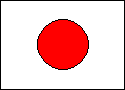|
prom candy posted:For Reason + Rewire + Ableton, how is it as far as automation goes? Easy? Tricky? Impossible? The only time I've done it I patched Reason into Ableton, set my Axiom to control Reason, and played along with my mix. Ableton saw the result as audio, but my understanding is that you can have Ableton just send MIDI data to Reason, and then send that back to Ableton as audio... is that the preferred way to do it? I don't really understand FM synthesis and I'm getting pretty tired of playing with Ableton's Analog. Yeah, you can send MIDI data to any device in your Reason rack. Just use the 'Send MIDI to...' in an instance of External Instrument to the Reason device you want controlled, and set that same Ext. Instrument's input to correspond to the device's output in Reason (through the HW Device - trust us, don't touch Reason's mixer). I've actually gotten early Reason 'sessions' of mine into Live by going into Reason and exporting the file as MIDI. When you drag and drop that MIDI data into Live it becomes multitrack (as many tracks as you had in Reason, so don't leave extras), and you can simply drop instances of External Instrument onto each track, and assign them accordingly. You can also use an exported MIDI file from Reason to get editable Dr. REX files directly into Live - make sure you only have one track in Reason, send the REX data to that track, export MIDI, import onto that Dr. REX's track in Live, re-arrange slices to your heart's content. But I think you're more curious about whether you can control a Reason device's automation through Live, no? The answer is yes, all controllable parameters should appear in the Live track as automatable parameters. BUT, some might have odd names or simply 'MIDI Ctrl. #' or something. I like to use Reason's Combinators to get around this; even if they're only housing one device you can assign key parameters to their macros, which will always show up as 'Rotary #' or 'Button #' in Live's track parameters. Mister Speaker fucked around with this message at 03:35 on Jan 16, 2010 |
|
|
|

|
| # ? May 13, 2024 22:38 |
|
Just chiming in again to say how reason + live is great. I use Live, Reason & Absynth. all merrily working together. It's great.
|
|
|
|
http://www.ableton.com/skibeatz Was that posted already? Because goddamn is it clever. Completely throws the need for ReCycle out of the window. Would it be too patent-encumbered to create a "Slice to REX" option?
|
|
|
|
Yoozer posted:http://www.ableton.com/skibeatz Yeah I am doing this on the other monitor as a write this. Off grid plus mpc swing = really awesome grooviness This guy has AMAZING PRODUCTION. Listen to his myspace.
|
|
|
|
Yoozer posted:http://www.ableton.com/skibeatz 
|
|
|
|
Weird question - If I have one big long audio track, and want to cut out a 20 second section in the middle of it, but keep the audio before and after that 20 second cut...how could I go about doing that?
|
|
|
|
Psychedelic posted:Weird question -
|
|
|
|
Psychedelic posted:Weird question - Select the middle section and hit delete? If your "20 second section" doesn't conform to actual bars you can throw in some warp markers and Ableton will happily enough select to those.
|
|
|
|
Psychedelic posted:Weird question - drag into arrangement mode, ctrl - e to sever sections
|
|
|
|
Agh...frustrating... I imported a MIDI file into a new session in arrangement mode and it imported all the tracks with their information correctly. I added instruments to all of them, but when I hit play one track becomes grey'd out and doesn't output any audio. It's not muted, volume is good, and all settings match other instruments. Any ideas?
|
|
|
|
I have a quick newbiequestion about Ableton Live! - I use the computer keyboard to play notes (A-L), but it seems very hard to get the timing correct (when I press A repeatedly it seems to delay some of the keypresses). Will this be better with a midi keyboard?
|
|
|
|
zapateria posted:I have a quick newbiequestion about Ableton Live! - I use the computer keyboard to play notes (A-L), but it seems very hard to get the timing correct (when I press A repeatedly it seems to delay some of the keypresses). Will this be better with a midi keyboard? Yes
|
|
|
|
It will also be better provided you have a decent ASIO audio interface.
|
|
|
|
I would assume the delay is from latency more than from the keyboard
|
|
|
|
Is there any way to suspend automation? Say if I have automation written but I want to make some edits without the automation playing back?
|
|
|
|
I'm getting some brutal latency issues while I'm trying to track some guitar parts with Guitar Rig 3 that wasn't there when I was recording the rest of the song. I've got the driver compensation at -12ms, which is bringing the overall latency to 1.22ms, but it's way more than that. Any ideas?
|
|
|
|
There's so much great info in this thread! I've been reading through it the past few weeks since I knew I was going to be getting an APC40, so thanks for providing so many good tips and such in the thread, really helpful with getting used to Live and all it has to offer. Anyways, I'm fairly new to Ableton (4-6 months), and I ended up picking up an APC40 since I really enjoy just messing around and trying to make DJ sets and such with it. Nothing too fancy, but it's definitely a hands-on type deal for me since my understanding of Ableton has increased ten-fold since getting the APC40. However, I have a question that I'm hoping can be answered, since it seems fairly simple. Right now, I'm using Will Marshall's DJ template, which has the tracks playing out of the A channel, and the sends playing out of the B channel. When I have the send effects going, sometime I cut between A and B with the crossfader, however, when it passes over the middle, it gets slightly louder due to both channels being played. While this makes sense, it sounds odd when using the crossfader to go back and forth quickly since you get kind of a "bumping" sound. Is there any way to prevent this or limit it so the volume in the center of the crossfader is equivalent to it being all the way on the left or all the way on the right?
|
|
|
|
I got around that latency issue by just recording through my pod, but now I'm getting clicks and pops throughout it. GAH. edit : Apparently I have to increase the buffer size outside of ableton with the soundcard I have (m-audio 2496) but I can't seem to find the settings in the control panel in windows 7. edit2 : fixed. pennywisdom fucked around with this message at 05:58 on Jan 22, 2010 |
|
|
|
FatalTheGod posted:There's so much great info in this thread! I've been reading through it the past few weeks since I knew I was going to be getting an APC40, so thanks for providing so many good tips and such in the thread, really helpful with getting used to Live and all it has to offer.
|
|
|
|
OMGWTFAOLBBQ posted:Right click on the crossfader. There are many several crossfade curves to choose from. Thanks! This helped a bit, but I'm still having the issue. I'm on "Constant Power" right now, and it minimizes the issue I was having, but it's still there. When the crossfader is directly in the middle, the music is slightly (but noticeably) louder and muddled. If I move it to either side, so it just plays A or B, it plays those at the right volume and they sound fine, but in the middle, since I assume it's playing both "tracks" at once (even though it's the same song, one regular and one through the sends), it's slightly louder. Is there any way to remove the "muddled" sound and slight volume increase for when it's in the middle?
|
|
|
|
"Many several"? gently caress, I fail at grammar. Anyway, here, look at this. http://createdigitalmusic.com/2006/09/25/ableton-live-6-crossfader-curves-live-wiki/ I think "dipped" is the one you want. As for the muddled sound, that's most likely due to "masking". Use the EQ3 or some equivalent plugin to remove frequencies in the tracks to "make room" in the mix. I hope this helps.
|
|
|
|
Hm, I still seem to be getting clicks and pops all over these guitar tracks I'm trying to record. I was going guitar - guitar rig - ableton, but I was getting clicks and pops and some latency issues. I then went guitar - pod - ableton, which solved some of the latency issues, but still left me with the clicks and pops. I increased the buffer size of my 2496, decreased the buffer size, frozen all the tracks I'm not using, even disabled some hardware to mess with some IRQ numbers, but I'm still having the same problem. Any ideas?
|
|
|
|
My wife is going to kill me. I just bought a launchpad and an akai lpk25.
|
|
|
|
pennywisdom posted:Hm, I still seem to be getting clicks and pops all over these guitar tracks I'm trying to record. I was going guitar - guitar rig - ableton, but I was getting clicks and pops and some latency issues. I then went guitar - pod - ableton, which solved some of the latency issues, but still left me with the clicks and pops. You may just be experiencing digital clipping, try turning down the gain, or apply some mastering compression.
|
|
|
|
Vanmani posted:You may just be experiencing digital clipping, try turning down the gain, or apply some mastering compression. Compression won't do any good if you're putting too hot a signal into the interface's line in. But yeah, try turning down your POD pennywisdom, and check in the audio interface's mixer applet (or Windows control panel if you don't have one) to make sure you're not spiking your signal into the red.
|
|
|
|
Definitely not clipping anywhere down the line. I was getting the same problem running straight through guitar rig as well.
|
|
|
|
RivensBitch posted:My wife is going to kill me. You're like me. My girl says save that money, and I'm like ,but ABLETON NEEDS THE MONEY TO CONTINUE MAKING MY FAVORITE THINGS IN THE WORLD!
|
|
|
|
pennywisdom posted:Definitely not clipping anywhere down the line. I was getting the same problem running straight through guitar rig as well. Have you tried recording in a new scene and then importing that to your first track? Also, as someone said earlier, just to make sure that you're not clipping at any point in your rig. If you've got active humbuckers, you could be running too hot on those and creating input issues from your guitar (at least I've had that problem with my bass and I spent 20 minutes loving with it to figure out the signal from my bass was too hot for my audio-interface). Does your interface have clipping indicators? Edit: do you have any problems recording anything else into the scene or is it just the guitar?
|
|
|
|
I haven't tried recording in a new scene, I'll give that a go tonight. I'll double check the pickups as well and yeah, so far it's just the guitar.
|
|
|
|
Not the pickups, now I'm trying it in a different scene to see if it will work. It seems to only happen when I hit record, I can jam all day and it sounds fine. In the meantime, you can hear what it sounds like right when the lead guitar comes in - 
|
|
|
|
pennywisdom posted:Not the pickups, now I'm trying it in a different scene to see if it will work. It seems to only happen when I hit record, I can jam all day and it sounds fine. Huh. Any way you could just post the project up?
|
|
|
|
I think it might have been my lovely cables. I switched them out, jacked up the buffer size and it seems to be fine. I just made a thread called The Disconnect with the full thing in it.
|
|
|
|
Here we go again: https://www.youtube.com/watch?v=6ZYLp5uX9Yw
|
|
|
|
Want to learn some tips for Collision? http://www.youtube.com/watch?v=R1o85KfLfnc
|
|
|
|
OMGWTFAOLBBQ posted:Want to learn some tips for Collision? drat that guy is a loving god.
|
|
|
|
does anyone have experience with the MPD32? Or what's a good controller for ableton with pads? I mostly want to start producing groove-based downtempo-ey stuff and I'm looking for a pad controller for the software. Or I might just buy an MPC. thanks
|
|
|
|
|
How do you guys manage your files? I got in the bad habit of not cropping my sample when looping them in the editing window, and now I'm pretty sure I've got gigs and gigs of audio I'll never use that is just taking up space. Is there any way to automatically delete sounds that aren't referenced in any projects and/or is there any way to, within a project, delete all audio that isn't in use or referenced by a clip?
|
|
|
|
Mandals posted:How do you guys manage your files? I got in the bad habit of not cropping my sample when looping them in the editing window, and now I'm pretty sure I've got gigs and gigs of audio I'll never use that is just taking up space. If you save the project under a different name, it should discard any recorded audio that isn't referenced in clip or arrangement view. The thing I've run into is that I'll start a new track by loading a template (with, say, 8 or so channels pre-routed and loaded with basic effects) and then I'll start recording some guitars or whatever, and when I have something I like I'll save it under a new name. The problem is that after a while the template accumulates hundreds of megs worth of audio that I recorded before I re-saved the project under its own name (but once the project is saved as a new name, it doesn't transfer over all of the old orphaned stuff). As for file management in general, I've found the best organizational method for me is creating a subdirectory per month and saving everything under that. One thing I REALLY wish Live had was a simple text notepad screen attached to each file for note-taking purposes. Sonar has this and I use the heck out of it (I realize I could probably build a notepad widget easily enough if I had Max4Live).
|
|
|
|
h_double posted:One thing I REALLY wish Live had was a simple text notepad screen attached to each file for note-taking purposes. Sonar has this and I use the heck out of it (I realize I could probably build a notepad widget easily enough if I had Max4Live). Not sure if this is useful but: http://www.wiretotheear.com/2008/11/06/hack-lyrics-into-the-ableton-live-lessons-area/
|
|
|
|

|
| # ? May 13, 2024 22:38 |
|
All of my session names and folders start with the date I created them followed by something descriptive about the tracks ("Airwolf baseline" or "WompWompWomp"). When collaberating with my Ableton band we keep the original date in the folder name and then update the date on the session files along with who was editing it last, that way we have some sense of which copy of the session is the one we should work with.
|
|
|