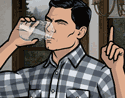|
Eutheria posted:Yeah, that's something that I've been trying to figure out for the past week. Unfortunately, whenever I sit down and try to isolate what the cause is, the problem has the tendency to disappear; and until I can reliably replicate it, I can't fully determine whether it's actually the lens or something else. Put it on eBay, you'll probably get something for it. Personally, I sometimes trawl "parts/as-is/repair" lenses looking for something I can fix myself, and I've sold a Canon 70-200L f/4 with a cracked front element and busted focus ring for $200. Actually just picked up a Nikon 20mm f/2.8 with a wonky mount and some light coating damage tonight. Hoping to use as a tilt/shift lens and maybe on an adapter with my rangefinder
|
|
|
|

|
| # ? May 15, 2024 20:18 |
|
brad industry posted:I dunno if you're on a Mac but I use SuperDuper to do this. For PC there is synctoy which I use. http://www.microsoft.com/downloads/details.aspx?familyid=c26efa36-98e0-4ee9-a7c5-98d0592d8c52&displaylang=en
|
|
|
|
Dread Head posted:For PC there is synctoy which I use. Windows Live Sync is the updated version of this. http://sync.live.com
|
|
|
|
Rated PG-34 posted:Windows Live Sync is the updated version of this. Thanks, I'll check that out later. I'm running Windows by the way, to the guy who suggested Mac software. One quick question, when people say "open up the aperture" do they mean to decrease the f number or to increase it? I know that a lower fstop equates to a bigger aperture so it would make sense that "open it up" means to lower the f number but this is something that has always confused me.
|
|
|
|
Ziir posted:Thanks, I'll check that out later. I'm running Windows by the way, to the guy who suggested Mac software. Open up means get wider aperture, or lower number. Stop down means a more narrow aperture, or bigger number.
|
|
|
|
Tincans posted:The Photographer's Eye: Composition and Design for Better Digital Photos Seconding this. I learned a lot from it and think back to it almost every time I take a photo.
|
|
|
|
brad industry posted:Just get books on the basic elements/principles of design. Composing a photograph is no different than designing any other two dimensional image. Brad (or anyone else with input) is there an "industry standard" or commonly accepted work on introduction to design? This may have been asked before, but do you have any suggestions for reading on design?
|
|
|
|
Hey people who use smugmug, do you have your own hosting for things like .pdf files that smugmug doesn't support? I have written work that I need to include, but don't want to host it with some other site like filebox. But I'm an idiot who can't figure out how to be able to access any files on my own hosting, since the CNAME records redirect to my smugmug site.
|
|
|
|
my nonphoto stuff is hosted on squarespace. its also where i host my blog and portfolio and i use smug mug as a client gallery only where people can buy prints of their event.
|
|
|
|
Ah! I just switched to google chrome and all my pictures look dark and lovely. What gives? I read about browser colour profiles and everything before, but everything looks like it did on my desktop in Firefox.
|
|
|
|
Penpal posted:Ah! I just switched to google chrome and all my pictures look dark and lovely. There are several things you can do to make it look right on YOUR combination of monitor, OS, and browser (exporting from PS with embedded RGB colorspaces, editing in the correct color space, calibrating your monitor, etc.), and you should definitely do so because it's important when it comes to printing and clients. But, I would just let go of trying to make your images look perfect everywhere. You'll never control the viewer's crappy Acer LCD screen and Internet Explorer with Ask! toolbar, even if their setting was using the correct color space.
|
|
|
|
The big fancy Apple tablet or whatever is supposedly released tomorrow. I'm interested. It would be amazing to use while shooting to let clients easily proof images right as I'm shooting them. Is there some sort of solution (from any camera manufacturer or any other software house) that would let my camera send images via Eye-fi card or a dedicated wi-fi unit straight to a device like that? Even better (and dreaming now) one that would only send the JPGs? I know the chances are virtually nil, but it would be FANTASTIC to do something like that. e: or jesus imagine being able to check histograms and stuff on that huge screen with touchscreen controls uuuuuuunf JAY ZERO SUM GAME fucked around with this message at 20:00 on Jan 26, 2010 |
|
|
|
The tablet will have Wifi (and possibly, but not likely a GSM radio for 3g~ connection). The WiFi SD cards don't work with RAW images, so it would only send the JPGs to the tablet*. *I don't think it works like that though, it looks as if it uploads it into a website for you to browse. Another step, but it doesn't quite work like NAS or something.
|
|
|
|
BobTheCow posted:Hey people who use smugmug, do you have your own hosting for things like .pdf files that smugmug doesn't support? http://wiki.smugmug.net/display/SmugMug/SmugVault maybe? I'm not 100% sure that it lets other users download stuff or not though.
|
|
|
|
Shmoogy posted:The tablet will have Wifi (and possibly, but not likely a GSM radio for 3g~ connection). The WiFi SD cards don't work with RAW images, so it would only send the JPGs to the tablet*. I'd imagine sending RAW and big jpgs through any kind of wireless connection to a tablet would take a long-rear end time too. At that point you're probably better off just hooking up a cable or card-reader, if the tablet has a USB port. I'd have to imagine it does.
|
|
|
|
i want wireless tethering with a big tablet. control everything from the tablet and just walk around the subject making adjustments to it.
|
|
|
|
What kind of tethering and adjustments? If you have a laptop and iphone you can tether the camera to the laptop and control: aperture, shutter, iso, etc http://www.youtube.com/watch?v=giMu77-ldEw You can also use live view through it. Or you can just VNC into your laptop and use the actual windows software which lets you control the shooting, like so: http://www.youtube.com/watch?v=Hf5egbFHhTs&feature=related
|
|
|
|
I've tech'ed on shoots where we shot tethered into one of those Epson drive-with-screen thingies, which is cool for location shoots where you're walking around a lot, but it's kind of clunky and all you can do on it is star things and view the histogram. Some kind of portable tablet version of Aperture would be amazing.
|
|
|
|
Shmoogy posted:What kind of tethering and adjustments? If you have a laptop and iphone you can tether the camera to the laptop and control: aperture, shutter, iso, etc i dont have an iphone, but it would be sweet to just hold something thin and about 8 or 9 inches of screen that controls the camera without having to tie it to a laptop first. I want a tablet to just wirelessly connected to the camera. I just thought of this, but how sick would it be if it could do augmented reality too and you use your finger or stylus to create exposure masks in real time! Or adjust colors in real time in live view mode.
|
|
|
|
Greybone posted:http://wiki.smugmug.net/display/SmugMug/SmugVault maybe? I'm not 100% sure that it lets other users download stuff or not though. I wish! That was one of the first things I checked on, but no dice, smugvaults are only accessible by me.
|
|
|
|
BobTheCow posted:I wish! That was one of the first things I checked on, but no dice, smugvaults are only accessible by me. Would http://www.scribd.com/ be at all helpful?
|
|
|
|
AIIAZNSK8ER posted:i dont have an iphone, but it would be sweet to just hold something thin and about 8 or 9 inches of screen that controls the camera without having to tie it to a laptop first. I want a tablet to just wirelessly connected to the camera. I just thought of this, but how sick would it be if it could do augmented reality too and you use your finger or stylus to create exposure masks in real time! Or adjust colors in real time in live view mode. The iPad is close to what you're looking for. Technically, since it uses iPhone apps, you can use the one I linked earlier to make it pretty much your perfect device. quote:Apple's finally unveiled the iPad. It's a half-inch thick and weighs just 1.5 pounds, with a 9.7-inch capacitive touchscreen IPS LCD display e: Will still require laptop tethered to a laptop or something, but you can tether it to laptop, close laptop and keep it attached to your tripod or something, as long as wifi doesn't turn off when screen is closed.
|
|
|
|
brad industry posted:Some kind of portable tablet version of Aperture would be amazing. This would be great and I think all the stars are aligned to make this a possibility within the year. For one thing we're due for a new Aperture some time this year. Apple has a little catching up to do with Adobe and I have a feeling they'll do a few things to take the lead in the race. Secondly, based on the presentation this afternoon, it's clear that Apple sees the iPad as not just a media watching/reading/browsing device but also as a content creation tool. This can be seen by the inclusion of iWork and Brushes. Apple does a lot to support photographers and I can't imagine them not wanting to give us a reason to pick up a tablet. On the camera side I think we're going to see more and and more first party support and third party solutions for on camera wifi. For example not long ago Canon released a wifi battery grip for the 7D. From my understanding this grip will dump your shots to where ever you want and allow you control the camera remotely. It seems like all that is needed for wireless tethering is the proper software support on the iPad.
|
|
|
|
Haggins posted:This would be great and I think all the stars are aligned to make this a possibility within the year. For one thing we're due for a new Aperture some time this year. Apple has a little catching up to do with Adobe and I have a feeling they'll do a few things to take the lead in the race. I really hope they do something like this but I'm a bit skeptical that a 1ghz processor could handle the requirements of something like lightroom/apature. Even on my 3.06ghz imac handling 18mp RAW images in lightroom strains that machine. I think they could do something where you used the EOS utility with it if it had a USB port. Perhaps they'll make a 30 pin to mini USB adapter for that purpose.
|
|
|
|
Yeah I doubt it could run a full version too. Editing would be nice but I'd be more interested in just using it to check images for flaws, catalog, metadata, and do some cool things to control the camera. Then it could act as a storage device until I sync it to my computer where it'll put everything in it's organized place (all the albums, tags, whatnot I specified on the iPad).
|
|
|
|
PlasticSun posted:
Please no Now, if Phase made a C1 iPad app...
|
|
|
|
gently caress EOS Utility. If there's a USB/Firewire port on iPad v2 I bet Phase One will be all over that. Or someone will. A good, production ready capture program on the iPad would be amazing. I bet it won't be long until tethering is done over 802.11n with it.
|
|
|
|
I hope this is an okay place to ask. I just got a Epson 1400 printer for home that will mainly be used for printing my undergrad design work. I was wondering if anyone knew of the best place to get paper from? Specifically premium matte and the lighter weight matte. Also I am looking at getting a continuous ink system for it, any problems with these or what to look out for?
|
|
|
|
http://inkjetart.com has everything for cheap. I have a CIS from Ink Republic. They're all kind of finicky and getting custom profiled is pretty much required, but they save me a poo poo load of money so it's worth putting up with. I print photos constantly and a year's supply of ink for me is like $80.
|
|
|
|
I don't think it'll have a USB or FireWire port but it does have the same iPhone/iPod port. I would think that it could easily act as a USB port. Someone has to make something, there will be a lot of money in it for them.
|
|
|
|
@rhombus i have a macbook pro that i got off of ebay for a good price (under 1000) with some really impressive specs that i use as my sole computer now and it does great with photo editing and video editing (at the same time). Look around and ebay is not a bad option. Just my 2 cents. (and a little late)
|
|
|
|
I'm gonna be at work all day, but for anybody who may be interested, Chase Jarvis is doing a shoot today which will be live webcast the whole time. I can never decide what I think about this guy, but it could be a neat experiment all the same. http://blog.chasejarvis.com/blog/2010/01/live-broadcast-of-our-photoshoot.html http://www.chasejarvis.com/live
|
|
|
|
Regarding the iPad and photos - it's buried somewhere in the giant SHSC thread, but there are going to be two official photo-related dongles that appear to plug into the charging port. The first will let you attach a camera through a USB port. The other adds an SD card reader. Hopefully, the iPad will let you download RAW as well as JPEG, but who knows. Edit - oops, Shmoogy pretty much already said all of this, my mistake. Bob Socko fucked around with this message at 19:11 on Jan 29, 2010 |
|
|
|
Bob Socko posted:Regarding the iPad and photos - it's buried somewhere in the giant SHSC thread, but there are going to be two official photo-related dongles that appear to plug into the charging port. The first will let you attach a camera through a USB port. The other adds an SD card reader. Hopefully, the iPad will let you download RAW as well as JPEG, but who knows. Each of those adapters is between $30-50, I don't remember quite how much it's supposed to go for. I'm sure it will work for jpegs, but I'm not certain if it will possibly work with RAWs. I think RAW needs like codec support from each camera maker, so it can probably be added/hacked in but probably wont come upon release. e:v Ah, I don't really work with any software from them, if they have great support for it, then I would expect it (if not upon release then by the first major software update) Shmoogy fucked around with this message at 18:59 on Jan 29, 2010 |
|
|
|
Shmoogy posted:Each of those adapters is between $30-50, I don't remember quite how much it's supposed to go for. I'm sure it will work for jpegs, but I'm not certain if it will possibly work with RAWs. I think RAW needs like codec support from each camera maker, so it can probably be added/hacked in but probably wont come upon release. Apple is pretty keen on keeping iPhoto updated with camera profiles. I wouldn't be surprised.
|
|
|
|
Hot Cops posted:Apple is pretty keen on keeping iPhoto updated with camera profiles. I wouldn't be surprised. Bob Socko fucked around with this message at 19:17 on Jan 29, 2010 |
|
|
|
A guy took photos of his dad, who had alzheimer's, and posted them on a site. It was sad but awesome - what's the link?
|
|
|
|
http://www.dayswithmyfather.com/
|
|
|
|
Bob Socko posted:I've never used iPhoto, does it do at least basic photo editing - crops, contrast, exposure and so on? If so, the iPad might be perfect for vacations. Fill my card during the day, clean up the photos in the evening, use the hotel's WiFi to upload everything to Flickr overnight. Yeah, I could go for that. I've looked at the 'editing' tool a total of probably twice... I think it has exposure, contrast, saturation... nothing too crazy. However, there are a few cool editing apps for the iPhone (Tiltshiftgen is AWESOME) so I wouldn't be surprised if someone made one that was more robust since tech specs aren't as big of a constraint.
|
|
|
|

|
| # ? May 15, 2024 20:18 |
|
Bob Socko posted:I've never used iPhoto, does it do at least basic photo editing - crops, contrast, exposure and so on? If so, the iPad might be perfect for vacations. Fill my card during the day, clean up the photos in the evening, use the hotel's WiFi to upload everything to Flickr overnight. Yeah, I could go for that. My HP Mini 2140 (10" netbook, 1366x768 display) is fine for that, the screen is surprisingly good. It's not a PS powerhouse or anything, but it's fine for my uses. Couple Benjamin's less than an iPad too. Even the 64GB model might get a little tight once you factor in music/movies/apps for week or longer trips.
|
|
|