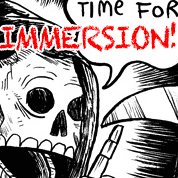|
For some reason my taskbar is disappearing, but the Windows button still remains.  What's going on?
|
|
|
|

|
| # ? May 22, 2024 17:22 |
|
rolleyes posted:Scratch disk meaning what exactly? I mean what will be on it? Temp files generated by photoshop or all your working images? I meant "scratch disk" in the Photoshop sense, but also as storage for things I'm currently working on. After I finish, I'd file it away in the archives drive. Swilo posted:If by scratch you mean temporary stuff you wouldn't ever mind losing, don't bother partitioning. Otherwise I'd consider giving the OS more space depending what all you install. You might be able to improve performance by putting the scratch on the other drive so there aren't access limitations, but it would depend what kind of work you're doing. Eh, I'd probably mind losing it. Granted, they would be works-in-progress, but it would still suck losing work halfway through. Though I used to work with XP, and my ever-so-wonderful ex-boss somehow infected every single computer on our network with a whole shitload of viruses (like, over 300 per machine), so we had to format everything that wasn't on network shares, and I ended up losing a lot of things I was working on. I don't really want to have to go through that again, which is why I'm looking at partitioning and keeping the OS separate from everything else. I just said 50GB because it was a round, even number. Would you think 75 is better?
|
|
|
|
ATi's catalyst control panel is acting weird..I want to adjust my overscan settings, but it seemingly won't let me. You're supposed to be able to go to the menu, select Desktops & Displays, click the black arrow above your monitor at the bottom and select Configure..., but every time I do that, it takes me to the welcome screen. What did I do wrong?
|
|
|
|
plaguedoctor posted:Would you think 75 is better?
|
|
|
|
Swilo posted:I believe thrawn was making a joke about people who "short stroke" their OS partition but then proceed to use the rest of the drive anyway, thus negating any benefits. Basically. Plus with a 1.5tb drive theres no way it would be practical 
|
|
|
|
Cross posting from the home backup thread: Has anyone had issues with the built in Windows 7 backup complaining about a full drive? I have a backup that runs fine, until the extra drive in the computer fills up. I read that it's supposed to automatically delete older backups to make room for the new, but apparently it's not doing that. If I manually delete the old backups and start over, it'll work fine until the drive is full again.
|
|
|
|
Treytor posted:Cross posting from the home backup thread: Just checking, this is on an internal or external drive, right? It can't delete over the network. Sounds like a permissions or ownership error if it's local, it is supposed to delete the old ones automatically afaik.
|
|
|
|
That's what I thought, it's a local internal drive.
|
|
|
|
I'm convinced the audio subsystem could use a bit more optimization. Every few minutes, "audiodg.exe" jumps up to ~12% cpu, hangs out there for a bit, then drops back to ~0%. This is with all effects disabled, all sounds disabled, and everything muted. Reports of it running a bit wild don't seem to be rare.
|
|
|
|
Regarding the backup feature, I've had the backup process lock up on me before. I'm not sure what caused it. My first backup completed successfully, but the second failed. I haven't tried again since.
|
|
|
|
Zigmidge posted:You might as well be arguing over where someone positions their taskbar. There's obviously no reason to argue about this because the singular correct answer is "Vertically on the left", of course.
|
|
|
|
the correct answer is on the second monitor :0 my backup also freaks out when it runs out of space. I thought I fixed all the permissions but who knows. I just spanned together 4 old drives I had laying around so now I have 600g worth of backup, should last awhile. then I suppose I'll just delete everything except the initial "fresh" image and my most recent backup. thrawn86 fucked around with this message at 21:13 on Jan 31, 2010 |
|
|
|
thrawn86 posted:Basically. Plus with a 1.5tb drive theres no way it would be practical From what I've read I think it's meant to be use with smaller drives that are 1 or 2 platters.
|
|
|
|
Is there any benefit to choosing manual backup settings as opposed to the ones windows chooses automatically?
|
|
|
|
I have an unused copy of 7 that I'm trying to put on an old PC. It only has a 20GB HDD and every time I try to install 7 it gives me an error saying that I need roughly 6GB of free space. I don't have that on the drive. How do I go about formatting the drive (no partitions) without the XP Setup disk?
|
|
|
|
Ziploc posted:Is there any benefit to choosing manual backup settings as opposed to the ones windows chooses automatically? You can choose what you want to backup and when? I'm not sure I get what you mean by "benefit".
|
|
|
|
evale posted:I have an unused copy of 7 that I'm trying to put on an old PC. It only has a 20GB HDD and every time I try to install 7 it gives me an error saying that I need roughly 6GB of free space. I don't have that on the drive. win7 will format it for you no problem, is that what you're asking? go into custom install, and go from there.
|
|
|
|
thrawn86 posted:win7 will format it for you no problem, is that what you're asking? go into custom install, and go from there. I tried that route and it would not let me format the partition. I remember an error about not being able to install in Partition/Disk 0 or something along those lines. It doesn't give me an option to create a new partition and I'm stuck on that screen. My question was about formatting the drive before installing Win7 and then using the boot USB/DVD to run setup. Not a big deal though, it was more an experiment than anything, and I'll probably have it run Ubuntu or something if it keeps giving me problems.
|
|
|
|
evale posted:I tried that route and it would not let me format the partition. I remember an error about not being able to install in Partition/Disk 0 or something along those lines. It doesn't give me an option to create a new partition and I'm stuck on that screen. Were you starting the installation process while running whatever OS is on there currently? That could cause the problem..try booting directly off the Win7 DVD and see what happens.
|
|
|
|
Can't you just use DBAN to wipe the drive completely first?
|
|
|
|
or gparted, or wipe the drive in another computer if you don't feel like burning another iso.
|
|
|
|
Thanks everyone. :-) And for anyone who hasn't tried it, placing the task bar on the left vertically has been a joy to work with.
|
|
|
|
evale posted:Thanks everyone. :-) I agree, at least on my desktop with a 23" widescreen monitor. I find it much more natural this way.
|
|
|
|
There are a few games I run below my native res, and when I get back to my desktop, my desktop icons will be rearranged. Is there any way to stop this, or some kind of script/program to use that will return them to the previous arrangement?
|
|
|
|
Is there a way to turn off highlighting on the taskbar when you go over a window ?
|
|
|
|
evale posted:Thanks everyone. :-) The right side is the way of God. Swilo posted:What's your Windows install using now? Windows, Program Files, Documents and Settings, etc. Make sure you have enough that running out of room isn't a problem and you'll be fine. If for some reason you manage to fill that 1.5 TB drive, simply buy another one because they'll be even cheaper by then! Oh, I guess I didn't explain it well. I was just thinking about using 2 physical drives. The first is 300GB, and using a 50-100GB partition for the OS and then the other partition for program files (mostly Adobe CS stuff) and "active" files (meaning: files I'm currently working on). Anything else, such as work I've already completed, would go on a completely separate physical drive simply for archival storage and safekeeping. Since I'm not dealing with gaming or anything processor intensive (I have a multi-core system that exceeds my needs as it is), I wasn't thinking about shortstroking or overclocking or anything like that; I'm just looking for a solution that would safeguard my data from another kind of situation as I had before. IE, I don't want to have to nuke all my data along with my OS just to keep my machine healthy. As for the question: My Win7 install is using about 36GB right now. Even less than my Vista install, somehow...
|
|
|
|
Doody the Clown posted:There are a few games I run below my native res, and when I get back to my desktop, my desktop icons will be rearranged. Is there any way to stop this, or some kind of script/program to use that will return them to the previous arrangement? I know there is a program that does it because I have it. It's called Desktop Restore, i'm pretty sure. I think it's freeware. It works perfectly. I have no idea if it's windows 7 compatible though.
|
|
|
|
Doody the Clown posted:There are a few games I run below my native res, and when I get back to my desktop, my desktop icons will be rearranged. Is there any way to stop this, or some kind of script/program to use that will return them to the previous arrangement? I'd love to help, but since taskbar pinning, I have been running with zero desktop icons.
|
|
|
|
Okay, so I order Windows 7 through my school and got a key but for whatever reason I can't figure out what version I got besides Windows 7 Profressional - I'm guessing this is the business edition? EDIT - Nevermind, it's just Windows 7 Professional. Gucci Loafers fucked around with this message at 17:50 on Feb 2, 2010 |
|
|
|
AlexDeGruven posted:I'd love to help, but since taskbar pinning, I have been running with zero desktop icons. I disabled desktop icons - no reason to worry about deleting them when I can just turn 'em off. And as a bonus, it doesn't affect gadgets.
|
|
|
|
I just got access to MSDN through my college classes here in Canada and they have Win7 Professional on there for me to download for free. I already have Win7 Home Premium at home. Will I need to do a clean install or can I just upgrade over this?
|
|
|
|
Vintersorg posted:I just got access to MSDN through my college classes here in Canada and they have Win7 Professional on there for me to download for free. I already have Win7 Home Premium at home. Will I need to do a clean install or can I just upgrade over this? If you're staying at the same bit level (32 vs 64), you should just be able to use the key you get and do an anytime upgrade. No disc needed.
|
|
|
|
Doody the Clown posted:There are a few games I run below my native res, and when I get back to my desktop, my desktop icons will be rearranged. Is there any way to stop this, or some kind of script/program to use that will return them to the previous arrangement? plaguedoctor posted:Oh, I guess I didn't explain it well. If you're only using 36GB then 50 may be fine, but 75 would probably be safer. You can never be too sure what you might want to do in the future, and that pesky WinSxS folder will only keep growing as your computer ages.
|
|
|
|
I have sort of a random question. Currently I am running Win 7 Pro and I want to upgrade to Win 7 Ultimate. I get 7 Ultimate for free from school so I'm going to upgrade my machine to that and give my Win 7 Pro to my brother. I have two questions. 1) Can I use the key I get from school for Ultimate as an upgrade key in the Windows Anytime Upgrade? 2) If I do this or upgrade to Ultimate another way is my Win 7 pro key no longer going to work because that is what is currently on my machine?
|
|
|
|
If I buy win 7 pro can I use it hassle free on my box, even after I install new hardware on the box and later reinstall win 7? And then when I throw that box away and buy a new one, install it on that with the same key? Or do I have to phone microsoft or some bullshit?
|
|
|
|
Vehementi posted:If I buy win 7 pro can I use it hassle free on my box, even after I install new hardware on the box and later reinstall win 7? And then when I throw that box away and buy a new one, install it on that with the same key? Or do I have to phone microsoft or some bullshit? Worst case scenario, you have to call. But that's pretty painless, and in all likelihood you won't need to.
|
|
|
|
I have a question about internationalization and the different versions of Windows. In this case, it would now be Win7, but what does "Enterprise Edition" mean? I have the opportunity to get the Enterprise Edition, but, as far as I'm aware, multi-language options for the OS (not IME, rather, multiple language for system files and such) are only in the Ultimate versions. Is Enterprise the same as Ultimate, but only for mass deployment? Is there any difference?
|
|
|
|
plaguedoctor posted:I have a question about internationalization and the different versions of Windows. In this case, it would now be Win7, but what does "Enterprise Edition" mean? I have the opportunity to get the Enterprise Edition, but, as far as I'm aware, multi-language options for the OS (not IME, rather, multiple language for system files and such) are only in the Ultimate versions. Short version: Enterprise is the Volume License version, Ultimate is the consumer version. Feature-wise they are identical in Windows 7. With Vista, Enterprise had slightly less (didn't have the Media Center IIRC or the Ultimate Extras) but in 7 Enterprise, every feature is there, including the MUI.
|
|
|
|
LooseChanj posted:Worst case scenario, you have to call. But that's pretty painless, and in all likelihood you won't need to.
|
|
|
|

|
| # ? May 22, 2024 17:22 |
|
-Dethstryk- posted:On top of it, the call last on average for me about two minutes, and I have to make it all of the time. Why some people are so averse to dialing that number is beyond me. They're afraid they're going to get told 'No', which happens IME in only the rarest of occasions, and typically only after the reactivation privilege has been heartily abused.
|
|
|