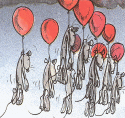|
brad industry posted:Make H/S adjustment layer You can also color pick from this dialog box. First change from the rgb to one of the others, then you can grab with the color picker (they may have fixed this by now). This way you can get the dead center of your intended color, and narrow the sides to match.
|
|
|
|

|
| # ? May 16, 2024 23:36 |
|
Bridge CS4: How to toggle between RAW and edits? Iíve looked everywhere, how do I toggle between an edited photo and the original RAW in Bridge CS4? When I right-click and hit Previous Conversion under the Development Setting menu, it resets the preview to RAW, but then I canít get my edit back. I just want to toggle quickly with a shortcut between one version and the original. Is this even possible? And if so, what is the shortcut?
|
|
|
|
brad industry posted:You have to start with good overall color to begin with. What brad is saying is right on the money, this is usually shot right at dusk, look at the timestamp: 21:33:09 ...which is 9:30 pm. So a tripod will be nice to get as much exposure as possible.
|
|
|
|
ferdinand posted:Dodge and burn post If you could do a tutorial on this for a total photoshop newbie I would love you forever. On that note, I'm a total newbie at post. Most of my post consists of using light room and doing the first few things on the work-flow list (listed under basic) and then I post them. I've messed around in photoshop, but most of the time I just make things worse. What should I be learning, where do I start, etc. To make this simplier, I'd really like to know work-flows for touching up head-shots and promo photos, as well as live band shots. That's where I think my work can be improved the most by post. Any tips/tutorials/work flows that might help?
|
|
|
|
AtomicManiac posted:To make this simplier, I'd really like to know work-flows for touching up head-shots and promo photos, as well as live band shots. That's where I think my work can be improved the most by post. Any tips/tutorials/work flows that might help? http://www.portraitprofessional.com/?gclid=CMHviPLw5Z8CFRMXawodVXLIHQ Yes you can do those touchups in Photoshop, but it will take you at least four times as long- for $70 (minus coupon codes on the net) it's an awesome deal.
|
|
|
|
Except it's never going to look as nice as if you do your retouching by hand.
|
|
|
|
Do not buy or use any other software than Photoshop, there are no shortcuts to doing this stuff right.
|
|
|
|
then how am I supposed to get heart shaped bokeh!!!!
|
|
|
|
AtomicManiac posted:live band shots Live band shots are fairly easy to do since not everything has to be perfect in them. The key things to watch out for are noise (get a good noise reduction program like Noise Ninja or DxO Optics Pro), blown-out highlights and shadow detail. If there was a lot of stage fog, make sure to work on contrast and black level too since foggy photos can look flat otherwise. Cropping is important too for getting rid of distracting elements like microphones or guitar headstocks peeking into the frame. The key to live concert photography is to watch out for the little details in composition like microphone stands, cut off limbs, "microphone eating" shots, backlights and so on, but that's more of a matter of getting it right on the spot rather than post-processing. When you're at the venue, make note of the type of lighting the venue uses. LED stage lighting needs more care in post-processing because camera sensors don't react well to it for some reason and tend to blow out highlights with it way easier than with regular incandescent lights. Don't be bothered by anyone ragging on you because you didn't present your photos "straight out of the camera". People like that are full of crap because their camera did all the post-processing for them which is even lazier. Of course if they're saying that while showing off a perfectly exposed and composed slide, that's another matter.
|
|
|
|
Cross_ posted:For headshots take a look at the Portrait Professional software:  Sign me up!
|
|
|
|
TsarAleksi posted:Except it's never going to look as nice as if you do your retouching by hand. Good to know you've got so much spare time- I'd recommend staying away from this modern Photoshop nonsense though. Real Goons (tm) do all their retouching under the enlarger.
|
|
|
|
Cross_ posted:
:professionalsay: Listen to Brad. Besides, light retouching/removing blemishes shouldn't take too terribly long if you get some experience, and you can tailor it to the needs of the specific image. And it's not spare time it's caring about your work/reputation. Not to mention that the examples on that site look horrible. edit: ok, looking again at some of the examples: if the quality of work that you're putting into the program is similar to what they display, then it's reasonable, I suppose, to use it. Most of that stuff shouldn't even be a retouching issue, it should be a shooting issue (like hideous color cast, blur, etc). TsarAleksi fucked around with this message at 22:19 on Feb 9, 2010 |
|
|
|
Cross_ posted:
If your at all concerned about the finish image then putting more time and effort into it is worth it a thousand fold, i know me and alot of other people serious about photography care about the finished image, its what you have a camera for in the first place, so the time spent is no skin off my nose.
|
|
|
|
Cross_ posted:
It really doesn't take much time, but it is slightly more effort than pushing the ENHANCE!!! button. I mean that poo poo looks terrible in those poorly compressed web JPEGs, what do you think it looks like actually printed?
|
|
|
|
Cross_ posted:
Most people become proficient with Photoshop and can complete retouching quickly and accurately, and it looks much better and you have infinitely more control. Not only that, but I suspect that once you move away from "blond girl" the software becomes a lot more inaccurate, from the crappy photos it already puts out. What it comes down to is that if there was a computer program that could magically make all your photos better, pros would be right on top of that poo poo. This is not that program, and it looks really, really bad.
|
|
|
|
9 posts saying how horrible semi-automated retouching tools are and not a single one actually suggesting an alternative to AtomicManiac, not even a link to a tutorial or anything. Keep it up guys!
|
|
|
|
What exactly do you want to know, retouching people is sort of a broad topic and there's like a dozen ways to do any one thing in PS. There is no MAKE PORTRAIT BETTER filter.
|
|
|
|
Cross_ posted:9 posts saying how horrible semi-automated retouching tools are and not a single one actually suggesting an alternative to AtomicManiac, not even a link to a tutorial or anything. Keep it up guys! I'm thinking they are talking about Photoshop being the alternative and I have to agree with them. I would say Lightroom as well.
|
|
|
|
I do retouch by first creating a duplicate of the image, and on that duplicate I use the heal brush for small problem areas (like a small zit, say) and patch tool for larger. After that I create another duplicate layer, then us a clone stamp at 20% (give or take) to smooth the skin, working out from a given spot. On this layer I'll go 'overboard' to the point that the skin looks over-smooth, but then just back down the layer opacity until it looks about right. If there is a specific area that I want to remove more of the retouch layer from, I use a layer mask. It's not really too complex, it just takes practice. And everyone has a way of doing it that they prefer (more often than not it's how whoever they learned from did it), so it's not as though there is a canonical approach.
|
|
|
|
We're just explaining why we don't use programs like that, and why it's usually just not worth it for anyone to. I'm sorry that you're so invested in this program that you can't see why maybe people who need to output a high quality of work need something better, so we tell you that yes, it's much better just to use a higher quality product that allows for more control. And what about HPL's nice post about how he can start out, and what good programs there are to use? Another thing is that there's a million+ different ways to do things, and a million + tutorials that are easily searched. As for AtomicManiac, I would suggest that you learn some basics such as "curves" and "masks" and once you get that down, try some tutorials, find out what works for you and what doesn't. Basically, just keep trying until you get better! That's pretty much what I did. It can be overwhelming because there's so many options, but there's no better way than through trial and error. Edit: here's what I do: -correct/manipulate exposure, saturation, contrast, etc -take out blemishes and marks with the patch tool -fix any shape issues with liquefy -If I need to be quick, and the skin's already pretty good, I duplicate the layer, blur the hell out of it, and mask it in at very light opacity where I need just a hint of softness -If the skin is really bad I may take hours to fix/replace/reconstruct to get good skin (#1 way of fixing terrible skin is to use somebody with good skin) -do little stuff like brighten the eyes, fix stray hairs, adjust little details Of course, every photo is different and can take much less or much more work. nonanone fucked around with this message at 23:16 on Feb 9, 2010 |
|
|
|
nonanone posted:Edit: here's what I do: I gotta say I love the reactions I get to that. "Oh, my eyes look really nice!" "They ain't yours."
|
|
|
|
Cross_ posted:9 posts saying how horrible semi-automated retouching tools are and not a single one actually suggesting an alternative to AtomicManiac, not even a link to a tutorial or anything. Keep it up guys! Lets see, we're on page 25 of a thread about Post-Processing Questions and How-Tos that is packed with links, screen shots, tutorials, and anything. You're doing a heck of a job there Cross_, keep it up! On another note, I've got some pictures of a wonderful young lady who was having some wig issues. There is a strand of hair in a lot of the shots that makes it look like she's got some pirate scar or something. Is there a cleaner and more precise way of removing a dark strand of hair or other mark on skin and not make it look like a blotchy mess? Pic for reference 
squidflakes fucked around with this message at 23:54 on Feb 9, 2010 |
|
|
|
Cross_ posted:For headshots take a look at the Portrait Professional software: Um... is the ?gclid= part of the URL you provided a referrer link?
|
|
|
|
Terrible software pushed by terrible poster, novel
|
|
|
|
squidflakes posted:On another note, I've got some pictures of a wonderful young lady who was having some wig issues. There is a strand of hair in a lot of the shots that makes it look like she's got some pirate scar or something. Is there a cleaner and more precise way of removing a dark strand of hair or other mark on skin and not make it look like a blotchy mess? Clone stamp, turn the hardness way down, quickly remove that hair, use patch tool to clean it up and even anything out the clone stamp leaves behind. That is usually my strategy for stuff like that. Clone stamp is like a bulldozer, just use it to get poo poo out of the way. Then go in and patch/heal to clean it up and if you need to dodge/burn to even out the skin transitions.
|
|
|
|
squidflakes posted:Lets see, we're on page 25 of a thread about Post-Processing Questions and How-Tos that is packed with links, screen shots, tutorials, and anything. Do what brad said, but if you have the time/experience, please try and close her mouth. That thin line of teeth really impacts the image negatively.
|
|
|
|
brad industry posted:Clone stamp, turn the hardness way down, quickly remove that hair, use patch tool to clean it up and even anything out the clone stamp leaves behind. I tried something similar, but don't remember where I had the hardness. What usually happens when I try to clone that stuff out it ends up making the area a weird fuzzy gray or leaving boarders of the same fuzzy gray. Is there any way to control that, or is it just an artifact from photoshop trying to blend the really dark and really light in to a neutral middle color? Also, I imagine I should be using replace instead of normal for the blend mode? @JaundiceDave I'll see what I can do. Can you tell me why it negatively impacts the image? Does it just look creepy or is it too much lip around too little tooth?
|
|
|
|
squidflakes posted:I tried something similar, but don't remember where I had the hardness. What usually happens when I try to clone that stuff out it ends up making the area a weird fuzzy gray or leaving boarders of the same fuzzy gray. Is there any way to control that, or is it just an artifact from photoshop trying to blend the really dark and really light in to a neutral middle color? Were you using clone or healing brush? Healing brush is pretty terrible when there's a different color close to the edge of the brush (although you can of course fix this by changing the mode). Again, what brad said, clone stamp to rough it in, then healing brush and dodge/burn to make it not look like rear end. SoundMonkey fucked around with this message at 04:03 on Feb 10, 2010 |
|
|
|
squidflakes posted:I tried something similar, but don't remember where I had the hardness. What usually happens when I try to clone that stuff out it ends up making the area a weird fuzzy gray or leaving boarders of the same fuzzy gray. Is there any way to control that, or is it just an artifact from photoshop trying to blend the really dark and really light in to a neutral middle color? I'm not really sure what you're talking about, maybe post an image? Obviously when you use the clone tool you need to sample from the most similar area to what you're cleaning up ("alt/opt" on Mac).
|
|
|
|
SoundMonkey posted:Were you using clone or healing brush? Healing brush is pretty terrible when there's a different color close to the edge of the brush (although you can of course fix this by changing the mode). Again, what brad said, clone stamp to rough it in, then healing brush and dodge/burn to make it not look like rear end. sent... I should probably get plat eventually. For squidflakes, it was mostly covered, but I agree, I think the mouth should be closed. Although...the picture itself is creepy and the line of teeth is creepy, so now I think it should stay. Maybe you should see if you can play around with how the fabric falls, because the 2nd thing I noticed was the fabric looks really cheap/warped at the edges.
|
|
|
|
That sounds like either the Healing Brush like Soundmonkey said, or you might need to check your settings for the Clone Stamp - there is an option to keep the source aligned with the brush, which is useful on curves/gradients. Others at work have used KPARS for automated retouching with some ... interesting results. Nostrils "retouched" shut (just one though so it's all good), facial jewelry retouched away (the kids' parents probably don't mind), scars/moles/birthmarks erased... For non-premium volume jobs it's acceptable but needs to be supervised. Best to rely on it to reduce the time spent in Photoshop, not to eliminate Photoshop or those pesky paycheck-wanting employees altogether.
|
|
|
|
Yeeeeahhh, I got confused and was talking about the healing brush. My bad. **EDIT** And, realizing that I had the two tools confused really helped. Here's what I was able to do, per suggestions. I'm not sure if I like the closed mouth, as I think I made her lips too plump.  
squidflakes fucked around with this message at 06:52 on Feb 10, 2010 |
|
|
|
brad industry posted:What exactly do you want to know, retouching people is sort of a broad topic and there's like a dozen ways to do any one thing in PS. There is no MAKE PORTRAIT BETTER filter. I'm a total newb, so basic basic stuff like sharpening, touching out blemishes, etc would be the most needed right now. To illustrate it further: I don't even know how to "Mask" things or what that means. From what I'm gathering I need to learn: Curves Mask Clone Patch Liquify Anything else? AtomicManiac fucked around with this message at 19:21 on Feb 10, 2010 |
|
|
|
Have you gone back and read this entire thread, tried every suggestion, followed every tutorial link, and then tried to edit some photos with your new found smarts? Once you do that, you'll have a better idea if what you still need to learn.
|
|
|
|
AtomicManiac posted:I'm a total newb, so basic basic stuff like sharpening, touching out blemishes, etc would be the most needed right now. To illustrate it further: I don't even know how to "Mask" things or what that means. Learn masks first. Then figure out what all of the adjustment layers do and how the blending modes affect them. Then use adjustment layers with masks. For actual pixel manipulation retouching like shaping or cleaning up skin learn the Patch/Heal/etc. brushes first, then get good with the clone stamp, then tackle Liquify. Then I would move on to stuff like making masks from channels and things like that, but by then you should know what you want to do next.
|
|
|
|
So I finally got Noise Ninja today and started working on some severely underexposed shots. They're from my first time ever shooting in a club and it shows. Now please someone just tell me I did an ok job on this one: Converted with UFRaw, only white balanced, no exposure correction or anything  This got the full treatment of my limited skills. I tried to use all the stuff I learned in this thread, like high pass sharpening (which is a bitch in gimp), increasing tonal range, curves and so on. Noticed too late I was blowing out the picture on the right lamp. Any pointers on how to better salvage shots like these? I just finished reading the thread, so here are some questions: - Is there a way to get adjustment layers in gimp? - Is there a way to edit scripts within gimp (like the opacity setting in the high pass plugin)? Or do I just keep the original and blend manually? - That same high pass plugin keeps leaving me with an inverted image. Isn't it supposed to invert, blend and merge? - I will be battling a lot of noise over the next few days, any and all tips would be greatly appreciated. How do exposure correction, gamma correction and gamma linearity affect noise differently? Are there differences between the raw-converters noise wise? - Does anyone have experience with using the Canon 6111 icc profiles for the Rebel XT in UFRaw? sometimes they're great starting points, but with some images they completely mess up the colors, like blowing red into oblivion.
|
|
|
|
miasma blues posted:Any pointers on how to better salvage shots like these? This is kind of a silly answer, but I have never been able to make Gimp work on a regular basis without a whole bunch of frustration. I know it's pretty capable, but I think for serious work like your talking about, I would give Photoshop Elements a trial. It is likely all you would need and is under $100. Also, sometimes you gotta know when to just let a photo go. You will learn how to meter situations better and I think your time is better spent learning how to expose it correctly the first time, than get into a mode of of "fix it in post". Of course there are times when you mess up and have to recover it, but I warn against doing it a lot. I'm pretty impressed with what you have done with that photo so far and not sure if you can make it much better. RAW to the rescue.
|
|
|
|
I agree, I think that's probably as far as you can push the picture without making it worse. I think you did it pretty well, but that's one of those shots where it would have been better to bump your ISO to 1600+.
|
|
|
|
It's actually one of those pictures where i should've popped the flash. 1/50, f/3.5, iso 1600. There simply was no way of getting decent shots with that lens, 3.5 is as open as it gets. Also, I wouldn't care too much about those pics if it hadn't been someone's birthday and he asked me to make some for him. I'll definitely look into PS elements and I'm probably going to get Lightroom at some point. UFRaw is nice but I need more control. Edit: Of course there was a way to get better exposure in that situation: Stand on the other side of the subject, so the lamps are in your back and illuminating their faces. Thankfully I did that a few minutes after the above shot. miasma blues fucked around with this message at 18:30 on Feb 11, 2010 |
|
|
|

|
| # ? May 16, 2024 23:36 |
|
squidflakes posted:Have you gone back and read this entire thread, tried every suggestion, followed every tutorial link, and then tried to edit some photos with your new found smarts? The problem after reading about 7 pages of this thread is, most of the tutorials are written from an intermediate and above view-point. The links at the beginning are good but don't really offer a general starting point in what to learn. Thanks for the advice brad, I'll try and tackle them in that order.
|
|
|