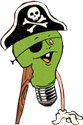|
SlightlyMadman posted:This looks like it could do the trick. Pardon if this is a stupid question, but where do I put that? Can I just drop it in my app's admin.py file, or do I need to put it somewhere special? Additionally, is there a place I can override the User model to increase its max length? I'd do what king_kilr says really. But yeah, throw it in admin.py in some app. Check out this post perhaps.
|
|
|
|

|
| # ? Jun 5, 2024 13:31 |
|
Mulozon Empuri posted:I'd do what king_kilr says really. That doesn't actually solve my problem at all. Like I said, I've already overridden the registration and authorization and have no problems there. The issue is that it can't be edited in the admin pages. In retrospect, I could have avoided this by just tossing a random string in the username, but the site is already live so it's too late for that. Mulozon Empuri posted:But yeah, throw it in admin.py in some app. Yes, this is exactly what I was looking for; thanks!
|
|
|
|
Wait, you can't edit their user in the admin, or you can't login?
|
|
|
|
My problem was not being able to edit in admin, not logging in. I just tried adding the form overloads, but that seemed to mess up and not work. edit: Seems to be fixed now, now I can enter blank passwords in the user forms and email addresses in the username field - more importantly allowing me to actually edit users! chips fucked around with this message at 12:46 on Jan 20, 2010 |
|
|
|
Are there any elegant pre-built solutions or snippets around that take care of content and data migration between environments? Say I have a dev, integration, fqa, perf, and prod environment, and occasionally, I'll want to shuffle content between environments (refresh lower tiers with prod content, etc). Anything around to make that less painful?
|
|
|
|
Just weighing in to say I'm a huge fan of Django. Last year I was fortunate enough to pick a technology to use for a site at work. I learnt python and django as I went and constructed http://tardis.edu.au/ in about 6 weeks (including all back-end ingestion stuff and a non-python desktop tool). It's almost been a year since I started on it, and changing it up due to feedback and maintenance has been a breeze. I also worked on a RoR project for most of last year. Found it too convoluted for its own good. Python has amazing readability.
|
|
|
|
edit: nevermind
nbv4 fucked around with this message at 04:50 on Jan 21, 2010 |
|
|
|
Oooo, this is awesome, native-ish django in non-relational databases: http://bitbucket.org/wkornewald/django-nonrel/wiki/Home It's still got some work to go but my mediocre test app worked, pretty nice.
|
|
|
|
I've got a generic template that's printing out the values of a dictionary, like so:code:SlightlyMadman fucked around with this message at 01:01 on Jan 28, 2010 |
|
|
|
SlightlyMadman posted:Works great, but I can't figure out how to print headers. I've tried "for col,val in row.0.itmes" and things like "for col in row.0.keys" or "for col in row|first" but none of them seem to work. Any ideas? I'm sure it's something obvious, since the data is easily available. First, what exactly does your rows data stricture look like? A list of dicts? And what Django version are you using? Prior to, I think, Django 1.2 (which is only in alpha or beta as of yet) doing {% for x,y,z in iterable %} was not possible, and your other attempts don't make syntactical sense given a list of dicts. For reference, the pre-1.2 method of iterating over a dictionary looks like this: code:
|
|
|
|
Yeah, it's a list of dicts and I thought I was running the stable release, but I must be running 1.2, since the "for col,val in row.items" does work. To be clear, the code I posted works fine, I just want to know how to iterate just the keys of the first element, or something like that, so I can print the keys as column headers at the top of the table.
|
|
|
|
bitprophet posted:First, what exactly does your rows data stricture look like? A list of dicts? And what Django version are you using? Unpacking in templates has worked since before 1.0.
|
|
|
|
king_kilr posted:Unpacking in templates has worked since before 1.0. I must be thinking of the updated if tag, then. And I did the bulk of my Django work well before 1.0, so don't be talking like 1.0 was all that long ago, sonny
|
|
|
|
bitprophet posted:I must be thinking of the updated if tag, then. Trunk is the only stable branch!
|
|
|
|
code:code:code:The PopupFLightForm is a modelform with no overriding on the plane field. I want to override that field with my custom text_plane_field in the view. For some reason the act of calling __init__ is reverting my form back to using the default modelform field... Anyone know how to not have it do that? How are you supoposed to override form fields at runtime? nbv4 fucked around with this message at 06:35 on Jan 28, 2010 |
|
|
|
bitprophet posted:I must be thinking of the updated if tag, then. Easy, gramps. Don't blow your stack now.
|
|
|
|
You cannot overide a field, or a widget by assigning to it in the manner you are. Fields on classes can be found in the Form.base_fields dictionary, fields in instances can be found in the Form().fields dictionary.
|
|
|
|
So nobody has any advice for me? I just want to iterate through the keys of the first dict in a list of dicts. In python, I would do something like:code:code:edit: Nevermind, I just figured it out with the "forloop.first" property: code:SlightlyMadman fucked around with this message at 18:01 on Jan 28, 2010 |
|
|
|
Something I ran into this week that seems like a bug (maybe king_kilr can comment on it) and I didn't see it heavily commented on anywhere on the internet: If you're using a custom auth backend, like I am to allow users to log in with either email address or username, and you move that backend from one location to other, again, like I did (common.backends to company_name.backends), you'll get all sorts of errors about not being able to find the old backend. If you're like me, you'll delete all the .pyc files, triple-check everything and then poo poo your pants. None of these are the answer, though. Delete the contents of your django_session table. Django apparently stores the auth method and module location in the session_key or session_data SHAs. Hope that helps.
|
|
|
|
MonkeyMaker posted:Something I ran into this week that seems like a bug (maybe king_kilr can comment on it) and I didn't see it heavily commented on anywhere on the internet: Hmm, I run into this problem sometimes too. One on my sites uses an OpenID backend, which works fine on the live site, but flat out doesn't work when I dump and copy all the data to my development server. Whenever I try to log in, I get an "integer out of range" error. I just now truncated the session table but it still doesn't work...
|
|
|
|
nbv4 posted:Hmm, I run into this problem sometimes too. One on my sites uses an OpenID backend, which works fine on the live site, but flat out doesn't work when I dump and copy all the data to my development server. Whenever I try to log in, I get an "integer out of range" error. That's a completely different error. Mine was a typical 'failed to import' kind of error. But feel free to post your errors and auth backend and we can look at it.
|
|
|
|
That's correct, Django stores the authbackend used in the session, along with the user id. I can't remember what problem this solves, but the comments probably give some indication.
|
|
|
|
SlightlyMadman posted:
Are you sure that doesn't work? It's much cleaner and looks like it should, apart from that square bracket at the start. Sure that wasn't the problem? Make sure the rows variable actually exists for the template, too.
|
|
|
|
Jonnty posted:Are you sure that doesn't work? It's much cleaner and looks like it should, apart from that square bracket at the start. Sure that wasn't the problem? Make sure the rows variable actually exists for the template, too. Ah, the square bracket may well have been it. I'm going to stick with using the .first property though, because it feels cleaner in that I don't have to explicitly check that rows isn't empty first.
|
|
|
|
Just an FYI of something that I bumped into. Not specifically Django related but, you can run into it. When a unicode character is passed into an ORM statement example ("& #9829;" = ♥ but, vBul alters it below) code:Of course this only happens if your DB tables are not UTF-8 but, it looks like the default for MySQL might be latin1 so, unless you changed it before, you probably are running latin1. The way we are catching it currently is by casting the user input into a string and catching the UnicodeEncodeError and handling that error instead of the OperationalError. Just another FYI, never trust any user input, ever.
|
|
|
|
ATLbeer posted:An MySQLdb.OperationalError is thrown. That's not a problem until you try to catch it. MySQLdb.OperationalError is WAY too broad. This poo poo (exceptions which are far, far too generic) pisses me off so much. I run into it in a few other pieces of software which my code is a client of, and boy howdy does it make my life difficult You didn't mention this but sometimes, if you're lucky, you can introspect the exception's string value or other elements (depends on who wrote the exception and what they do with it) and derive additional meaning from that. Though I still find it nasty to have to hard-code that sort of comparison.
|
|
|
|
bitprophet posted:This poo poo (exceptions which are far, far too generic) pisses me off so much. I run into it in a few other pieces of software which my code is a client of, and boy howdy does it make my life difficult Much like psycopg2's "Programming Error" when you have some bad SQL.
|
|
|
|
bitprophet posted:if you're lucky, you can introspect the exception's string value or other elements (depends on who wrote the exception and what they do with it) and derive additional meaning from that. Though I still find it nasty to have to hard-code that sort of comparison. I tried that as a patch but, drat was it ugly. I also didn't like to be dependent upon the fact that the exception might not change but, there's never a guarantee that the text of the error in the exception might change in MySQLdb (which I was never a big fan of, I'm falling into the dislike category now) It's less hacky than inspecting the exception information but, I think the solution of forcing the exception before possible reaching the OperationalError stage is a slightly better solution. Has anyone used anything like ( https://launchpad.net/myconnpy )? A pure Python MySQL connector would be much nicer than the current MySQLdb connector.
|
|
|
|
I haven't used it, but there's also `oursql`. There's actually a backend for django that uses it, but no comments on it's quality (David Cramer wrote it). our sql uses Cython extensively as far as I know.
|
|
|
|
I wrote a custom middleware class that basically looks to see if the url has a username variable in it, and if it does, it turns that username into a user object, and then adds it to the display_user variable on the request object. In my views and in my templates I can do request.display_user and it works fine. But if I try to access that variable in a context processor, it doesn't work. I'm guessing context processors are evaluated before middleware, correct? Is there a way around this?
|
|
|
|
That's not necessarily correct, it depends which middleware method you've implemented, but process request or process view both occur before your template context processor.
|
|
|
|
king_kilr posted:That's not necessarily correct, it depends which middleware method you've implemented, but process request or process view both occur before your template context processor. Are you sure? My middleware sets the request variable in a process_view method. Yet my context processor is raising an AttributeError...
|
|
|
|
Beyond reproach. http://code.djangoproject.com/browser/django/trunk/django/core/handlers/base.py#L91 is how django processes a request: You'll see that it resolve the view, applies the view middleware (the process_view methods), and *then* it calls your view. Context processors are only called when you go to render your template and call RequestContext.
|
|
|
|
you know what, I'm loving stupid. In my context processor I had getattr("request", "display_user") instead of getattr(request, "display_user")
|
|
|
|
Oh my  Friendly reminder: Friendly reminder:request.display_user You're using a constant string, no need to call getattr.
|
|
|
|
I'm trying to create a context processor that will fill in a variable with the menu data for a superfish menu. I made a really simple processor:code:I added this line to TEMPLATE_LOADERS: code:I'm really new to django, but from the examples I've seen it seems like making a context processor should be easy. What am I doing wrong? I am thinking I might try using a custom template tag that I put in my base template. Is one method preferred over the other?
|
|
|
|
taqueso posted:I added this line to TEMPLATE_LOADERS Surely you meant TEMPLATE_CONTEXT_PROCESSORS? 
|
|
|
|
bitprophet posted:Surely you meant TEMPLATE_CONTEXT_PROCESSORS? I surely did. Thank you for the help, I knew it had to be something stupid on my part.
|
|
|
|
Does anyone have a good guide to writing a new backend to Django Registration? Or, really, just answering my one problem. I need to require a first and last name for any new users. I've tried two or three tutorials that I've found online and they haven't worked. Bennet, as awesome as he is, hasn't provided any examples of this kind of interaction.
|
|
|
|

|
| # ? Jun 5, 2024 13:31 |
|
Reading through the code it looks like your backend needs to implement get_form_class and return a Form subclass that includes first and last name fields. And then a register method that takes those values and attaches them to the User instance.
|
|
|