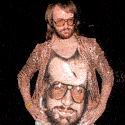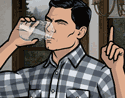|
Where did you go to get the stuff appraised?
|
|
|
|

|
| # ? May 17, 2024 02:44 |
|
I am sure this has been touched on before so I apologize that I couldn't find it. I just got a new computer and want to transfer my lightroom catalog over. What's the best way to do this?
|
|
|
|
slearch posted:I am sure this has been touched on before so I apologize that I couldn't find it. I just got a new computer and want to transfer my lightroom catalog over. What's the best way to do this? export to catalog, including DNG's. afaik, that's the best way.
|
|
|
|
slearch posted:I am sure this has been touched on before so I apologize that I couldn't find it. I just got a new computer and want to transfer my lightroom catalog over. What's the best way to do this? http://www.lightroomqueen.com/blog/2009/02/28/how-do-i-move-lightroom-to-a-new-computer/ http://digital-photography-school.com/moving-a-lightroom-catalog Do not worry. LR is spectacularly easy-going when it comes to moving stuff around.
|
|
|
|
spog posted:http://www.lightroomqueen.com/blog/2009/02/28/how-do-i-move-lightroom-to-a-new-computer/ The only thing ive had a problem with has been getting a freshly imported catalog to conform to my rules, ie I want the photos organised in a certain way and moved to a certain folder, but a catalog import just keeps them where they are.
|
|
|
|
Would it be possible to get a centralized reference for quality books? Perhaps added to the FAQ? I understand that there are links and what not of stuff to read online, and that is great, but I would like to have some books to reference when I'm not on the computer. The only ones that I have found thus far are "Digital photography..... grab yourself a 2 mp camera and let's get this point and shoot working for you!!!" and it's quite annoying. I've found a few throughout all of the threads in this forum, but I think a centralized point of reference would be beneficial to all of us new guys.
|
|
|
|
Ration posted:Would it be possible to get a centralized reference for quality books? Perhaps added to the FAQ? I understand that there are links and what not of stuff to read online, and that is great, but I would like to have some books to reference when I'm not on the computer. A great overall starter is Understanding Exposure, Bryan Peterson knows his poo poo really well, but can come across as a little dickish at times. It's still a very good read. Tom Ang's How to Photograph Absolutely Anything was fantastic for me when I started out as well. Both give a lot of good little rules of thumb to keep in mind (shooting f/8 to f/11 to grab just about anything, when to use fill flash, shooting motion with slow shutter & panning, etc).
|
|
|
|
AIIAZNSK8ER posted:Where did you go to get the stuff appraised? I haven't gotten that far yet. Ration posted:Would it be possible to get a centralized reference for quality books? Perhaps added to the FAQ? I understand that there are links and what not of stuff to read online, and that is great, but I would like to have some books to reference when I'm not on the computer. I started a short review thread but only one other goon posted before it died
|
|
|
|
Ration posted:Would it be possible to get a centralized reference for quality books? Perhaps added to the FAQ? I understand that there are links and what not of stuff to read online, and that is great, but I would like to have some books to reference when I'm not on the computer. I thought there was a thread devoted to photography books at some point in the past....
|
|
|
|
Looking for a couple choices for online prints, 16x20. Mpix and...what else?
|
|
|
|
Factory Ten posted:I thought there was a thread devoted to photography books at some point in the past.... I searched every forum and nothing came up. If you happen to find it, I'd be in debt to you.
|
|
|
|
jackpot posted:Looking for a couple choices for online prints, 16x20. Mpix and...what else? I like adoramapix, they always do a good job. I finally got myself a twitter, what's some good (preferably funny or interesting) photo people or companies to follow?
|
|
|
|
jackpot posted:Looking for a couple choices for online prints, 16x20. Mpix and...what else? http://www.shutterbugphotomall.com/ This place is just a 30 minute drive from me despite being a national lab, so I use them for the majority of my prints since I can just walk in. Every print from them has turned out perfect, they're just not the cheapest place around.
|
|
|
|
I use Raw and a Canon 400D and have been wondering for a while now about which things actually have a permanent affect on the Raw file and which don't. The main one I'm wondering about is the + and - exposure function. A lot of the modes seem to allow you to set + or - exposure etc as you take the photo, to compensate for the light metering, but my understanding of it would be that although this is recorded in the Raw image, it can be adjusted in the same way later. Which would mean that it doesn't matter if you change it or not at the time of the photo (other than adding to your work load later). If this is true does this mean that rather than using the AEB function for things like HDR, I could just take one RAW at the time and then adjust the exposure compensation later to produce the 3 different images? This obviously would have the advantage of eliminating the possibility of objects moving between each shot. Also am I correct in saying that the Colour Space (adobe RGB/SRGB) can be adjusted later too or if you take a photo with the adobe colour space are you stuck with that? Obviously I understand that the more you get right at the time of taking the photo, the less you have to adjust later, but I'd rather be focusing on things like my aperture, ISO and exposure length than worrying about things that can be altered after the fact. If anyone can clarify this for me that'd be much appreciated.
|
|
|
|
EvilRic posted:If anyone can clarify this for me that'd be much appreciated. Raw allows you to change white balance after the fact. Exposure can be tweaked, but only by so much before it starts looking like crap and if the photo is wildly over or underexposed, there will be details lost that you'll never get back. Program like Photomatix will allow you to make an HDR out of one raw file, basically an automatic version of what you're describing. There's still no substitute for the much more vast range of information that will be available from bracketed exposures though. Colour space only affects JPG images and (I think) the sidecar JPG embedded in raw files. Think of a raw file as the camera equivalent of a memory dump.
|
|
|
|
A RAW file only contains so much information, if you want to blend exposures it's better to have multiple files to work from. RAW files do not have a color space until they are viewed or converted (ie. Lightroom uses ProPhoto RGB internally, and when you save it converts to Adobe or sRGB).
|
|
|
|
HPL posted:Useful advice. brad industry posted:More useful advice. Thanks. I am glad about the colour space, as i have mine set to Adobe on the camera but had no idea if that was a good idea or not. Nice to know it will be changable in all my pictures i've taken so far. I had another play with the exposure adjustment and the AEB just now and i see what you're both saying. It does seem to adjust the aperture or exposure time automatically when i alter the exposure compensation. I thought it might just use a software adjustment of the resulting image, so i definitely understand the advantage of using the AEB function now. Thanks again.
|
|
|
|
Edit: Moved to medium format and film thread because you guys probably don't care.
Rontalvos fucked around with this message at 23:39 on Feb 18, 2010 |
|
|
|
Ration posted:I searched every forum and nothing came up. If you happen to find it, I'd be in debt to you. It looks like it fell off. If there is enough interest I'll give it another try. I know a lot of us read a lot of books and I think it'd be an asset for the forum. I was hoping the last thread would turn out something like this one: http://forums.somethingawful.com/showthread.php?threadid=1667350
|
|
|
|
Added DJExile's book recommendations to the OP. Anyone else?
|
|
|
|
Quick question about crop factor on Digital SLRs. Lenses like 200mm and above can be hard to keep still however if you put a 200mm EF lens on a 400D which has a crop factor of 1.6x it will behave like a 320mm lens, but does this mean from the point of view of camera shake it will be as hard to keep steady as a 320mm or only as the original 200mm? Hope that makes sense.
|
|
|
|
EvilRic posted:Quick question about crop factor on Digital SLRs. Shake is as 320mm So, you want a minimum shutter speed of 1/320 to avoid shake (ignoring IS and Parkinsons) (And this is the reason why I dislike crop bodies as I don't know my 1.6 times table)
|
|
|
|
Just use 1.5x?  Something to keep in mind is that a beginner might not be able to actually keep 1/(effective focal length) stable, so having a bit of a buffer can help when your start.
|
|
|
|
spog posted:Shake is as 320mm Ah i thought so. Was hoping it might be a sneaky way round camera shake. evil_bunnY posted:Just use 1.5x? DSLR cameras have a crop/zoom factor based on the size of the sensor, so it's fixed at 1.6x for most Canon bodies until you get to the full frame ones like the 5D. It basically just means if you put a 10mm lens for a full frame camera on a 1.6 body it will act like a 16mm lens.
|
|
|
|
EvilRic posted:DSLR cameras have a crop/zoom factor based on the size of the sensor, so it's fixed at 1.6x for most Canon bodies until you get to the full frame ones like the 5D. It basically just means if you put a 10mm lens for a full frame camera on a 1.6 body it will act like a 16mm lens.
|
|
|
|
spf3million posted:I think he meant just use 1.5x for guessing full frame equivalent when figuring out what minimum shutter speed to use. Oh sorry yes, i read it in a weird order.
|
|
|
|
evil_bunnY posted:Just use 1.5x? For this reason, using 2x is easy enough and gives you the buffer as well.
|
|
|
|
Its pretty easy if you break it down. Multiply it by 1.5, then multiply it by .1 (move the decimal over one) and add that to it. 50 * 1.5 = 75 50 * 0.1 = 5 75 + 5 = 80
|
|
|
|
...Or you could just multiply by 1.5 because it matters so little holy poo poo.
|
|
|
|
JaundiceDave posted:...Or you could just multiply by 1.5 because it matters so little holy poo poo. I prefer 1.5 rather than 2.0 because, obviously, it's a lot closer to the difference.
|
|
|
|
would it be illogical to go from 450d to a 40d? i think i want something more substantial....
|
|
|
|
phootnote posted:would it be illogical to go from 450d to a 40d? i think i want something more substantial.... This is perfectly logical!
|
|
|
|
phootnote posted:would it be illogical to go from 450d to a 40d? i think i want something more substantial.... Ignore the megapixel count and go with the 40d. Go past eight MP or so and you're past the point of diminishing returns compared to ISO handling, AF speed, and several other forms of performance.
|
|
|
|
TheFuglyStik posted:Ignore the megapixel count and go with the 40d. Go past eight MP or so and you're past the point of diminishing returns compared to ISO handling, AF speed, and several other forms of performance. Wait, increased pixel density affecting AF speed? What? As far as I know, the only two things pixel density affects is noise (like you said), and the aperture at which diffraction becomes an issue.
|
|
|
|
SoundMonkey posted:Wait, increased pixel density affecting AF speed? What? As far as I know, the only two things pixel density affects is noise (like you said), and the aperture at which diffraction becomes an issue. Even then I didn't know 8mp was the magic number for decreasing noise quality.
|
|
|
|
TheFuglyStik posted:Ignore the megapixel count and go with the 40d. Go past eight MP or so and you're past the point of diminishing returns compared to ISO handling, AF speed, and several other forms of performance. It may not matter much for a hobbyist, but if you go to sell your photos down the line later, a number of stock agencies won't accept less than 10-12 megapixels. I've never heard anything about 8MP being a magic number either?
|
|
|
|
Hi there, I have the Nikon 18-70mm lens. I often use this with a Hoya circular polariser. In certain cases (I haven't been able to identify at what aperture or focal length this occurs) I have darkening in the corners of the image. I am pretty sure that this is due to the filter. Has anybody had a similar experience? Will using a super-thin filter (dammit, the cost!) eliminate this issue? Thanks! Also, I don't have Photoshop, but I imagine there is a way to use it to eliminate this in post-production, as it were. Is it worth getting PS for that? Oh! Sorry, one more: does anyone know of a good, preferably free programme for knitting several shots into a panoramic?
|
|
|
|
The better question is why are you using the filter to begin with? If you don't have a very specific reason to use it, you probably shouldn't, as obviously it's detrimental to image quality. It would make more sense to simply not use a filter than try and undo the damage in post (assuming, again, you don't have a specific reason to use one). This thread has had a lot of filter discussion recently: http://forums.somethingawful.com/showthread.php?threadid=3163404&userid=0&perpage=40&pagenumber=88
|
|
|
|
therattle posted:Hi there, BobTheCow posted:The better question is why are you using the filter to begin with? If you don't have a very specific reason to use it, you probably shouldn't, as obviously it's detrimental to image quality. It would make more sense to simply not use a filter than try and undo the damage in post (assuming, again, you don't have a specific reason to use one). I gotta disagree with Bob here. A circular polarizer is very useful, unlike protective filters, if used in the right circumstances. Assuming you know that, yes, low profile filters lessen vignetting. You can also address post, but that's less effective. Low profile filters are more expensive, though.
|
|
|
|

|
| # ? May 17, 2024 02:44 |
|
therattle posted:Hi there, Thinner filters will lessen this vignetting, you're probably mostly seeing it on pictures taken at a wider focal length (like at 18mm). Lightroom (another adobe product, basically a really nice standalone PS plugin) will allow you to correct vignetting (or add it whatever) and gives you alot of decent intuitive control over your pictures, minus the hack and slash abilities of PS. The best free program for panoramas I've found is Microsoft's ICE. Its a free experimental panorama stitcher put out but not supported by some branch of Microsoft's research wing.
|
|
|