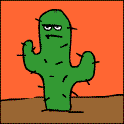|
baw posted:goddamn it Do you not have anywhere else to listen to music? Try listening to it in the car, through your laptop speakers, on your living room speakers, etc. and note how it sounds on each, then bring that back to the mixing board.
|
|
|
|

|
| # ? May 14, 2024 04:39 |
|
http://www.youtube.com/watch?v=YXKAIFoGrls I was testing out the video capability of my D90 over the weekend and learning how to use iMovie. I threw together the score in about a half hour using Live 8, Max for Live, and the ACE synth plugin. Note: video is not synced to the music in any way. I'm going to work on that during my next attempt.
|
|
|
|
prom candy posted:Do you not have anywhere else to listen to music? Try listening to it in the car, through your laptop speakers, on your living room speakers, etc. and note how it sounds on each, then bring that back to the mixing board. I'm in Iraq right now so I'm stuck with headphones or laptop speakers. I used my roommate's computer speakers just now which are alright and I found out that the sound is completely different when I played it through them. I played with the volumes a little bit and ended up with this:  melee beats posted:http://www.bhphotovideo.com/c/produ...ble_Stereo.html These seem pretty nice. There was a guy on the Ableton forums who was recommending them. I wish I could go to a music store and try them out but I reckon I'll keep mixing with what I have and figure out the rest when I get back.
|
|
|
|
Just downloaded the free 30day trial and have never used anything outside of Garage Band a few time. Are the built in tutorials enough to get me started? Or are there some youtube resources? Thanks.
|
|
|
|
sTickHead posted:Just downloaded the free 30day trial and have never used anything outside of Garage Band a few time. Are the built in tutorials enough to get me started? Or are there some youtube resources? Thanks. All of the above. Use the built-in tutorials, then start surfing YouTube for "how to" vids - you'll learn lots.
|
|
|
|
sofullofhate posted:All of the above. Use the built-in tutorials, then start surfing YouTube for "how to" vids - you'll learn lots. Gracias Senor
|
|
|
|
The built in tutorials are really good, yeah. Youtube videos are cool. Also I think ableton.com has some full song files from legit producers and just digging around in those would be a good way to learn.
|
|
|
|
stun runner posted:The built in tutorials are really good, yeah. Youtube videos are cool. Also I think ableton.com has some full song files from legit producers and just digging around in those would be a good way to learn. Only problem with that is that i'd have no idea what i was looking at.
|
|
|
|
Also, i just walked through the steps of setting up my audio card, and when i enabled the test tone, i couldn't hear anything. I raised the tone volume all the way up and down and got nothing. What am i doing wrong?
|
|
|
|
so I've been a Ableton noob for a while, but I've finally started making sense of it. The problem is, I have about 5 songs, all in different "live sets". How would I go about putting all of these songs together for a live set? I figure it's impossible to switch between them live without lag. Do I need to somehow condense all of the "sets" into one gigantic set?
|
|
|
|
Yeah, if you go to your other projects in the Browser in Live you can drag and drop any or all of the components between sets. If you drag the entire project it'll just add all of those tracks to the ones you already have open!
|
|
|
|
sTickHead posted:What am i doing wrong? You're not telling us which soundcard and if the Windows volume is set to zero or something  . .sTickHead posted:Only problem with that is that i'd have no idea what i was looking at. http://www.youtube.com/watch?v=mCx5L3kOoRA is useful.
|
|
|
|
Plastic Snake posted:Yeah, if you go to your other projects in the Browser in Live you can drag and drop any or all of the components between sets. If you drag the entire project it'll just add all of those tracks to the ones you already have open! amazing! thanks so much
|
|
|
|
I've had Live 8 for a few months now and have been using it for DJ mixing, but this past weekend I decided to start making tunes with it. I've been using Logic for the past few years and, although the transition is tricky, I'm really enjoying it. I'm loving the workflow, and although the bundled plugins might not be as high a quality as Logic's, I actually really like most of them. However, I'm not exactly blown away by the bundled reverb. It sounds kinda poo poo, to be honest. Can anyone recommend a semi decent reverb plugin from a third party vendor? I'm only making dance music, so it doesn't have to be some ridiculous Lexicon emulation that accurately reproduces the Royal Albert Hall and costs £2000, but something that doesn't sound metallic and cheap would be nice. I'd ideally like something that costs £~100 and doesn't rape my CPU too heavily. Any suggestions???
|
|
|
|
I asked that exact same question a couple weeks ago and ended up getting Aether. I wish Ableton would overhaul Live's native reverb. It's really unacceptable, IMO.
|
|
|
|
OMGWTFAOLBBQ posted:I asked that exact same question a couple weeks ago and ended up getting Aether. Yeah I saw the discussion about Aether and checked it out. It seems great....but it's really complete overkill for my needs tbh. I really want something like Goldverb or Platinumverb from Logic which costs about £50. I realise that I'm probably not going to get what I'm after, but I figured I'd ask anyway.
|
|
|
|
I just received a bunch of wav files for one of the songs my band recorded and I'd like to toss them into Live to hear them all together. Is there a way to import them all into separate audio tracks automatically, or do I have to manually create each track and then bring each wav in?
|
|
|
|
TylerK posted:I just received a bunch of wav files for one of the songs my band recorded and I'd like to toss them into Live to hear them all together. Is there a way to import them all into separate audio tracks automatically, or do I have to manually create each track and then bring each wav in? Shift/ctrl-select the WAV files in Live's file browser and then ctrl-drag the files into arrangement view.
|
|
|
|
Just impulse-bought an MPK49. I'll update the group with Ableton integration notes and comments, and once I retrieve my APC40 from my apartment I'll let everyone know how they get along (prediction: not well).
|
|
|
|
sofullofhate posted:Just impulse-bought an MPK49. I'll update the group with Ableton integration notes and comments, and once I retrieve my APC40 from my apartment I'll let everyone know how they get along (prediction: not well). Looking forward to hearing about the compatibility. How much did you get it for? I wish it had a true 4x4 drum grid then it would be perfect since ableton uses only a 4x wide grid for the drum racks.
|
|
|
|
moron posted:I really want something like Goldverb or Platinumverb from Logic which costs about £50. I think Live's reverb is pretty OK but only in high quality mode and for long drawn out stuff (I just love the freeze option).
|
|
|
|
sofullofhate posted:Just impulse-bought an MPK49. I'll update the group with Ableton integration notes and comments, and once I retrieve my APC40 from my apartment I'll let everyone know how they get along (prediction: not well). I have one too, so give me a shout if you need it.
|
|
|
|
First annoyance with MPK49: the "Tap Tempo" button isn't integrated with Ableton. Seriously, guys? What the gently caress?
|
|
|
|
sofullofhate posted:First annoyance with MPK49: the "Tap Tempo" button isn't integrated with Ableton. It's not? Do you have the MPK49 setup correctly in the MIDI preferences? It works fine on the APC40.
|
|
|
|
Yeah, it works perfectly on the APC40. The rest of the transport buttons on the MPK49 work also, but it's apparently a known issue with the MPK series that their Tap Tempo buttons don't integrate with Ableton. loving annoying. I'm going to write Akai and ask that they sort that stupid crap out. I've found that the pads aren't too bad, but they're different than an MPC or a PadKontrol in that you have to click them rather than just tapping them. The keybed is pretty heavy also and keys don't engage until very low in their range of travel - takes a bit of getting used to after the brilliant keys on my Kawai K5000S and Korg Trinity, but I think it actually encourages good key technique. The sliders are better than those on the APC; the knobs are identical. The momentary switches ("track arm" in the Ableton template) are mapped in a very odd way, and you have to click them multiple times to get their status to synch with Ableton's. I haven't dicked with the mapping myself yet to sort it, but I suspect it can be sorted. Another crazy thing: apparently the Ableton automap for the sliders and "track arm" buttons *doesn't work automatically for the second and third control banks*. Are you loving serious? Argh. On top of all that, I had to completely re-map the drum pads to use with Ableton drum racks, even in the Ableton template. That really pissed me off. I mapped them on the first three columns only, meaning that from now on I have to avoid four-column drum rack configurations (annoying, but I knew that going in), unless I'm going to drag my PadKontrol around with it. They're mapped well now, at least. Overall: build quality seems high so far. Ableton integration is not as good as I'd hoped. Keybed is responsive but different than other exemplar high-quality keys; drumpads are weird and I think I'm going to order one of the "MPK drumpad sensitivity fix" kits from eBay. I'm not sure that I feel $500 is an awesome deal for this unit so far. More to come once I get my APC40 plugged in alongside it. I actually suspect that some of my gripes (i.e. with the control maps) will go away when I can use the APC's track control functions and use the MPK only as a performance controller.
|
|
|
|
Since we're on a controller kick.... How does everyone like the SL MkII? I am thinking of upgrading from my Ox8.
|
|
|
|
sofullofhate posted:Overall: build quality seems high so far. Ableton integration is not as good as I'd hoped. Sorry to hear that, and I had thought it would be a great all-in-one piece for on-the-go work. So check this out, a kid I went to school with wrote a max patch to control ableton with his guitar hero controler. http://web.me.com/natecraypo/AudioNate/Guitar_Hero_Drum_Machine.html
|
|
|
|
sofullofhate posted:Yeah, it works perfectly on the APC40. The rest of the transport buttons on the MPK49 work also, but it's apparently a known issue with the MPK series that their Tap Tempo buttons don't integrate with Ableton. loving annoying. I'm going to write Akai and ask that they sort that stupid crap out. na, not straight off. but it does if you sync ableton to follow the keyboards tempo. but that's faff. I also not keen on the pads. It's an alright controller but I may upgrade to a novation one at some point. but then I don't really like automap that much either, or what i've used of it thus far. Hmmmm. Or I might just get a cheap simple 88 key thing to the left of me and have an MPD and a APC40 in front of me where my keyboard currently resides.
|
|
|
|
thArf posted:Sorry to hear that, and I had thought it would be a great all-in-one piece for on-the-go work. It's heavier than it looks. Metal frame &c; "ultra-portable" isn't a phrase I'd apply liberally. I'm going to build a hard case for it and the APC; suspect it'll weigh around 50lbs loaded.  Lewk posted:na, not straight off. but it does if you sync ableton to follow the keyboards tempo. but that's faff. Tried this; couldn't get it to work. How have you got it configured so that this happens? I've got the arpeggiator synched to Ableton's tempo, but Tap Tempo still doesn't work.
|
|
|
|
FWIW I was not able to get the tap tempo on my mpd32 to work w ableton either. But thats not really a problem for me because I usually keep tempo on a slider mapped between 80 and 140.
|
|
|
|
I've been reading the manual and looking at web videos to see if Live is the software I'm looking for -- mostly for recording live instruments. Does anyone know the answer to these two questions? 1) Is there an elegant way to make a clip with a lead-in? Or do you have to fudge it someway like using a mostly empty bar and a follow rule, or using Legato launching, or something like that? 2) Real noob recording question -- Is there a built-in plugin or feature that lets you "stereo-ize" a guitar input? Or would I have to do something like clone a clip, pan them both, and maybe delay one a bit?
|
|
|
|
sofullofhate posted:It's heavier than it looks. Metal frame &c; "ultra-portable" isn't a phrase I'd apply liberally. I'm going to build a hard case for it and the APC; suspect it'll weigh around 50lbs loaded. Here's my settings, with it currently syncing to the keyboard with tap working (well, it works but you can't tap to set it off. so it's not ideal) Pretty sure I don't have anything extra set on the keyboard either.  Click here for the full 651x692 image. I've also just plumped for the sensitivity kit enhancer on ebay. I figured I may as well give it a go, as I don't use the pads often given how hard I have to hit them and the noise it makes on the desk I can't hear the goddamn drums properly anyway. Lewk fucked around with this message at 23:55 on Feb 22, 2010 |
|
|
|
WithoutTheFezOn posted:I've been reading the manual and looking at web videos to see if Live is the software I'm looking for -- mostly for recording live instruments. Does anyone know the answer to these two questions? (1) Don't know, but haven't found the setting if it exists and am annoyed by this fact. (2) Live has a "stereo expand" audio widget, you're covered there.
|
|
|
|
Lewk posted:Here's my settings, with it currently syncing to the keyboard with tap working (well, it works but you can't tap to set it off. so it's not ideal) Pretty sure I don't have anything extra set on the keyboard either. Hmm, thanks. I'll make sure mine's configured that way once I'm back with it. edit: I just ordered one of the sensitivity kits too. If it's as simple as I expect it to be, I may feel a little ripped off for ~$1/pad, but hey, saves me some aggravation. HandlingByJebus fucked around with this message at 00:33 on Feb 23, 2010 |
|
|
|
thArf posted:FWIW I was not able to get the tap tempo on my mpd32 to work w ableton either. poo poo, really?? The tap tempo button was one of the deciding factors for me whether to get the 32 or 24...  WithoutTheFezOn posted:1) Is there an elegant way to make a clip with a lead-in? Or do you have to fudge it someway like using a mostly empty bar and a follow rule, or using Legato launching, or something like that? In some cases to trigger it correctly you have to adjust your global quantization. 
pelswick fucked around with this message at 00:36 on Feb 23, 2010 |
|
|
|
So in your example, pelswick, the clip is everything from (start of bars) -1 through 2, and when triggered, it'll play -1 -> 1 once, then loop 1 -> 2 indefinitely? I'm guessing so, now that I see the two sets of triangles above the notes. The lower set is "clip start and end", and the upper is "loop start and end"?
|
|
|
|
WithoutTheFezOn posted:So in your example, pelswick, the clip is everything from (start of bars) -1 through 2, and when triggered, it'll play -1 -> 1 once, then loop 1 -> 2 indefinitely? That's how it would work, yeah. The poo poo parts about this are: (1) You have to set up the clip before recording it, and (2) You can't record multiple takes of the clip automatically! It's hard to believe, but Ableton can't do comping. A very big limitation for recording live takes, IMHO.
|
|
|
|
Is there a way to make the master tempo follow the tempo of a warped track in Session View?
|
|
|
|
Splinter posted:Is there a way to make the master tempo follow the tempo of a warped track in Session View? Yup -- if you click on the "Slave" button below "Warp" it will swap to "Master," putting it in control of the master tempo. You can rename scene launch buttons to BPMs to have them change the tempo if you want, too. EDIT: Wait, gently caress, for some reason the first one doesn't work in session view. That's bloody peculiar. The second trick still works, though. nah thanks fucked around with this message at 05:47 on Feb 23, 2010 |
|
|
|

|
| # ? May 14, 2024 04:39 |
|
sofullofhate posted:That's how it would work, yeah. The poo poo parts about this are: Well, hmm, that's probably doable, but not optimal. Thanks for the info, guys.
|
|
|