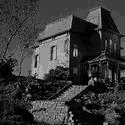|
What's the general opinion on 'green' hard drives, especially for server use?
|
|
|
|

|
| # ? Jun 4, 2024 06:21 |
|
Bob Morales posted:What's the general opinion on 'green' hard drives, especially for server use?
|
|
|
|
BorderPatrol posted:Please clarify. Do you have 2 paritions, 1 OS and 1 Data, or just 1 partition with your OS and info all in one? Do you just want to make your bootable OS drive into a secondary data drive or something? I currently have just 1 partition with OS and data together and I want to make it into just a secondary data drive. Fake edit:After a little thought this isn't too much of a hardware question, my bad.
|
|
|
|
BorderPatrol posted:Double check that the plug is connected all the way in and that it's in the right port? Did this, everything is plugged in and 100% volume. My other headphones are much louder, but I want to use the headset so I can use VOIP with games.
|
|
|
|
Fuzzy Pipe Wrench posted:I currently have just 1 partition with OS and data together and I want to make it into just a secondary data drive. Then you don't need to do anything really. Just plug it in as a seconday drive and make sure your BIOS is set to boot off your new primary drive. Your data should still be accessible.
|
|
|
|
BorderPatrol posted:Then you don't need to do anything really. Just plug it in as a seconday drive and make sure your BIOS is set to boot off your new primary drive. Your data should still be accessible. That's what I'd figured, I just worry that read/write permissions will get messy when going into /my documents or something.
|
|
|
|
I just installed two extra gigs of ram on top of my previous two. I changed absolutely nothing else. The next time I booted up, my resource meter shows that my memory is constantly at 33% to 35% use. What gives?
|
|
|
|
Danger Mahoney posted:I just installed two extra gigs of ram on top of my previous two. I changed absolutely nothing else. The next time I booted up, my resource meter shows that my memory is constantly at 33% to 35% use. Disk cache is your friend. The operating system is simply making better use of your RAM now that you have more of it. Don't worry, it will free itself up once a program actually needs to have resources committed to it.
|
|
|
|
Danger Mahoney posted:The next time I booted up, my resource meter shows that my memory is constantly at 33% to 35% use.
|
|
|
|
Ah, okay. So in this case, it was actually worse for my ram to be at nearly-zero use when I only had 2 gigs?
|
|
|
|
Fuzzy Pipe Wrench posted:That's what I'd figured, I just worry that read/write permissions will get messy when going into /my documents or something. There is a possibility, but usually you can just reset the permission and access the folders again. You might want to set file/folder sharing on your C: drive before disconnecting it though.
|
|
|
|
I've determined that the wireless NIC in my laptop is lovely, I'm sure due to lovely drivers. I'm using one that doesn't suck in my Cardbus slot, but I'd like to replace the internal one. It is a Mini PCI Type IIIB: http://en.wikipedia.org/wiki/Conventional_PCI#Mini_PCI - picture on the right. Any suggestions for one? Wireless G is all I need, anything above that is a bonus, so is Bluetooth. The lovely one is a Broadcom 4318.
|
|
|
|
Quick question about usb wifi adapters: Do the ones with an antenna get better range, or is it pretty much equal to one that has the antenna built inside the usb case? This is for a computer in the basement, and the router is two floors up. Just wanted to know before I make a mistake and buy one without an antenna and get poor performance.
|
|
|
|
Is there a printer thread? I need one and it seems like they all suck in various ways.
|
|
|
|
LorneReams posted:Is there a printer thread? I need one and it seems like they all suck in various ways. http://forums.somethingawful.com/showthread.php?threadid=3194023&userid=0&perpage=40&pagenumber=1
|
|
|
|
Here at work, we have some HP P4515xs that print important stuff. They have APC Smart UPS SU2200XLs powering them. Even with only 1 printer on 1 of these UPS, this is a really dumb idea if they think it will power it for longer than a couple of seconds during a power outage right? If I convince them of this folly (including a disaster test where we send a print job then turn the power to the UPS off) and we decide to go with a quality line conditioner/surge protector instead, what would you guys recommend?
|
|
|
|
d3rt posted:Here at work, we have some HP P4515xs that print important stuff. They have APC Smart UPS SU2200XLs powering them. Would a print spool clear if the printer lost power? I thought it would just fail and you could restart it from the server.
|
|
|
|
Is there a way to get Speedfan to remember my settings and to start minimized, so I don't have to set my fan speed down from 100, then press minimize whenever I reboot?
|
|
|
|
I picked up a 2 TB WD green drive for media storage (will be going in my media server once I finish it). When I added it via disk management, it was asking me which partition style to use, MBR or GPT, and said that GPT should be used for drives over 2 TB. So I chose MBR since it isn't that big. Whats the difference and which is better for this?
|
|
|
|
Good explination from Tom's Hardwarequote:MBR is the standard partitioning scheme that's been used on hard disks since the PC first came out. It supports 4 primary partitions per hard drive, and a maximum partition size of 2TB. Since it's partition mapping scheme, there should be no performance difference. GPT is really to make transition to >2tb discs possible without having to partition the disc into multiple segments.
|
|
|
|
I just bought a video card but I completely forgot power requirements. I have a 430w power supply and the box says it needs 450w. Will this work or am I forced to upgrade? Thanks.
|
|
|
|
Alright I looked around and didn't see anything, so if I missed it please forgive me and point me in the right direction. The FAQ says this:quote:Q: What sound card should I buy? Should I use my old one? The bolded part is me. My machine doesn't have on-board audio anyway. I need a new sound card because the Soundblaster x-Fi I currently have is a crappy piece of poo poo under Windows7. It's a shame, really, cause it's a nice card. The native SB Win7 "compatible" drivers have tons of noise when it even works at all. I found a 3rd party driver that at lest gets it running, but doesn't support turning on "what you hear" recording - a common problem with SB drivers in Win7. So, I'd like to ditch Soundblaster cards entirely, since I've read that all the SB drivers are crap under Win7 right now. (I have heard some bad things about something like the soundblaster x-fi titanium under Win7, but if that's incorrect, then I can try that.) My requirements: - I do live streaming audio. - I need to have something that will do duplexing or whatever the gently caress you call it so I can record and play sound simultaneously. - It needs to have good Win7 support and be able to record "what you hear" - Be fast enough to be able to encode live voice and music on the fly without getting choppy to poo poo. I don't care about hooking up external sound equipment or anything like that, although as long as it meets the above I don't mind extra features. I don't need a 7 speaker surround set-up, but again, if it comes with something that meets the other poo poo I need, that's okay. I don't mind going SB again as long as the drivers are 100% under win 7. Oh, it can be PCI or PCIe. Any ideas? Doctor Zero fucked around with this message at 18:39 on Feb 26, 2010 |
|
|
|
Toothy posted:I just bought a video card but I completely forgot power requirements. I have a 430w power supply and the box says it needs 450w. Will this work or am I forced to upgrade? Thanks.
|
|
|
|
Sorry, the new card is an EVGA 9800 GTX and my current PSU is a Thermaltake TR2 430W. Other specs: Intel Core 2 Duo E6300 CORSAIR XMS2 2GB ASUS P5N-E SLI mobo edit: gah, I don't think mine is gonna cut it.. the card also wants 24 amps on the 12v rail Toothy fucked around with this message at 20:17 on Feb 26, 2010 |
|
|
|
It'll be fine. GPU power requirements are usually overstated. I've got also got a 430w thermaltake PSU (rebadged 350w) and I've got an E6600 and a GTX260.
|
|
|
|
I have never owned a webcam, but now I need one. What webcams are good?
|
|
|
|
DeeBye posted:I have never owned a webcam, but now I need one. What webcams are good? This fed into this. Just joking, but I am in the market too and I want to know the answer to this too. The last couple webcams i bought over the last couple years all turned out to be the same junk. Is there anything out there that can do real 640x480 that doesnt look like staticky blurry 320x240 blown up? (At a reasonable price point..)
|
|
|
|
Microsoft Lifecam Cinema does 720p and is $49.99 on Amazon. Looking at youtube videos, it's comparable to the Quickcam Pro 9000, and it's $40 less. edit: Here's someone's comparison of the two http://www.youtube.com/watch?v=EI66xQeXMjk lazydog fucked around with this message at 06:11 on Feb 27, 2010 |
|
|
|
lazydog posted:Microsoft Lifecam Cinema does 720p and is $49.99 on Amazon. I want to punch that guy in the face and I'm not sure why. Maybe it's the haircut. So I guess it's down to Microsoft vs Logitech? Which one has the least lovely software?
|
|
|
|
bigperm posted:I have two SATA hard drives, and my computer won't boot with either of them plugged in. Can I boot the computer and then plug them in? Or is that just retarded? Kind of a similar problem to this guy on the last page: Up until 3 days ago I was using Windows XP on a 250GB Seagate SATA drive. When my Samsung f3 500GB came in the mail, I plugged it in and installed windows 7 on it. At this point during post it looked like this (running in "native IDE" whatever the gently caress that means) IDE 0 Master: HP DVD Writer IDE 0 Slave: None IDE 1 Master: 250GB Seagate IDE 1 Slave: 500GB Samsung Everything was running fine until I took out the old 250GB Seagate and swapped the Samsung into the IDE 1 Master slot, so it looked like this: IDE 0 Master: HP DVD Writer IDE 0 Slave: None IDE 1 Master: 500GB Samsung IDE 1 Slave: None At this point it would only boot from the dvd drive, although it was obviously reading the Samsung. Then, I put the Seagate back: IDE 1 Master: 500GB Samsung IDE 1 Slave: 250GB Seagate And now it works. ------- What I don't understand is why the Seagate is necessary for the machine to boot at all. With both in I can get into my Samsung drive (and Windows 7) just fine. I feel like I am missing something fundamental here. And while I'm on the subject, should I be running in native IDE? There are also options for RAID and AHCI, and I've been having difficulty getting anywhere with google researching.
|
|
|
|
my question: I have a prolimatech megashadow/megahalem heatsink cooling an i7 920 and corsair dominator 1600 ram with the heatspreaders on top. I was going to have a push/pull setup, but I can't fit the 'push' fan correctly on the heatsink because the heatspreaders are too high. I can fit one single 'pull' fan on the otherside. Will this be affective as having a single push fan blowing air through the heatsink? thanks.
|
|
|
|
EQFiddleCastrol posted:What I don't understand is why the Seagate is necessary for the machine to boot at all. With both in I can get into my Samsung drive (and Windows 7) just fine. I feel like I am missing something fundamental here. I'm guessing Windows 7 installed the master boot record on your old hard drive and it's needing it to boot. Try taking out the Seagate and booting the Windows 7 install disc and attempt a startup repair.
|
|
|
|
thaw0ut posted:my question: I have a prolimatech megashadow/megahalem heatsink cooling an i7 920 and corsair dominator 1600 ram with the heatspreaders on top. I was going to have a push/pull setup, but I can't fit the 'push' fan correctly on the heatsink because the heatspreaders are too high. I can fit one single 'pull' fan on the otherside. Will this be affective as having a single push fan blowing air through the heatsink? thanks. It should be just as effective, perhaps more so depending on the shape of the fins.
|
|
|
|
Im going to buy my Mum in the UK a PC. Where is the best place to buy a premade PC in England? Is it just down to Dell? (I would build her one but I'm in the US so if it goes wrong... She wants a warranty basically.)
|
|
|
|
Zorilla posted:I'm guessing Windows 7 installed the master boot record on your old hard drive and it's needing it to boot. Try taking out the Seagate and booting the Windows 7 install disc and attempt a startup repair. It wasn't that simple (had to mess with command line options and "diskpart"), but it put me in the right direction. Thanks. In case anyone else experiences a similar bootloader problem, following this article would be a good place to start.
|
|
|
|
I figure this is the best place to ask this rather than starting a new thread. I found myself wondering last night if there are any mouse devices that fall somewhere between a trackball and a joystick. Something that would work basically like a big analog stick instead of having to slide it across a surface. Sorry if Im not conveying what I mean very well. If I could do any better I probably would have found one myself or know that they dont exist for certain. Edit: sort of like the logitech cyberman http://incolor.com/bill_r/logitech_cyberman.htm except without the suck. TheOriginalEd fucked around with this message at 03:50 on Feb 28, 2010 |
|
|
|
Just got a Samsung HX-MU064DA/G22 external HDD a couple weeks ago. Suddenly, it has this tendency to "pop" in and out of a connected state for no apparent reason, preventing me from using it and making a loving annoying noise all the while. Despite my trying two different USB cables and three different ports, a permanent fix eludes me. Oh, and the product isn't even listed on Samsung's website. What is this I don't even
|
|
|
|
I guess this would fit better in the Haus, but this shouldn't take more than one reply: I've had my WD Passport Ex-HD for a while, but the last time I tried to connect it to my computer it sort of clicked inside, and didn't connect. I tried it with another USB cable, and it worked. It works with the cable I'm using right now, but the clicks I heard earlier worry me. Should I replace it? I've had it for about three-four years now, and the Seagate FreeAgent Pros are on sale right now anyways.
|
|
|
|
|
Jetfire posted:I guess this would fit better in the Haus, but this shouldn't take more than one reply: I've had my WD Passport Ex-HD for a while, but the last time I tried to connect it to my computer it sort of clicked inside, and didn't connect. I tried it with another USB cable, and it worked. In my experience, those noises happen if they aren't getting sufficient power through USB. It's powering down and up when it does that. My home desktop PC seems to be the only machine I use that can't run 2.5" USB hard drives off one USB port reliably, so I have to connect both connectors on the daisy-chain cable it came with. In your case, perhaps something happened to the cable which is causing similar power issues. I wouldn't worry about the condition of the hard drive. Zorilla fucked around with this message at 05:26 on Feb 28, 2010 |
|
|
|

|
| # ? Jun 4, 2024 06:21 |
|
TheOriginalEd posted:I figure this is the best place to ask this rather than starting a new thread. I found myself wondering last night if there are any mouse devices that fall somewhere between a trackball and a joystick. Something that would work basically like a big analog stick instead of having to slide it across a surface. Sorry if Im not conveying what I mean very well. If I could do any better I probably would have found one myself or know that they dont exist for certain. They exist. The most common you'll find is probably the "nipple mouse" embedded in some laptop keyboards - it's a tiny little joystick that works about as you described. Before touchpads, they were the best thing going in laptop mice; some people still prefer them. I believe Lenovo offers a USB Thinkpad keyboard with one integrated. If you're looking for a solution because of limited space, this is probably your best option. If you want a big stick, you can get software that lets you use a joystick as a mouse. This tends to fall into two categories: somebody's little project that they've released as freeware (may be buggy and have limited compatability) and accessibility software designed for people with disabilities (which is priced like a medical device rather than a simple little piece of software). However, if you want flexibility on the exact nature of the input device, you can't beat it. Finally, there is a device that works exactly as you describe. It's called a spaceball (no, seriously). However, they typically don't work as a mouse; instead, they're specialized input devices for CAD applications, 3D content creation, and other stuff that requires quick, accurate navigation with six degrees of freedom (free movement along, and rotation about, all three axes). If you're looking for something to help manipulate models in Autocad, CATIA, 3DS Max, or similar software, they're fantastic. They're also a ridiculous amount of fun in Google Earth. If you're looking for a mouse replacement, though, you're not going to get much use out of it. While they offer some non-3D functionality, like scrolling and zooming in Photoshop or IE, they won't move your cursor on the screen.
|
|
|