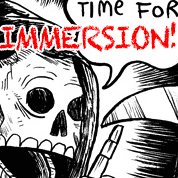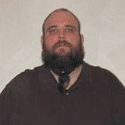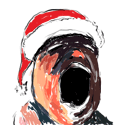|
Parachute Underwear posted:Have you tried just going through the My Videos folder on the 360's dashboard? I never use the Media Center on it. Yeah absolutely. The Media Center on it blows. Maybe I'll just uninstall all the codecs I have and start fresh. I've been trying everything for months trying to get it working.
|
|
|
|

|
| # ? May 15, 2024 21:20 |
|
GreenNight posted:Yeah absolutely. The Media Center on it blows. Maybe I'll just uninstall all the codecs I have and start fresh. I've been trying everything for months trying to get it working. That's weird if they don't show up. I think if you're running x64 you may need to install Shark007's drivers for x64 over top the x32 ones. e: just googled and if that still doesn't work, apparently you can use tsMuxer to take your .mkv files and convert them to .m2ts files, which the 360 supposedly reads just fine. It's just a different container. I haven't tried this though, but Shark's codecs should enough. Crumbletron fucked around with this message at 00:33 on Feb 27, 2010 |
|
|
|
GreenNight posted:Anyone have any luck using this: I've had surprisingly good luck with PS3MediaServer. Like the name implies, it was designed to be used with the PS3, but it'll play MKV files on the 360 with as little transcoding as possible -- for example, if the MKV is H.264 video and AC3 5.1 channel audio (like most are nowdays), it'll remux the audio to AC3 stereo while leaving the video untouched.
|
|
|
|
clockworkjoe posted:I've found something weird - there is an account unknown listed as the owner for all the files on my extra hard drive. How do I get rid of this account and set my account as the owner? I had this happen when I installed 7 while keeping several disks as is. I don't remember the exact steps, but you have to go into the drive's security tab and force yourself, or everyone, or whatever accounts you need, to have full access\ownership, and apply it recursively to all child files and folders. It's more unintuitive than the controls portray, it took me 3 tries to get it right. Try changing permissions on a small folder hierarchy first until you're sure you have right procedure down, because it can take a bit of time to be applied through an entire drive.
|
|
|
|
Splinter posted:Any disadvantage to installing the Activation update that was released earlier this week if I have a genuine copy of 7 (any performance hit or unnecessary service that's run as a result)? I haven't noticed anything, I don't have a slow computer though.
|
|
|
|
clockworkjoe posted:I've found something weird - there is an account unknown listed as the owner for all the files on my extra hard drive. How do I get rid of this account and set my account as the owner? Splinter posted:Any disadvantage to installing the Activation update that was released earlier this week if I have a genuine copy of 7 (any performance hit or unnecessary service that's run as a result)?
|
|
|
|
Don't know if this is the right thread or not, But how do I enable DirectX-9 acceleration for games on Windows 7? Would that be just enabling the game for compatibility mode, or is there more then just that? I just recently got Windows 7.
|
|
|
|
Imapanda posted:Don't know if this is the right thread or not, But how do I enable DirectX-9 acceleration for games on Windows 7? Would that be just enabling the game for compatibility mode, or is there more then just that? You don't have to enable it. If the game uses DX9, and your video card supports DX9...then it will use DX9.
|
|
|
|
Thermopyle posted:You don't have to enable it. The game is Crysis. I did a little google search and it seems this guy on toms hardware had the same issue and that 'enabling directx 9' increased framerate by a lot. I remember back then when I had Windows XP the FPS was beyond comfortable, but ever since getting Windows 7 games have been really choppy.
|
|
|
|
Imapanda posted:The game is Crysis. I did a little google search and it seems this guy on toms hardware had the same issue and that 'enabling directx 9' increased framerate by a lot. I remember back then when I had Windows XP the FPS was beyond comfortable, but ever since getting Windows 7 games have been really choppy. Unless there's an option in the graphics/video menu of the game that says "Enable DirectX9 support" then it uses DX9 or it doesn't. A few games have that option, but there's nothing in windows that you need to set.
|
|
|
|
subx posted:Unless there's an option in the graphics/video menu of the game that says "Enable DirectX9 support" then it uses DX9 or it doesn't. A few games have that option, but there's nothing in windows that you need to set.
|
|
|
|
Imapanda posted:The game is Crysis. I did a little google search and it seems this guy on toms hardware had the same issue and that 'enabling directx 9' increased framerate by a lot. I remember back then when I had Windows XP the FPS was beyond comfortable, but ever since getting Windows 7 games have been really choppy.
|
|
|
|
I'm just wondering if anyone can help me return a Harddrive icon to the original icon? The provided tip about deleting didn't work. Any help at all would be appreciated.
|
|
|
|
Flyboy925 posted:I'm just wondering if anyone can help me return a Harddrive icon to the original icon? The provided tip about deleting didn't work. Any help at all would be appreciated. Have you already done this: Right click the drive in Computer, go to Properties. Customize tab. In the 'Folder pictures' section, click 'Restore Default'.
|
|
|
|
EQFiddleCastrol posted:Also, In XP I liked to open multiple versions of windows explorer at a time from the quick launch toolbar. The "pin to system tray" method doesn't seem to allow you to open more than one instance of any program at a time. Any way around this? This was posted way earlier in the thread. I changed mine though I may actually switch back to libraries. I just pin the folders I specifically need anyway. You can make the explorer icon simply go to Computer by right clicking on it in the taskbar to open it, then right click on "Windows Explorer" and go into properties. Then under target paste : %SystemRoot%\explorer.exe /e,::{20D04FE0-3AEA-1069-A2D8-08002B30309D} Or if you prefer documents. %SystemRoot%\explorer.exe /n,::{450D8FBA-AD25-11D0-98A8-0800361B1103}
|
|
|
|
Exactly what I was looking for. Thanks. Although I will admit the library system is starting to grow on me.
|
|
|
|
Is there anything built into Windows 7 to trim say 5 seconds from an mp3? I though previous versions of Windows had a sound program that could do this but I can't for the life of me recall what it is.
|
|
|
|
I don't recall any sound program built into windows ever having that much functionality, but Audacity is a decent and free sound editing program. edit: Can someone explain to me exactly what the deal is with Divx and H.264 on Windows 7? Bearing in mind I don't fully understand about codecs and containers and splitters and things. Everything seems to suggest that W7 should support this out of the box, except the DivX website linked a few posts ago, which seems to categorically state that it doesn't. Most of my videos seem to play fine but I do have the odd .divx file which doesn't seem to want to open. I just want to be able to play all my videos with the absolute minimum of extra system bloat and installed codecs and things. Also if at all possible I'd like to be able to play QuickTime and RealVideo without having to actually install the official versions of either of those things, if possible. chippy fucked around with this message at 16:45 on Feb 27, 2010 |
|
|
|
So I'm finally getting around to installing a full version of Win7 now that the RC is expiring. When I do a clean install it will still shove everything into a windows.old folder right? I don't have to do a full reformat?
|
|
|
|
astr0man posted:So I'm finally getting around to installing a full version of Win7 now that the RC is expiring. When I do a clean install it will still shove everything into a windows.old folder right? I don't have to do a full reformat? Yes it will save your stuff in windows.old. I just did this a month or so ago.
|
|
|
|
I'm trying to share a folder, but it keeps asking the other computers for a username and "Network Password", even though I turned this off in the control panel. Any guesses? sugabe fucked around with this message at 18:05 on Feb 27, 2010 |
|
|
|
chippy posted:edit: Can someone explain to me exactly what the deal is with Divx and H.264 on Windows 7? Bearing in mind I don't fully understand about codecs and containers and splitters and things. Everything seems to suggest that W7 should support this out of the box, except the DivX website linked a few posts ago, which seems to categorically state that it doesn't. Most of my videos seem to play fine but I do have the odd .divx file which doesn't seem to want to open. I just want to be able to play all my videos with the absolute minimum of extra system bloat and installed codecs and things. Also if at all possible I'd like to be able to play QuickTime and RealVideo without having to actually install the official versions of either of those things, if possible. You should probably install Shark007's codec pack. I used to have a few videos that didn't open, but Shark's codecs are really behind-the-scenes and let pretty much any video file you could encounter be opened within Windows Media Player. I'm not sure about QuickTime/RealVIdeo movies, but I think so. All you have to do is install the regular codec pack, and then his x64 pack over top of it if you're running a 64 bit OS. Also, I'm pretty sure Shark007 is or is made by a goon. http://shark007.net/index.html
|
|
|
|
Is there a way to buy and install Windows 7 digitally? The disc drive on my laptop won't read discs for some reason. Kilometers Davis fucked around with this message at 19:04 on Feb 27, 2010 |
|
|
|
sugabe posted:I'm trying to share a folder, but it keeps asking the other computers for a username and "Network Password", even though I turned this off in the control panel.  edit: not sure if you mean this when you say you disabled it in the control panel.
|
|
|
|
sugabe posted:I'm trying to share a folder, but it keeps asking the other computers for a username and "Network Password", even though I turned this off in the control panel. If you already chose the radio button pictured above, try entering "Guest" for the username with no password.
|
|
|
|
ninepints posted:If you already chose the radio button pictured above, try entering "Guest" for the username with no password. This worked, thank you!
|
|
|
|
IntoTheNihil posted:Is there a way to buy and install Windows 7 digitally? The disc drive on my laptop won't read discs for some reason. As has been mentioned recently in this thread, you can buy and download the ISO. Mount the ISO with d-tools or whatever. Then you can use a flash drive to install the OS. Instructions: http://kmwoley.com/blog/?p=345
|
|
|
|
IntoTheNihil posted:Is there a way to buy and install Windows 7 digitally? The disc drive on my laptop won't read discs for some reason. You mean with a usb drive? It's pretty easy actually. Format your usb drive as NTFS. Extract the iso to the drive. Run "bootsect.exe /NT60 H:" (this is a program that'll be inside of the folders you just extracted, inside of Boot, I think. Replace H: with the drive letter of your flash drive. And after that you should be able to boot from your usb driven and install windows from it. You can also give this tool a try if you want an even easier way http://store.microsoft.com/Help/ISO-Tool .
|
|
|
|
Swilo posted:That's your account from the previous OS, you need to take ownership properly. In the security tab of the drive's properties press Advanced, then go to the Owner tab. You should see Unknown {blahblahblah} so click Edit, then highlight your name and with the "subcontainers and objects" option checked press OK. It will throw a fit and a few confirmations at you, but after that you should be set. worked perfectly! Thanks!
|
|
|
|
I've just bought two identical Acer Revo PC's - both same hardware, both are pre-activated with the standard OEM Acer Windows 7 key, etc. Basically I want to customise one, and then clone it to the other, which should be no problem to do. My question is: because the machines will then effectively be identical in every way, do I need to run anything on one of them to give it some sort of different system identifier from the other? Thanks for any advice.
|
|
|
|
JonTheDon posted:I've just bought two identical Acer Revo PC's - both same hardware, both are pre-activated with the standard OEM Acer Windows 7 key, etc. If one of them complains, just reactivate using the key on the bottom of the laptop.
|
|
|
|
IntoTheNihil posted:Is there a way to buy and install Windows 7 digitally? The disc drive on my laptop won't read discs for some reason. Joe Don Baker posted:As has been mentioned recently in this thread, you can buy and download the ISO. Mount the ISO with d-tools or whatever. Then you can use a flash drive to install the OS. Instructions: http://kmwoley.com/blog/?p=345 You an also just mount the ISO and install from there. You don't actually need the disk once you've started the process, it puts all the files it needs on the hard drive you're installing to. I upgraded at least once during the beta/RC period like that.
|
|
|
|
Echophonic posted:You an also just mount the ISO and install from there. You don't actually need the disk once you've started the process, it puts all the files it needs on the hard drive you're installing to. I upgraded at least once during the beta/RC period like that. Wouldn't that only work during an upgrade install?
|
|
|
|
Is there an easy way to unpin icons that reference something that doesn't exist? I uninstalled a program and now there's a zombie icon on my taskbar that does nothing when I right or left click on it.
|
|
|
|
Welp, I work in IT and have discovered the greatest thing ever. Start->run->psr.exe Problem steps recorder takes a screenshot of every action a user takes, sticks it in a nice little timeline, and zips it up.
|
|
|
|
My mouse pointer just got all hosed. It's recursive of the top 1/8th, about 8 times vertically. It changes into other crap when I mouse over stuff. And now it is fixing itself, but looks like what gets printed when one of your inkjet heads is clogged.
|
|
|
|
Joe Don Baker posted:Wouldn't that only work during an upgrade install? I think I did a clean install from the Beta to the RC using Virtual Clone Drive. It's been a while, so I could easily be wrong. I mean, it doesn't access the disc after the initial setup from what I could tell on the installs I've done.
|
|
|
|
XK posted:My mouse pointer just got all hosed. It's recursive of the top 1/8th, about 8 times vertically. It changes into other crap when I mouse over stuff. And now it is fixing itself, but looks like what gets printed when one of your inkjet heads is clogged. What the gently caress are you running Win7 on, a microwave? You are experiencing problems that nobody else seems to at all.
|
|
|
|
Fart Amplifier posted:Welp, I work in IT and have discovered the greatest thing ever. I found this in god mode. Why the gently caress did microsoft bury this wonderful, wonderful feature?
|
|
|
|

|
| # ? May 15, 2024 21:20 |
|
Unexpected EOF posted:What the gently caress are you running Win7 on, a microwave? You are experiencing problems that nobody else seems to at all. Edit: Oops, actually, that should've been in the ATI thread, which is where I thought I was. I made the same mistake with this post. My defense is the cursor distracted me. XK fucked around with this message at 05:59 on Feb 28, 2010 |
|
|