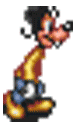|
Uthor posted:I ended up with the Sony STR-DN1000 because I just couldn't pass up the price. Plus, it seems to have better upconverting. I was thinking 1610 over the 590, though, because of the Zone B which, for a boring reason I don't feel like going into, may make sense for me in the future. Are there any brands that let you disable inputs you're not using?
|
|
|
|

|
| # ? Jun 7, 2024 23:14 |
|
qirex posted:Are there any brands that let you disable inputs you're not using? Pioneer, at least around the $500 range.
|
|
|
|
I hope more companies start doing this since I'm using 5 of approximately 20 inputs on my current receiver.
|
|
|
|
qirex posted:Let us know how it turns out, I'm curious what their mid-level offerings are like nowadays. I do know the DN1000 has one of the same annoying things as my ES which is that if you're using HDMI only you have to use the "HDMI 1-4" inputs on the remote. I'm not 100% sure what you mean. Looking at this large image seems like every input (at least the video inputs) has its own button. I'm just hoping I can get it to run my TV. All I currently do with the TV remote right now is use the power button. With a proper receiver, I will have even less use for the remote. Or vice-versa as the receiver remote doesn't have a zoom function. VVVV Ah, gotcha. We'll see. I think this is a slightly old model, though. Not a 2010. Uthor fucked around with this message at 21:01 on Mar 1, 2010 |
|
|
|
The labeled inputs are assignable, kind of. You can remap the "blu ray" button to be component 2 and optical 1 or HDMI 2 and optical 2, etc. but you can't remap "blu ray" to be just HDMI 2 without an separate audio input, you have to press the "HDMI 2" button. I'm curious if they sorted it out in the 2010 models. Plus mine came with a mini-remote that uses up/down for input selection and I frequently use the knob on the front. It's a specific Sony quirk and with that remote it probably won't be an issue.
|
|
|
|
I'm currently using my TV speakers for sound (it's a Sony KDL32V4000 if that matters), and I'm looking to spend around £300-350 on a sound system. I'm not very tech savvy when it comes to audio, I kinda only know the bare basics. I'd need to connect my PS3 (which I also use to watch blu-ray and DVD's), xbox 360, Wii and Sky+HD box. The Wii is currently connected via component, the rest HDMI. I've seen this, which would leave me around £100 for speakers. As I understand it, this receiver will connect all of the above hardware. Could somebody please explain to me what can take advantage of the HD audio, or post any recommendations/advice for a set-up? Thanks.
|
|
|
|
Your budget makes HD audio irrelevant for now but that's a pretty good receiver. I'm not that up on UK speaker brands but you should be able to get a decent pair of bookshelf speakers for that much that will be a massive improvement over your TV speakers and you can add to it later.
|
|
|
|
I wouldn't go with that Onkyo. I was all set to buy it, but it seems like you can connect up to 3 sources MAX. The system forces you to choose between using HDMI 1-3, analog 1-3, or a combination there of. Also, it seems like you still need to hook up analog wires to output analog sources (ie, you can't just use one HDMI cable to hook it up to the TV). On the previous page I posted about a Denon in the same price range that I liked. I ended up with a Sony that I also linked to on the previous page. I was looking at this page as a basic guide and there were some decent suggestions in the related thread: http://www.audioholics.com/buying-guides/how-to-shop/entry-level-receivers-comparison-guide I'm not sure about availability in the UK, though.
|
|
|
|
qirex posted:Your budget makes HD audio irrelevant for now but that's a pretty good receiver. I'm not that up on UK speaker brands but you should be able to get a decent pair of bookshelf speakers for that much that will be a massive improvement over your TV speakers and you can add to it later. Yeah you should be fine. Richersounds (which you linked to) and Superfi are both pretty good chains and you should see if you can visit a branch near you. The Onkyo 507 does do HD Audio I believe. Get two decent bookshelf speakers for a 2.0 setup. The Q Acoustics 1020i are being sold for £99 at Richersounds, and i believe those are some very good speakers for that price. If you ever want to upgrade and expand, move those two to the back and get some better front speakers, a sub or a centre. Uthor: You can connect more than 3 sources I'm sure, since I've got that receiver. You have 4 HDMI inputs and in total 8 different sources that you can all assign to HDMI, conponent or composite. sweek0 fucked around with this message at 21:47 on Mar 1, 2010 |
|
|
|
Thanks for the replies. quirex: The receiver does HD audio according to the description. I'm not sure whether it's something you missed or if the description is misleading. Uthor: I couldn't find many places in the UK that sell the Denon, at least for the same price as the Onkyo. The Flying Clog Wog: Going for 2.0 now seems like the best idea. My room is small so until I move out I don't think going for 5.1 or beyond is worth it. Going for a sub later would probably be best. I bought my TV from Richersounds last year, so I'll probably pop in this week for a look/listen. This might be a stupid question, but other than the receiver and a pair of speakers, is there any other hardware I need for the setup? Taking into consideration I already have the HDMI cables.
|
|
|
|
What I was trying to say is that at your budget your equipment will not really be revealing enough for you to really reap the benefits of HD audio. Since everything above the bare bottom end seems to support those codecs now it's not a big deal though. Just don't expect to be hearing much of a difference between a Dolby Digital source and DTS-HD at those prices.
|
|
|
|
jeff8472 posted:My parents threw away the optimizer microphone (the one that hears test noises and sets up the individual speakers' volumes, etc) from their Yamaha receiver, can I use the one from my Onkyo receiver to set up their system? Related to this: I don't have the setup mike for my receiver either. Is it worth tracking one down or is manual setup sufficient? Also both my receiver and subwoofer have crossovers you can set. Should I set the crossover on the receiver, or on the back of the sub?
|
|
|
|
Ah, okay. Thanks again for the input.
|
|
|
|
The Flying Clog Wog posted:Uthor: You can connect more than 3 sources I'm sure, since I've got that receiver. You have 4 HDMI inputs and in total 8 different sources that you can all assign to HDMI, conponent or composite. Huh. I think I only seen one report that supports what I said. However, I see a couple of people that do mention that you have to output analog sources through an analog cable and not HDMI, which was also a deal breaker for me.
|
|
|
|
Uthor posted:Huh. I think I only seen one report that supports what I said. However, I see a couple of people that do mention that you have to output analog sources through an analog cable and not HDMI, which was also a deal breaker for me. Tech Noir: the other thing you'll need to buy is speaker cables.
|
|
|
|
The Flying Clog Wog posted:Maybe i misunderstood you from the start. No, you understood me just fine. I misunderstood the Amazon reviewer. Still, running separate cables for each type of input is weak.
|
|
|
|
qirex posted:Are there any brands that let you disable inputs you're not using? The Denons (1610 and up) do this. You just "delete" inputs you don't use and they won't show up when turning the input jog wheel, and the remote buttons are disabled. There is probably similar function in all recent AV receivers of note.
|
|
|
|
I just received the following set up from Newegg today: ONKYO 7.2-Channel Black Home Theater Receiver TX-SR607 http://www.newegg.com/Product/Product.aspx?Item=N82E16882120133&nm_mc=TEMC-RMA-Approvel&cm_mmc=TEMC-RMA-Approvel-_-Content-_-text-_- Polk Audio RM510 5.1CH High Performance Surround Sound Speaker System http://www.newegg.com/Product/Product.aspx?Item=N82E16882290174&nm_mc=TEMC-RMA-Approvel&cm_mmc=TEMC-RMA-Approvel-_-Content-_-text-_- Before I fire everything up, can someone confirm that these will be OK regarding impedance and frequency? They both seem to be 8 ohms but I wanted to be sure since the specs dictate certain ranges.
|
|
|
|
The Flying Clog Wog posted:Maybe i misunderstood you from the start. It's true that you will have to run a cable to your tv for each type of source. So if you're using HDMI sources an HDMI cable, but if you've also got a composite source you'll also have to run a composite cable from your AVR to your TV. It doesn't upscale. This doesn't mean that you can't connect a lot of devices... Be aware of the terminology, as "upscale" and "upconvert" mean two different thing, and using the words interchangeably can become confusing. For example, my Pioneer can upconvert analog sources to HDMI but also let's me choose to use the source resolution, or upscale to 1080p.
|
|
|
|
I have a... suboptimal setup. My system has recently migrated (almost in its entirety) into my 10x10 bedroom, and I'm having a problem with the speakers. I have two smallish (maybe 8"x8" footprint) bookshelf speakers that work reasonably sell, but now, in this ensmallened setup, I have no bookshelf on which to put them. Would it be a terrible sin to set them on the floor, facing upwards? There's a bed to contend with, and I think facing the bed would just be stupid, but facing up seems okay. Is it? The floor is carpet, if that makes much difference. E: I don't have a sub, and I fully expect these terrible speakers to drive all the bass that will be driven, but I suspect that says more about me as a person than about my audio setup or acoustics of any sort. Shit Fuckasaurus fucked around with this message at 08:05 on Mar 5, 2010 |
|
|
|
Plastik posted:I have a... suboptimal setup. why not just get some cinder blocks and put them on that?
|
|
|
|
Omegaslast posted:why not just get some cinder blocks and put them on that? gently caress it, I've ruined this carpet anyways. Sounds like a valid plan. I'll buy them whenever I get a minute.
|
|
|
|
I hope these are quick questions, but google has failed me and I have no real audio setup experience. I have a Samsung LN-T4681F 46" LCD HTDV in my living room, and I now am the owner of an extra full set of Logitech Z-5500 computer speakers. Since that set is currently sitting idle (I'm already using a Z-5500 set for my computer), I'd like to hook it up to the TV if possible, but have no idea how to really go about doing it and getting all the cool 5.1 sounds. Right now my setup in the living room is: Xbox360 hooked up to the TV via HDMI Wii hooked up to the TV via Composite Verizon FiOS HDTV DVR hooked up to the TV via Component All audio comes out of the TV's speakers The Logitec Control Pod has inputs for -6 Channel Direct -Coax -Optical Reading the TV's manual, it states: -5.1CH audio is possible when the TV is connected to an antenna. -Each Digital Audio System has a different back panel configuration. If you have an external device (DVD, Cable/Set top box) connected via HDMI to the TV, audio is not output from the Optical jack. -When the COMPONENT IN or HDMI IN jacks are connected, the Optical jack on the TV outputs 2 channel audio only. -If you want to hear 5.1 channel audio, connect the DIGITAL AUDIO OUT (OPTICAL) jack on the DVD player or Cable/Satellite Box directly to an Amplifier or Home Theater, not the TV. I'm pretty sure the Wii doesn't do 5.1 surround sound, so I'm ignoring it in this scenario and letting it stick to the TV audio out. So is it possible to connect the FiOS box Digital Audio Out (I think it's Coax) to the Coax input on the Z-5500 control pod to get 5.1 surround sound on our TV watching, while at the same time connecting the Xbox360 Optical Audio Out to the Optical input on the Z-5500 control pod to get 5.1 surround sound on the Xbox360? For the Xbox, since it's currently connected via HDMI, can I keep that video connection, while plugging in the other wire set (the component/composite set) just so I can use the optical out portion of it for audio, or should I switch the whole thing over to Component video to use the Optical Audio? If none of that's possible, then would I have to buy a receiver to hook everything in to? If so, that will probably be another question/post later. I realize Z-5500 speakers aren't real home theatre speakers, but I'm working with what I already have. Thanks for the help.
|
|
|
|
I've got a real quick question. I've got an old (old) Fisher RS-909 receiver. It's been refurbished twice and handed down to me. Its only use is to connect to my laptop and (eventually) a DVD player to play some movies, so it's not necessary to upgrade...yet. I finally unpacked it and plugged it in this morning after two months in storage to listen to the radio, and it worked just fine. I turn off the power (I lost the batteries for the remote to turn it on standby) and go to work. When I get home, I try and turn it on and it stays in standby. Okay, I grab the remote, pop in batteries, and press power. Nothing. Find brand new batteries, and still nothing... The last time I used it (two months) it worked great with the remote. I've tried finding similar problems online, but since it's a system that was last produced ten years or so ago, it's a little hard. I'm trying to not buy a new one yet, but it may be time soon. TL;DR: My ancient receiver which worked good a few months ago is dead. Is there anything I can do to try and revive it?
|
|
|
|
atmakaraka posted:TL;DR: My ancient receiver which worked good a few months ago is dead. Is there anything I can do to try and revive it? Is there a fuse panel on the back? Might be as simple as replacing the fuse to get it working again
|
|
|
|
Fhqwhgads posted:Reading the TV's manual, it states: This is pretty common. If you go back a few pages in this thread you'll see this question comes up pretty regularly. quote:I'm pretty sure the Wii doesn't do 5.1 surround sound, so I'm ignoring it in this scenario and letting it stick to the TV audio out. The Wii does pro-logic, which is pseudo-surround with only two discrete audio channels (stereo left and right). The Logitech would have to be able to decode pro logic however (I don't know if it does). quote:So is it possible to connect the FiOS box Digital Audio Out (I think it's Coax) to the Coax input on the Z-5500 control pod to get 5.1 surround sound on our TV watching, while at the same time connecting the Xbox360 Optical Audio Out to the Optical input on the Z-5500 control pod to get 5.1 surround sound on the Xbox360? For the Xbox, since it's currently connected via HDMI, can I keep that video connection, while plugging in the other wire set (the component/composite set) just so I can use the optical out portion of it for audio, or should I switch the whole thing over to Component video to use the Optical Audio? There's no reason you shouldn't be able to use optical or coax audio simultaneously with HDMI for video. The only problem you might run up against is if the source device specifically doesn't support simultaneous output. quote:If none of that's possible, then would I have to buy a receiver to hook everything in to? If so, that will probably be another question/post later. I realize Z-5500 speakers aren't real home theatre speakers, but I'm working with what I already have. Thanks for the help. You should consider eventually getting a receiver to reduce a lot of headaches associated with this kind of setup. Be aware that you probably wouldn't be able to use the logitech speakers with a receiver, you'd need to get a whole new setup. The beauty of using a receiver is that you can have it be your central location for wiring everything up and controlling what is displayed, with consistent behavior in terms of audio output. HDMI audio with HD audio formats are the icing on the cake here (especially if you have bluray)
|
|
|
|
I'm pretty sure everything that can decode Dolby Digital by definition also decodes Pro Logic. Not that it's typically better than just using the stereo mix.
|
|
|
|
vanilla slimfast posted:Is there a fuse panel on the back? Might be as simple as replacing the fuse to get it working again That worked! Can't believe I didn't think of that... Thanks!
|
|
|
|
atmakaraka posted:That worked! Can't believe I didn't think of that... Thanks! Sometimes old fuses just go, it's just their time. However, fuses are meant to protect components from damage in the case of more serious problems that cause unexpected power draw outside of the normal operating range. It could be that the old fuse just gave up the ghost out of exhaustion, or it could be that it valiantly laid down its life to protect something important from going out. If you don't have any further issues, then you're probably alright given the age of the equipment and the likelihood that the fuse simply didn't have it in it any longer, but I try to always be wary when it comes to a blown fuse. Watch for any oddities. Edit: No point making a new post in the thread just for this since I already have the latest post, but there's something seriously wrong at Monoprice.com, and I know a lot of you buy your A/V cables from them (and so do I). If you've purchased anything from them in the last few months, you'll want to have a look at the thread I just made detailing widespread fraudulent charges in what appears to be a serious compromise of their customer information. Agreed fucked around with this message at 10:29 on Mar 10, 2010 |
|
|
|
I have a Pioneer 9040 and when my 360 is connected via HDMI it is recognized as stereo when I hit auto-surround. Now, it can be put into various surround sound modes, and function correctly, but there are SS modes that it will not go into with the HDMI cable. With an optical cable run into it and the HDMI going straight to the TV it will immediately come up as PCM and then go to Dolby Digital. I can then select various SS modes, but there are some modes not available here that are available via HDMI. Other sources work as they should via HDMI, and I'm perplexed. I tried setting one input with the HDMI in as well as the digital in via OPT-2, but it won't use the optical cable in this case. I would love to have the HDMI work as it should, and be automatically recognized correctly - or at least be able to force the system to use the optical cable for sound while putting the picture through on HDMI. Kuro link is off. Another question about the same system: Is there an easier way to set the equalizer? If I'm trying to boost something in the middle of the night do I really have to go several menus deep and listen to the static tones (what are they supposed to be telling me, anyway, and why can't I use my own source) to blindly guess at setting the levels? This probably bothers me more than anything. Yes, I set it up with MCACC, but I have to fiddle, and I want levels to be different for different sources. If I can't do this on this receiver, is there another one in this price range (500) that lets me set the sound up the "right way" and then allows me to mess it up to suit my heathen ears?
|
|
|
|
NightGoat posted:I have a Pioneer 9040 and when my 360 is connected via HDMI it is recognized as stereo when I hit auto-surround. Now, it can be put into various surround sound modes, and function correctly, but there are SS modes that it will not go into with the HDMI cable. Is there not any kind of clue in the sound setup of the 360? It might be the case that your receiver can't accept the PCM stream for some reason, then you might have more luck with bitstreaming encoded audio instead (DTS or whatever).
|
|
|
|
Hippie Hedgehog posted:Is there not any kind of clue in the sound setup of the 360? It might be the case that your receiver can't accept the PCM stream for some reason, then you might have more luck with bitstreaming encoded audio instead (DTS or whatever). The receiver accepts PCM from the blueray, also via HDMI. I have the 360 set to 5.1 out, the other options are stereo and 5.1 with wma plus, which has nothing to do with this. In any case, the Xbox settings do not change, just the input method.
|
|
|
|
Not sure if this is the right thread to ask. I've got Logitech Z-2300 speakers that I use for my PC. Now I also use my Vizio tv as a monitor for the PC. I want to find out how to use my speakers with the TV for non computer things. The speakers have one plug that goes into the computer. I tried plugging that into headphones port on my TV, but it required cranking the volume up really loud on both the TV and the speakers. Is there a better way of doing this?
|
|
|
|
Do you have the cable that's on the right side of this picture? Click here for the full 640x480 image. Does your TV have an audio out in the back? If yes to both, try hooking it up that way. Maybe your TV lowers the volume for the headphone jack.
|
|
|
|
Uthor posted:Do you have the cable that's on the right side of this picture? Yep, I have the cord. I checked the back of the TV and it does have an audio out. However, it's the same as the red/white ends so I can't connect anything. 
|
|
|
|
Hippie Hedgehog posted:Is there not any kind of clue in the sound setup of the 360? It might be the case that your receiver can't accept the PCM stream for some reason, then you might have more luck with bitstreaming encoded audio instead (DTS or whatever). The 360 doesn't support the HDMI surround sound options at all. The best you can get for surround sound using either optical/HDMI is Dolby Digital. It's weird that NightGoat is having problems getting his receiver to auto-detect that over HDMI though. I've never had an issue there with my 360 over HDMI.
|
|
|
|
SMP posted:Yep, I have the cord. I checked the back of the TV and it does have an audio out. However, it's the same as the red/white ends so I can't connect anything. Yeah, it's weird that they'd give you female ends on that cord. I have a ton of male/male cords laying around, though, and didn't even think you'd have a problem hooking it up.
|
|
|
|
Uthor posted:Yeah, it's weird that they'd give you female ends on that cord. I have a ton of male/male cords laying around, though, and didn't even think you'd have a problem hooking it up. I've got a huge bin of cords here. Maybe I have a male/male one. I'll go take a look. EDIT: Nope. What's the name of the cord/adapter I need here? I can go out and find one somewhere. SMP fucked around with this message at 20:37 on Mar 12, 2010 |
|
|
|
SMP posted:EDIT: Nope. What's the name of the cord/adapter I need here? I can go out and find one somewhere. Usually called RCA plugs. So you just need a male-to-male RCA cord/adapter.
|
|
|
|

|
| # ? Jun 7, 2024 23:14 |
|
SMP posted:I've got a huge bin of cords here. Maybe I have a male/male one. I'll go take a look. Something like this. You can get this at any electronics store and I would not be surprised if you already had a pair laying around. It's the standard cable used for any stereo audio interconnect in home audio 
|
|
|