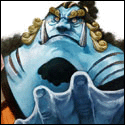|
Is OCZ Dominator DDR3-1600 @ 1.65v RAM any good? It's for an i3-530 on a Biostar TH55 board. It's $79 after rebate at Microcenter for 4GB, which is why I ask. The Geil triple-channel wowzer stuff meant for i7 was also 1.65v.
|
|
|
|

|
| # ? Jun 5, 2024 07:02 |
|
Pastabus posted:I had thought I was using 64bit system, but on closer inspection, it turns out its only 32bit. Since I'm not running the 64bit version, does this mean the extra RAM is useless, or will it just affect the efficiency at which it's used? It seems that most of my programs are still running noticeably faster as is. Thanks for your help. All the 32 bit operating systems have this limitation, they can only see 4 GB of memory. However, you also need to take into account the other types of memory in your computer, such as your video card. Your video card will take up some of this memory allocated, and some other voodoo means you will generally only see 2.5-3.6 actually available. protobyss posted:I'm confused about setting up RAID-0 on my new build. I haven't done a RAID configuration before and I had a few questions. I hope you have done your research and know the perils of running raid-0, if you really want to speed up your hard drive, get a SSD, much more reliable.
|
|
|
|
Captain Walker posted:Just got a Samsung HX-MU064DA/G22 external HDD a couple weeks ago. Suddenly, it has this tendency to "pop" in and out of a connected state for no apparent reason, preventing me from using it and making a loving annoying noise all the while. Despite my trying two different USB cables and three different ports, a permanent fix eludes me. Oh, and the product isn't even listed on Samsung's website. What is this I don't even I'm actually having the exact same issue, with a WD Passport 320GB but only in Win7. I have two other WD external HDD MyBooks and they have no trouble staying connected. My Passport wont stay connected for more than 30 seconds, I've tried formatting it but it wont stay connected long enough. Any thoughts?
|
|
|
|
Shultz_Shuffle posted:I'm actually having the exact same issue, with a WD Passport 320GB but only in Win7. I have two other WD external HDD MyBooks and they have no trouble staying connected. My Passport wont stay connected for more than 30 seconds, I've tried formatting it but it wont stay connected long enough. Any thoughts? When I was looking into external drives, a lot of the reviews on Newegg claimed to have this problem and attributed it to the drive not getting enough power through the USB connection (I'm assuming both yours and the guy who you quoted have drives that don't run off of a power adapter). If that's the case, I would try out something like this. We are talking about Newegg reviews, though. Could be something else. Edit: Similar thing from Newegg here. jfreder fucked around with this message at 19:22 on Mar 3, 2010 |
|
|
|
Not really a hardware question but there's no "software short question" thread so whatever - a while ago there was a site posted in SH/SC that would let you check a bunch of boxes for common applications, and download a custom installer that would include all of them, and I can't seem to find it.
|
|
|
|
Srebrenica Surprise posted:Not really a hardware question but there's no "software short question" thread so whatever - a while ago there was a site posted in SH/SC that would let you check a bunch of boxes for common applications, and download a custom installer that would include all of them, and I can't seem to find it.
|
|
|
|
Thanks!
|
|
|
|
Using a Gigabyte P55-UD3L. It has a 4-pin fan header labeled SYS_FAN2, and a 3 pin labeled SYS_FAN1. I bought a PWM fan and would like to be able to have SpeedFan control it but have had no luck so far. In the 4-pin header, it was running at 250 RPM, and in the 3-pin header it runs at 2000 RPM. Settings in SpeedFan didn't change either of these speeds. BIOS settings have CPU Smart Fan enabled and Smart Fan Control to auto with choices for PWM and Voltage available as well. Can anyone offer any help on how to set this up? Figured this would be pretty easy but I obviously don't fully understand what's going on.
|
|
|
|
I just picked up a new 1TB Spinpoint F3 to use as my new system drive. It's replacing a 250GB WD drive that I've been using for around 5 years and am giving to a friend as he needs some extra storage space. If I clone the drive over to the 1TB drive, will I be able to rip out the 250GB and boot fine from the 1TB? Running Windows 7 btw.
|
|
|
|
jfreder posted:Using a Gigabyte P55-UD3L. It has a 4-pin fan header labeled SYS_FAN2, and a 3 pin labeled SYS_FAN1. I bought a PWM fan and would like to be able to have SpeedFan control it but have had no luck so far. In the 4-pin header, it was running at 250 RPM, and in the 3-pin header it runs at 2000 RPM. Settings in SpeedFan didn't change either of these speeds. BIOS settings have CPU Smart Fan enabled and Smart Fan Control to auto with choices for PWM and Voltage available as well. Can anyone offer any help on how to set this up? Figured this would be pretty easy but I obviously don't fully understand what's going on. Configure, Advanced, IT... from dropdown, PWM mode 1-3 to Software controlled. Is there a way to get Speedfan to remember my settings and to start minimized, so I don't have to set my fan speed down from 100, then press minimize whenever I reboot?
|
|
|
|
Anybody ever use Hot Dog wep bage maker?
|
|
|
|
Doody the Clown posted:I just picked up a new 1TB Spinpoint F3 to use as my new system drive. It's replacing a 250GB WD drive that I've been using for around 5 years and am giving to a friend as he needs some extra storage space. If I clone the drive over to the 1TB drive, will I be able to rip out the 250GB and boot fine from the 1TB? Should be OK, what are you using to clone?
|
|
|
|
sm8000 posted:Should be OK, what are you using to clone? CloneZilla, but if there's a better/easier way, I'd love to hear it. To clarify, I was mostly worried about the MBR trying to point to the old drive. I don't really know much about how the MBR works, but I'd assume if it's set up to simply boot from the disk the MBR is on, it won't go looking for a different drive. bebaloorpabopalo fucked around with this message at 01:25 on Mar 4, 2010 |
|
|
|
I don't know anything about Clonezilla - never tried it, but I've heard good things here. I'd say just try it and see if it works. Clonezilla may have an option saying "make the new drive the boot drive."
|
|
|
|
sm8000 posted:Clonezilla may have an option saying "make the new drive the boot drive." This is exactly what happened. Went through and made a disk-to-disk clone and it worked perfectly. My system is pretty snappy now, my old harddrive was the only thing holding my new system back.
|
|
|
|
Hey speaking of cloning a drive, I'm in the market for a drive imaging backup solution. I'd like to be able to schedule backups and have them done incrementally. It seems like Acronis True Image has all of these at the best price, but it's still a commercial product. Are there any free alternatives out there? Or even just a better commercial solution? I don't mind paying for a good product, but not if there's something just as good out there for free or something better for the same price. Danger Mahoney fucked around with this message at 05:52 on Mar 4, 2010 |
|
|
|
Will a PCIe x4 (or x1?) network adapter work in a bigger PCIe x16 slot? I found a free working shuttle xpc in the campus recycling centre. The motherboard only has two PCIe x16 slots. I'd like to remove the video card and install two more network interfaces for a headless ESXi server. Will this work?
|
|
|
|
Is there a way to set my ATI 4890 fan to something like 60% but only in games? It's running a little hot when loaded and I guess it doesn't want to ramp up but I have headphones on when gaming.
|
|
|
|
kri kri posted:Is there a way to set my ATI 4890 fan to something like 60% but only in games? It's running a little hot when loaded and I guess it doesn't want to ramp up but I have headphones on when gaming. You can do it with profiles in ATI Tray Tools I think.
|
|
|
|
FATSEX posted:Anybody ever use Hot Dog wep bage maker? I've used it way way way back in the day to make my html tables for geocities
|
|
|
|
protobyss posted:I'm confused about setting up RAID-0 on my new build. I haven't done a RAID configuration before and I had a few questions. Just a friendly reminder: in a two-disk RAID-0, if one disk breaks you lose data on both. Back up regularly. If losing all data doesn't matter, use 64KB for OS.
|
|
|
|
I have one of those new Sony VAIO F-series, and the little wireless switch that's on the side of laptops nowadays broke. I don't really know poo poo about hardware so I wouldn't feel comfortable opening the whole thing up, and when I took it to the Sony techs they said it would take a week cause they need to ship it somewhere. So I can't do that, but I can in theory just buy a new wireless adapter, right? And if so, any recommendations? also before I buy it I don't even know where the gently caress it would go. the firewire port is broken so hopefully not there! Pie Colony fucked around with this message at 18:39 on Mar 4, 2010 |
|
|
|
Mark Larson posted:Is OCZ Dominator DDR3-1600 @ 1.65v RAM any good? It's for an i3-530 on a Biostar TH55 board. It's $79 after rebate at Microcenter for 4GB, which is why I ask. The Geil triple-channel wowzer stuff meant for i7 was also 1.65v. I think your are mistaken. Corsair makes the "Dominator" series of memory, not OCZ. If it is in fact corsair dominator then yes it is good memory.
|
|
|
|
Pie Colony posted:I have one of those new Sony VAIO F-series, and the little wireless switch that's on the side of laptops nowadays broke. I don't really know poo poo about hardware so I wouldn't feel comfortable opening the whole thing up, and when I took it to the Sony techs they said it would take a week cause they need to ship it somewhere. So I can't do that, but I can in theory just buy a new wireless adapter, right? And if so, any recommendations? The switch is a totally separate component from the wireless adapter (WiFi adapters are almost always a mini PCI express card these days). Most laptops give you an access panel underneath to get to the RAM, hard drive, and mini PCI slots, but I think most Sonys require you to take the keyboard and palm rest off to get to those. If you were to replace the internal adapter, I don't think that would help, because the switch would just control the new one as well. I'm not sure, but it may even be possible it could have control over any ExpressCard or USB WiFi adapters you plug in. Most laptop motherboards these days have the ports, wireless switch, and even the DC jack integrated into them. In contrast, almost everything on Vaios is on separate PCBs that connect back to the motherboard. This is good in theory because it means you could just replace any of these components individually if they broke, but won't help you at all because replacement parts are likely unavailable or extremely expensive for a model this recent (and by sheer virtue of being a Sony product). Just get it serviced. Out of curiosity, did you break the actual switch (usually a small, black nub) or just the trim piece that covers it? Zorilla fucked around with this message at 02:08 on Mar 5, 2010 |
|
|
|
Martytoof posted:Will a PCIe x4 (or x1?) network adapter work in a bigger PCIe x16 slot? I found a free working shuttle xpc in the campus recycling centre. The motherboard only has two PCIe x16 slots. I'd like to remove the video card and install two more network interfaces for a headless ESXi server. Will this work? Yes, they work with smaller cards fine. x16 can take x8, x4, and x1 x8 can take x4 and x1 etc
|
|
|
|
lazydog posted:Yes, they work with smaller cards fine. My favorite are the x16 slots that claim to only support up to x4.. like they have 12 lanes disconnected but the slot is still a full x16 size.
|
|
|
|
Is it possible to convert an eSATA to port to an internal sata port either by connecting an esata cable to a SATA to eSATA bracket, or just use a SATA to eSATA cable and run it through a hole in the case? Basically I want to run SATA backwards and I hope it won't fry my poo poo. It seems like it should work, since AFAIK eSATA is the same pins just arranged differently and extra shielding.
|
|
|
|
I've seen eSATA to SATA cables, you can do this. The only reason for the different connector is to make sure poorly shielded internal cables aren't used for external drives.
|
|
|
|
lazydog posted:Yes, they work with smaller cards fine. Thank you, sir! Valuable information.
|
|
|
|
How do I increase the fan speed of my laptop? I've been getting periodic ATI display driver errors (amdkmdap) freezes the screen for 30 seconds , and runs back again fine. The sound still runs , which I suspect a overheat. Especially considering this only happens in graphically demanding games like crysis , older titles like age of empires and counter-strike runs fine. Anonymaus fucked around with this message at 20:40 on Mar 5, 2010 |
|
|
|
The fan speed is linked to temperature, it should already be maxed out if it's overheating. When's the last time you cleaned the inside? The last two laptops I fixed had a similar problem caused by dust buildup. Cleaned them out and they were as good as new.
|
|
|
|
I need a good game-friendly keyboard that has very little resistance to key presses. Basically keeping the CTRL or SHIFT button pressed for half an hour at a time with a pinky gets really old really quick after a 10 hour workday... at a keyboard.
|
|
|
|
Any have any experience with the Spectec Micro-SD WiFi card? I can only find one vendor that sells them and there isn't much on message boards either. A lot of people seem to think it's not even real. I guess I'm just curious as to how well they perform, I've found a walk-through someone posted where he says he got it to successfully work on a Blackjack II(which is what I would like to use it with) but nothing other than how to get it working. http://www.expansys-usa.com/d.aspx?i=140798 That is the only vendor I can find that sells them.
|
|
|
|
My home theatre PC just started acting up. We went to turn it on earlier today but despite power getting to the motherboard (the network port LED still lit up) the machine was completely unresponsive whenever we tried to start it up. I unplugged it, moved it into another room and opened it up to see if any power cables had come loose. Everything seemed fine, so I tried turning it on again. This time the PC booted up, but I noticed the PSU fan kept stopping and starting, so I shut it down again straight away. At the moment I'm running on the assumption the PSU is dying, but if any of you have alternative theories and/or can recommend further tests to run, I'm all ears. Edit: vvvv Thanks, but I didn't have the right equipment on-hand and only had time for one visit to the local PC hardware place this weekend. I replaced the PSU and it all seems good now. jassa fucked around with this message at 13:03 on Mar 6, 2010 |
|
|
|
You can try to find a local place that will sell PSU testers, they're like 10 bucks, or if you don't have any brain defects you can use a multimeter to test the power supply. http://pcsupport.about.com/od/toolsofthetrade/ht/power-supply-test-multimeter.htm Also: about.com posted:Extremely Important: Take great, great care when testing a power supply, especially if you've chosen to test it manually. Both methods above involve working with a high voltage power supply while it's plugged in. If you're not extremely careful you could electrocute yourself and/or damage your computer. I don't mention this to frighten you - testing a power supply is a common troubleshooting step and can be done safely if you exercise common sense and follow directions exactly. Just please be careful when doing so. maniacripper fucked around with this message at 04:59 on Mar 6, 2010 |
|
|
|
I'm trying to clone a hard-drive from a several years old Dell PC. However, the P.C. will never boot with the clone. CloneZilla picks up that there is more than 1 partition on the drive but I can never get the P.C. to boot into XP. I can get into the Windows 95 partition that contains a program for testing the hardware. I've also tried copying all the partitions with GParted but that didn't work either. Should I just give up trying to copy the whole drive and instead just try and clone the Windows XP partition? I'm under the impression that the other partition also contains software for putting the drive back to it's original state i.e. Windows XP + whatever stuff Dell installed.
|
|
|
|
Have you tried rewriting the master boot record on the drive you cloned?
|
|
|
|
I'm pretty sure I tried that and this resulted in the Windows 95 partition booting. Normally to get into the 95 partition I have to press one of the function keys and choose it from a menu option. Sorry I can't be more specific but I am not with the P.C. at the moment.
|
|
|
|
I guess this is a question. I found an old Dell small footprint desktop in the shed which I had forgotten I had bought. It's a funny thing with a notebook style CD-ROM drive. It has Win98 on it. The tone of the hard drive suggests it may be SCSI but I haven't cracked it open to look. I have parted out another small footprint SCSI based PC before but I don't remember what brand. My question is: What possible uses are there for this thing? Another Q. which may either belong here or the Mac thread. Is it possible to connect a G3 Beige using System 9.2.2 to Wi-fi somehow? I can't really / don't want to run cables in the house to put it somewhere convenient.
|
|
|
|

|
| # ? Jun 5, 2024 07:02 |
|
Oddhair posted:I've seen eSATA to SATA cables, you can do this. The only reason for the different connector is to make sure poorly shielded internal cables aren't used for external drives. Wikipedia has more information on the subject. It's possible with an adapter, but Sata is only specced to run 1 meter while eSata can run 2. eSata adapters can be plugged in thousands of times while Sata is specced to 50. My case includes an adapter to connect the front eSata port to an internal Sata connector.
|
|
|