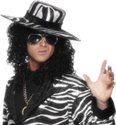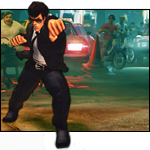|
Turk posted:My theme (a custom hack job) uses the_search_query to display search terms in the title and on the page. When one does a searh with quotes for example "Star Trek" any place search_query is used it displays \"Star Trek\" Try: code:
|
|
|
|

|
| # ? May 13, 2024 06:53 |
|
Nope sorry Grayham. Same results.
"I don't mind if you don't like my manners. I don't like them myself. They're pretty bad. I grieve over them on long winter evenings."-Philip Marlowe
|
|
|
|
Hey guys, I'm having a little trouble figuring out my how to get WordPress to do what I want it to. Here's the goal: I currently have 2 sites: https://www.mysite.com which hosts a WordPress blog that acts as a temporary site during development, and dev.mysite.com, which is the development site for what will eventually become the full https://www.mysite.com site. Right now, the temporary WordPress site, https://www.mysite.com is working fine. The issue is that dev.mysite.com has a blog section that will also host the WordPress blog. I would just grab the data from the database, but I need to be able to use sidebar plugins (Categories, Recent Posts, Categories etc.) in the development site. These need to have normal WordPress admin functionality, so I can't just rebuild the sidebar functions in PHP. So basically: I need to have the blog on https://www.mysite.com and dev.mysite.com simultaneously, using different 'themes'. I basically made a theme for the temporary site, and I'll need to use different styling for the dev site. I've looked around, and found that there are various ways to do similar things, but I'm not sure a) which is the best for my situation or b) if these situations are similar enough to my specific situation. I really appreciate any help, and apologize if similar questions have been asked before. I'm just not sure where to start, given a somewhat limited understanding of how it WordPress all works. Thank you! every fucked around with this message at 01:07 on Feb 28, 2010 |
|
|
|
|
growing posted:So basically: I need to have the blog on https://www.mysite.com and dev.mysite.com simultaneously, using different 'themes'. Build mysite.com so it pulls in and displays the dev.mysite.com blog via RSS.
|
|
|
|
Right, but then I won't be able to use my wp-admin to modify the sidebar for the blog.
|
|
|
|
|
growing posted:Right, but then I won't be able to use my wp-admin to modify the sidebar for the blog. Site 1: - Build blog via wp-admin - Build sidebar via wp-admin Site 2: - Syndicate Site 1's blog via RSS - Build sidebar via wp-admin
|
|
|
|
I'll give that a shot...it just seems a little roundabout to get the data through RSS when I have it sitting in my database... Is it possible to do a second install of WordPress on an existing blog & database? That seems like it would be the best solution, since I'm going to be eliminating the temp site when the dev site launches.
|
|
|
|
|
growing posted:I'll give that a shot...it just seems a little roundabout to get the data through RSS when I have it sitting in my database... With Wordpress MU, yes. But it'll be more trouble than it's worth, really. Like you said, it's just a temp site.
|
|
|
|
I've been poking around the internet but I haven't found anything that does what I need. I'm looking for a mailing list plugin that will let me send out multiple blog posts in a single email. Has anyone seen anything like that before?
|
|
|
|
My friends are starting up a podcast/blog kind of site. What's the best free podcasting plugin available for Wordpress? I'm looking at TSG and Blubrry but don't see much of a huge difference.
|
|
|
|
I just gave up and did it the hard way (using a template), but thought I may ask about it here anyway. i prefer to just install wordpress in https://www.site.com/wordpress, and just include the wp_head() or whatever in my vanilla php page, and use the functions that come with that. I avoid templates. That's great for pretty much everything except previewing and individual post pagination. Is there a way around this?
|
|
|
|
Why don't you just make your vanilla php page index.php in the theme directory and add the wp_head() and work from there? You only really need an index.php in there to handle all the requests. It will look for specific files like single.php and page.php but will push everything through index.php if it can't find what it wants.
|
|
|
|
I updated two plugins on wordpress.org that I'm involved with today, if anyone else needs CMS-like functionality. Please excuse the marketing blurbs: XWidgets XWidgets lets you choose your widget layouts and settings for each individual page and post, instead of only having one layout applied to the whole site! For example, you could have a Twitter feed in your website's sidebar, but have your 'about me' page also display Flickr/Last.FM widgets in that page's sidebar, with a completely different widget layout from the rest of your site -- or you could have each page of your site pull in a different Google News feed via RSS -- or you could add a poll to the sidebar of a specific post, without changing any others. PBox PBox lets you create widgets to display content from pages, posts, and external URLs; you can also display customizable links, text, and images. Easily stylize your presentation box widget with your own custom HTML and CSS. Incorporate your styles as part of your theme for multi-themed projects or make it part of the plugin for modularity. There are a few person-years worth of work between these two plugins. They are seriously some kickass rear end-kicking.
|
|
|
|
Ned posted:Why don't you just make your vanilla php page index.php in the theme directory and add the wp_head() and work from there? You only really need an index.php in there to handle all the requests. It will look for specific files like single.php and page.php but will push everything through index.php if it can't find what it wants. Yeah, but for some reason, the post pagination doesn't seem to work in there, no matter what I do. I gave up and just modified a duplicate of the default theme to look exactly like the main site I made. It didn't take forever, but it still felt like a defeat.
|
|
|
|
Every WordPress website is a defeat, you get used to it.
|
|
|
|
atastypie posted:Every WordPress website is a defeat, you get used to it. Haha I suppose you're right.
|
|
|
|
edit: Nothing to see here, I actually managed to do it myself. All's well!
Goodpart fucked around with this message at 17:48 on Mar 13, 2010 |
|
|
|
I'm a photographer and am looking to build my portfolio site to display a mix of photo and video work I've done. I've been mucking around with a couple of platforms like Indexhibit but want tagging capabilities. I'm like a blind child when it comes to CSS and was wondering if anyone can recommend a good goon Wordpress developer? I'm after a very, very simple site. A mix between Hedi Slimane's Diary and this Zawada portfolio. I like the idea of tag-based navigation and want a very basic blog component along with the portfolio component, which WordPress would be able to fulfill perfectly. Design wise the site would be very minimal; white background, black or dark grey text center, one column center weighted. If anyone is interested in the job please PM me with a quote and turn around time. If you need more information just let me know.
|
|
|
|
I still can't figure out my menu bar. I'm trying to add categories to the menu bar by creating a new page, and writing out the title in regular HTML like so: code:What the hell am I doing wrong? Is there a plugin that can help me out instead?
|
|
|
|
wp_list_categories or something like that is probably what you need to do.
|
|
|
|
Permit me to sound dense for a bit, but I have no idea what that means or how to use it other than the fact that I know (think) it's a function call 
|
|
|
|
If you google, the docs will come.
|
|
|
|
I'm having problem with an image gallery I'm trying to put on my website which I'm moving over to Wordpress. I've installed the NextGEN Gallery plugin and have galleries in place. However, when I got to one on my site and click an image, I get the Wordpress default syle image appear behind the style that NextGEN produces, meaning I have to close the image twice. How do I turn off the default image link handling on certain pages?
|
|
|
|
Do you have any plugins in there? You might want to see if the theme uses wp_enqueue_script - if it just uses script tags you might have some js duplication.
|
|
|
|
Ned posted:Do you have any plugins in there? You might want to see if the theme uses wp_enqueue_script - if it just uses script tags you might have some js duplication. I've got a few plugins, but none that do image things outside of the one I mentioned. The theme I'm using is Mystique, which has a bunch of built in stuff. Mighty Zoltar fucked around with this message at 23:19 on Mar 19, 2010 |
|
|
|
You have a ton of JS in there that all probably does the same thing. In the top: code:code:
|
|
|
|
The plugins I have installed are; Contact form 7 - shouldn't affect images NextGEN Gallery - I want to use this to make my galleries, unless there's a better solution. I just things to auto post based on folder content Really simple capcha - for my contact form Shockingly simple favicon - changed my favicon Social links - for my sidebar Nothing else in installed by me, and therefore must be coming with the theme. How to I edit what the theme comes with? Also, just found what I wanted to change in one of the many menus for the theme. However, cleaning things up so the code becomes neater would be good anyway. Mighty Zoltar fucked around with this message at 21:32 on Mar 19, 2010 |
|
|
|
You can try the head cleaner plugin. Personally I think it is the theme. It has a bunch of junk in there you probably don't want.
|
|
|
|
Anyone know of a decent way to present Youtube videos? I currently have a list down a page, but would ideally like something which looks like a picture gallery, and on clicking, opens the video in a lightbox style overlay. However, I'm open to suggestions.
|
|
|
|
Mighty Zoltar posted:Anyone know of a decent way to present Youtube videos? I currently have a list down a page, but would ideally like something which looks like a picture gallery, and on clicking, opens the video in a lightbox style overlay. However, I'm open to suggestions. I could have given you a link, but a certain mod decided to destroy my hard work. Anyway, Nextgen Gallery + Shadowbox should do the trick.
|
|
|
|
Could anyone give me a (free hopefully) theme recommendation? I am building a wordpress blog/forum for a group at my university and cannot find something that catches my eye. I do not have the skill/time to custom design a theme, and I know there are a ton of themes out there so hopefully someone can help. I will be using wp-united to combine a phpbb forum with wordpress, so matching phpbb theme is a plus but not necessary. I am looking to build a news-type site, where articles can be separated into pages based on category as well as a main page with headline articles. There will also be a page for events, and a roster type page. I see a lot of good magazine type themes, but all of them seem to require a ton of content to look good. My fear is that it will take a long time to build up member-contributed content on the site, and I don't want a horrible looking front page in the meantime. This means that I want to avoid themes that have 5-6 front page photo sections and the like, and perhaps just have a single headline article with others below from each category. I would also like a darker style for the theme. The colors that will be used are primarily black/charcoal grey, red, navy blue, and white, so something that matches that is ideal. All of the themes I have found so far are very light in order to emulate newspapers, and am not looking for that. I do not mind paying for a theme as long as it isnt outrageous, but I know there are many free themes out there that are decent, I just have to find them. Any suggestions?
|
|
|
|
Tom Steele posted:Could anyone give me a (free hopefully) theme recommendation? 100 Amazing Free Wordpress Themes for 2009 Twiin fucked around with this message at 16:53 on Mar 22, 2010 |
|
|
|
Is it possible to change the background color of a blockquote? I'm just looking to create a blog for myself to keep notes and create little tutorials so I don't forget things, etc. I think I need a $15/year subscription to WordPress.com if I want to customize the CSS but I'm guessing that another solution must exist for something so simple, heh. EDIT: Can I change/add little shortcuts buttons to the blog editor? Vinlaen fucked around with this message at 20:21 on Mar 22, 2010 |
|
|
|
OK ive chosen my template and have begun modifying it. However, I have another question. I am looking for a way to create a page that has photo albums on it, much like flickr, and when you open an album you can see all the images and such inside it. I do not want this to be a post, I want it to be a static page. Can anyone recommend a way to do this>? I have looked at NextGEN photo gallery, but I am not quite happy with it. Is that my best option? I would prefer to host all of the images on flickr, and then have them linked to on the website, but I cannot seem to find a plugin that allows me to do this. Internet Nobody fucked around with this message at 16:38 on Mar 24, 2010 |
|
|
|
Build a page template with a feed from flickr?
|
|
|
|
Is there any plug-in for Wordpress that would allow you to write or edit an entry "inside" the blog, so to speak? So you can look at the way it would appear on your design more or less in real-time? I ask mostly because I don't really like the wordpress interface for post writing.
|
|
|
|
I recently added the Events Calendar 3.1.4 to my page. I'm liking it but I'm having a few problems and I have no idea how or where I go about editing this., The biggest Issue: when you click on a date, it brings up the list of events for the day and the first thing you see under an event category are all the dates I've picked and the fact I have an Ad on that page. (e.g.: [ March 26, 2010; 5:00 pm; March 27, 2010 11:00 am to March 28, 2010 3:00 am. ] [ad#Google Adsense - Posts]). I've selected hide dates from posts but it still shows up, though it goes away once you actually click on the date. I'd like to get this to go away. one way I'm thinking I'd like to do this is by having ONLY the post headings show up without the little summary below it. Second, events seems to get listed in order first by post date and then by Time of Event. I wouldn't mind changing this because half of my events posts are blog posts and half are only events post. I'm putting the events only posts' published dates as 4/6/09 (the start of my blog) so they're hidden from the main page, but then they're always last. In general, the results category for both "Search" and "Calendar" don't show things like links and images in the results area, I wouldn't mind changing that if possible, as well but I'm not sure how. HooKars fucked around with this message at 19:52 on Apr 3, 2010 |
|
|
|
Cool article about scaling WordPress up to the 70,000 - 100,000 users a day and beyond. http://weblogtoolscollection.com/archives/2010/03/27/scaling-wordpress-part-1-using-mysql-replication-and-hyperdb/
|
|
|
|
What is the easiest way to copy an entire blog and put it on another domain? I want to make two separate blogs that are identical and use one to beta test and modify to see if I like it. Is there a way to have them both be on the same domain as well? like https://www.xxxxx.com - default blog and https://www.xxxxx.com/beta be the tester blog?
|
|
|
|

|
| # ? May 13, 2024 06:53 |
|
Alfalfa posted:What is the easiest way to copy an entire blog and put it on another domain? Copy the files from Default location to Beta location, use PHPMyAdmin to export Default's DB and import it into Beta. When you've got Beta the way you want, do the opposite.
|
|
|