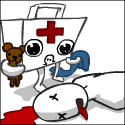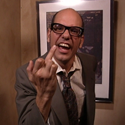|
Is there any reason whatsoever to buy the new ion 2 nettops that are coming out for HTPC's? I notice that acer is going to do a revo on this new architecture as well...
|
|
|
|

|
| # ? May 22, 2024 15:39 |
|
I'm putting together a box for music and movies and whatnot. I've been looking at components and just want to run this by you guys: My main needs are large HD and some degree of upgradability. I might want to play a few games on it. Nothing big, so I'm not planning on adding a separate video card. Thoughts? Ah, forgot to include a wifi card in there. Just pretend there is one.
|
|
|
|
DaFuente posted:I'm putting together a box for music and movies and whatnot. I've been looking at components and just want to run this by you guys: The integrated Intel graphics ain't gonna cut it for HD on an Atom. Either get a cheap video card that supports VDPAU/DXVA acceleration or switch to an ION board.
|
|
|
|
Do you people who have the Revo stream your videos? Or do you have a larger hard drive attached? I'm looking into getting a HTPC, and ideally it would have a large hard drive (at least 500 gigs). Edit: Hm I see now there's another Revo model with a 500 gig hard drive, maybe I'll just go for that one triplexpac fucked around with this message at 20:49 on Mar 5, 2010 |
|
|
|
triplexpac posted:Do you people who have the Revo stream your videos? Or do you have a larger hard drive attached? I'm looking into getting a HTPC, and ideally it would have a large hard drive (at least 500 gigs). My Revo 1600 streams everything over gigabit to my WHS box. I don't even use the harddrive 95% of the time, I have XBMC live on a flash drive. FCKGW fucked around with this message at 19:17 on Mar 6, 2010 |
|
|
|
.
FCKGW fucked around with this message at 19:16 on Mar 6, 2010 |
|
|
|
Did anyone with Revo running Linux XBMC figure out how to wake it up with MCE remotes?
|
|
|
|
This seems like it could be a pretty useful little wireless keyboard/trackpad for a HTPC. http://usb.brando.com/rii-mini-wireless-keyboard_p01476c034d15.html Edit: Available cheaper from here, http://www.tomtop.com/24g-wireless-mini-keyboard-with-touchpad-black-c709b_p10332.html Tivac fucked around with this message at 20:04 on Mar 6, 2010 |
|
|
|
Bateau posted:Did anyone with Revo running Linux XBMC figure out how to wake it up with MCE remotes? Yes - here are my notes on how to get this working: - Set in BIOS to Wake on USB - Set in XBMC to Suspend on shutdown - Open terminal session and type the following: sudo nano /etc/rc.local [ opens up text editor ] Once text editor is opened up, use arrow keys to add this line to the file echo USB0>/proc/acpi/wakeup Then do CTRL-O to write file to disk, and CTRL-X to exit - Reference URL: http://www.xbmc.org/forum/showpost.php?p=478545&postcount=378
|
|
|
|
Is the Revo AR3610 worth getting now or would the new ZOTAC ZBOX HD-ID11 (which looks sweet) be worth it? All I really do is watch TV/movies I rip over teh network, its gonna pretty much not ever have to do any hard computing or encoding.
|
|
|
|
Does it matter in any way whether or not you use windows xp or windows 7 for an htpc (assuming you use XBMC or boxee?) Does windows 7 bring any improvements over windows xp?
|
|
|
|
Mister Fister posted:Does it matter in any way whether or not you use windows xp or windows 7 for an htpc (assuming you use XBMC or boxee?) Tons. If you need to buy a Windows license anyway (or are buying a new machine) don't even bother with XP. Windows 7 adds so much in the way of better hardware support for an HTPC environment, not to mention speed and stability. Also, the included Windows Media Center (in Home Premium and Ultimate) is one of the best HTPC front ends out there and can co-exist with Boxee and XBMC and bring better TV Tuner support, should you want that in the future.
|
|
|
|
Brock Landers posted:Tons. If you need to buy a Windows license anyway (or are buying a new machine) don't even bother with XP. Windows 7 adds so much in the way of better hardware support for an HTPC environment, not to mention speed and stability. Also, the included Windows Media Center (in Home Premium and Ultimate) is one of the best HTPC front ends out there and can co-exist with Boxee and XBMC and bring better TV Tuner support, should you want that in the future. ah ok, thanks... yeah i was thinking of just using an old windows xp serial number i had laying around... guess i'll just buy another windows 7 license.
|
|
|
|
KKKLIP ART posted:Is the Revo AR3610 worth getting now or would the new ZOTAC ZBOX HD-ID11 (which looks sweet) be worth it? All I really do is watch TV/movies I rip over teh network, its gonna pretty much not ever have to do any hard computing or encoding. That Zotac looks awesome. That being said I don't think it's going to be any better at playing your movies.
|
|
|
|
Medikit posted:That Zotac looks awesome. That being said I don't think it's going to be any better at playing your movies. It was more of a price thing, I have a spare 250GB drive floating, a license for Win7 (or hell, Ubuntu seems to be tits for a XBMC supporting OS), and might be able to score some cheap RAM, the Acer seems to be great with the keyboard though i would probably want something like the Denovomini.
|
|
|
|
My Newegg order should be coming in right after I get home today. The $200 Revo and an extra 1GB stick of RAM, plus a basic MCE remote. I'm going to try to put Mythbuntu on it. I already bought the Kworld ATSC stick that was on special, and it works great with WMC. I hear it's a pain to get working in Linux, but it can be done. I realized that I only watch a couple cable channels, and my OTA HD reception is a lot better than I thought it would be when I put the antenna in the right place. So I canceled Comcast and the HTPC will pay for itself in ~5 months if I get it working. If the UPS guy comes at 6, I have three hours to set it up to record Lost :P
|
|
|
|
What kind of storage setups do you guys use with your mini HTPCs? I've got a Revo 1600 and the built-in drive is quickly filling up. What would be an appropriate solution to store a large digital library with some kind of protection against single drive failure. Drobo?
|
|
|
|
Bateau posted:What kind of storage setups do you guys use with your mini HTPCs? I've got a Revo 1600 and the built-in drive is quickly filling up. What would be an appropriate solution to store a large digital library with some kind of protection against single drive failure. Drobo? One popular option is Windows Home Server with a RAID array. Build a cheap Atom-based machine (for low power) and get bunch of drives in a RAID. You could also do Linux as the server if you don't want to pay for WHS.
|
|
|
|
I use a centralized WHS server to manage all the files, plus it acts as a Bittorrent/Usenet server and remote media streaming service while at work. It has disk duplication and is easier to manage for me than a linux server. Every room in our house will eventually get Revo and stream from the same library.
|
|
|
|
I have a Thecus N4100Pro that's a temporary NAS until I settle on the hardware specifics of my long-term solution. I'm in the process of building a 4U 10TB rackmount NAS running OpenSolaris with a couple RAIDZ file systems with hotspares that'll sit in the garage. I'd suggest a Linux fileserver or even unRAID for a NAS keeping in mind that you won't be able to stream HD over wifi probably even with 802.11n just because of wireless signal degradation and inconsistency in most areas.
|
|
|
|
Brock Landers posted:One popular option is Windows Home Server with a RAID array. Build a cheap Atom-based machine (for low power) and get bunch of drives in a RAID. You could also do Linux as the server if you don't want to pay for WHS. Isn't that overkill? WHS already has it's own "RAID" system for duplicating critical data, and also allows you to expand the drive pool by just adding drives. Obviously it doesn't offer the same kind of protection against mutilple drive failures that a RAID does, but for "setup and motherfucking go" you can't beat it. (also, I'm pretty sure MS is still recommending not using RAID arrays in WHS) If you can't tell, I have a WS box thy has about 3tb od space on it. It houses all the videos/music in the house.
|
|
|
|
Could you also do a network drive if you have another XP/Vista/7 machine?
|
|
|
|
EC posted:Isn't that overkill? WHS already has it's own "RAID" system for duplicating critical data, and also allows you to expand the drive pool by just adding drives. Obviously it doesn't offer the same kind of protection against mutilple drive failures that a RAID does, but for "setup and motherfucking go" you can't beat it. Yea, I was using the term RAID generically. WHS has a disk expansion/pooling system and that's what I mean.
|
|
|
|
On the subject of hardware RAID solutions and software RAID (i.e. Windows Dynamic Disks) for HTPC's: Don't. I wouldn't. Anecdotally speaking here, I've come so close to having to re-rip my entire CD and DVD collections on several occasions thanks to losing one drive in the array and for some reason having no way of recovering the other drive without TestDisk. RAID for HTPC's is just dodgy as gently caress. So there's one issue with it--reliability--but the other (more HTPC-specific) problem is that if you're so concerned about low power, then why the heck would you want more hard drives spinning up and sucking power than you absolutely have to? Here's what I did, and I'm super happy with the results (caveat: Had to defer to smarter goons to learn about this, but it definitely deserves reposting): Use Robocopy to do nightly incremental backups of your critical drives. Why incremental backups with Robocopy? Because - It's free and already comes with Windows. - You only want to backup files that have changed and don't want the drive spinning up copying stuff that is duplicate anyway - You also probably don't want backups of things you've deleted off your critical drives - And maybe it's a real challenge to cram every single piece of media you own onto even a terabyte drive or two (which is why you're deleting things every now and then), let alone ANOTHER drive or partition that you use specifically for backups? - The backup drives will duplicate the file structure of what you're backing up exactly. Much better than, say, Windows Backup, where it's all put in this giant-rear end file that can only be recovered through Windows Backup. This solution makes it so that your backup drive(s) sync up to your critical drives once a day instead of ALL THE TIME with dubious results like in a RAID setup. Create a batch file called backup.bat containing something like this (syntax and flags are all in the wiki): code:Now you run backup.bat as a Windows scheduled task daily, weekly, or whatever floats your boat. Done. Fist of Fury fucked around with this message at 02:57 on Mar 10, 2010 |
|
|
|
Thanks for the storage suggestions. Seems that WHS is the most popular option and RAID is considered an overkill. In my case while I have other desktops they're big loud workstations which I wouldn't want on 24/7. Does anyone make barebone PCs with atom boards and enough room for 4 drives? Something of the drobo form factor?
|
|
|
|
Thanks duder.Fist of Fury posted:..stuff..
|
|
|
|
Thanks for the info on robocopy! OH and a question, I checked the wiki and didn't see it explicitly stated. So apparently robocopy is smart enough to only copy over new files, and not overwrite the entire folder. However, does it handle the situation where a file in the source already exists in the backup location but the contents have changed. I.e. the file size is slightly different. Does it detect this and copy the changed source file over the backup version? Thanks.
|
|
|
|
Jensen posted:Thanks for the info on robocopy! Yes, by default it goes by time stamps and file sizes to figure out if the file in the source has changed. And you're welcome! I've been using Windows in some form or another for decades now and never knew about Robocopy until recently. Read about it in a software thread on SA and it's just perfect for HTPC applications. Goons is smart. 
|
|
|
|
Bateau posted:Thanks for the storage suggestions. Seems that WHS is the most popular option and RAID is considered an overkill. In my case while I have other desktops they're big loud workstations which I wouldn't want on 24/7. Does anyone make barebone PCs with atom boards and enough room for 4 drives? Something of the drobo form factor? They sure do: http://www.newegg.com/Product/Product.aspx?item=N82E16859321013&nm_mc=OTC-RSS&Local=y
|
|
|
|
KKKLIP ART posted:Could you also do a network drive if you have another XP/Vista/7 machine? Yes. I have a Dell tower in my basement connected by ethernet to my router. A 500MB Lacie USB drive is connected to my Dell via USB. The drive is shared out using basic windows File sharing. This server also runs uTorrent. Connected to me TV is a mini tower running XP and XBMC. No problems viewing standard def for me via a wireless connecting. After some upgrades I'll be able to stream HD.
|
|
|
|
Fist of Fury posted:Yes, by default it goes by time stamps and file sizes to figure out if the file in the source has changed. Yea, seems perfect. Any reason why you don't use the /COPYALL parameter? Not necessary to copy the file attributes with the backup?
|
|
|
|
Jensen posted:Yea, seems perfect. Any reason why you don't use the /COPYALL parameter? Not necessary to copy the file attributes with the backup? I think it's already included with the /MIR flag. The syntax for a lot of these command line programs can be tricky. If I read this right, /MIR includes the /E flag...which includes /COPYALL...which is the same as /COPY:DATSOU...yeah it's kind of a mess. In my own setup, I don't need file attributes copied over, but you could always add /COPYALL just to be on the safe side, even if it ends up being redundant. One thing I forgot to point out is that you can also do really slick networked backups by naming Windows shares as either your source or destination, with built in network fault tolerance with the /Z option. It's a pretty neat solution if you want to automatically backup your media server / HTPC onto a whole other computer on the network. Another trick is I keep my own backup.bat file saved to the Desktop so I can mouse remote to it and run it instantly in case I want to backup everything right that second. If you wanted to be even slicker, you could set up a hotkey on your remote to the batch file as well and backup everything with the push of a button.
|
|
|
|
Bonzo posted:Yes. I have a Dell tower in my basement connected by ethernet to my router. A 500MB Lacie USB drive is connected to my Dell via USB. The drive is shared out using basic windows File sharing. This server also runs uTorrent. Perfect. The way it seems is I'll be getting the Revo 3610 and sharing over the network. I just don't know if I want ubuntu or 7, I'm guessing 7 because it might be easier for network drives?
|
|
|
|
Fist of Fury posted:On the subject of hardware RAID solutions and software RAID (i.e. Windows Dynamic Disks) for HTPC's: What version of windows are you using?
|
|
|
|
Bonzo posted:What version of windows are you using? Windows 7. (the free Windows Media Center 7 is niiiiceee. I use that for TV and then Boxee + Hulu Desktop for streaming and media playback.) From the wiki, quote:Robocopy, or "Robust File Copy", is a command-line directory replication command. It was available as part of the Windows Resource Kit, and introduced as a standard feature of Windows Vista, Windows 7 and Windows Server 2008. If you're running something older than Vista, you just download the Windows Resource Kit for free and it's in there.
|
|
|
|
KKKLIP ART posted:Perfect. The way it seems is I'll be getting the Revo 3610 and sharing over the network. I just don't know if I want ubuntu or 7, I'm guessing 7 because it might be easier for network drives? Linux will give you VPDAU acceleration on video, but you won't be able to run some browser-based streaming line Hulu and Netflix.
|
|
|
|
Fist of Fury posted:Windows 7. (the free Windows Media Center 7 is niiiiceee. I use that for TV and then Boxee + Hulu Desktop for streaming and media playback.) Oh that's right. I remember using this on win2k3 server years ago. Thanks for the info EDIT: Looks like you can get a GUI for Robocopy as well http://articles.techrepublic.com.com/5100-10878_11-6148549.html Bonzo fucked around with this message at 14:11 on Mar 11, 2010 |
|
|
|
Mister Fister posted:Does it matter in any way whether or not you use windows xp or windows 7 for an htpc (assuming you use XBMC or boxee?) Brock Landers posted:Tons. If you need to buy a Windows license anyway (or are buying a new machine) don't even bother with XP. Windows 7 adds so much in the way of better hardware support for an HTPC environment, not to mention speed and stability. Also, the included Windows Media Center (in Home Premium and Ultimate) is one of the best HTPC front ends out there and can co-exist with Boxee and XBMC and bring better TV Tuner support, should you want that in the future. Oh hey i just realized i also have a spare windows vista license... How does Vista compare with windows 7? Assuming i get an HTPC like the Revo 3610 and use it for Boxee or XBMC?
|
|
|
|
BorderPatrol posted:Linux will give you VPDAU acceleration on video, but you won't be able to run some browser-based streaming line Hulu and Netflix. Huludesktop is available for Linux, but it's purely CPU-only decoding. So depending on how beefy the stream is, your CPU may or may not be able to handle it. Netflix is not available until the Moonlight project gets help from MS to support the specific flavor of DRM that Netflix uses. There is extensive discussion about it on the Boxee forums (which supports Netflix on other platforms that can natively support Silverlight)
|
|
|
|

|
| # ? May 22, 2024 15:39 |
|
Mister Fister posted:Oh hey i just realized i also have a spare windows vista license... Vista's Media Center is still quite good, though h.264 support takes some tweaking and an install of something called the "TV Pack 2008." It supports all the same third-party software, codecs, and drivers as 7, supports EVR, and I'm pretty sure there is a Boxee and XBMC launcher available for its Media Center. If you have a license lying around I suggest giving it a shot.
|
|
|