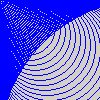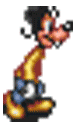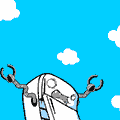|
Thanks for the help. I got two male/male RCA adapters and it works great!
|
|
|
|

|
| # ? Jun 8, 2024 01:54 |
|
I'm looking to buy a decent set of speakers for my laptop. I like to make music in my free time, so the ability to tell the difference between high and low freq. is important to me. Can someone suggest a decent set I can grab for around $100? (looking for stereo 2.1, something basic)
|
|
|
|
INSERT COIN posted:the ability to tell the difference between high and low freq. I also value the ability to distinguish sound.
|
|
|
|
evilalien posted:The 360 doesn't support the HDMI surround sound options at all. The best you can get for surround sound using either optical/HDMI is Dolby Digital. It's weird that NightGoat is having problems getting his receiver to auto-detect that over HDMI though. I've never had an issue there with my 360 over HDMI. I'm not sure what you're saying here. Do you mean that it can't put out surround sound options other than Dolby Digital? Because it seems like you are saying that it won't do surround sound of any type. Also, I can't easily alter the eq levels on my Pioneer 9040; I have to go in several menus and can only use the static reference tones, not the audio that I actually want to make adjustments to. Is this common in modern receivers? I've only had the big silver boxes in the past, and it is frustrating me that I can't adjust my audio. I like what MCACC did, but I want to mess with it. I don't mind user-unfriendly interfaces too much, as long as I can do what I want to do. I'm thinking of returning this, if anyone has an idea of a receiver that would give me more control over the eq (even just treble/bass controls would be nice). This was around $500.00, so I wouldn't want to spend too much more.
|
|
|
|
That's not static. It's white noise: a signal with equal energy across the audible range, so that you can make an accurate judgement as you adjust. Why would you want to make changes based on source material that you've only ever heard played on other equipment that probably wasn't that accurate anyway? If you're just wanting a cartoonish "bass boost" or to draw on whatever your preconceived notion of a "proper" EQ curve is, adjust away, but you're defeating the purpose of the MCACC. If more bass is all you're wanting, be aware that there's a simple LFE gain that you can get to on the front panel menu, without even digging into the OSD.
|
|
|
|
NightGoat posted:I'm not sure what you're saying here. Do you mean that it can't put out surround sound options other than Dolby Digital? Because it seems like you are saying that it won't do surround sound of any type. I am saying that the only surround sound format that the 360 supports is dolby digital, and thus the only benefit to using HDMI for audio as opposed to optical is to minimize cable clutter unlike with other devices where you can actually get better audio quality by using HDMI.
|
|
|
|
eddiewalker posted:That's not static. It's white noise: a signal with equal energy across the audible range, so that you can make an accurate judgement as you adjust. Why would you want to make changes based on source material that you've only ever heard played on other equipment that probably wasn't that accurate anyway? I'm not interested in accuracy, I guess. I'm not looking for a cartoonish bass boost; I just want to be able to mess things up on my own. I know that there is a right way to do things, and for that I am glad I have MCACC. But for some sources I want to hear things a certain way - I know that it won't be the "right" way, but I guess I will just have to deal with the clucking tongues and looks of pity if someone who knows how things should sound comes by. Simply put, it's MINE, and I should be able to mess it up if I want to. I've always been that way about guitar gear too, chaining cheap distortion pedals and placing effects in the "wrong" order. I know that it's not the same thing; one is accurate reproduction and one is creation, but it still carries over for me. Thanks for the tip about the LFE gain, but I'm really not into bass all that much. I guess I'd probably get my rear end chewed pretty good if I posted this on AVS forum on the like, huh? They'd want to stone the philistine. evilalien posted:I am saying that the only surround sound format that the 360 supports is dolby digital, and thus the only benefit to using HDMI for audio as opposed to optical is to minimize cable clutter unlike with other devices where you can actually get better audio quality by using HDMI. Thanks for that clarification. NightGoat fucked around with this message at 05:28 on Mar 15, 2010 |
|
|
|
You HAVE a graphic EQ. You've found it. Adjust it as much as you want. What I'm saying is that the "static" is a tool to aid you while doing so.
|
|
|
|
eddiewalker posted:You HAVE a graphic EQ. You've found it. Adjust it as much as you want. What I'm saying is that the "static" is a tool to aid you while doing so. Ok, thanks. I appreciate you pointing that out, but I was already aware of it. I want to adjust it while listening to the source that I want to apply the changes to. I know that is not correct, but it is what I want to do. If for no other reason (not that I feel that I need one) than the fact that it makes my dogs go apeshit, I don't want to use the white noise tones every time I adjust things. Hell, if I could just turn them off that would be fine, but I can't. Having full control of the eq for every channel is great, but I have to adjust every slider for every channel while my dogs bark and howl and act like the world is ending, which adds subtle overtones to the harmonic spectrum that muddy my hearing and prevent me from achieving Puere Toene. I promise, though, that I will put everything back to the advanced MCACC settings (which I took a great deal of time to do the right way) before you come over for the screening of Repo: The Genetic Opera next Thursday. Bring your own loving popcorn this time, because I'm tired of you telling me mine is too salty. Is there a way for me to do what I'm asking? If not, do you know of a receiver around $500.00 that would allow me that flexibility?
|
|
|
|
NightGoat posted:Ok, thanks. I appreciate you pointing that out, but I was already aware of it. I want to adjust it while listening to the source that I want to apply the changes to. I know that is not correct, but it is what I want to do. Easiest way for you to do what you want to do is just play stuff through a computer with winamp and adjust the EQ on the fly that way.
|
|
|
|
Omegaslast posted:Easiest way for you to do what you want to do is just play stuff through a computer with winamp and adjust the EQ on the fly that way. What about my precious 360? You're a goofball. NightGoat fucked around with this message at 07:46 on Mar 15, 2010 |
|
|
|
Does anyone see a problem with ordering http://www.amazon.com/exec/obidos/tg/detail/-/B001UADEPC/ref=ord_cart_shr?_encoding=UTF8&m=A3G19UOFL4CE7M&v=glance http://www.amazon.com/exec/obidos/tg/detail/-/B000GU78Z4/ref=ord_cart_shr?_encoding=UTF8&m=A3LJ5WMKNRFKQS&v=glance to go along with my http://www.amazon.com/gp/product/B001UAEWUS/ref=oss_product ? I just want to pick up a receiver and surround sound for my TV, PS3, and Wii without wracking my brain too hard!
|
|
|
|
Budget Dracula posted:Does anyone see a problem with ordering http://www.amazon.com/Pioneer-VSX-9...68860257&sr=8-1 is a far better receiver but doesn't cost much more.
|
|
|
|
Ok, so I'm a novice when it comes to home A/V stuff. That said, here's my current situation: I recently purchased an HDTV and also managed to procure two sets of Klipsch Promedia 2.1 speakers. These are pretty kick-rear end speakers and I'd like to connect them to my TV to use instead of the TV's built in speakers. This seemed relatively simple at first (figured I'd just get some 3.5mm ro RCA adapters or whatever), but then I hit a wall because I realized I had no clue what the gently caress I needed to connect everything up. After some half-baked research, I considered purchasing a Digital Audio Converter to plug into my TV's digital optical out and then just plug both sets of speakers into the DAC via a 3.5mm male to 2x 3.5mm female. But then I thought that was a pretty retarded idea and that there had to be something easier. I read somewhere that the Klipsch subwoofers have their own independent amplifiers and that I could just run an RCA cable from the TV right into the subwoofer. Is this true? If so, would I just need to find a Klipsch 6-pin DIN(?) cable to RCA? The TV itself has a "Fixed Audio Out" port that has the white and red RCA connectors, I figure that's where I'd connect the Klipsch's too yes? Still though, that only really solves connecting a single 2.1 set to the TV. How would I go about connecting two sets to the fixed analog audio out? Ugh, this is long. Hopefully a good soul reads this and can help me out.
|
|
|
|
I would get one 3.5 mm to RCA cord and one 3.5 mm y-splitter. RCA cord into the TV, y-splitter to send signals to both sets of speakers. You'll get left and right audio out of each set of speakers. Of course, you'll also have two sets of speakers when you have to change volume and it'll be a PITA to keep them at the same volume unless you can control the output audio volume through your TV.
|
|
|
|
Uthor posted:I would get one 3.5 mm to RCA cord and one 3.5 mm y-splitter. RCA cord into the TV, y-splitter to send signals to both sets of speakers. You'll get left and right audio out of each set of speakers. Of course, you'll also have two sets of speakers when you have to change volume and it'll be a PITA to keep them at the same volume unless you can control the output audio volume through your TV. Yeah, that's something I was thinking about too, if I were to stick with the stock cables that plug into the subwoofer that have a 3.5mm jack. Not sure if I like that idea of having to manually adjust the volume of each speaker set though, despite knowing that solution would work. I was under the impression that if I were able to find an RCA to the ProMedia subwoofer preamp input cable (found out it's a 6-pin female DIN), I'd be able to adjust the volume via the TV remote by connecting the RCA into the fixed audio output on the TV directly into the ProMedia sub... or am I wrong? I probably am. [edit] Do they even make RCA male to 6-pin DIN male cables? Google is coming up with nothing 
teagone fucked around with this message at 16:51 on Mar 19, 2010 |
|
|
|
veonenergee posted:After some half-baked research, I considered purchasing a Digital Audio Converter to plug into my TV's digital optical out and then just plug both sets of speakers into the DAC via a 3.5mm male to 2x 3.5mm female. But then I thought that was a pretty retarded idea and that there had to be something easier. Careful. Although optical is what you want if you're looking to do surround sound, there's a chance that your TV doesn't actually pass through surround signals from other sources (especially HDMI). Read your manual before going this route. quote:I read somewhere that the Klipsch subwoofers have their own independent amplifiers and that I could just run an RCA cable from the TV right into the subwoofer. Is this true? If so, would I just need to find a Klipsch 6-pin DIN(?) cable to RCA? The TV itself has a "Fixed Audio Out" port that has the white and red RCA connectors, I figure that's where I'd connect the Klipsch's too yes? Still though, that only really solves connecting a single 2.1 set to the TV. How would I go about connecting two sets to the fixed analog audio out? I don't know anything about this particular model so I can't speak directly to how they should be wired up. Are these like standard 2.1 computer speakers? Does any portion of the speaker set plug into AC? If so they are self-powered and take a non-amplified line-level signal. What type of inputs does the speaker set have on it? Just a 3.5mm?
|
|
|
|
vanilla slimfast posted:Careful. Although optical is what you want if you're looking to do surround sound, there's a chance that your TV doesn't actually pass through surround signals from other sources (especially HDMI). Read your manual before going this route. Hrm, I'll look into this issue. Although the DAC solution is on my "only if I have to" list. quote:I don't know anything about this particular model so I can't speak directly to how they should be wired up. Are these like standard 2.1 computer speakers? Does any portion of the speaker set plug into AC? If so they are self-powered and take a non-amplified line-level signal. The speakers themselves just have a 3.5mm female input, which are then connected to the sub via red/black copper wires (where you "pinch" the wire in). In addition to those red/black "pinch" connections (I have no idea what the proper term is for those) the sub also has a "preamp input" which I found out online is a 6-pin Female DIN. The speaker control pod connects to this, where you control bass levels, volume, and has the 3.5mm jack to connect to a PC, iPod, etc.
|
|
|
|
Quick question that's been bothering me I have 2 MTX TP112 speakers hooked up to a standard home theater reciever with speaker wire. I've noticed the speakers also have 1/4" phono jacks on the back. A friend of mine says the speakers would sound a lot better/louder if I got an amplifier (or something) to connect to the phono input. Any ideas on what I need? I've looked at pre-amps, amps etc etc but I can't find anything that looks like it would work with them. thanks for the advice
|
|
|
|
Roboflow posted:A friend of mine says the speakers would sound a lot better/louder if I got an amplifier (or something) to connect to the phono input.
|
|
|
|
Quick, potentially stupid question. I'm finally getting around to buying some half decent speakers, and have decided to go for bookshelf with a sub over floorstanding as I'm told you have to drop more cash on floorstanding to get good results. I'm therefore looking at some stands, and am wondering whether the stand top needs to be of a given footprint to suit the speaker, and to make sure there's no mouting plate sizes or any such thing (from my understanding, they just sit on top?). For reference I'm currently looking at Wharfedale Diamond 10.1 bookshelves, SW150 subwoofer and Soundstyle Z2ii stands.
|
|
|
|
qirex posted:The 1/4" jacks are just something people use on PA speakers to make plugging and unplugging easier. It's the exact same input with a different terminator and won't make a difference in the sound. Thank you, so the speakers are fine the way they are hooked up. I believe my current reciever has 85 watts per channel when the speakers say 150 Watts RMS 8 ohms is there anything I can do to increase the power besides buying a new receiver? or should I just live with what they are To rephrase my question: there are 12" subs in these speakers but not much of a 'bump' comes from them, is there anything I can do to increase that? Roboflow fucked around with this message at 19:17 on Mar 21, 2010 |
|
|
|
Is there any easy way to tell if my problem is caused by the driver or the cross-over? I have terrible fuzz/rumble/distortion coming from my speaker when it tries to handle low frequency. Something that should be a low constant humm like a space ship engine (specifically the X-tacles ship while watching Frisky Dingo) pops and rumbles and sounds like poo poo. These are old JBL L36's, it's only a problem with one of them. They were re-furbished sometime between 2000 and 2005 by a JBL certified somebody, that was before I acquired them. Thanks for any help.
|
|
|
|
Does anyone here have a degree in Audio Engineering? I am considering going to school for this and was wondering if someone had advice or insight in regards to the classes, or jobs to look into once graduating. Any help is appreciated and I thank you in advance. Feel free to send me a PM as well.
|
|
|
|
I'm a total beginner when it comes to audio stuff. My current set-up is a 52" Sony Bravia, a 360, a Playstation 3, and a Blu-Ray player. I realize the Blu-Ray player is totally redundant. It's only still around because it was free and pre-dates the PS3. It seems a shame relying on the pretty crappy TV speakers, so I want to upgrade. My room-mate owns a nice 7.1 system but he is completely unable to offer useful advice on anything, so I come to the internet for help. Since there's already an excellent sound system in the house, I don't really need one for my TV. I don't want to get an out of the box system because I don't want it to break in 6 months. I own a nice enough set of tower speakers, but nothing else. So if I were to buy a stand-alone receiver and make it into a 5.1 , I'd have to buy backchannels, a center, and a sub. But I literally know almost nothing about this stuff, so I have reservations about shopping for this stuff by myself. Since I'm also really cheap, I was thinking about just buying one of those Vizio sound bars (http://www.amazon.com/VIZIO-VSB210WS-Universal-Wireless-Subwoofer/dp/B0023APPCI/ref=sr_1_1?ie=UTF8&s=electronics&qid=1269244734&sr=8-1) by itself and hooking up a subwoofer to it later. It seems like a cheap way to get what I need done. I don't need it to play music and I'm not an audiophile. But I'd like for things to stop sounding like crap. This seems like a pretty cheap way to make everything better, but I'm usually wrong about stuff like this, so I thought I'd ask for some help. Edit: I should probably also mention that I might be moving in the near future, so I might end up using this for everything. EmperorBobman fucked around with this message at 09:55 on Mar 22, 2010 |
|
|
|
veonenergee posted:The speakers themselves just have a 3.5mm female input, which are then connected to the sub via red/black copper wires (where you "pinch" the wire in). In addition to those red/black "pinch" connections (I have no idea what the proper term is for those) the sub also has a "preamp input" which I found out online is a 6-pin Female DIN. The speaker control pod connects to this, where you control bass levels, volume, and has the 3.5mm jack to connect to a PC, iPod, etc. I think what you are trying to do seems like a terrible idea. Are these two 2.1 speaker sets less then half the price of an equally-good 5.1 set? Otherwise, you're just wasting time; get a 5.1 HTIB and be done with it. Why do you want two crappy subs anyway? Just get one that's decent...
|
|
|
|
Hippie Hedgehog posted:I think what you are trying to do seems like a terrible idea. Are these two 2.1 speaker sets less then half the price of an equally-good 5.1 set? Otherwise, you're just wasting time; get a 5.1 HTIB and be done with it. Inherited the speakers (free) + bought the TV only because of my tax return (which was lowly) otherwise I would have never have justified the purchase. Criticisms aside, I figured out my problem by just getting an RCA -> 3.5mm female and plugging it into the TV's fixed analog audio out. teagone fucked around with this message at 14:55 on Mar 22, 2010 |
|
|
|
I've got 4.1 speakers which have decided to go and start dying on me (I don't know any way to interpret constant bass-y coughing sounds and erratic volume spikes other than "replace me, it's been a good run"). Anyone got a better suggestion than either walking into Best Buy and buying what they point me at or going to Amazon and picking whatever has the best rating?
|
|
|
|
veonenergee posted:Hrm, I'll look into this issue. Although the DAC solution is on my "only if I have to" list. These speakers are designed to only take stereo input it seems. If you want to use two sets for a surround sound setup, you'll have to find some way to get a non-amplified line-level signal to each set. A receiver with surround pre-outs would work, or a DAC specifically designed for surround sound analog output from a digital surround input. edit: the two posts above me calling out that this is a bad idea are spot on. Square peg, round hole and all that...get a surround speaker set that are designed for the task
|
|
|
|
I couldn't quite tell if this was audio or video question thread material, so it's going here. My parents have a standard 32" LCD, and my father bought a pair of wireless headphones he would like to use with it, so he doesn't wake my mother up while he watches at night. Unfortunately, the TV doesn't have a headphone out jack. So now I am looking for a DVD player or receiver that could take a cable input, and output it so that the video goes to the TV, and the audio goes to the headphones. I've been looking but my search has been fruitless. Suggestions?
|
|
|
|
The Wonder Weapon posted:So now I am looking for a DVD player or receiver that could take a cable input, and output it so that the video goes to the TV, and the audio goes to the headphones. I've been looking but my search has been fruitless. Suggestions? Cable input as in...cable TV? Sounds like your parents just have plain old analog cable plugged straight into their HDTV?
|
|
|
|
vanilla slimfast posted:Cable input as in...cable TV? That would be correct. And there is no interest in upgrading to digital at this time.
|
|
|
|
Does the TV not have an audio out in the back? You could just get a y-splitter and plug it back there.
|
|
|
|
The Wonder Weapon posted:That would be correct. And there is no interest in upgrading to digital at this time. Yeah, if the TV doesn't have any kind of audio out (headphone or RCA), you really don't have any other recourse other than to get digital cable or a different TV. If it DOES have RCA outputs, you can simply get an RCA-to-3.5mm cable and a female-female 3.5mm coupler to plug it into the headphones Incidentally, analog cable on an HDTV must look just awful
|
|
|
|
vanilla slimfast posted:
RCAs wouldn't provide adequate power for headphones, and aside from that, there would be no volume control. RCA outs would have to go into a headphone amp, or perhaps an receiver that happens to include a headphone jack.
|
|
|
|
eddiewalker posted:RCAs wouldn't provide adequate power for headphones, and aside from that, there would be no volume control. RCA outs would have to go into a headphone amp, or perhaps an receiver that happens to include a headphone jack. Most wireless headphones for nighttime tv watching do come with a headphone amp in the base. 
|
|
|
|
fahrvergnugen posted:Most wireless headphones for nighttime tv watching do come with a headphone amp in the base. Dang it how did I miss that they were wireless. To partially redeem myself on a technicality, the amp is in the headset.
|
|
|
|
vanilla slimfast posted:Yeah, if the TV doesn't have any kind of audio out (headphone or RCA), you really don't have any other recourse other than to get digital cable or a different TV.
|
|
|
|
vanilla slimfast posted:These speakers are designed to only take stereo input it seems. If you want to use two sets for a surround sound setup, you'll have to find some way to get a non-amplified line-level signal to each set. Thanks for the info. Do note, I never explicitly asked to get surround sound out of these speaker sets, I was merely asking how to connect them so that I'd get something better than the built in stereo speakers, which I ended being able to do thanks to Uthor. A surround sound speaker set is in my future, but as of now I have no means of justifying the purchase considering I literally just bought this HDTV (my first). Maybe in a few months, unless any of you goons could point in the direction of a fairly reasonable priced set that offers decent quality. teagone fucked around with this message at 20:41 on Mar 24, 2010 |
|
|
|

|
| # ? Jun 8, 2024 01:54 |
|
Saukkis posted:How about a VHS player? Actually, yeah a VCR would probably work too. You'll probably have to get RCA y-splitters to wire up the TV and the headphones at the same time unless you happen to find a VCR with multiple A/V outs. The caveat of this approach is that you will now have to change channels on the VCR instead of the TV. The TV will have to be set to an A/V input at all times. This means dealing with two remotes. I suspect this is part of the aversion to them switching to digital cable, right?
|
|
|