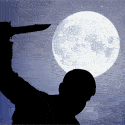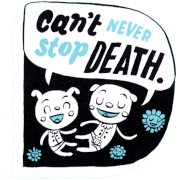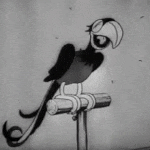|
AIIAZNSK8ER posted:Chase Jarvis is doing a live photo post processing http://blog.chasejarvis.com/live/ right now. Booya. the tweets following this are pretty hilarious 'hey wut kind of lens do u use' 'hey wut kind of camera do u use' which is baffling because although I'm not watching this I wouldn't doubt that Chase has been name dropping all the makes and models of his equipment like he does in every goddamn video
|
|
|
|

|
| # ? May 16, 2024 10:42 |
|
I have some 35mm BW film that I ran through a holga which I scanned on a friend's flat bed as my film scanner freaks out because of the lack of 'proper' frame spacing. Because I was lazy and didn't build a custom mask to raise the film off of the glass I ended up with a pretty serious moire pattern running through most of the scans. I am familiar with removing a moire pattern from a color image by copying a clean channel onto the affected ones and then rebuilding the color but am at a loss for what to do with a BW image. A quick internet search seems to suggest blurring out the pattern but that leaves me with an unusable image as well. Does anyone have any suggestions other then going back and rescanning? Here is an uncleaned/unprocessed crop of how bad they are 
jsmith114 fucked around with this message at 20:51 on Feb 26, 2010 |
|
|
|
edit: nope nevermind.
|
|
|
|
Does anyone here output .tiff from lightroom to photoshop? Is this a better practice because the .tiff is not as compressed as a jpeg?
|
|
|
|
It depends on why you are outputting the file. If you are outputting it for print then tif may be your best option but if you are going to use it for web or email then jpg would be best. If you are just archiving your images then keeping the raw file might be your best bet. What are you using the file for?
|
|
|
|
jsmith114 posted:I have some 35mm BW film that I ran through a holga which I scanned on a friend's flat bed as my film scanner freaks out because of the lack of 'proper' frame spacing. Because I was lazy and didn't build a custom mask to raise the film off of the glass I ended up with a pretty serious moire pattern running through most of the scans. I am familiar with removing a moire pattern from a color image by copying a clean channel onto the affected ones and then rebuilding the color but am at a loss for what to do with a BW image. A quick internet search seems to suggest blurring out the pattern but that leaves me with an unusable image as well. Does anyone have any suggestions other then going back and rescanning? The easiest and likely least time consuming option would be to rescan, unfortunately. I've had scans that have turned out that bad and you really don't want to try and clone stamp those out or anything, UGH.
|
|
|
|
jsmith114 posted:It depends on why you are outputting the file. If you are outputting it for print then tif may be your best option but if you are going to use it for web or email then jpg would be best. If you are just archiving your images then keeping the raw file might be your best bet. What are you using the file for? I'm batch tweaking RAWs in lightroom, then select ones that need further editing like cloning or compositing go into Photoshop, and then will be printed.
|
|
|
|
Can someone give me some tips on this picture? I tweaked some things but I can't seem to get anything to look correct in lightroom. Granted, i took this with my sd1200 instead of my T1i, but I just can't get it. The blacks always look weird/noisy. Here's the link to the bigger picture. http://www.flickr.com/photos/suddenlyissoon/4394808083/ suddenlyissoon fucked around with this message at 15:20 on Mar 1, 2010 |
|
|
|
The blacks are too underexposed to get any details out of them, I tried painting a +2 exposure over them and got nothing. Put like two minutes into this, but I don't think I can do much more:  e: It's not horrible for a point&shoot, but yeah ee: Yeah if I push it any further the noise gets ridiculous, and I can't find a colour temperature that makes her look normal without making everything else look really awkward. eee: Final try 
Shmoogy fucked around with this message at 19:04 on Feb 28, 2010 |
|
|
|
I gave it a shot but Shmoogy's results were pretty much the same. Could always try B&W though.
|
|
|
|
Not much to be done about the noise, unfortunately... You could always take her out for more drinks and bring a better camera! 
|
|
|
|
I keep the SD1200 in my pocket for just point & shoot situations. I can't be carrying around my T1i, or want to, all the time. This is actually the original which is straight off the camera. The one I posted was after I had fooled around with it in lightroom for a bit. I liked it a bit darker but it seems like everyone likes it warmer. Is that what I should be going for? The lighting in this bar is horrible for photography, but great for drinking!  http://www.flickr.com/photos/suddenlyissoon/4395209983/
|
|
|
|
suddenlyissoon posted:I keep the SD1200 in my pocket for just point & shoot situations. I can't be carrying around my T1i, or want to, all the time. never know what could happen when your out and about.
|
|
|
|
suddenlyissoon posted:I keep the SD1200 in my pocket for just point & shoot situations. I can't be carrying around my T1i, or want to, all the time. This one is infinitely better than the one we were working with originally. What exactly don't you like about it? e: Or rather, what would you like to do with it/assistance in doing? Shmoogy fucked around with this message at 20:46 on Feb 28, 2010 |
|
|
|
That one is just straight from the camera. I don't know what I was looking for specifically. I am not very good at post-process and just wanted some ideas. I always think photos are a bit too bright. At least I know I suck in lightroom now!
|
|
|
|
suddenlyissoon posted:That one is just straight from the camera. I don't know what I was looking for specifically. I am not very good at post-process and just wanted some ideas. I always think photos are a bit too bright. At least I know I suck in lightroom now! Well, I'm not sure what you're going for, I touched up the original size picture, ran it through two passes of noise ninja, and reduced size to 1024x768. I didn't really do all that much but I was bored and wanted to try out something. 
|
|
|
|
I just started using lightroom and I'm still getting the hang of where everything is and what it all does. He's my first try at giving a photo a bit of work. Any tips on things I could do to make it come out better? I was having a hard time with the color, I just keep thinking it looks washed out or something maybe. Before  Click here for the full 1226x815 image. After  Click here for the full 1227x815 image.
|
|
|
|
Obscurum posted:I just started using lightroom and I'm still getting the hang of where everything is and what it all does. He's my first try at giving a photo a bit of work. That's fine. You're not going to get much more out of that photo, and your edits are nice and pleasing and add well to the photo.
|
|
|
|
Dang, I need to get me some noise ninja. I would push mine and Shmoogy's away from cyan just a little, but instead, you should push your original away from magenta/red just a touch. Just according to my taste and my noncalibrated laptop screen.
|
|
|
|
baccaruda posted:Dang, I need to get me some noise ninja. Yeah my screen isn't calibrated and I tend to make my pictures a little too cool. I prefer it to overly warm, though. Noise ninja is amazing and totally worth the money. If you're doing prints, you can use 3200-6400 and still have a great looking print. If you're sharing for web, above a certain size, it makes things look over processed, but overall I love it.
|
|
|
|
I'm a beginner and I would love some advice on post-processing for the following picture: I'm pretty lost with this picture. I want the bison to really pop out but after playing with the levels for a long time I realised I need some advice. All my attempts looked washed out and muted. I think the snow is throwing off everything else.
|
|
|
|
InternetJunky posted:I'm a beginner and I would love some advice on post-processing for the following picture: Have you thought about using local contrast? Duplicate layer, high pass filter, mask out all but the bison, set to hard light for blending.
|
|
|
|
torgeaux posted:Have you thought about using local contrast? Duplicate layer, high pass filter, mask out all but the bison, set to hard light for blending. This is my best attempt so far, but I'm at the point now where I can't even be sure the photo looks realistic anymore: 
|
|
|
|
InternetJunky posted:This is my best attempt so far, but I'm at the point now where I can't even be sure the photo looks realistic anymore:
|
|
|
|
Cross_ posted:It doesn't. You've gone overboard with the saturation - though the hair looks like it has better contrast. The original recommendation was to mask out the bisons; try that and play around with the blending percentage of the high pass layer. edit -- Sorry for posting the same picture over and over. This attempt with different filter layers for the ground and buffalo. Any improvement? 
InternetJunky fucked around with this message at 01:07 on Mar 11, 2010 |
|
|
|
The whole thing looks very soft and leans slightly towards blue. Bring up a Curves adjustment layer and pull the center of the blue channel towards yellow to kill some of the blue in the fur. Then go make copies of your individual channels one at a time, dump them onto a new layer in layers, switch to soft light, ride a levels adjustment layer on top of the channel copy and adjust them to taste. Add a Hue/Saturation adjustment layer on top of this and add/subtract subtly. Then sharpen each copy individually possibly following up by playing with each layers Opacity.
|
|
|
|
InternetJunky posted:I did think about trying that, but wouldn't that make the bison look really artificial? I assumed that you had to correct levels for the entire photograph. (sorry, could't resist)
|
|
|
|
What do you guys think of this processing? I'm having a hard time working in a second light other than backlighting but I like the effect here. The color treatment is the main thing I did in post, using adjustment layer curves.
|
|
|
|
Bottom Liner posted:What do you guys think of this processing? I'm having a hard time working in a second light other than backlighting but I like the effect here. The color treatment is the main thing I did in post, using adjustment layer curves.
|
|
|
|
edit
birds fucked around with this message at 18:07 on Sep 11, 2012 |
|
|
|
Adjusting black levels can usually help with haze, but I don't know how the rest of the photo will fare.pwn posted:I have nothing to add except it appears there's a man with two heads in the middle. Did you shoot these people all separately and comp them together? Yeah, it was a composite. The jacket/shirts stand out pretty well from one another on my monitor.
|
|
|
|
edit
birds fucked around with this message at 18:07 on Sep 11, 2012 |
|
|
|
DxO Optics Pro is supposed to be great for removing complex distortion. However, it doesn't have a setting for the D700 and 20mm f/2.8D. Are there websites that have removal presets for other lens/body combination? A better solution for removing complex lens distortion?
|
|
|
|
Interrupting Moss posted:DxO Optics Pro is supposed to be great for removing complex distortion. However, it doesn't have a setting for the D700 and 20mm f/2.8D. Are there websites that have removal presets for other lens/body combination? A better solution for removing complex lens distortion?
|
|
|
|
Ric posted:PTLens will do this. The trial version gives 10 fully functional uses, then it's only $25 to buy it.
|
|
|
|
Is there any easy way to match colors/tint in pictures in PS? I have some (cross-processed) neg scans from a lab that I want at a higher res for printing. My Epson V500 gives rather different colored results from the originals, and my results dinking around with sliders with the original scan to compare haven't been very successful.
|
|
|
|
I posted in PAD, and sounds like I could take some suggestions about processing shots like this: Here it is straight out of the camera:  Click here for the full 1067x1600 image. And the RAW is here (my hosting): http://alfaj0r.com/sa/IMG_8204.CR2 Anyone want to help me learn some new tricks?  I mainly use Lightroom (3 beta) but I do have access to Photoshop. I mainly use Lightroom (3 beta) but I do have access to Photoshop.
|
|
|
|
Pompous Rhombus posted:Is there any easy way to match colors/tint in pictures in PS? I have some (cross-processed) neg scans from a lab that I want at a higher res for printing. My Epson V500 gives rather different colored results from the originals, and my results dinking around with sliders with the original scan to compare haven't been very successful. Photoshop had a feature that did this for a while, and now for the life of me I can't remember what it was called, and if it's still in the new versions. You pointed it to one layer, and told it to apply those color tones to the another.
|
|
|
|
Bottom Liner posted:What do you guys think of this processing? I'm having a hard time working in a second light other than backlighting but I like the effect here. The color treatment is the main thing I did in post, using adjustment layer curves. Is the perspective off on the leftmost dude? The image makes it look like he's slightly closer to the camera than the rest of them.
|
|
|
|

|
| # ? May 16, 2024 10:42 |
|
Phat_Albert posted:Is the perspective off on the leftmost dude? The image makes it look like he's slightly closer to the camera than the rest of them.
|
|
|