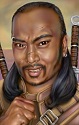|
Sniep posted:As far as the power cord is concerned, any IEC 13 power cord will work. They are a standard part and there is nothing proprietary about them (Much unlike laptop power adapters, which are different for each model and brand.)
|
|
|
|

|
| # ? Jun 5, 2024 16:16 |
|
this is more software orientated but is there any reputable software i could install to allow me to bind certain functions to the mouse? For instance, I use Chrome and I find myself needing to zoom in and out on websites (changing font in options doesn't solve the problem, like w/ the front page of the forums) but I hate reaching for the CTRL on my laptop to zoom in and out. There isn't a way I can set a mouse command to do this can I? (ie. click and right button and roll the scroll wheel up and down to zoom in and out).
|
|
|
|
b0nes posted:i should have taken a picture of them, they don't look like screws in the traditional sense, more like a flat head with a hole on the top instead of something you would use a flathead or phillips. Are those rivets? What are you trying to do? If you're trying to open the case, it has no screws, it's a tool less design. You push the buttons on the top and bottom of the case and swing it open like an accordion. http://support.dell.com/support/edocs/systems/dim4400/replace.htm#1101572
|
|
|
|
BorderPatrol posted:Are those rivets? OK I have always read about tool-less but I have never actually ever seen one. I will try it out. Dell's use standard ATX parts correct? I am trying to get the computer to at least run XP. Someone gave him a Compaq Presario laptop that used to run Windows 98, he wanted me to make it run a modern OS but I took it and left it by the trash, I am sure someone will put it in a good home.
|
|
|
|
Some Dells used differently wired power supplies such that were you to put a standard ATX unit in the thing would smoke your system.
|
|
|
|
Steve Moore posted:Some Dells used differently wired power supplies such that were you to put a standard ATX unit in the thing would smoke your system. This is true (it'd also sometimes kill the non-Dell PSU as part of the bargain, too), but thankfully, that system wasn't one of them. If you think you've run into an older Dell that might have the killer PSU problem, you can identify them pretty easily by their auxiliary connector - it's six pins, all in a row, three black and three blue/white. These days, you're only likely to see that configuration in pretty antique systems, though - they stopped with the proprietary PSU nonsense around the time they started shipping P4-based systems.
|
|
|
|
b0nes posted:OK I have always read about tool-less but I have never actually ever seen one. I will try it out. Dell's use standard ATX parts correct? I am trying to get the computer to at least run XP. Someone gave him a Compaq Presario laptop that used to run Windows 98, he wanted me to make it run a modern OS but I took it and left it by the trash, I am sure someone will put it in a good home. Actually Dell's are probably the worst when it comes to standard ATX parts. Most of the user-serviceable parts should be standard, but the motherboard won't be able to be replaced by a 3rd party board, and the case may require some dremeling to get a standard ATX power supply to fit (sometime the shape of the case will cover the power plug for instance). If you just want to get it up to speed, just clean the case out good, wipe the HDD and install some more ram. That should be all you really need to do to it.
|
|
|
|
Filthee Fingas posted:this is more software orientated but is there any reputable software i could install to allow me to bind certain functions to the mouse? For instance, I use Chrome and I find myself needing to zoom in and out on websites (changing font in options doesn't solve the problem, like w/ the front page of the forums) but I hate reaching for the CTRL on my laptop to zoom in and out. There isn't a way I can set a mouse command to do this can I? (ie. click and right button and roll the scroll wheel up and down to zoom in and out). X mouse will do this, I believe. http://www.highrez.co.uk/downloads/XMouseButtonControl.htm
|
|
|
|
What kind of things should I look for in a video card if I want to play HD content and my precious youtubes and other boring things which are not gaming or 3D or anything like that? The cheaper the better, and if I can spend $5 on an eBay special I'd do that. I'd prefer silent and modern connections, maybe even HDMI so I can make an HTPC out of it down the line on my next upgrade perhaps. Is this under/overkill, or should I stop waffling and order it: http://www.newegg.com/Product/Product.aspx?Item=N82E16814127458
|
|
|
|
chef posted:Is this under/overkill, or should I stop waffling and order it: Are you a member of [H]?. Insofar, I would pay some attention to comment #5 on the thread I linked, which states - quote:[The 5450] uses less power [then the 4550] and supports bitstreamed audio via HDMI which will be useful for that HTPC usage you mentioned. I think you should just shell out for the 5450. Its probably overkill, but I'd hit this over the 4550 any day mainly because it runs with less wattage.
|
|
|
|
Space Gopher posted:This is true (it'd also sometimes kill the non-Dell PSU as part of the bargain, too), but thankfully, that system wasn't one of them. While we're on weird dell connectors, I have an old dell power supply in an emachines system, and it has one of these:  Does anyone know what the hell it's for?
|
|
|
|
KillHour posted:While we're on weird dell connectors, I have an old dell power supply in an emachines system, and it has one of these: It says it's a P4 connector, which would be for CPU power although it looks like a non-standard P4 connection. http://www.atxpowersupplies.com/choosing-a-power-supply.htm I'm assuming the particular Dell MB that was installed with had that special connection. If the new eMachines board doesn't have or need a P4, then don't worry about it.
|
|
|
|
Actually, there is a CPU 4 pin on the PSU. In fact, I'm pretty sure the 6 pin wasn't even used in the original Dell.
|
|
|
|
Can I set up a RAID array with this mobo? Thinking about picking up a small SSD to put my OS on, but I wanted to keep my 160GB Sata drive for steam games. If I'm not mistaken RAID 0 just has all the drives space on one C: partition?
|
|
|
|
SnatchRabbit posted:Can I set up a RAID array with this mobo? Thinking about picking up a small SSD to put my OS on, but I wanted to keep my 160GB Sata drive for steam games. If I'm not mistaken RAID 0 just has all the drives space on one C: partition? According to Gigabyte's website: quote:South Bridge: So yes, you have RAID functionality. RAID 0 spans your partition across multiple drives. Note that RAID 0 is a horrible, horrible idea if you value your data at all. MAKE SURE YOU HAVE BACKUPS!
|
|
|
|
BorderPatrol posted:According to Gigabyte's website: Thanks, I might try it. And no, I don't really need the data to be redundant since this is just my gaming PC. Most of my saves and steamapps are on an external drive anyways. Back on topic though, if I get a SSD and use my ~5 year old Sata in RAID 0 will I see performance improvement in games/desktop response or will the old drive hamstring me?
|
|
|
|
SnatchRabbit posted:Thanks, I might try it. And no, I don't really need the data to be redundant since this is just my gaming PC. Most of my saves and steamapps are on an external drive anyways. Back on topic though, if I get a SSD and use my ~5 year old Sata in RAID 0 will I see performance improvement in games/desktop response or will the old drive hamstring me? Uh, don't do that. It's not goin to do what you think it will. Data will be striped across both drives, so you're basically wasting your money on the SSD. Install your OS on the SSD and install data on the other if your concerned about space.
|
|
|
|
FISHMANPET posted:Uh, don't do that. It's not goin to do what you think it will. Data will be striped across both drives, so you're basically wasting your money on the SSD. Install your OS on the SSD and install data on the other if your concerned about space. Problem is Steam only allows you to install games to C drive I thought.
|
|
|
|
Nope, i have my OS on one hard disk, and my massive steam directory on another dedicated hard disk(i have like 300gigs worth of games). Steam is absolutely fine where-ever you put it, hell when i got the new hard disk as my steam file got larger i just copy and paste it over and just validated all the games to re-do the registrys and it worked. Steam will also let you install the actual steam program on one partition and you can designate another hard disk/partition for the actual games. Although i am not sure why you would want to though. JustAnother Fat Guy fucked around with this message at 19:31 on Apr 1, 2010 |
|
|
|
Do quality, inexpensive computer microphones exist? The mic on my headset broke, but the headphones are still good. Stores like Bestbuy/Staples/Radio Shack seem to sell expensive crap for mics.
|
|
|
|
blargle posted:Do quality, inexpensive computer microphones exist? The mic on my headset broke, but the headphones are still good. Stores like Bestbuy/Staples/Radio Shack seem to sell expensive crap for mics. http://www.amazon.com/Logitech-Desktop-Microphone-Black-Silver/dp/B00009EHJV/ref=sr_1_1?ie=UTF8&s=electronics&qid=1258641163&sr=8-1
|
|
|
|
blargle posted:Do quality, inexpensive computer microphones exist? The mic on my headset broke, but the headphones are still good. Stores like Bestbuy/Staples/Radio Shack seem to sell expensive crap for mics. http://cgi.ebay.com/NEW-3-5mm-Flexi...=item33599a8812
|
|
|
|
What would be the most likely culprit of slowdown in games when it really shouldn't be happening? I was getting minor stutters in WoW/The Witcher - basically in almost any environment the game sort of skips for about a fifth of a second, every second or so. I gave some older games a whirl just to see - I'm playing NWN1 and it still does the same thing - in fact, it's even worse; this 8 year old game sometimes hits down to 10-20 FPS in combat, and it's driving me insane! Are there any benchmarks or reports I can look at to give me an indication of what's going on, eg dodgy GPU, problems with the HDD, etc? (Here's the specs, which should hopefully indicate that it's not a case of my PC being too insufficient on paper.) Antec P183 Case - GunMetal Grey Super Mid Tower - No PSU Gigabyte GA-MA770T-ES3 AMD 770 Socket AM3 8 Channel Audio ATX Motherboard AMD Athlon II X3 435 2.9GHz Socket AM3 1.5MB L2 Cache Retail Box Processor OCZ 700W Mod XStream Pro PSU - 2x PCI-E 6x SATA G-Skill 4GB (2x2GB) DDR3 1600MHz/PC3-12800 Ripjaw Memory Kit CL7(7-8-7-24) 1.65V HIS HD 5770 1GB GDDR5 DVI HDMI Display Port Out PCI-E Graphics Card The only old component, which was working fine before: Samsung HD501LJ ATA Device (500GB)
|
|
|
|
Yoshimo posted:What would be the most likely culprit of slowdown in games when it really shouldn't be happening? I was getting minor stutters in WoW/The Witcher - basically in almost any environment the game sort of skips for about a fifth of a second, every second or so. I gave some older games a whirl just to see - I'm playing NWN1 and it still does the same thing - in fact, it's even worse; this 8 year old game sometimes hits down to 10-20 FPS in combat, and it's driving me insane! Preety much what everyone else will say: newest drivers, check background services/apps for spikes, check video card temperature, power supply.
|
|
|
|
Does 16mb vs. 32mb cache make any difference on the Sammy Spinpoint F3s? Looking to grab one soon.
|
|
|
|
SnatchRabbit posted:Does 16mb vs. 32mb cache make any difference on the Sammy Spinpoint F3s? Looking to grab one soon.
|
|
|
|
I'm using a Dell Inspiron E1705 with the A10 BIOS and Windows 7 64 bit and today I installed 4 gigs of memory. The BIOS recognizes all four, but claims only 3.3 gigs are available. I logged into Windows and, of course, it too confirmed that only 3.25 gigs were available. I looked around for a 4g remapping feature, but couldn't find one in the BIOS. After some internet detective work, I saw a post by dell claiming that this is due to the Core 2 Duo being based off of the IA-32 architecture. I find this dubious, because what's the loving point of having a 64 bit processor that can't handle more than 32 bits of memory addresses? Does anyone know a way to resolve this issue?
|
|
|
|
How sure are you that it's a 64-bit OS? Is your onboard video stealing a huge chunk?
|
|
|
|
psydude posted:I'm using a Dell Inspiron E1705 with the A10 BIOS and Windows 7 64 bit and today I installed 4 gigs of memory. The BIOS recognizes all four, but claims only 3.3 gigs are available. I logged into Windows and, of course, it too confirmed that only 3.25 gigs were available. I looked around for a 4g remapping feature, but couldn't find one in the BIOS. It may be a limitation of the chipset. According to Dell's specs, that system uses an Intel 945, which provides "up to 4GB memory addressability". Even if the processor can handle more, your memory controller might be getting in the way.
|
|
|
|
strwrsxprt posted:How sure are you that it's a 64-bit OS? Is your onboard video stealing a huge chunk? It says "64 bit operating system" in the system properties, and that's what I bought. I have an nVidia 7900 Go GS, which has 256mb of its own dedicated video RAM, so that shouldn't be leeching any, either. It may be a chipset issue, but I feel like if it can recognize all 4 gigs that it should be able to address them as well.
|
|
|
|
psydude posted:It may be a chipset issue, but I feel like if it can recognize all 4 gigs that it should be able to address them as well. Nope, not any more than my personal ability to recognize 4 gigs worth of memory implies that I can address it.
|
|
|
|
If I'm running an ATI 5770 there's no way to enable SSAA in the Catalst profile right?
|
|
|
|
You can enable SSAA but it incurs a pretty heavy performance impact.
|
|
|
|
I'm looking for a decent wireless keyboard + mouse combo, preferably a Bluetooth one. I've looked at stuff like the Logitech MX5500, but the display etc etc seems to tack on a lot of crap. Ideally, I'd like the most minimal set possible.
|
|
|
|
Milo Pollywalter posted:I'm looking for a decent wireless keyboard + mouse combo, preferably a Bluetooth one. I've looked at stuff like the Logitech MX5500, but the display etc etc seems to tack on a lot of crap. Ideally, I'd like the most minimal set possible. If minimal is the goal, how about an Apple Bluetooth Aluminum Wireless Keyboard + MS Notebook Bluetooth Laser 5000. Both are reasonably priced on eBay. You can probably get away with spending less than $60 on both if you're patient.
|
|
|
|
Not sure if this belong here, but it certainly doesn't warrant its own thread, and I'm going to ask here anyway. I'm looking for format a laptop and get it ready to sell. If I format it, will the internal wifi stop working if I don't have the original disks that came with the computer anymore? Or will the fresh Windows install recognize that stuff and automatically load the drivers? I've never really formatted a computer before, but it seems easy enough, I just don't know how little things like that will work.
|
|
|
|
If it's XP, you'll probably have to fetch most of the drivers off the manufacturer's website and/or the manufacturer of the particular device. If it's Vista or 7, Windows Update will probably find most of it, but you may have to look for a couple. Unless it's very, very old, it's probably fine to format.
|
|
|
|
Yeah, its XP.. I guess its a computer from around 2006. Has some speed issues in its present state, but I've kept it in pretty good condition. So I'm trying the format and its telling me that to close everything thats trying to access C, but as far as I know theres nothing running. Can I format in safe mode? Edit: Well poo poo, it won't even let me do that.. TShields fucked around with this message at 01:30 on Apr 10, 2010 |
|
|
|
Windows isn't suicidal, you can't format like that. You have the Windows or restore CDs, right? Pop the disc in, reboot, and follow the install procedures.
|
|
|
|

|
| # ? Jun 5, 2024 16:16 |
|
Or just use DBAN or something if you don't have Windows CDs (and set passes to 1 to save time, I think the default for DBAN is 3)
|
|
|