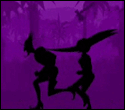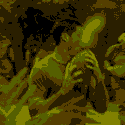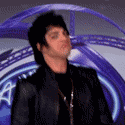|
ZeeBoi posted:9.1 is out. They altered the right click menu and for a week or so it's going to drive me loving nuts. I, by instinct, go to the very top for Get Info and the bottom for Get Album Artwork. They've added a Play/Pause button to the very top, and made Get Album Artwork third or so.
|
|
|
|

|
| # ? Jun 4, 2024 17:49 |
|
beefnoodle posted:This may need to be asked in the OS X Software thread instead, but I'll try here first: I want to keep large non-music files, such as TV shows and movies, on an external drive, but keep music on my laptop drive. I know I can turn off "Copy files to iTunes media folder when adding..." but would prefer not to. I just did exactly this and it's working great. What you do is copy everything you want on the external to the external drive, then delete it from your internal. Crack open Terminal and run this command for any folder you want to link code:code:PS: You can drag a folder on to the terminal instead of having to type the whole path out.
|
|
|
|
I recently got an iPhone and have to start using iTunes. I have it running on my Windows7 HTPC. I have to say, I hate it. My HTPC is medium range, and I have about 30gb of music. iTunes loves to crash. About half the times I connect my iPhone, make a change, and sync, the process hangs. I let it sit for a while, but end up killing the process manually. I'm not sure what it is, but it really sucks. One other thing I had about it is that for some reason I can't click the "File" menu in the window menu bar. I can click on tab right next to it, and then scroll over, but if I click file doesn't work. Is that supposed to happen? I do like the Genius function, especially because no matter what song out of the 35GBs of songs I have, it produces a playlist with nearly the exact same 25 songs. Somehow it links "Girl" by Beck to every song I attempt to Genius with. I guess maybe I need more historical data of rated songs. Not to come off like a fan boy, but for a long time I just used Windows Media Player with drag and drop sync, and for a while I used a Zune, and I preferred both methods to iTunes. I'm going to peruse this thread and see if there's any tips to make my iTunes experience better. One question, I have is there a way to tell my iTunes account to always download in MP3 format? That way I don't have to convert everything I buy to MP3, duplicating it in my library, so my wife can get the music on her non-Apple MP3 player.
|
|
|
|
If I've missed it, apologies. . . Do you guys know of any reason why an audiobook downloaded from the itunes store directly to an iphone would be incompletely transferred? Over the past month or so I've purchased a couple of short audiobooks (about 2 hours long) which have just cut off about 75% of the way through. I haven't moved the culprits to my computer yet, if that would make a difference. Is there any recourse, other than plunging into the abyss of itunes customer support?
|
|
|
|
Captain Charisma posted:They altered the right click menu and for a week or so it's going to drive me loving nuts. I, by instinct, go to the very top for Get Info and the bottom for Get Album Artwork. They've added a Play/Pause button to the very top, and made Get Album Artwork third or so. This has been driving me nuts. I'm glad I'm not the only one. Jerk McJerkface posted:I recently got an iPhone and have to start using iTunes. I have it running on my Windows7 HTPC. I have to say, I hate it. My HTPC is medium range, and I have about 30gb of music. iTunes loves to crash. About half the times I connect my iPhone, make a change, and sync, the process hangs. I let it sit for a while, but end up killing the process manually. I'm not sure what it is, but it really sucks. Not to come off as a fanboy, but you really leapt into a pretty sizable expense without working out everything involved. You may want to check in the Foobar thread (I know it's been made to work with the iPod, I'm not sure about the iPhone). I've never experienced the software problems you're having, though -- you may want to consider reinstalling. As for the store -- Apple doesn't sell MP3s. They've never sold mp3s. Rather than having a library full of duplicate files, why don't you just buy from Amazon -- which does sell mp3s? (EDIT: It also often has lower prices) On my own front -- the "automatically convert" option sounds awesome, since I have a lot of Apple Lossless files. I'm not going to use it though, since a lot of my files are simply 256 kbps or 192 kbps mp3s (hell, iTMS sells at 256 kbps), and I don't want hobbled versions of those on my iPod. Wish there were a way to set the threshold.
|
|
|
|
lookoutbelow posted:If I've missed it, apologies. . . Could be a number of problems - out of curiousity what version is your iPhone OS at? I know back a version or two there was nasty bug with my iPhone library/iTunes store which would intermittently claim that my library was empty and wouldn't let me download anything through the store properly (first time it happened I tried to grab The Boat That Rocked soundtrack just for something to listen to on the way home). I'd suggest transferring them to your pc and running a tool like mp3val on them, just to make sure it isn't just corruption on the files themselves first though.
|
|
|
|
The Modern Leper posted:This has been driving me nuts. I'm glad I'm not the only one. Well, pretty much 90% of my music is listening to pandora on it, and I use it for gaming on the train to work, so I have a pretty good reason for getting it. I do buy a lot of music off of Amazon, most of my music is from there, actually. I just get a lot of the free music from iTunes.
|
|
|
|
Is this the right thread to post in? 9.1 broke my iTunes install and I can't fix it no matter what. First it was telling me that my library was hidden or locked and could not be accessed. Now it just hangs on load and it takes about 15 minutes for the process to go away when I kill it manually. Windows 7 64bit OS, iTunes 9.1 x64. I've uninstalled + reinstalled, uninstalled + deleted everything iTunes related off the PC + reinstalled, uninstalled + the above + registry cleaning + reinstalled. Still nothing. I would so, so like to sync my iPhone or listen to music but I'm getting the feeling this is just not gonna happen without a format due to some weird error. Does iTunes give a log when it crashes somewhere?
|
|
|
|
Jerk McJerkface posted:One question, I have is there a way to tell my iTunes account to always download in MP3 format? That way I don't have to convert everything I buy to MP3, duplicating it in my library, so my wife can get the music on her non-Apple MP3 player. How old is your wife's MP3 player? AAC is a standard audio format, and iTunes music isn't copy-protected these days, it hasn't been for a year or more.
|
|
|
|
Jerk McJerkface posted:I recently got an iPhone and have to start using iTunes. I have it running on my Windows7 HTPC. I have to say, I hate it. My HTPC is medium range, and I have about 30gb of music. iTunes loves to crash. About half the times I connect my iPhone, make a change, and sync, the process hangs. I let it sit for a while, but end up killing the process manually. I'm not sure what it is, but it really sucks. It's probably popped up on every page of this thread at least once but you can enable drag 'n drop mode instead of sync. If you have any custom themes, get rid of them, iTunes hates anything like that (especially Blackbox-type stuff). Update any motherboard drivers, get the absolute latest ones from the chip maker, not the official ones from the motherboard manufacturer, especially if you have 7. iTunes uses it's own crazy link to copy to iPhones instead of just mounting it as a filesystem, and that can be destabilized by the lovely drivers it runs under, it's worse with 7 and even worse if you built your own system with uncommon parts. Latest chipset drivers and anything pertaining to usb. Latest Windows updates too. Does your iPhone actually charge when you plug it in? Check the event log for errors?
|
|
|
|
Tornhelm posted:Could be a number of problems - out of curiousity what version is your iPhone OS at? I know back a version or two there was nasty bug with my iPhone library/iTunes store which would intermittently claim that my library was empty and wouldn't let me download anything through the store properly (first time it happened I tried to grab The Boat That Rocked soundtrack just for something to listen to on the way home). I'm running 3.1.3. I transferred the purchases from my iphone to my computer, which didn't solve the problem. Then I looked at the "check for available downloads" list in the store menu to see if maybe they might be hiding in there - no dice. Before running a tool, I took a look at the "view my account" menu to see if I could track down order numbers for the two audiobooks so I could send an email to apple support, and lo and behold there was a "report a problem" button for each of the two purchases. Two clicks, two short comments, and twenty minutes later, apple sent me an email telling me they had put both books back in my download queue, and that was that. You could have knocked me down with a feather. That was the last thing I expected.
|
|
|
|
My dad is trying to use two libraries on his laptop. However, he does not get the library prompt when he holds down shift and then clicks on the iTunes icon. He's running 7 Professional 64-bit and iTunes version 9.0.3.15.
|
|
|
|
Legs Benedict posted:Is this the right thread to post in? 9.1 broke my iTunes install and I can't fix it no matter what. For me, this issue was caused by NOD32. Since I had less than a month left in my subscription at the time, I uninstalled it for MSSE, and never checked to see if it was ever fixed.
|
|
|
|
Jam2 posted:My dad is trying to use two libraries on his laptop. However, he does not get the library prompt when he holds down shift and then clicks on the iTunes icon. He's running 7 Professional 64-bit and iTunes version 9.0.3.15. not Shift; Alt.
|
|
|
|
beefnoodle posted:not Shift; Alt. I get it when I hold shift. Holding alt takes me straight to the interface. Jam2 fucked around with this message at 03:15 on Apr 2, 2010 |
|
|
|
I guess I have a couple Itunes questions, one on point and one maybe a little bit less on point: 1. I want some advice on making itunes smarter at keeping up when I move the actual underlying mp3 files from laptop to external hard drive, or even just deleting the old instances in the itunes library from when they were on my laptop so I don't have duplicate useless links that just add clutter. I often, now, just delete everything out of the Itunes library and just drag all the files back in (then wait an hour while it does whatever it does when you add 10k songs at once), but that messes up playlists and just seems fairly clunky. 2. I want to know what software I should use to rip my cds to mp3 - I've been using EAC with lame, don't know if there is something better, and I get pissed at EAC because about one of every 20 songs will not be tagged properly (and therefore my xbox 360 doesn't see them when I connect to computer) and I have to go back and check, then redo a couple songs sometimes. I was never fond of the way mp3s sounded with Itunes, but I also haven't used Itunes to rip an album in a long time. I won't use the AAC format if for no other reason than I like to listen to music streaming from my computer to my 360. Thanks in advance.
|
|
|
|
ZeeBoi posted:9.1 is out. And utterly, utterly broken. So far it's taken all my "all day" outlook calendar items and duplicated them as 1am - 1am the next day ones and erased the library file on the ipod so despite 15gb used it claimed to have nothing until I flattened and rebuilt.
|
|
|
|
Voodoofly posted:I won't use the AAC format if for no other reason than I like to listen to music streaming from my computer to my 360. 2nd result down for '360 aac support' indicated you can download an aac player off their marketplace thing.
|
|
|
|
What exactly is the point of having the option to copy your music to the iTunes Music Folder when you add music to your library?
|
|
|
|
NOTinuyasha posted:2nd result down for '360 aac support' indicated you can download an aac player off their marketplace thing. Yeah, I have that, it lets me play stuff off my ipod but I've still never seen the 360 recognize AAC files when you just network into your computer through the "my music" interface (or whatever it's called). It is one reason I don't like AAC. I'm more interested in learning if there is an easier way to deal with updating Itunes so it removes (or tracks) files when I change their location on the HD, or just finding a new mp3 ripping software.
|
|
|
|
Voodoofly posted:I guess I have a couple Itunes questions, one on point and one maybe a little bit less on point: Are you talking about moving all the media files at once? Are you willing to have iTunes organize your files for you? If so, moving the files is pretty simple. 1. If you haven't already, File->Library->Organize Library and Consolidate the Library.set the Preferences - Advanced and check "Keep iTunes Media folder organized". 2. In that same panel, change the location of your iTunes library. 3. Then back out to the file menu, and File->Library->Organize Library and Consolidate. iTunes will move all your files for you, preserving your playlists. 4. And now, you can do what you want with the old library. Actual Playlist info and a lot of other info is stored elsewhere, but if all you want to do is move the media files, that's probably the easiest way to do it. I don't really have a reccommendation on your ripping question, though.
|
|
|
|
ZeeBoi posted:9.1 is out. I may have just simply missed it all this time but one new thing I've noticed is the option to have all high bitrate files converted to 128k AAC, at least for the iphone 3gs I haven't tried it yet but it will be interesting to see how much space I save since the majority of my music is at least 192k. Would have been even better if you could do AAC+ like some of the newer shuffle and nanos support but I'll take this.
|
|
|
|
It's new all right. However, it takes awhile. I've got 12 GB of audio on my iPod touch, and it looked like it was going to take a few hours to convert all of that, so I aborted. I think I'll let it churn overnight tonight and see what kind of space I'll save.
|
|
|
|
Voodoofly posted:I'm more interested in learning if there is an easier way to deal with updating Itunes so it removes (or tracks) files when I change their location on the HD, or just finding a new mp3 ripping software. It can do this on a Mac - it'll track files anywhere on the same hard disk. There might be a program to do that for you on PC, it's probably scriptable. I'd probably find a way to quit moving the files around yourself and let iTunes deal with it, but I'm guessing that's not what you want. Eight Is Legend posted:What exactly is the point of having the option to copy your music to the iTunes Music Folder when you add music to your library? Normal people - download an MP3 file, then add it to iTunes, then end up cleaning out their desktop or download folder or whatever, and would be confused if it suddenly disappeared out of iTunes. iTunes' goal is to abstract away the filesystem, ideally you shouldn't worry about where the mp3 files are stored or that they exist at all, just that you find, use, and organize your music inside iTunes.
|
|
|
|
Voodoofly, I believe the MP3 encoder in iTunes isn't very good. At least in comparison to LAME. Lame must still be the gold standard for MP3... but then ACC is really nice. I'd say try a different ripper than EAC and see if the intermittent problem continues.
|
|
|
|
Is there a way to put an Mp4 of a tv show that you downloaded from Google Video into iTunes so you can play it on your iPod? I went through the maze and found the location of the tv shows, added the Mp4 to that file, but then iTunes doesn't show it as being there. I also tried to click on the "add video to library" from the itunes menu, it lets you do it, but nothing happens. There's got to be a way without downloading yet another "skeevychance.exe" bullshit thing that may or may not work, and I'm not sure if it's loving up my computer in the process. I looked through the first two or three pages of this thread, then skipped to the end - sorry if I am repeating something - if so, can you point me to where this was handled? Thanks for any advice...
|
|
|
|
JD Brickmeister posted:Thanks for any advice... Check in Movies. It'll show up as just the filename, and you'll have to tag it properly yourself. In Get Info you can change it to be a TV Show.
|
|
|
|
ZeeBoi posted:9.1 is out. We can delete Genius Mixes now, which is nice. But is there anyway to get a new one created in the gap?
|
|
|
|
Eight Is Legend posted:What exactly is the point of having the option to copy your music to the iTunes Music Folder when you add music to your library?
|
|
|
|
maltesh posted:It's new all right. However, it takes awhile. I've got 12 GB of audio on my iPod touch, and it looked like it was going to take a few hours to convert all of that, so I aborted. I think I'll let it churn overnight tonight and see what kind of space I'll save. Done. Took four to five hours to sync. Audio went from 11.81 GB to 10.03 GB. WHile gaining 1.78 GB is nice, I suspect it would have taken something like two days for my computer to perform the transition on a similarly full Classic. Given my current rate of podcast and song-churn, I'm not sure if this was worth it.
|
|
|
|
chimz posted:Check in Movies. It'll show up as just the filename, and you'll have to tag it properly yourself. In Get Info you can change it to be a TV Show. Got it - thanks. I was tired last night and it's funny how a really simple thing like that is so hard to figure out when you're tired and crabby.
|
|
|
|
JD Brickmeister posted:Is there a way to put an Mp4 of a tv show that you downloaded from Google Video into iTunes so you can play it on your iPod?
|
|
|
|
maltesh posted:It's new all right. However, it takes awhile. I've got 12 GB of audio on my iPod touch, and it looked like it was going to take a few hours to convert all of that, so I aborted. I think I'll let it churn overnight tonight and see what kind of space I'll save. Worked pretty good here. Did take forever as well, so I let it work overnight. It wasn't an exact copy of what I had before, but I got another 600 songs in the same general space. I have found one bug however. When you drag mp3s from outside of itunes to the ipod icon to manually sync it complains that the file isn't there. turn off the 128k conversion and it works.
|
|
|
|
Ryokurin posted:Worked pretty good here. Did take forever as well, so I let it work overnight. It wasn't an exact copy of what I had before, but I got another 600 songs in the same general space. I have found one bug however. When you drag mp3s from outside of itunes to the ipod icon to manually sync it complains that the file isn't there. turn off the 128k conversion and it works.
|
|
|
|
ugh. I got a quick question: I reformatted about a month ago and ever since, I'd forgotton to check the 'Copy Files to iTunes Media Folder When Adding To Library' option. So ever since, every time i've dragged and dropped files into itunes, its original path is maintained. Is there a quick way to tell iTunes to look at the library, and copy everything without a /user/music path to that folder? I don't want to go hunting through my various download folders hunting down all the files myself and manually copying. Perhaps there's a 'scan library' type thing that'll automate it?
|
|
|
|
negativeneil posted:Is there a quick way to tell iTunes to look at the library, and copy everything without a /user/music path to that folder? Consolidate the library. Does exactly what you want. File->Library->Organise Library, choose Consolidate.
|
|
|
|
negativeneil posted:ugh. I got a quick question: File->Library->Organize Library, it'll 'consolidate' and you can delete your copies that aren't in the iTunes folder. Get Info on the files you know are wrong to make sure they have been moved. edit: balls
|
|
|
|
Dudley posted:And utterly, utterly broken. On mine, it suddenly said the pod was damaged and couldn't be written do, so I had to restore again. Two weeks since last time. Great job.
|
|
|
|
KuruMonkey posted:chimz posted:Thanks, you guys rock. Just to be clear though, by consolidating, iTunes will just make copies (as long as that option is checked), it won't delete or move the originals right?? edit: nevermind i'm just going to backup the necessary folders just in case. Also, this question was answered a few posts up anyway. My bad for not reading the thread.. negativeneil fucked around with this message at 01:23 on Apr 4, 2010 |
|
|
|

|
| # ? Jun 4, 2024 17:49 |
|
negativeneil posted:Thanks, you guys rock. Just to be clear though, by consolidating, iTunes will just make copies (as long as that option is checked), it won't delete or move the originals right?? It will make copies of anything outside the iTunes folder, and will move anything inside the iTunes folder. Unless it was put there by iTunes (i.e. you changed the iTunes folder to somewhere new, the old stuff will be moved, not copied)
|
|
|