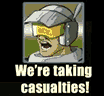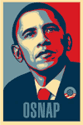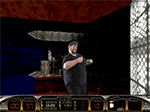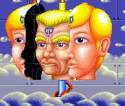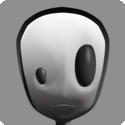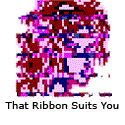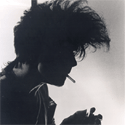|
Elder posted:Is this an appropriate place to ask about making and using a green screen? Use something that's not reflective and a color your subject isn't wearing. Light the green screen and subject independently. Don't even bother with Premiere or FCP's keyers. Keylight, Ultimatte or something more sophisticated only.
|
|
|
|

|
| # ? May 10, 2024 00:59 |
|
Cool, thanks. I think I have a basic understanding of what to do but this is all completely new to me so I'll have to learn as I go. I'm working on a music video using After Effects, so far what I've been doing is setting up scenes using still images and some basic animations, and I want to incorporate some clips of me and my bandmate into the scenes. It doesn't have to be super high quality since this stuff is all kind of basic to begin with, but it has to be functional I guess. So what I really need to know is how much material I need to buy. I need to get full body shots with a little action, like walking from one side to the other, maybe punching or kicking or whatever. The camera does not need to move, but as I understand it you need to stand a little ways away from the green screen so there's no shadows cast. So I need enough material to cover the whole shot while the camera is far enough away to get a full body shot and we are standing far enough away to not cast shadows. I also need a big enough room to pull this off which is actually a bigger problem because I'm in NYC. Is outdoor filming a possibility? If we filmed outdoors would we need additional lights? Any other things I need to consider? Thanks!
|
|
|
|
9' roll of seamless paper is $50, you can get it in chroma green. Try Calumet, all their seamless is on sale right now.
|
|
|
|
Elder posted:If we filmed outdoors would we need additional lights? Yes, don't shoot outdoors. Natural lighting will not key well, you've got to light the screen and the subject independently and there is no way you'll be able to find enough light to compete with the sun.
|
|
|
|
brad industry posted:9' roll of seamless paper is $50, you can get it in chroma green. Try Calumet, all their seamless is on sale right now. Thanks, I'll check it out. I was thinking of getting some fabric which would be reusable and I could probably find for cheap here in NYC. But if it's too expensive then I'll go with the paper. butterypancakes posted:Yes, don't shoot outdoors. Natural lighting will not key well, you've got to light the screen and the subject independently and there is no way you'll be able to find enough light to compete with the sun. What's the reason for lighting them independently? What would happen if I didn't?
|
|
|
|
Elder posted:What's the reason for lighting them independently? What would happen if I didn't? a) Your foreground will have horrible lighting and will cast shadows on the greenscreen. or b) Your background won't be well-lit enough because you set your lights for your foreground, thus making it noisy/right pain in the rear end to key out.
|
|
|
|
Definite stupid question; How good do you have to be to start college for art? I'd like to take some classes at the local college, but I am definitely far worse than other friends of mine that only draw as a hobby. Do you start at a base line, or is there an expected level you're supposed to be at?
|
|
|
|
Stratafyre posted:Definite stupid question; How good do you have to be to start college for art? If the college doesn't require some sort of portfolio review to get admitted, you can just come as you are. If you apply yourself, even on the seemingly-pointless exercises like "Shade a dozen boxes" and don't let yourself hide behind "style" you'll be average at worst by the end of the semester, and can keep progressing from there. If this is like most art programs at generally non-art schools, you'll be a star student just for turning in something that wasn't cribbed from your precious animes.
|
|
|
|
Stratafyre posted:Definite stupid question; How good do you have to be to start college for art? As long as they don't require a portfolio review to get in, if you have the money to pay for the classes they won't turn you down. Even art schools like Art Institute of Colorado seem to follow that model. Also, do what Slashie said and apply yourself to all the lessons in the beginning drawing classes, they may seem pointless but they all teach some very important concept and they will all help you later. Good luck!
|
|
|
|
gmc9987 posted:As long as they don't require a portfolio review to get in, if you have the money to pay for the classes they won't turn you down. Even art schools like Art Institute of Colorado seem to follow that model. Or rather, even if they *do* require a portfolio, if you *do* have the money, you still get in. (Yaaaay Kendall! Woo.)
|
|
|
|
Slashie posted:If the college doesn't require some sort of portfolio review to get admitted, you can just come as you are. If you apply yourself, even on the seemingly-pointless exercises like "Shade a dozen boxes" and don't let yourself hide behind "style" you'll be average at worst by the end of the semester, and can keep progressing from there. If this is like most art programs at generally non-art schools, you'll be a star student just for turning in something that wasn't cribbed from your precious animes. gmc9987 posted:As long as they don't require a portfolio review to get in, if you have the money to pay for the classes they won't turn you down. Even art schools like Art Institute of Colorado seem to follow that model. Thanks guys, I already have my career degree, I would only be doing this to better myself artistically, so I would definitely take your advice and really commit to the basics.
|
|
|
|
Shoot, if you're going to take art classes as a lark, check out the art program at your local community college. Unless you're made of money, it doesn't make too much sense to pay art institute tuition. If you have any art museums nearby, some of them may offer classes.
|
|
|
|
NancyPants posted:Shoot, if you're going to take art classes as a lark, check out the art program at your local community college. Unless you're made of money, it doesn't make too much sense to pay art institute tuition. Well, I've got a community college nearbyish, but it looks like they don't have much art. The actual state university is much closer, and has a full art program.
|
|
|
|
Elder posted:Cool, thanks. I think I have a basic understanding of what to do but this is all completely new to me so I'll have to learn as I go. I'm working on a music video using After Effects, so far what I've been doing is setting up scenes using still images and some basic animations, and I want to incorporate some clips of me and my bandmate into the scenes. It doesn't have to be super high quality since this stuff is all kind of basic to begin with, but it has to be functional I guess. This might not be intuitive so just pointing it out, obviously you want enough material to cover your motion and what is getting keyed, but the green doesn't have to actually fill the frame when you're shooting, you can just use very basic cropping to kill the edges not covered by green as long as your action isn't happening over these areas.
|
|
|
|
I'm about to embark on a project with a few other artists concerning the topic of space. I know that a Goon Project was successful in the Creative Convention about the subject, and I was wondering if anyone could link me with the project at all. I was eventually sold in small numbers, and had the collected works on the theme by various artists, poets, and writers. Anyone know what I'm talking about? I would love to see it again, and I think it would help me with my own project for inspiration and seeing what other people have done on the topic.
|
|
|
|
Not Memorable posted:This might not be intuitive so just pointing it out, obviously you want enough material to cover your motion and what is getting keyed, but the green doesn't have to actually fill the frame when you're shooting, you can just use very basic cropping to kill the edges not covered by green as long as your action isn't happening over these areas. Oh, good point, that makes sense but I hadn't really thought of it that way. Also, I'm still not understanding why it's bad to shoot outside. Wouldn't the massive amount of ambient light be like having separate lighting for the subject and the screen? As long as there's no shadows actually cast on the screen, it seems like movement by the subjects wouldn't really change the way the screen shows up to the camera.
|
|
|
|
Go shoot some test footage. The sun is obviously enough light to expose your subject and the green screen, but all its light is from the same direction. You need a backlight to separate your subject from the green screen, there is no way you'll have enough light to get an edge if you are using the sun as your key and fill. The other problem is how sunlight will look in relation to the background you composite in.
|
|
|
|
butterypancakes posted:Go shoot some test footage. Ah, okay, I think I understand. I can't really do test shoots at this point because the camera belongs to a friend and he's really busy, unfortunately. I see what you mean about compositing with the sunlight but I'm not really too worried about it, I know this will be far from perfect. As long as the results are usable I'll be happy, and I'll just have to mess with levels and stuff in After Effects as best as I can. And thanks for all the help guys!
|
|
|
|
I've only been writing and submitting work for about eight months now, and something just occurred to me. If a publication rejects your work, should you respond to the rejection letter? I'm not asking if you should defend your stories/poems/essays/nude self portraits, just curious if a note along the lines of "I see. Thanks for taking a look at it." is in order.
|
|
|
|
Quiet Feet posted:I've only been writing and submitting work for about eight months now, and something just occurred to me. No. They don't have time to care.
|
|
|
|
Keying. As in keying out a background (green screen) in After Effects CS4. There are some great tutorials, but I am having two issues. I block out the areas I don't need (the junk layer) with the pen tool, I select the color I want keyed out, and then use the screen matte black and white sliders while looking at the screen matte view to ensure I have everything I want removed to be gone. I use the screen pre-blur to soften edges and screen shrink to take out any little green border around my actor. Problems: 1) The edges wave like the ocean. Hair particularly, each frame it waves and ebbs like the person is melting. 2) Black areas (shadows in clothing or just black clothes) are filled with a pixelly grain the undulates and is very distracting. I assume this is due to overuse of the black and white screen matte sliders? But, if I don't use them, I get horribly torn and blocky edges. The tutorial I watched had tons of black areas and did not do this. I heard there is another method to keying in AE CS4, can anyone let me know how to fix this issue with black clothes and how to keep my edges from rippling like liquid? ZenMaster fucked around with this message at 20:40 on Apr 10, 2010 |
|
|
|
|
ZenMaster posted:Keying. As in keying out a background (green screen) in After Effects CS4. This might not be helpful, sorry, don't do a ton of keying, but the best advice and walk-throughs on the keying process I ever found were hiding away under that little ol' F1 key in Adobe's own help files. Give that a shot and follow their instructions first. I remember encountering the wavy problem on a project I did because I was just dropping filters and hamfisting my way through, there's a good process for it you should use.
|
|
|
|
Isn't there a catch-all thread for posting screenplays/critiquing? I can't find it  . . I have a 180 page feature screenplay and I dunno if it would be bad to make a new topic for it or what.
|
|
|
|
I think I'm posting in the right place, if not just ignore me or point me in the right direction with a swift boot up the backside. I need some help to edit the audio in a video I have. Basically, I shot some video at a gig, and while the video is "watchable" (720p, hand shot but with a bit of "Optical Image Stabilisation" so it's not amazing but it's the best I could get with what I had), the audio is good during the quieter parts of the track but sounds like crap during the louder parts. I was told by a friend that I could "probably make it sound a lot better", but I have no idea how to do this. If someone can help me do this it'd be much appreciated, if it helps I have access to the full CS4 Professional Suite.
|
|
|
|
You could edit the video in Premiere and do much of the audio work there. If you need something more specialized you can go straight from Premiere to Soundbooth. Chances are the loud parts are over-modulated and there is no fixing that.
|
|
|
|
the Bunt posted:Isn't there a catch-all thread for posting screenplays/critiquing? I can't find it Yep, here. Post an excerpt and a link to a file download site for the full screenplay and ask if anyone wants to read the whole thing. I've gone ahead and copied this post over there, because I have some thoughts on your 180-page feature.
|
|
|
|
I'm trying to do a bit of research for inspiration/example stuff for a sort of group installation sculptural project based around the themes of home/identity, that sort of thing. But I'm sort of culturally retarded, and have no idea how to go about searching for this sort of thing- my attempts with Google haven't really given me what I was looking for. Are there any artists that work a lot with these themes in sculptural ways that you guys could reccomend I look into? Doesn't have to be anything I could get books and books of info on, just someone who may have a site or some interviews so I can get a bit of an idea of the individual to go with the pictures of their artworks. (I hope this is the right place to ask this sort of thing, I couldn't really find anywhere else that made sense)
|
|
|
|
Off the top of my head the only one I know who even approaches that locally is a photographer http://www.leighmerrill.com/ leigh merrill, you might look at some of the things she does / creates. The base ideas she examines are actually quite different but she does use the house (especially the tract or suburb house) as a motif. If you want to take a historical perspective I'd consider things associated with arts & crafts movements like the pre raphalites. Depending, you might even consider the rococo interior work. Like many early 20th C. artists Frank Lloyd Wright often created interior furniture and accouterments to go with his homes. Another possible angle. Its funny, all this stuff is made of wood. When I think of ceramics I think of that ancient greek pottery used to illustrate stories, you could find info on that in ARTStor or a similar university research database. Also chinese ceramics like Yixing teaware that is functional but generally takes up different themes & motifs of auspicious or scholarly nature. I think one could go in a lot of directions from there - any contemporary ceramic artist will probably be familiar selling pieces for display in the home as well as for functional use. If you have the name of one artist you like you might try emailing them and asking. It kind of depends on what you mean by home/identity and what that boils down to - its too big a strike zone to get really specific. It makes me thing of domestic / middle class life which is why I make these suggestions. I think of identity as a fairly contemporary notion. You might also explore the idea of home, domesticity, and gender. Lots of artists do work regarding gender (this is something I explore here and there) and that's closely tied up with both those themes. Edit: Sorry I forgot since this is something awful I must mention glorious Nippon as the cradle of every good element of contemporary art and innovation, thus it should not be overlooked in your survey. Consider anime and its broad influence in the domestic sphere. ^_^ Beat. fucked around with this message at 23:31 on Apr 15, 2010 |
|
|
|
can someone help me guess something close to the fonts on top and bottom, please? this image is about 20-30 years old edit: pretty much what I was looking for here: http://tackorama.net piss boner fucked around with this message at 17:42 on Apr 16, 2010 |
|
|
|
Does anyone know any good plugins for a video oriented portfolio?
|
|
|
|
Stupid question, but I'm doing a paper on Gerhard Richter and I can't find the right term for the technical term when you follow objects in motion to keep the object in focus, but leaving the foreground/background blurred. My vague description isn't helping Google give me answers. EDIT: Nevermind, facebook to the rescue. Elephantgun fucked around with this message at 20:59 on Apr 18, 2010 |
|
|
|
I almost made a thread for this, but I had no progress work to post, so it would have been pretty boring. I'm having issues making a comic. Big issues. . . I've been kicking around this idea for five years and I'm not getting anywhere. I don't know where to begin. . . I have my characters, I have the ending planned already, but I'm not sure what's the best way to begin the story. When I start writing episode 1 I feel like I'm either stuffing way too much information into it, or starting way too slowly. Can anyone here who does a serial comic tell me a bit about how you started the story up? And. . . maybe explain a little of your creative process? I'm so stuck. 
|
|
|
|
Have you outlined your major story arc? I would hesitate to jump right into the artwork at this point because a comic relys heavily on its narrative, and if that's not there, you'll float around a lot. Outline the whole thing, from beginning to end. Start simply, and then flesh it out as necessary. This will help you find out what the "holes" in your narrative are, and you'll be able to see how to get from point A to point B.
|
|
|
|
I actually haven't. (hurr) I know what's gonna happen, so I outlined chapter one. . . again and again and again and kept dying. But outlining the whole thing seems like a better idea. Thanks. e. vvv I should probably give that another read. The Worst Unicorn fucked around with this message at 21:59 on Apr 27, 2010 |
|
|
|
I don't know if I'm preaching to the choir or not, but this is an excellent book for anyone interested in making comics.
|
|
|
|
pipes! posted:I don't know if I'm preaching to the choir or not, but this is an excellent book for anyone interested in making comics. :facepalm: I wanted that book SO bad, finally ordered it used on Amazon, and then hated it. He's so pretentious to me. But it could just be that I already understand what he was breaking down (and beating to death), so it very well may be useful to people who are new to graphic novels. I do want to check out Will Eisner's books on making comics though. I hear they're excellent.
|
|
|
|
Mr.Tophat posted:I'm about to embark on a project with a few other artists concerning the topic of space. I know that a Goon Project was successful in the Creative Convention about the subject, and I was wondering if anyone could link me with the project at all. I was eventually sold in small numbers, and had the collected works on the theme by various artists, poets, and writers. Anyone know what I'm talking about? I would love to see it again, and I think it would help me with my own project for inspiration and seeing what other people have done on the topic. Yeah, it was run by Shakra
|
|
|
|
Question - InDesign has a feature where you can export a project in Flash ready format complete with the neat page turning transitions. The thing is for the project I'm working on I don't want to have to click and drag the pages by their corners. Is there anything out there that has a sort of... button navigation that has page turning animations? Or something where you can just click on the page to have the turning animation? I have flash but I've never really done anything with it so any pointers would be appreciated.
|
|
|
|
Can anyone guess what this font is? I didn't save the PSD so I'm stuck guessing myself.
|
|
|
|

|
| # ? May 10, 2024 00:59 |
|
What The Font suggests Mundo Sans-Light.
|
|
|