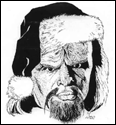|
Can anyone recommend anything other than an Axiom 61 that's better in the same price range? I'm pretty sold on the Axiom unless I'm missing something accidentally
|
|
|
|

|
| # ? May 14, 2024 15:44 |
|
the knobs on the axiom suuuuuuuck
|
|
|
|
pelswick posted:the knobs on the axiom suuuuuuuck Agreeing with this. I also see a lot of broken Axioms on Craiglist. It could just be ignorance though as it's really easy to accidentally dial in weird settings. I love the feel of the keys for them being unweighted, and it works well with Ableton, so I consider mine a good investment. You could do a lot worse in the price range.
|
|
|
|
MrTheDevious posted:Can anyone recommend anything other than an Axiom 61 that's better in the same price range? I'm pretty sold on the Axiom unless I'm missing something accidentally I recently bought a Novation ReMOTE SL Compact, and I'm very happy with it. It feels pretty sturdy, has a decent key action, and the knobs feel good. I hate the lovely Automap bullshit they push down your throat, but you can turn that off thank gently caress.
|
|
|
|
Gaspy Conana posted:Agreeing with this. I also see a lot of broken Axioms on Craiglist. It could just be ignorance though as it's really easy to accidentally dial in weird settings. How exactly do the knobs suck? I have an old Oxygen 8 with knobs that just don't seem to work at all or all send the same MIDI signal, is that what I should expect if I pick up the Axiom? I checked out the Novation but they don't seem to make a 61 key version, so I think I'll just pick up the Axiom and hope it doesn't fall apart. Even if it does, at least it's pretty cheap 
|
|
|
|
So... uh... what is a compressor and what is it used for?
|
|
|
|
MrTheDevious posted:How exactly do the knobs suck? I have an old Oxygen 8 with knobs that just don't seem to work at all or all send the same MIDI signal, is that what I should expect if I pick up the Axiom? Well it isn't that. It's just that the knobs are those incremental rotary knobs, which I really really hate. They map okay, but don't expect to get any smooth effect swooshes or anything.
|
|
|
|
Senator Woofington posted:So... uh... what is a compressor and what is it used for? It's a little misleading, but the general idea is that a compressor controls the level of a signal, as if you were moving the fader on a channel. In particular, it turns the output level further down as the input level goes further up. The basic controls are: Threshold - the level at which the compressor starts working, Ratio - the amount of reduction in the signal level, Attack - the amount of time before the compressor is fully engaged once a signal goes over the threshold, Release - the amount of time before the compressor is fully disengaged once the signal goes back under the threshold. In practice those definitions aren't exact and what "attack" does exactly depends on the specific compressor, but in any case it will do something similar to what I said above. Compressors can be used for stuff like evening out the levels in a passage that's a bit loud in some spots and too quiet in others. But more importantly these days, they can be used to shape the amplitude envelope of a sound, and have effects on timbre that can be quite dramatic when you push them hard. So, they are a very useful tool for designing and modifying sounds. Just run a steady kick or snare into one and start turning the knobs around, you'll get the idea.
|
|
|
|
Gaspy Conana posted:Well it isn't that. It's just that the knobs are those incremental rotary knobs, which I really really hate. They map okay, but don't expect to get any smooth effect swooshes or anything. This actually makes me pretty leery about picking one up. Would I be better off sacrificing the extra octave for the improved hardware in the Novation or maybe an Akai MPK49? I am pretty sure the knob issue would drive me up the wall.
|
|
|
|
The Edirol PCR 300/500/800 are nice controllers too, I think they're priced about halfway between the Axiom and the Akai controllers. The pads are pretty small (but they still work great as buttons), otherwise I like them a lot.
h_double fucked around with this message at 06:21 on Apr 4, 2010 |
|
|
|
How do I pull up a frequency analyzer/spectrum analyzer in ableton?
|
|
|
|
...
colonp fucked around with this message at 17:28 on Mar 8, 2014 |
|
|
|
Voxengo SPAN is a pretty nice (and free) frequency analysis plugin.
|
|
|
|
colonp posted:Is there any way to look at the spectrum for the master while working with other channels? Good question. But if there is a way, I'm not aware of it.
|
|
|
|
Vanmani posted:Good question. But if there is a way, I'm not aware of it. Only way I can imagine is to lock some hardware controls or keys onto the parameters of the other channels and watch the master as you fiddle with the knobs.
|
|
|
|
Ok this is a pretty retarded question, bear in mind I am completely new to using a DAW. I have Ableton 8, and I'm currently just recording some acoustic guitar and singing. On the tracks I use to record these, which settings should I use for mono / stereo? It's currently set to "Audio From / Ext. In / 1/2" (The external input is a condenser mic plugged into an Mbox 2). With the above settings, the audio only plays through my left speaker - is this supposed to happen or should I select "In 1" only instead of "In 1/2"? I've only been using "In 1/2" as that was the default, but presumably this means that I'm recording from 2 seperate channels on the Mbox (the second channel is currently not being used) and only hearing the sound from 1. Again, apologies for such a silly question, but like I said I'm new to this and any help would be greatly appreciated.
|
|
|
|
You've pretty much got it, tracks are stereo by default in Live and a microphone is a mono signal so you just have to change the input to whichever channel you have the microphone plugged in to.
|
|
|
|
http://www.engadget.com/2010/04/07/turn-your-ipad-into-a-midi-controller-in-3-700-easy-steps/ who didn't see this coming.
|
|
|
|
Homie S posted:http://www.engadget.com/2010/04/07/turn-your-ipad-into-a-midi-controller-in-3-700-easy-steps/ Well, it's cheaper than a Jazzmutant Lemur. 
|
|
|
|
Homie S posted:http://www.engadget.com/2010/04/07/turn-your-ipad-into-a-midi-controller-in-3-700-easy-steps/ Pretty much the reason I bought one.... Of course, I cant get templates to work yet.. but I was doing it an old way. This video is a different process...
|
|
|
|
Mental Filler posted:Well, it's cheaper than a Jazzmutant Lemur. BUT IT DOESN'T WORK WELL GUYS! Seriously though I don't want to spark up the whole debate over TouchOSC's usability on Ableton again. There's negatives that go with the positives, I just wanted to show people that are interested in control surfaces and such.
|
|
|
|
I have it running right now on my iPad and it's completely awesome. What are the negatives? I have no problems.
|
|
|
|
chief touching you posted:I have it running right now on my iPad and it's completely awesome. What are the negatives? I have no problems. I finally got mine working last night. Pretty slick. TouchOSC sent out a facebook message saying there is a new version in the works at the moment to take more advantage of the iPad, and should be out soon.
|
|
|
|
Homie S posted:BUT IT DOESN'T WORK WELL GUYS! Hey I'm not knocking it, it's actually a pretty great use of the 'Pad and I would happily use it if I had one.
|
|
|
|
So I decided to pick up a copy of Ableton Suite 8 after watching youtube videos of the interface for the past two hours going "FFFUUUUUUUU- why doesn't logic look this pretty?  " "Is there a decent resource for beginner tutorials, or even a "New To Ableton?" intro video of sorts? I'd like to have a general idea of what I'm doing before I open this thing up and get swamped with pretty colors and knobs and buttons.
|
|
|
|
unSavory posted:So I decided to pick up a copy of Ableton Suite 8 after watching youtube videos of the interface for the past two hours going "FFFUUUUUUUU- why doesn't logic look this pretty? Follow the built-in tutorials, they're actually very useful.
|
|
|
|
unSavory posted:So I decided to pick up a copy of Ableton Suite 8 after watching youtube videos of the interface for the past two hours going "FFFUUUUUUUU- why doesn't logic look this pretty? When I switched over from Logic, this video helped me grasp the concept of clip and arrangement views. http://www.youtube.com/watch?v=pIUEyGG8wO0
|
|
|
|
Very very helpful, thank you.
|
|
|
|
Figured I'd bump this thread since I've got a sweet new trick. I like nondestructive editing when possible, but usually its just easiest to bounce a midi track, import it as a .wav and cut it up that way. However, if you're not gonna be moving anything, just basically modulating the on/off switch, a much much more convienent way of doing that rather than literally modulating the on/off switch (I have done this before, its a pain) is to instead put a gate on the track in question, and sidechain said gate to a muted synth of any sort (operator here). This way I can just edit the midi track for that operator track as a way of editing the audio. Click here for the full 1448x900 image. See the track i'm posting as we speak in the electronic music thread for the example of this sound. Yeah its nothing like ground-breaking but still its definitely something worth knowing your way around imo cause its just a way of thinking about things in ableton that could definitely come in handy.
|
|
|
|
I think you guys will appreciate this. This is The Glitch Mob's live set up. I know this beast interfaces with Ableton somehow and is controlled by a set of 3 lemurs and a handful of other midicontrollers. 
|
|
|
|
Hip-hop-o-pot-o-mus posted:I think you guys will appreciate this. This is The Glitch Mob's live set up. I know this beast interfaces with Ableton somehow and is controlled by a set of 3 lemurs and a handful of other midicontrollers. lol when i saw them back in the day it was 2 laptops, 2 trigger fingers
|
|
|
|
Has anyone tried using an APC40 and a Launchpad together? I'm trying to plan out the setup for our live show, and I'm trying to figure out a controller configuration such that we can both "do stuff" and have a fair bit of control over what we're doing. I was thinking about doing a 2-laptop setup, but we'd like to keep our budget low for the moment, so we'll just be using my Macbook Pro. I have a Launchpad, a Nocturn and an MPK49, and he's thinking about getting the APC40. We're planning on using loops of our own material through Ableton, and attempting to compose on the fly. I set up 2 groups of 4 tracks, to sort of emulate a traditional 2-channel DJ setup. The tracks in each group consist of Percussion, Bass, Melody, and "chug"(our term for a 4/4, break, or whatever that is the basis for a groove). However, I'm finding that it really isn't enough channels for percussion, so I'm debating whether or not to just build some "progression" loops that have other parts layered in. It's already going to be a bit of a challenge, as the group tracks mean there are 10 total, which push 2 off the Launchpad grid. I was thinking about adding more tracks, but they'd be off the grid too, and off the monitor. Sorry if this is rambling. I'd be interested in any input you guys have towards performance and hardware with Ableton.
|
|
|
|
ManoliIsFat posted:lol when i saw them back in the day it was 2 laptops, 2 trigger fingers It was just Edit and Boreta back then correct?
|
|
|
|
Crosspost from the "Post Your Sketches" thread. This is my first attempt at making something solely with Ableton Suite 8. It's not done by any means, but I was hoping maybe for some critique/suggestion from the Ableton pros. 
|
|
|
|
Awesome for a for a first run through. What are you using for the bass?
|
|
|
|
pennywisdom posted:Awesome for a for a first run through. What are you using for the bass? Thanks. Bass is Cakewalk Virtual Bassist. The next-best-thing for those of us that can't afford Spectrasonics Trilian.
|
|
|
|
Hip-hop-o-pot-o-mus posted:It was just Edit and Boreta back then correct? Ya I think that's right. Or edit and ooha or whatever his name is. It was 2 people.
|
|
|
|
Hip-hop-o-pot-o-mus posted:I think you guys will appreciate this. This is The Glitch Mob's live set up. I know this beast interfaces with Ableton somehow and is controlled by a set of 3 lemurs and a handful of other midicontrollers. Did you catch them at Yuri's night on Saturday? I liked what I heard but have to admit that even with the Lemurs angled so the crowd could see, they weren't really doing much other than hyping up the crowd with their hands in the air.... ....Meanwhile in hangar 2, my pals with Lovetech were rocking the homemade MIDI controllers. Much, much, MUCH more interesting than the majority of what was going on in the "rave hangar". http://www.youtube.com/watch?v=1e3qkaa5qsE&feature=related
|
|
|
|
Heres something I don't understand about how Ableton behaves: I want it to listen to me. As far as I can see, recording is tempo driven, either by a set/tapped user tempo or the tempo of your samples/workspace. I write my songs on guitar, so when I get an idea, I find myself having to either tap out the tempo of my idea, and then record an audio track of me playing to that tempo. Alternatively, I can play at an arbitrary tempo, and then turn warp on the track off and tap the tempo to that of the audio clip. Is there any way for Ableton to automatically detect (preferrably live on an input channel) the tempo at which I'm playing and set my workspace tempo to that? Ideally, I would like to be able to record a guitar track at an arbitrary tempo, stop recording, and then have my MIDI synced to whatever tempo that I recorded at. Maybe I'm missing something basic...
|
|
|
|

|
| # ? May 14, 2024 15:44 |
|
Use Looper, it can match the set's tempo to what you recorded.
|
|
|