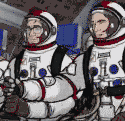|
I don't really think thats what I'm getting at... It's kind of a work around. Also, it really doesn't work that well. And what if I don't have looper? I guess I'm not specifically looking for something that will beat detect and put the set tempo at that beat, but advice on how to set my workflow that essentially forgoes or accomplishes that. I mean, I can't even record a guitar track and loop it if I don't have warp on, and if I have warp on, I cant set the workset tempo to match the loop! I must be missing something. There is no way I could do this live.
|
|
|
|

|
| # ? May 14, 2024 00:23 |
|
Well without looper you're probably boned but I'm pretty sure looper does exactly what you're talking about. - Hit record on Looper (with a footswitch probably) - Play your guitar loop - Hit the + or play button (with a footswitch) - Live's master tempo is now synced up to the tempo of your song and you can trigger clips accordingly The only way Ableton works is to have everything slaved to a master tempo, so if you're looking for non-synced recording it might not be the DAW you're looking for.
|
|
|
|
Or just record your part without a click track, figure out the tempo after the fact, and use warp markers to correct any errors in timing.
|
|
|
|
RivensBitch posted:Did you catch them at Yuri's night on Saturday? I liked what I heard but have to admit that even with the Lemurs angled so the crowd could see, they weren't really doing much other than hyping up the crowd with their hands in the air.... Nah I am trapped in the midwest. Going to see them in Kansas City in a few months though.
|
|
|
|
http://www.engadget.com/2010/04/15/multitouch-pioneer-jazzmutant-stantum-makes-cocky-three-finger/ The whole multitouch input thing is getting more and more interesting.
|
|
|
|
Anyone tried running Live on a netbook? Thinking of getting one to use on shows. How much will its processor/memory allow me to do? I only want it to trigger pre-made loops and samples with a MIDI controller, nothing fancy like real-time software synthesis or effect chains. (Well, being able to play an occasional synth or do a filter sweep would be a bonus, now that you think about it) Are there any other problems that may prevent this from working? Display issues? Crappy DACs on netbook soundcards?
|
|
|
|
I made the Caribou - Sun remix I just posted in the review thread in Live Suite 8 on my System 76 Starling (little Atom processor hackbook). If you're running pre-made loops and samples with a minimal use of effects and vsts you wont have any problems. It seems like I can run all the standard instruments I want (Operator, Analog, drum racks, stock effects) and not take too hard a processing hit. As soon as I open Surge or Ozone though I have to freeze every track just to get it to a slightly usable speed. In short, running premade, preprocessed loops won't be a problem at all. You'll sit at around 50% processor usage forever. Mixing and mastering though can get sketchy if you're running big crazy synths and lots of on-the-fly effects and things (not counting EQ and the single band compressor, since they'll pretty much always run fine) EDIT: Full screen mode (ctrl+F11) is a godsend on my tiny netbook screen. Also the latest version of live supports what Ableton calls screen zoom or something, which can really free up screen real estate if you have too much going on that you can't see. unSavory fucked around with this message at 09:03 on Apr 16, 2010 |
|
|
|
woodenchicken posted:Anyone tried running Live on a netbook? Thinking of getting one to use on shows. I mostly did okay triggering samples and a very few plugins in Live 6 on a Pentium III 500 laptop.
|
|
|
|
Can someone explain the placement of the preset drums on drum rack's piano roll? They're all over the place and I have to rearrange them to use with my padKontrol. it's really annoying.
|
|
|
|
|
Check your MIDI plugins, there's a device in there that converts the mapping of the drum racks to APC drum pads.
|
|
|
|
unSavory posted:In short, running premade, preprocessed loops won't be a problem at all. A friend has Live on his MacBook, so last night I created some basic sets and we recorded a few songs at his home studio. It was... fun as hell. That's it, we're gonna try this in front of an audience, and if it goes well, I'm getting myself a netbook and a copy. One question though. Is there any way to play a drum machine in session mode? There is this Impulse thing, which has pads labelled "kick", "snare", etc. that you can drag and drop your own samples onto. But there is no way to assign those pads to your controller's keys/pads. They just don't become blue when you turn the mapping mode on. The built-in tutorial seemed to avoid this issue. We're running version 6, if it's any help. VVV It works! Thanks a ton. woodenchicken fucked around with this message at 21:00 on Apr 18, 2010 |
|
|
|
woodenchicken posted:Glad to hear that! I'm pretty sure the Impulse pads are mapped to MIDI notes C3-C4, so just play those notes on your controller. You can shift this range by sticking a MIDI "Pitch" device before the Impulse (e.g. if you have a pad controller mapped to notes C2-C3, you could put a Pitch +12 (since there are 12 notes in an octave) to translate it). You can also "stack" multiple instances of Impulse (on separate tracks, set to the same MIDI channel) this way.
|
|
|
|
While being on topic of drums in Ableton. What's the use of all those Drum Rack presets, where only one pad is mapped with a sample? I can't drag the sample out of the drum rack, or drag other Drum Rack presets in there.
|
|
|
|
How do I bust out the little comments pane on the right side? I downloaded some live sets and I noticed people have written a little bit about the track in it, I think it would be a good place to write down some tabs of the guitar parts I have going on.
|
|
|
|
pennywisdom posted:How do I bust out the little comments pane on the right side? I downloaded some live sets and I noticed people have written a little bit about the track in it, I think it would be a good place to write down some tabs of the guitar parts I have going on. This is probably what you are looking for Also I can't believe that it took me so long to discover that you can right click on a clip (or the header of a device I think) and "Edit Info Text" to make an info blurb that shows up in the lower left tooltip panel.
|
|
|
|
Sounds easy enough, but he says to click on lessons in the view menu, but I don't even have it in there?
|
|
|
|
Umm unless your Live install is badly broken somehow I don't know what to tell you
|
|
|
|
Hm, I guess it's just not in Live 8.
|
|
|
|
pennywisdom posted:Hm, I guess it's just not in Live 8. Click HELP --> HELP VIEW.
|
|
|
|
Hey guys, I'm playing a cover of Crimson Touch with a quartet. I'm a bassist and I want to get the kind of sub-bass sound that's not really that normally associated with the instrument. I realize I could EQ it a little to get it to sound that way, but it just sounds too massive, if you know what I mean. There's too much mids no matter what I do. Was thinking the sound should be more in the back. I was thinking of a octave pedal, but my old one (which got stolen, Boss OC-2) wouldn't be able to get anywhere near where I want the sound to be. Here's the song, I am looking for addons/presets/plugins that can make my electric bass sound like this here: Spotify link to "Nicholas Payton - The Crimson Touch" http://open.spotify.com/track/6AVp3Azj3EZi15qgo99Ac3 .. and as far as I know, that was recorded with a double bass. Which is pretty cool. I'm trying to get as close as I can to that exact sound. Any goon help is really, really appreciated. 
|
|
|
|
Finnebass posted:Hey guys, I'm playing a cover of Crimson Touch with a quartet. I'm a bassist and I want to get the kind of sub-bass sound that's not really that normally associated with the instrument. I realize I could EQ it a little to get it to sound that way, but it just sounds too massive, if you know what I mean. Waves RBass is perfect for this.
|
|
|
|
Twiin posted:Waves RBass is perfect for this.  (USER WAS PUT ON PROBATION FOR THIS POST)
|
|
|
|
FLX posted:While being on topic of drums in Ableton. What's the use of all those Drum Rack presets, where only one pad is mapped with a sample? I can't drag the sample out of the drum rack, or drag other Drum Rack presets in there.
|
|
|
|
Finnebass posted:I Googled it, and it seems to fit my criteria pretty well. Is there any place I could get ahold of this plugin? I guess I'm looking for an alternative aswell, because I don't have any money to throw at any plugins at the moment. There's a subBass plugin included with this free plugin pack that is actually fairly decent if you learn how to use it. I'd maybe suggest giving it a try (since it is free) before buying a vst better suited for what you want to do.
|
|
|
|
Anyone else waiting for a way to control Ableton with an iPad? It just seems that it would make sense to extend some of those controls onto a more versatile touch device in conjunction with a full computer.
|
|
|
|
windwaker posted:Anyone else waiting for a way to control Ableton with an iPad? It just seems that it would make sense to extend some of those controls onto a more versatile touch device in conjunction with a full computer. You can do this already with TouchOSC
|
|
|
|
windwaker posted:Anyone else waiting for a way to control Ableton with an iPad? It just seems that it would make sense to extend some of those controls onto a more versatile touch device in conjunction with a full computer. This is exactly what you want. http://forum.ableton.com/viewtopic.php?f=1&t=140282
|
|
|
|
unSavory posted:There's a subBass plugin included with this free plugin pack that is actually fairly decent if you learn how to use it. I'd maybe suggest giving it a try (since it is free) before buying a vst better suited for what you want to do. this is a nice pack. thanks.
|
|
|
|
Are there any books on Ableton that are half decent? Or for that matter electronic music/synthesis that can be applied? I'm fairly proficient but I know theres just so much stuff I'm missing because I'm self taught and I've probably skipped over some basic things. I know theres online guides but I like having a book in front of me a lot of the time and I can read it on the bus.
|
|
|
|
Fists Up posted:Are there any books on Ableton that are half decent? Or for that matter electronic music/synthesis that can be applied? It has a dumb name but the Dance Music Manual is really an incredible book.
|
|
|
|
Twiin posted:It has a dumb name but the Dance Music Manual is really an incredible book. Looks like theres a volume 2 in 83 days as well! http://www.bookdepository.co.uk/book/9780240521961/Dance-Music-Manual-v.-2 Might get on that.
|
|
|
|
Fists Up posted:Are there any books on Ableton that are half decent? Or for that matter electronic music/synthesis that can be applied?
|
|
|
|
So I got a APC40 a few months ago, but never really got around to learning how to use it or Ableton 8. I'm finally gonna start reading through Dance Music Manual and Ableton Live 8 Power. Since I'm getting rid of my physical setup, it's pretty much imperative that I learn how to use my APC40 to DJ now. I've been glossing over youtube videos and some controller forums, but really can't find a whole lot of concrete stuff on DJing with it. Does anyone have a list of literature or links that would help me get a better grasp on how to use it?
|
|
|
|
|
I went ahead and bought the Live Suite last week and couldn't be happier. Here is a song I've been writing that only uses Live instruments (minus Amplitube). http://thedisconnect.bandcamp.com/track/freedive
|
|
|
|
Das Kimboplex posted:Since I'm getting rid of my physical setup, it's pretty much imperative that I learn how to use my APC40 to DJ now. I've been glossing over youtube videos and some controller forums, but really can't find a whole lot of concrete stuff on DJing with it. Does anyone have a list of literature or links that would help me get a better grasp on how to use it? Honestly Live is not a very good substitute for traditional style DJing. You can still DJ with it, but it's a pretty different KIND of DJing -- it generally requires more prep work to pre-warp your tracks individually so they are beatmatched properly to play in sync with Live, and overall it feels a little bit like DJing "on rails" or in "easy mode" or something. The flipside is that this frees up more of your attention so that you can set up crazy effects routings and live remix possibilities -- like maybe you decide "I want the four bars from this track's chorus to alternate with four bars from this other track's intro, and filter out the low end so I can mix it with this third track which is playing at half speed" or whatever. I DJed with Live for a couple of years, you can definitely do some neat things with it, but I ended up going back to a more basic "mixing tracks on the fly" style with Traktor. Of course with The Bridge (Ableton/Serato integration) coming out later this year I think, you might be able to have the best of both worlds, but don't be too quick to get rid of your existing DJ gear.
|
|
|
|
Not being a dj myself, I would hope that bridging the gap and using ableton would free up many djs ability to actually perform with their mixes, with like.... Musical instruments and stuff.
|
|
|
|
After about a week using Ableton, I think I'm starting to get the hang of it. There's one thing I don't quite get yet though: when I have a sample of a simple bass frequency, is there any way for me to change the pitch while maintaining the velocity(?)? Like, the note kind of has its own rhythm to it, but when I try to make a bassline out of bass samples, they all seem to have a different "speed" to them. f = wavelength * velocity, so I guess I have to change the wavelength? I hope I'm explaining this correctly, I couldn't find anything on Google so I'm probably not.
|
|
|
|
Similar to using a pitch wheel?
|
|
|
|
windwaker posted:After about a week using Ableton, I think I'm starting to get the hang of it. There's one thing I don't quite get yet though: when I have a sample of a simple bass frequency, is there any way for me to change the pitch while maintaining the velocity(?)? quote:Like, the note kind of has its own rhythm to it, but when I try to make a bassline out of bass samples, they all seem to have a different "speed" to them. This isn't solved in general with regular synthesizers; it's possible, however, if you route negative keytracking to oscillator 2's fine tune. The result is that the beating can stay around the same tempo - but at the same time, you're lowering the amount of detune, so the note will become somewhat flatter. Alternatively, if it's a single oscillator but using pulse-width modulation (PWM), the LFO rate can again be keytracked, and that gives a more stable sound. Here's some demo sounds from U-He's ACE, an incredibly excellent software synth. http://www.theheartcore.com/megathread/detune_pwm_demo.mp3 What you hear first is a single saw wave that is then mixed with another one that's not detuned. I slowly move the detune knob up, and play higher notes so you can hear the oscillator beating speeds up with the pitch. After that, pulse-width modulation. I start with a plain square wave, then change the pulsewidth (the proportion between the part of the wave below the zero and that above; square waves are 50% up, 50% down). Then I let the LFO modulate the pulsewidth. Go check the demo at http://www.acesynth.com/ if you want to test this yourself  . .
|
|
|
|

|
| # ? May 14, 2024 00:23 |
h_double posted:Honestly Live is not a very good substitute for traditional style DJing. I like clip DJing, its pretty much the hybrid of DJing and live production. The Bridge seems cool, but to be honest Serato hasn't really done poo poo in the last few years, and the latest release is still playing catch up with Traktor. The bridge seems cool but from what I understand it really doesn't give you anything special outside recording to ableton and being able to launch a bunch more samples.
|
|
|
|