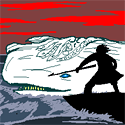|
keyframe posted:A couple months ago I rigged and modeled this robot model and put it online for free. Recently had some free time so I finally got to animate it and here is the result: I enjoyed that. Very expressive, natural and accurate.
|
|
|
|

|
| # ? Jun 5, 2024 15:40 |
|
Hellbeard posted:I enjoyed that. Very expressive, natural and accurate. Agreed. Nice job keyframe, that was a really awesome short.
|
|
|
|
Thanks guys! It was fun to do, can't wait to do another one soon.
|
|
|
|
Here's a little bug-like robot I made. Did all the modeling, rigging, and animation. There's an odd flash of light at :05 that's not in the original video. I wonder if vimeo dislikes my file type or something. I'll try re-uploading. http://vimeo.com/11007897 keyframe: Really love the anim as well! Great poses and timing.
|
|
|
|
I just recently started using ZBrush 3.5 at work to do some hi-poly modeling for normal-mapped in-game models, and I'm feeling pretty aggrevated. Since I'm not an expert with the program, I just want to make sure I understand this: - ZBrush 3.1 and below had a fun little plugin called ZMapper. ZMapper allowed you to project normal map information from you hi-poly sculpt onto a low-poly mesh of your choice. Everyone was happy. - ZBrush 3.5 does not have ZMapper. Pixologic tells us they wrapped all of the functionality of ZMapper into their projection tools, making ZMapper obselete. They say, no, insist that the tools, workflows, and outputs are even better now. - After looking online for documentation on version 3.5's normal map projection, my search comes up dry. That's because you apparently can no longer project a normal map onto a different mesh in 3.5. Instead, you have to project your model information onto a subdivided version of your in-game mesh, and then create a normal map based off the projected, subdivided sculpt. (Are you kidding me?) - Instead of creating a normal map projection in ZBrush, I now have to do all of the projection work in Max... meaning that I have to request a monster 64-bit rig that will allow me to import multi-million-faced meshes from ZBrush. Is this correct? Am I missing something? I really want to hope that Pixologic didn't just completely remove their map projection tools, because I've tried their new-fangled projection workflow. The results are terrible.
|
|
|
|
Does anyone here have the july 2009 issue of 3d world magazine (the one with Pixar's UP in the cover) I have the magazine here but I threw away the dvd like a moron before realizing the two maya rigs in the tutorial are available on the dvd. I will forever be grateful if someone can email me those rigs if you have the dvd. le capitan posted:Here's a little bug-like robot I made. Did all the modeling, rigging, and animation. There's an odd flash of light at :05 that's not in the original video. I wonder if vimeo dislikes my file type or something. I'll try re-uploading. Thats a pretty cool design man. I kept hoping for it to grow wings and fly away all throughout the animation though. That would be pretty cool to animate 
keyframe fucked around with this message at 07:41 on Apr 18, 2010 |
|
|
Hazed_blue posted:I just recently started using ZBrush 3.5 at work to do some hi-poly modeling for normal-mapped in-game models, and I'm feeling pretty aggrevated. Since I'm not an expert with the program, I just want to make sure I understand this: Is there a reason you can't import your obj's into 3.1 and use the tools you're familiar with? Just make two seperate ZBrush installs. I haven't had too much experience with ZMapper but I feel like they wouldn't get rid of a useful feature like that. It's probably hidden somewhere stupid.
|
|
|
|
|
--
SPACE CARBS fucked around with this message at 06:04 on Sep 2, 2010 |
|
|
|
Hazed_blue posted:I just recently started using ZBrush 3.5 at work to do some hi-poly modeling for normal-mapped in-game models, and I'm feeling pretty aggrevated. Since I'm not an expert with the program, I just want to make sure I understand this: You could use a program like XNormal I haven't used it but I've seen lots of great stuff done with it. Projecting hi res Zbrush meshes onto a low res mesh with different topology seems to be what people mainly use it for.
|
|
|
|
--
SPACE CARBS fucked around with this message at 06:04 on Sep 2, 2010 |
|
|
|
SPACE WEED posted:
Did you hand-animate this or is it script-driven?
|
|
|
|
--
SPACE CARBS fucked around with this message at 06:04 on Sep 2, 2010 |
|
|
|
SPACE WEED posted:The stack of four gears on the left that move together have one keyframed movement, and scripting powers the rest. Your juxtaposition of Space Weed and a complicated flowchart amuses the poo poo out of me. The cel-shaded style render is heaps better than the other render you posted.
|
|
|
|
That's totally crazy, but I like it. The fact that it's all moving correctly comes across really well in the rendering.
|
|
|
|
Well CG Talk is a barren wasteland of just poo poo nowadays so..I have a quick tech problem. I have a project I created in Maya 2008 and now imported it into 2010. A fairly simple object that uses a targa for a reflection map. Simple "black off/white on." Works fine in 2008, but in 2010, no matter what file format I use (tiff/targa/jpeg) it won't map the reflection. It's just all reflective. It's outAlpha -> reflectivity. Has this changed?
|
|
|
|
BonoMan posted:Well CG Talk is a barren wasteland of just poo poo nowadays so..I have a quick tech problem. I have a project I created in Maya 2008 and now imported it into 2010. A fairly simple object that uses a targa for a reflection map. Simple "black off/white on." Works fine in 2008, but in 2010, no matter what file format I use (tiff/targa/jpeg) it won't map the reflection. It's just all reflective. Cgtalk is a barren wasteland..? what? To answer your question, no it didn't change afaik. I have used tiff for reflection maps fine in 2010 and 2011. Is it maybe breaking the connection when you import somehow? Did you try recreating the shading network in maya 2010?
|
|
|
|
It's not a barren wasteland, it's just deteriorated into a bunch of dumb bullshit, stupid questions, and people not doing as little as reading the help files that come with major applications. It seriously sucks now. Sample of a post these days: "HOW DOES I MAKE 3D ANIMATION IDEA INTO REALITY ps. i have no art skills lolz?"
|
|
|
|
|
'I've been studying 3d at school for the past 6 weeks and now i'm reading here people saying their job sucks, should I pack it in?'
|
|
|
|
HEY GUYS IM LOOKIN FOR SOME ARTISTS TO MAKE MY AWESOME GAME/MOVIE i will pay afte we make A BILLION DOLLARS JUST LAKE AVATAR!!!! I don't read Cgtalk anymore  What 3d sites to people visit nowadays? I just lurk game-artist.net and polycount but feel like I don't see enough cool non-game stuff anymore.
|
|
|
|
Speaking of that, where do archviz people hang out?
|
|
|
|
keyframe posted:Cgtalk is a barren wasteland..? what? Yeah I guess a lovely wasteland was better wording. It's not barren. Anyway yeah I tried recreating the shading network multiple multiple times. Nothing.  Guh. Guh.
|
|
|
|
Chenghiz posted:Speaking of that, where do archviz people hang out? The vray forum is pretty heavily arch viz. Cg architect too, but I find it painful to read. They tend to be older/ex architect types.
|
|
|
|
I stay away from most of cgtalk, but the sdk/maxscript subforum for max is actually pretty useful.
|
|
|
|
Ratmann posted:Why? Because i might have to use it in work related stuff soon, but thanks for the suggestion! here's the current wip, noodled some more on Blender, and brought the low poly to zbrush for sculting, still a long way to go... 
|
|
|
|
EoinCannon posted:You could use a program like XNormal
|
|
|
|
--
SPACE CARBS fucked around with this message at 06:04 on Sep 2, 2010 |
|
|
|
Sigma-X posted:HEY GUYS IM LOOKIN FOR SOME ARTISTS TO MAKE MY AWESOME GAME/MOVIE i will pay afte we make A BILLION DOLLARS JUST LAKE AVATAR!!!! cghub.com is the best site. Cgtalk is still the best site for app questions imo. At least I get all my maya questions answered there still. Just avoid general discussions 
|
|
|
|
Hazed_blue posted:Just wanted to say thank you so very much for recommending this program. Downloaded it this morning and had some normal and ambient maps randered out in no time. I'm hooked. Sweet, I'm glad it worked
|
|
|
|
Worked on the sculpt some more and cranked out a quick normal map on Xnormal, render in Blender internal... getting there i think, still not sure about the distance between the eyes and ear, maybe i need to shorten it a bit...
|
|
|
|
Those are some really long lobes.
|
|
|
|
|
I've been reading about linear workflow and I've got a question: If I have my 3D application set up correctly for this (i.e. apply a gamma of 2.2 to the render, while de-gamma'ing textures, etc.), which color space is the rendered output (linear or sRGB) and what bit-depth do my output files have to have?
|
|
|
|
You dont have to change the bit depth - it's all an internal rendering thing. The images come out the same, they've just been processed differently. You can render in float, but you could do that anyway.
|
|
|
|
Just finished these animations for a game I am working on. I didn't make the models. http://vimeo.com/11130611
|
|
|
|
cubicle gangster posted:You dont have to change the bit depth - it's all an internal rendering thing. The images come out the same, they've just been processed differently. Somehow it's really hard for me to get to get my head around this
|
|
|
|
Oh, you should set it to linear for corrections/comping. By the same files I meant bit depth, sorry. It basically makes it so the maths behind the rendering is 'correct'. It saves the images how they're calculated internally, rather than doing any converting when it saves the files out. I've got a bit of an issue with it though because of when the arch viz industry got their hands on it and came to the conclusion that all of a sudden you cant make good images without it. It's nowhere near as important as some people make it out to be. Although if you're rendering in passes this is irrelevant.
|
|
|
|
cubicle gangster posted:Oh, you should set it to linear for corrections/comping. By the same files I meant bit depth, sorry. Thanks  I just created a very short "guide" for linear workflow in C4D, AE and Fusion. I would really appreciate it if someone could take a quick look over it and point out any mistakes I made. Link to Google Drawing Das MicroKorg fucked around with this message at 13:43 on Apr 22, 2010 |
|
|
|
Messing around with some volumes and instancing gags, sample rate is kinda low so it looks a bit noisy, but since I did it on my 32bit 3 year old M90, I think it works  http://vimeo.com/11159894
|
|
|
|
Looks nice and effective, is it a mantra procedural geo shader you are using??
|
|
|
|
Heintje posted:Looks nice and effective, is it a mantra procedural geo shader you are using?? Just using straight up mantra delayed read  The magic comes from writing out a simple pyro solver poof and instancing that to the particles based on some arbitrary attribute and in the delayed read reading the bgeos based on the attribute for each point.
|
|
|
|

|
| # ? Jun 5, 2024 15:40 |
|
FLX posted:I would really appreciate it if someone could take a quick look over it and point out any mistakes I made. I dont use cinema, or after effects. Or fusion. But it seems to make sense from here! Get someone who doesnt know anything about lwf to follow your guide, see if they trip up. Make them do it themselves but if they have to ask you anything make a note.
|
|
|