|
Content-Aware Fill making dreams come true: (not quite... NSFW) http://i.imgur.com/QmeqG.png
|
|
|
|

|
| # ? May 16, 2024 23:32 |
|
That's coming in CS6, Porn Aware Fill.
|
|
|
|
SynVisions posted:Content-Aware Fill making dreams come true: (not quite... NSFW) http://i.imgur.com/QmeqG.png Hahahaha
|
|
|
|
Has anyone seen this guy's work before? I really like the post-processing work that he does on his photos, it really gives them a timeless look: http://www.flickr.com/photos/swarmoeskerken/ Any ideas on how he does this? There is a thread on reddit (http://www.reddit.com/r/photography/comments/brasd/amazing_style_anyone_have_his_postwork_technique/) of people trying to figure it out, but other than that he is mum on the actual technique.
|
|
|
|
The guy apparently doesn't live that far away and in fact visited my city at least once. I love his processing, but he has the same basic composition for almost all of his city pictures.
|
|
|
|
Anjin posted:Has anyone seen this guy's work before? I really like the post-processing work that he does on his photos, it really gives them a timeless look: It's definitely split toning, and a solid color laid over the entire image with either a blending mode or very low opacity. Most of them have warm blue shadows and warm highlights, but then there is some unifying tone over the whole thing that's kind of a cream or vanilla color. I use that technique when an image needs a very specific color theme, you can get it in there without mucking up the existing colors. That said, why would you want to copy his? He's clearly got a looking going on, so biting it wouldn't really help much. If you just want the control over colors he has, try what I said above.
|
|
|
|
I always thought something like that was lame and a lovely gimmick, but nowadsys i'm thinking that people like to see something different or unique, even if it is a gimick, people like to see something out of the norm. I've been obsessing over creating a style for myself for quite a while so that my images stand out from the crowd and they're instantly recognizable as being mine. Unfortunately I still have no idea what i'm doing.
|
|
|
|
poopinmymouth posted:It's definitely split toning, and a solid color laid over the entire image with either a blending mode or very low opacity. Most of them have warm blue shadows and warm highlights, but then there is some unifying tone over the whole thing that's kind of a cream or vanilla color. I use that technique when an image needs a very specific color theme, you can get it in there without mucking up the existing colors. Exactly right - I don't want to do the same thing, but it seems like a cool thing to learn how to do and then alter to suit my (or my clients') tastes.
|
|
|
|
Anjin posted:Has anyone seen this guy's work before? I really like the post-processing work that he does on his photos, it really gives them a timeless look: He actually sold a Photoshop action of his processing a few months ago, but it sold out: http://www.etsy.com/listing/42679706/creamy-cyan-processing You could watch the page to see if he sells it again, but I'm unsure if he will. poopinmymouth pretty much covered what the action contained, though. His technique just involves using layer styles to brighten the image slightly, create some contrast, and overlay a few solid colors with varied blending modes. Instrumedley fucked around with this message at 18:48 on Apr 17, 2010 |
|
|
|
Instrumedley posted:He actually sold a Photoshop action of his processing a few months ago, but it sold out: If I get some time I can probably recreate it for Lightroom.
|
|
|
|
There's a whole ring of people on flickr who use virtually identical processing to that guy. They are pretty pictures, but they just perpetually churn out the same images of flowers and blossoms which makes them all rather bland. I think it's pretty much all just PS actions that do what poop was talking about.
|
|
|
|
fenner posted:I always thought something like that was lame and a lovely gimmick, but nowadsys i'm thinking that people like to see something different or unique, even if it is a gimick, people like to see something out of the norm. I've been obsessing over creating a style for myself for quite a while so that my images stand out from the crowd and they're instantly recognizable as being mine. Unfortunately I still have no idea what i'm doing. Yeah that different or unique thing you're talking about it called "style" and it's what keeps good artists of all media into paying work. You have to develop your own, and the easier it was to create, the faster other people can bite it. if it's a few color actions, it might wow the flickr crowd, but no clients are gonna pay for it unless you're the cheapest closest clone. Much better long term strategy to master the actual aspects of creating a photo, composition, lighting, posing, evoking an emotion from your model if you do portraiture, etc, and then figuring out the things you like to see best, dive further in that direction, wash/rinse/repeat and a natural style can't help but emerge.
|
|
|
|
Edit- oops, wrong screen shot Ok fixed...  Messed up the first one heh. I overlapped the two pictures of the bike, gave the top one a layer mask with holes cut in it to see original underneath and then connected a curves adjustment layer to the original. Then it was a matter of watching how the adjustments matched up to the bottom layer. Was able to come pretty close. ass is my canvas fucked around with this message at 23:16 on Apr 17, 2010 |
|
|
|
I think having "your" own color palette is what really separates good from great photographers. In the old days it was your mysterious combination of film, paper, and chemistry that determined it. I think looking for an action or something to copy is the wrong way to go about it. For my own stuff (or when I digitech) every image needs a different approach, but the end result is consistent with the rest of the work. This is yet another example of how your processing should follow what you previsualize and not a tutorial, action, or series of button pushing.
|
|
|
|
brad industry posted:I think having "your" own color palette is what really separates good from great photographers. In the old days it was your mysterious combination of film, paper, and chemistry that determined it. True, but I think that it is always important to find out how others photographers are doing what they do in order to find out about settings/adjustents that otherwise might have remained hidden and never explored. I probably wouldn't have messed around with split-toning if I hadn't seen that photographer, you know? I posted that link & question not to copy but to understand and expand my knowledge of possible...
|
|
|
|
One thing I can recommend for doing color tasks is to learn how to do corrections in the Lab colorspace. It's really useful for a lot of things, and learning it kind of shows you what is possible to do. Also one thing that helps me a lot when you start having tons of adjustment layers is to limit the scope of what each does using the blending modes. Like if you have a layer that is burning in a vignette, set the blending mode to Density so it only makes things darker without affecting the saturation or hue of what's underneath (since you might already have an adjustment layer to effect those things elsewhere). Sometimes the cumulative effect of a bunch of adjustments will affect color in a way you weren't expecting, and it becomes hard to find out why when you have a lot going on.
|
|
|
|
Can anyone recommend some good reference material on image sharpening? I was using two passes with USM at different settings for several years making prints from 5" to 50" and recently started playing around with the high pass layer followed by smart sharpen that was mentioned in this thread. Both seem to work fairly well and for some images one works noticeably better then the other, but I feel like a deeper understanding of these methods as well as others would benefit me in the long run. Practice and examining the results at various print / screen sizes are useful, but anything that could shorten the experimentation process would be nice.
|
|
|
|
jsmith114 posted:Can anyone recommend some good reference material on image sharpening? I was using two passes with USM at different settings for several years making prints from 5" to 50" and recently started playing around with the high pass layer followed by smart sharpen that was mentioned in this thread. Both seem to work fairly well and for some images one works noticeably better then the other, but I feel like a deeper understanding of these methods as well as others would benefit me in the long run. Practice and examining the results at various print / screen sizes are useful, but anything that could shorten the experimentation process would be nice. I always resize to my final resolution, then display it at print size. I do my large and medium level sharpening to the point it looks correct on screen without halos or overblack microcontrast (the topaz adjust look that I hate). For micro level contrast, you can't completely control it just from the screen, because pixels stay perfect, and the microdots of ink and the paper you use determines how much micro level sharpening you *need*. I normally crop down to the main subject area from this large print sized image, so I have final resolution, but a tiny area. I do what level sharpening looks right on screen, duplicate it then go a few steps further, duplicate again, then a few steps further still, and print out a quick test sheet with all 3 samples side by side(I buy postcard sized pages of my favorite large sheets just for this purpose, but they have to be the identical paper type for this to work). Whichever one feels right on paper, I use those settings for all images on that paper. If it's a super important print, I will redo this test on the exact image to fine tune.
|
|
|
|
My workflow sounds very similar to yours, I guess what I am asking for is more information on exactly how smart sharpen, USM, and a high pass layer work so that I can refine what I am doing. There were a few articles I read a while back on luminous-landscape on USM, sharpness and local contrast that I found very helpful. I would love to read something like that about other sharpening methods. To me, photography is a nice mix of science and art. If your final print looks good then you were successful despite the method used to create it, but understanding the method used to reach it can often help in the artistic process.
|
|
|
|
Instrumedley posted:He actually sold a Photoshop action of his processing a few months ago, but it sold out: A photoshop action sold out? used up all its megahurtz did it?
|
|
|
|
Cyberbob posted:A photoshop action sold out? Don't worry they are printing more RAM sticks with it as we speak!
|
|
|
|
Those of you who use DxO Optics Pro, do you use it mostly for batch editing entire sets or do you create custom "processes" for each shot? I've never liked doing batch edits, but it seems like DxO is designed around applying the same noise correction, lens correction, etc to all of the photos in the "project". How does it fit into your post work flow?
|
|
|
|
Is there anyway easy to get ALL programs such as IE/firefox and Windows Photo Gallery to use the same colour profile? I've just noticed that all of my photos look different in different browsers....
|
|
|
|
I'm kind of confused about this. I see that Lightroom 2.6 still has a clarity slider, but I can't find one in Photoshop CS3 Extended. I read somewhere that clarity is just a wide (high pixel count) unsharp mask at about 50%. It seems to produce similar results, is this correct?
|
|
|
|
|
spf3million posted:Those of you who use DxO Optics Pro, do you use it mostly for batch editing entire sets or do you create custom "processes" for each shot? I've never liked doing batch edits, but it seems like DxO is designed around applying the same noise correction, lens correction, etc to all of the photos in the "project". I pick selects in Lightroom, export them to a separate directory then run them through DxO Optic, then finish them off in PSE for watermarking and final tweaks. I don't do too much monkeying around in DxO because it's actually pretty good at making decisions itself. When I shoot a set of photos, they tend to need largely the same tweaks, but I quickly go through each photo in DxO in case a little adjustment is needed here and there. Overall, DxO has cut down my post-processing time and improved my image quality because I can only devote so much time to each photo and I found that back when I did things more manually, I would get fatigued by the end of a set (the "gently caress this poo poo" factor) and stop caring about the little things so much, so to have DxO take care of the bulk of the work means more consistent photos. Plus DxO allows me to be more daring with my camera settings because it's good at cleaning things up so if I have to switch to ISO 3200 or whatever, it's not the end of the world.
|
|
|
|
ricepaddydaddy posted:Is there anyway easy to get ALL programs such as IE/firefox and Windows Photo Gallery to use the same colour profile? I've just noticed that all of my photos look different in different browsers.... Even when selecting a profile in firefox, everything still looks off 
|
|
|
|
Was aware of the content-aware fill coming in CS5, but some of the other features are pretty incredible as well (except the last one Also, some neat new stuff in Illustrator CS5: http://www.youtube.com/watch?v=XFXJY0a8NiU&feature=related Edit: I think it's really cool how Adobe can take a new SIGGRAPH technology and turn it into a usable feature (Content Aware Resize) in about a year and then take it further (Content Aware Fill) with the next release. Not all new technology is available that fast to consumers. Tziko fucked around with this message at 21:05 on Apr 25, 2010 |
|
|
|
Tziko posted:Was aware of the content-aware fill coming in CS5, but some of the other features are pretty incredible as well (except the last one "Beautiful HDR..."
|
|
|
|
Why do some people hate HDR? I've never made an HDR image, but I don't have any problems with them. To me, its no different than someone taking a color image and turning it bw. Just an effect that can be used poorly or nicely.
|
|
|
|
ease posted:Why do some people hate HDR? I've never made an HDR image, but I don't have any problems with them. To me, its no different than someone taking a color image and turning it bw. Just an effect that can be used poorly or nicely. Like with anything - good usage of HDR is good, the problem is that it overwhelmingly is used as a crutch for a lot of photographers who just use it for the sake of using it.
|
|
|
|
ease posted:Why do some people hate HDR? I've never made an HDR image, but I don't have any problems with them. To me, its no different than someone taking a color image and turning it bw. Just an effect that can be used poorly or nicely. A good black and white conversion is alot more common than a good hdr image. I can see a bad black and white, all greys, no contrast, no shadows and no highlights, so most of the time whats the point in making it black and white? That annoys me but I can understand why alot of people don't see it, and just think black and white is back and white. But I cannot understand how anybody can think 90% of hdr looks good, and I'm not just saying that because I don't like the style, most of the time I don't, but then I cant stand alot of photographers styles but I can see why its still great/needed/other people like it. But hrd nearly always looks bad, but the people who do it over and over never learn and they have no idea why there shooting that way other than to achieve an overdone gimmicky effect.
|
|
|
|
Until I actually use CS5, I'm not convinced all these videos I'm seeing are a continuous April Fool's Joke.
|
|
|
|
Tziko posted:Was aware of the content-aware fill coming in CS5, but some of the other features are pretty incredible as well (except the last one
|
|
|
|
Pompous Rhombus posted:"Beautiful HDR..." Not only that, but right at the end he cranks some slider up to max and loads it up with black halos and says "for that reeeeeally sharp look..."
|
|
|
|
orange lime posted:Not only that, but right at the end he cranks some slider up to max and loads it up with black halos and says "for that reeeeeally sharp look..." Yeah, that was what I was meant. It wasn't great, but it didn't look that bad right after he did the auto-merge. But then when he grabs the slider and cranks the ugly to 11 I realized the total and complete disconnect between that guy's taste and my own.
|
|
|
|
ricepaddydaddy posted:Is there anyway easy to get ALL programs such as IE/firefox and Windows Photo Gallery to use the same colour profile? I've just noticed that all of my photos look different in different browsers.... IE doesn't do any kind of colour management. Nor does Firefox if your monitor profile is ICC ver. 4, which is what you'll most likely have if you use any sort of colour calibration device. There is no way to force all applications to do colour management in a uniform way. Each application implements colour management by itself, and a lot of Windows applications simply don't have any form of colour management.
|
|
|
|
Tziko posted:Was aware of the content-aware fill coming in CS5, but some of the other features are pretty incredible as well (except the last one That first HDR he did was actually decent, more of a proper exposure blend really, but that fake HDR was definitely vomit worthy. I'd still prefer to do my exposure blending manually.
|
|
|
|
GWBBQ posted:Look at the road in the content aware delete while he's talking about the line on the left and it's obvious that while amazing, it's still far from perfect. It's not meant to be a one-stop tool that allows you to remove whatever you want. It simply makes the whole process a lot faster by giving you a good starting point, after which you fix it up by doing some manual cloning/other fixes.
|
|
|
|
ease posted:Why do some people hate HDR? I've never made an HDR image, but I don't have any problems with them. To me, its no different than someone taking a color image and turning it bw. Just an effect that can be used poorly or nicely.
|
|
|
|

|
| # ? May 16, 2024 23:32 |
|
To be honest, I'm hoping the current wave of intentional over-processing in general passes quickly. I'm getting tired of band promo shots where someone took Topaz Adjust and cranked it to 11.
|
|
|