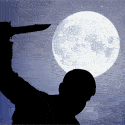|
HPL posted:To be honest, I'm hoping the current wave of intentional over-processing in general passes quickly. I'm getting tired of band promo shots where someone took Topaz Adjust and cranked it to 11. This is exactly why I hate most HDR. Every crappy band promo photo photographer uses that sort of crap and it just ruins it. People use it as a crutch and not a tool to better replicate how your eye sees something.
|
|
|
|

|
| # ? May 15, 2024 19:33 |
|
Yes but pretty much all band promos are loving terrible with or without any processing.
|
|
|
Cross_ posted:This pretty much. It's a relatively new toy though so some people are still having a hard time doing it right. Personally I find faux cross-processed / 70s style photos on flickr and in photo-a-day far more obnoxious than even extreme HDR but to each his own. Why does Dorkroom in particular hate so much on HDR ? I'm not a dorkroom regular, but I think HDR can produce some really good results when used with some sense and moderation.
|
|
|
|
|
a foolish pianist posted:I'm not a dorkroom regular, but I think HDR can produce some really good results when used with some sense and moderation. If that's the case it pretty much never is.
|
|
|
Pompous Rhombus posted:If that's the case it pretty much never is. It's probably more accurate to say that you don't notice it when it is.
|
|
|
|
|
a foolish pianist posted:It's probably more accurate to say that you don't notice it when it is. The thing is that 99% of the time, the term HDR is used to define images generated out of something like Photomatix or Photoshop's "Merge to HDR" function, the result of which is, in all but extremely rare circumstances, the kind of overwrought, 3d-render-esque mess that is being critiqued. I've never seen an 'HDR' that couldn't have been done better by blending exposures by hand.
|
|
|
|
I don't remember who posted it, but I remember a very well done HDR on this forum. I think it was a bunch of pipes on a wall in some basement, and something like 7 exposures blended together. It was one of the few times in which the technique yielded a very pleasing end result. Not ashamed to admit I went through an over the top HDR phase, it was short, and horrid, but I thought they were cool for a while.
|
|
|
|
Who does the architecture like a madman? Using like 5 exposures and using the best for each detail down to the light-switch? That's HDR and HDR done right.
|
|
|
|
notlodar posted:Who does the architecture like a madman? Using like 5 exposures and using the best for each detail down to the light-switch? It's woot fatigue and I think its a hell of a lot more than that.
|
|
|
|
Yeah but it's still HDR even if no one will call it that, and its crazy amazing
|
|
|
|
notlodar posted:Yeah but it's still HDR even if no one will call it that, and its crazy amazing It is ridiculously amazing, but is it technically HDR? Guy earns every penny he makes, I don't think there are more than 10 photographers total who are nearly as meticulous as him.
|
|
|
|
Technically HDR: yes what is normally known as HDR: no...
|
|
|
TsarAleksi posted:The thing is that 99% of the time, the term HDR is used to define images generated out of something like Photomatix or Photoshop's "Merge to HDR" function, the result of which is, in all but extremely rare circumstances, the kind of overwrought, 3d-render-esque mess that is being critiqued. I've seen nice results come out of Photomatix, even. I think all it takes is not cranking all the sliders all the way over to the right.
|
|
|
|
|
notlodar posted:Technically HDR: yes But by this definition of HDR (expanding the range in the print/final image beyond what could fit originally), you could expand it to fit just about any example of photography with localized exposure editing (ie dodge/burn on a film print, etc )
|
|
|
|
HDR is just the zone system, except in the zone system the first step is to think about what you want.
|
|
|
|
Shmoogy posted:I don't remember who posted it, but I remember a very well done HDR on this forum. I think it was a bunch of pipes on a wall in some basement, and something like 7 exposures blended together. It was one of the few times in which the technique yielded a very pleasing end result. http://www.flickr.com/photos/no3rdw/2305613617/ http://www.flickr.com/photos/j4cbo/2517907560/in/set-72157605223277993/ Hope the owners don't mind me posting these.
|
|
|
|
brad industry posted:HDR is just the zone system, except in the zone system the first step is to think about what you want. HAHAHAHAHAHAH
|
|
|
|
brad industry posted:HDR is just the zone system, except in the zone system the first step is to think about what you want. ZING!
|
|
|
Speaking of HDR...gizmodo posted:There's no going wrong with HDR photography. At its most sensitive, the technique allows for color/tone gradients rarely appreciated by anything but the naked eye. At its most aggressive, HDR's a hyperreal spectacle.  Some of them aren't too bad, though. tuyop fucked around with this message at 16:41 on Apr 27, 2010 |
|
|
|
|
About six months ago, I switched from Lightroom 2.X to DxO for two reasons: 1) DxO does a better job with noise reduction and, well, I'm a Sony shooter. 2) DxO has lens correction modules - small software add-ons that automatically correct chromatic aberration, geometric distortion, lens softness at certain apertures, and so on. We've all seen/heard that Lightroom 3 has better noise reduction and, well, now it has lens correction as well. quote:Ah, we were trying to save this little bit to be "One more thing..." when the apps ship, but we can't wait to share it: Both Lightroom 3 and Camera Raw 6 (part of CS5) will offer automatic lens correction. PM Tom Hogarty writes, Bob Socko fucked around with this message at 20:05 on Apr 27, 2010 |
|
|
|
Lens Correction/transform additions for CS5: http://www.pdngearguide.com/gearguide/content_display/news/e3if6cb56a5cc3a087d7e83d050ee110da9
|
|
|
tuyop posted:Speaking of HDR... Man, they really cranked those sliders up to 11 on most of those. Jesus christ: 
|
|
|
|
|
a foolish pianist posted:Man, they really cranked those sliders up to 11 on most of those. Jesus christ: Heavenly HDR Wallpaper is right
|
|
|
|
SynVisions posted:Heavenly HDR Wallpaper is right Why that looks just like one of woot fatigue's carefully crafted images. I'm sure he's kicking himself he didn't just do it this way instead of his method of meticulously ensuring quality and accuracy.
|
|
|
|
SynVisions posted:Heavenly HDR Wallpaper is right Jesus Christ, in the thumbnail it just looks like someone ran the edge detection filter. How do people think this looks good?
|
|
|
orange lime posted:Jesus Christ, in the thumbnail it just looks like someone ran the edge detection filter. How do people think this looks good? It has a certain "hacker's desk from a 1994 cyberpunk PC game" charm to it.
|
|
|
|
|
brad industry posted:HDR is just the zone system, except in the zone system the first step is to think about what you want. torgeaux posted:Why that looks just like one of woot fatigue's carefully crafted images. I'm sure he's kicking himself he didn't just do it this way instead of his method of meticulously ensuring quality and accuracy.
|
|
|
|
That image actually hurts my eyes, physically. Also it's butt ugly.
|
|
|
|
nonanone posted:That image actually hurts my eyes, physically. Also it's butt ugly. But look at that extraordinary detail in the wall! Wonderful texture! *insert unicorn/rainbow .gif and group invite here* edit: for content, I'm really liking the announced improvements so far to LR3. Lens correction is really cool and their noise removal seems to be on par with DxO according to a video that showed it off. That's one thing that really swayed me to DxO because I could shoot at 1600/3200 with my 40D and still be able to get usable shots out of it. We'll see if LR3 actually is as good as it appears to be when it actually hits retail but I'm looking forward to it so far. PREYING MANTITS fucked around with this message at 05:08 on Apr 30, 2010 |
|
|
|
Dumb lightroom 2 question: when you import a folder it gives you the option of which size thumbnails you want to load (minimal, standard, 1:1). If I'm in a rush I'll just pick minimal - how do I go back later, when I'm leaving the computer alone for a while, and have them rendered in 1:1?
|
|
|
|
Library -> Render Previews -> Render 1:1
|
|
|
|
diarrhea for girls posted:But look at that extraordinary detail in the wall! Wonderful texture! I've been using Beta 2 for a while now and it's been working great. Go try it out - the noise reduction is better than in LR 2.
|
|
|
|
a foolish pianist posted:It has a certain "hacker's desk from a 1994 cyberpunk PC game" charm to it.
|
|
|
|
jackpot posted:Dumb lightroom 2 question: when you import a folder it gives you the option of which size thumbnails you want to load (minimal, standard, 1:1). If I'm in a rush I'll just pick minimal - how do I go back later, when I'm leaving the computer alone for a while, and have them rendered in 1:1? And for that matter, how do I get Lightroom to stop loving around with the previews and show them the way they appear when I view the .CR2 file in Irfanview or whatever?
|
|
|
|
HPL posted:And for that matter, how do I get Lightroom to stop loving around with the previews and show them the way they appear when I view the .CR2 file in Irfanview or whatever? Thats not Lightroom loving around with the previews, that's your camera loving around with the previews. Closest you can really get is setting your camera profile to "camera standard" or whatever in lightroom, and setting the WB as "as shot"
|
|
|
|
brad industry posted:Library -> Render Previews -> Render 1:1 Next LR question: last night on a whim I changed my camera (Canon 40D) settings to not automatically rotate portrait-oriented images in the lcd preview. Or at least that's what I thought I was doing. I wanted to set it so that when I previewed them (in-camera) I was seeing the whole image, not a chopped portrait rotated to fit in a landscape screen. Make sense? I guess I always took it for granted that Lightroom always knows whether I want a photo to display in portrait or landscape (by the way, how does it know? Seems to me there would have to be a gyro inside in order to do that), because I don't remember having to do this poo poo before: I offloaded 993 photos that I took last night, and now half of the fuckers need to be rotated 90 degrees. In Bridge there's a landscape/portrait filter - where's the equivalent in LR? jackpot fucked around with this message at 17:49 on Apr 30, 2010 |
|
|
|
Pantsmaster Bill posted:Thats not Lightroom loving around with the previews, that's your camera loving around with the previews. Great. I'll try that next time around.
|
|
|
|
jackpot posted:I guess I always took it for granted that Lightroom always knows whether I want a photo to display in portrait or landscape (by the way, how does it know? Seems to me there would have to be a gyro inside in order to do that), because I don't remember having to do this poo poo before: I offloaded 993 photos that I took last night, and now half of the fuckers need to be rotated 90 degrees. Your camera does have a silicon gyroscope inside (an accelerometer, actually) that measures which way the thing is down. Most image formats also have a tag that lets you set which way is "up" without actually transforming the pixel grid. When you set your camera to auto-rotate, it's setting that tag on the image, then reading it when you display it, and showing the image in that orientation. Lightroom is presumably doing the same thing, so now that you're no longer setting the tag, it doesn't rotate them. I think that a better method of doing the same thing would be to always embed the tag and just not read it when you didn't want to rotate, but I guess Canon isn't doing it that way.
|
|
|
|
Tziko posted:I've been using Beta 2 for a while now and it's been working great. Go try it out - the noise reduction is better than in LR 2. Oh yeah, I forgot to give that a try. I know in the first beta they had disabled some of the noise removal things, thanks for the reminder!  Looks like the CS5 trials are up on Adobe.com if you're interested in making cutting edge, "beautiful" HDRs. Or maybe just seeing that content aware stuff for yourself.
|
|
|
|

|
| # ? May 15, 2024 19:33 |
|
orange lime posted:I think that a better method of doing the same thing would be to always embed the tag and just not read it when you didn't want to rotate, but I guess Canon isn't doing it that way. There should be three rotate options on a 40D: 1. Auto-rotate, the default setting. 2. No rotation, like what jackpot selected. 3. No rotation on camera, but rotation on PC, which is what you want. You'll get full-screen on the camera regardless of orientation like option 2, but when you open the images in Lightroom or whatever, it'll properly orient.
|
|
|