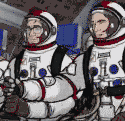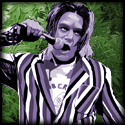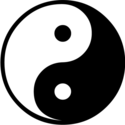|
Yoozer posted:Helpful stuff Forgot to reply to this! Thanks for the info. I'm using that synth vst now, but wow is it complicated. I really don't know how I'll ever figure out how to think of a type of sound in my head and be able to recreate it in ACE, but we'll see.
|
|
|
|

|
| # ? May 13, 2024 22:03 |
|
Why does Live slice my beat samples into a MIDI track which has it's slices un-quantized? I mean, I hit the "slice to MIDI track" with some samples and I get a MIDI track with it's 8 (or 16 or whatever) slices all perfectly lined up, but some others end up with slices that are a bit forward of their supposed grid.
|
|
|
|
Because it works by detecting transients, not chopping it up in 16 perfect parts. Humanized drumloops can be off the grid a bit.
|
|
|
|
I'm thinking of migrating Ableton to a Windows box I'm building (I'm on a Mac now). Question: will this end in tears? Theoretically, it should just be a matter of installing Ableton Suite on the new machine, and then copying over my projects. Has anyone done anything like this before and can they suggest a migration path?
|
|
|
|
Mandals posted:I'm thinking of migrating Ableton to a Windows box I'm building (I'm on a Mac now). Question: will this end in tears?
|
|
|
|
Mandals posted:I'm thinking of migrating Ableton to a Windows box I'm building (I'm on a Mac now). Question: will this end in tears? Should be fine, you'll want to be doing Collect All and Save for all your projects though.
|
|
|
|
gingivitis the wart posted:I've never heard of anyone switching from Mac to Windows for audio production, mind if I ask why? I know. It is rather unusual for a Mac person to switch back. And my reasons probably won't sound very convincing, but I'll try to explain anyway: I currently use a Macbook Pro for both my day job as well as my own personal music production. The idea at first was to get everything on one machine so that I could play with beats at work while on a lunch break, or after work at a coffee shop on the way back home. That never happened. Work was always too busy, and the coffee houses were always too cramped or crowded. So now instead, I find myself wanting a solid desktop-based system. Something I can hook a bunch of stuff up to and not have to plug/unplug every day. Something I can build around and upgrade over time. So I thought, "I'll just get an iMac." But the iMacs are all a bit too expensive for me. The base 21" model looks nice, but I can get a vastly more powerful PC system for about the same price, and I'm willing to sacrifice some of the design and hardware/software integration that Apple is known for if it means I can save some money, especially when all this machine will be doing is running Ableton Live on a 23" monitor. Plus, I'll still have my Macbook Pro handy if I need to refer to Logic. I dunno. I'm still thinking about it. My worry is that I'll switch back to Windows 7 and run into a bunch of issues, like the computer will be too loud, or my sound card won't work despite being up-to-date, etc. Then again, despite my general skepticism when it comes to Microsoft software, I actually like Windows 7. Especially the Taskbar, which I personally feel is a better implementation of the Dock. For my purposes, I think it'd be a nice little system once I got it set up.
|
|
|
|
Mandals posted:I dunno. I'm still thinking about it. My worry is that I'll switch back to Windows 7 and run into a bunch of issues, like the computer will be too loud, or my sound card won't work despite being up-to-date, etc. Check that your audio interface supports win7 64 bit.
|
|
|
|
Vanmani posted:Check that your audio interface supports win7 64 bit.
|
|
|
|
gingivitis the wart posted:Yeah this seems to be a sticking point. I'll just throw this out there, but depending on your price range, you might want to look at getting a used Mac Pro. I got one of the quad core 2.66 ones with plenty of RAM for about $1100 and it has made making music far less of a technical chore compared to my Macbook Pro and Windows desktops before that. I'll take the system that's known for stability and driver compatibility over the Windows box any day as long as the goal is music production and not building a computer. As long as the drivers aren't a problem Windows 7 is very stable for audio. Maybe a little more initial adjustment needed than the Mac Pro but after that it is completely crash-free, at least for me. But on the other hand a Mac Pro of comparable spec for the same price, well that is a tough call.
|
|
|
|
Perhaps you'd be interested in this thread? You don't have to always buy a mac pro to get a "mac pro". I have no personal experience in this, but you could probably ask some of the people in the thread to get some answers. http://forums.somethingawful.com/showthread.php?threadid=2919156
|
|
|
|
Vanmani posted:Check that your audio interface supports win7 64 bit. It does. M-audio has stepped up their driver game finally.
|
|
|
|
KaosPV posted:Why does Live slice my beat samples into a MIDI track which has it's slices un-quantized? I mean, I hit the "slice to MIDI track" with some samples and I get a MIDI track with it's 8 (or 16 or whatever) slices all perfectly lined up, but some others end up with slices that are a bit forward of their supposed grid. you can warp the sample really good and then do "slice by warp markers"
|
|
|
|
Say I wanted to get a macbook for Live use, but can only afford a PC laptop. What should I look for? Any recommendations for a sub $800 machine?
|
|
|
|
A used macbook?
|
|
|
|
|
A MIRACLE posted:A used macbook? Doesn't Microcenter have a Macbook for $799? If you don't need Firewire that's probably your best bet.
|
|
|
|
You could probably get a decent Thinkpad for $800. I can't recommend Lenovo enough. Their customer service and support are absurdly good and their machines just feel more solid than other consumer PC laptops.
|
|
|
|
OMGWTFAOLBBQ posted:I use Komplete, it's absolutely bomb. Good call. Do you have trouble with integrating Komplete with Live? I'm running 4 gig of RAM on a dual core Windows 7 machine and I get some MASSIVE (no pun) spikes when using NI plugins, as well as glitching (especially Absynth and Massive) and, in the case of Guitar Rig 4, a latency of around half a second when used as a plugin (works fine in standalone). I'm using ASIO4ALL drivers, and no matter what tweaking I do to buffer settings, wheter in the ASIO controls, or Live 8's, or the individual apps, I just can't seem to sort out these issues. I have the very latest versions of everything, both Live 8 and the individual NI apps, and the latest ASIO drivers so I have no idea why I'm having so many issues. Neither the NI forums or the Ableton forums were much help, even though I've read a lot of Komplete/Live not-playing-well-together complaints. (my interface is a BCD3000 and my guitar is plugged in directly via a 1/4 jack-XLR cable- midi control latency is generally negligible, but the audio latency is starting to piss me off because you don't get the same sound applying effects to a clean guitar sound as you do playing it 'live', so to speak) Any suggestions?
|
|
|
|
BittyWings posted:Do you have trouble with integrating Komplete with Live? I'm running 4 gig of RAM on a dual core Windows 7 machine and I get some MASSIVE (no pun) spikes when using NI plugins, as well as glitching (especially Absynth and Massive) and, in the case of Guitar Rig 4, a latency of around half a second when used as a plugin (works fine in standalone). I'm not sure if this is 100% relevant to your situation, but when I was having latency issues with my stealthpedal and AT3 I used this utility to track down a problem with my wireless drivers.
|
|
|
|
A MIRACLE posted:A used macbook? What kind of minimum specs would I be looking for in regards to a solid, reliable machine for live use? I'd be running guitar rig consistently and would probably have 5-10 vsts loaded up ready to go with my keyboard. Yes, firewire is a necessity.
|
|
|
|
pennywisdom posted:What kind of minimum specs would I be looking for in regards to a solid, reliable machine for live use? I'd be running guitar rig consistently and would probably have 5-10 vsts loaded up ready to go with my keyboard. I'm pretty sure you could run it on last gen's unibody macbook provided you had at least 2 gigs of RAM and a C2D. Only thing is you'd need to find is the (I believe) 2nd gen model that came out with Firewire. On the plus side, it's be plenty fast for your purposes, and the price should be right. Con: I have no idea where to find one.
|
|
|
|
pennywisdom posted:What kind of minimum specs would I be looking for in regards to a solid, reliable machine for live use? I'd be running guitar rig consistently and would probably have 5-10 vsts loaded up ready to go with my keyboard.
|
|
|
|
if you clean it up a 1st gen mb will suit any producer's digital requirements. It also has firewire, which comes in handy when you try to pro up your sound output..
|
|
|
|
|
BittyWings posted:Do you have trouble with integrating Komplete with Live? I'm running 4 gig of RAM on a dual core Windows 7 machine and I get some MASSIVE (no pun) spikes when using NI plugins, as well as glitching (especially Absynth and Massive) and, in the case of Guitar Rig 4, a latency of around half a second when used as a plugin (works fine in standalone). Do you have the latest updates of Komplete? I am running Win7 64-bit and Live 8 with Komplete (5&6) with no problems at all.
|
|
|
|
Vanmani posted:Do you have the latest updates of Komplete? Yeah (although i'm only on 32bit Win7)- fully up to date Komplete 6 (downloaded the latest versions last week) and Live 8.1.1. Gonna give that latency checker a try and will report back- it's so frustrating knowing my PC is up to the task yet for some reason its misbehaving (silence, Mac users!) Edit: welp, according to DPC latency checker, everything is just peachy, even though the same problems are occurring. I've tried both the ASIO4ALL drivers and the Behringer ASIO drivers and neither seems to make a difference- reducing samples down to 64 just makes horrid crackling and glitching, and even playing prerecorded audio through GR in plugin mode has latency issues and dropouts. Is there an alternative to the ASIO drivers I can try? NonzeroCircle fucked around with this message at 12:59 on May 12, 2010 |
|
|
|
The BCD3000 only has a USB 1.1 connection and the restricted bandwidth reportedly causes problems when trying to use both audio and MIDI. Unfortunately the only solution is to upgrade to a better interface (USB 2.0 or the wire of fire).
|
|
|
|
Mental Filler posted:The BCD3000 only has a USB 1.1 connection and the restricted bandwidth reportedly causes problems when trying to use both audio and MIDI. Unfortunately the only solution is to upgrade to a better interface (USB 2.0 or the wire of fire). Ah, thank you. I originally bought it for Traktor (works great btw- not exactly professional kit but for pissing around it's ideal) and then realised 'hey, it has a mic input- maybe this will work' but now you've said its only USB 1 it all makes sense!
|
|
|
|
BittyWings posted:Yeah (although i'm only on 32bit Win7)- fully up to date Komplete 6 (downloaded the latest versions last week) and Live 8.1.1. Not many cheap audio interfaces will go down to 64 samples without trouble. I've got a relatively new i7 860 and I can still only run my interface at 256... but that translates to about 20ms total delay for me, which is quite manageable. Have you actually tried other VSTi's? Are you sure it's specific to the NI stuff?
|
|
|
|
Vanmani posted:Not many cheap audio interfaces will go down to 64 samples without trouble. I've got a relatively new i7 860 and I can still only run my interface at 256... but that translates to about 20ms total delay for me, which is quite manageable. I normally run it around 256 to 512 and have no issues with anything other than NI products. I have the majority of the TAL plugins and have had no problem with those, plus Crystal, a couple of the CM synths (Alpha and Dominator), Minimogue VA and a few other miscellaneous effects- again, no problems there. I've made sure all the NI synths are using the ASIO drivers in standalone mode as well as Live using ASIO. Kontakt generally behaves, as does FM8, but Massive, Absynth and GR4 (as a plug in- works fine in standalone) just don't co-operate at all, constantly spiking, causing dropouts and and crackling like an AM radio. Its annoying because any diagnostic software doesn't see any issue and, having dropped £400 only for half of it not to work properly I want a reason why, when everything NI is up to date. Gonna try Ableton 8.1.3 and see if that helps (only just noticed the upgrade). EDIT: 8.1.3 seems to have fixed it, the synths all seem to behave and GR's latency is down to a pretty useable level. Note to self- update things. NonzeroCircle fucked around with this message at 14:37 on May 12, 2010 |
|
|
|
BittyWings posted:EDIT: 8.1.3 seems to have fixed it, the synths all seem to behave and GR's latency is down to a pretty useable level. That is good news (and a much cheaper fix). And so true, Massive used to be almost unusable in Cubase without going through strange steps of loading up other NI things first and just generally treating it with kid gloves, but the 5.1.5 update sorted it right out. Becomes a bit tedious updating once you've amassed a plugin collection though.
|
|
|
|
Mental Filler posted:That is good news (and a much cheaper fix). And so true, Massive used to be almost unusable in Cubase without going through strange steps of loading up other NI things first and just generally treating it with kid gloves, but the 5.1.5 update sorted it right out. Becomes a bit tedious updating once you've amassed a plugin collection though. Especially when it's never just a small patch, it's having to download the whole drat thing again. It's also typical that Ableton got into bed with Serato about a week after I got Traktor- I'd love to be able to use them in the way Live works with Serato Scratch. Still, depsite all my moaning, at least everything pretty much works now and I can get on with what matters- making music.
|
|
|
|
Question for Live/Macbook Pro owners: is a 13" screen adequate for use onstage, or should I budget for a 15" instead? I'm used to a smaller screen on my netbook (10.1") but I don't know how much real estate Live needs. Probably more than 10.1".
|
|
|
|
Mental Filler posted:Question for Live/Macbook Pro owners: is a 13" screen adequate for use onstage, or should I budget for a 15" instead? I'm used to a smaller screen on my netbook (10.1") but I don't know how much real estate Live needs. Probably more than 10.1". You're not looking at it when you're playing live... the issue is more processing. The 15" are far more powerful beasts than the 13" at the moment. Completely different processors. The current 13" MBP will still piss all over a reasonably complex live set, but the 15" will piss all over even more complex live sets.
|
|
|
|
What was your musical background before learning music production-- MIDI, synths, DAWs, EDM, etc.? I'm learning as much as I can absorb as I learn my way around Ableton and VSTs. I only have a rudimentary understanding of musical theory and I'm teaching myself how to play the keys. What are some vital things to know?
|
|
|
|
Tostito posted:What was your musical background before learning music production-- MIDI, synths, DAWs, EDM, etc.? I'm learning as much as I can absorb as I learn my way around Ableton and VSTs. I only have a rudimentary understanding of musical theory and I'm teaching myself how to play the keys. What are some vital things to know? Music theory is really useful, and being able to play an instrument (doesn't have to be keys) is a great way to actually apply that theory (especially things like ear training, and how scales/chords/modes work). Beyond that, think about sound design. Learn what EVERY control on your synth does, really understand how filters and envelopes and LFOs and modulation work. Find one or two synths that you like and spend a good long while making sounds from scratch. Come up with ideas like "a race car engine" or "a french horn" or "that wobble-bleep sound in that Kraftwerk song" and see how close you can get, starting from a blank patch. Also a decent working knowledge of mixing production is very helpful, especially knowing how to use EQ and compression to make tracks fit together in a mix.
|
|
|
|
Das Kimboplex posted:So I got a APC40 a few months ago, but never really got around to learning how to use it or Ableton 8. I'm finally gonna start reading through Dance Music Manual and Ableton Live 8 Power. 
|
|
|
|
I want to preface this comment by saying I have googled it in several variations. Is it possible to plug a guitar into the apc 40 controller to record into ableton? I'm not too worried about sound at the moment since this is just for practice and to have some riffs on the songs. Otherwise does anyone have some tips for recording guitar into ableton. Like what hardware I would need etc.
|
|
|
|
iloveyouall posted:I want to preface this comment by saying I have googled it in several variations. Is it possible to plug a guitar into the apc 40 controller to record into ableton? I'm not too worried about sound at the moment since this is just for practice and to have some riffs on the songs. Otherwise does anyone have some tips for recording guitar into ableton. Like what hardware I would need etc. The APC40 is a MIDI controller only. It does not have any inputs, it does not deal with audio signals in any way, shape or form. It sends little digital MIDI control signals to your DAW, that is all. If you want to input your guitar into your computer (for processing in Ableton or otherwise) you will need an audio interface with a line, or preferably Hi-Z input. There are many of these available, check the "Let's find a cheap audio interface" thread for some suggestions.
|
|
|
|
Thank you for the quick reply! I will check out the corresponding thread.
|
|
|
|

|
| # ? May 13, 2024 22:03 |
|
I'm having some trouble mapping parameters to my midi controller. When I pull up the map mode, click on something then twist a knob, I'm getting no response. The midi controller is working fine otherwise. Any ideas?  
|
|
|