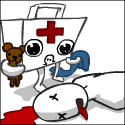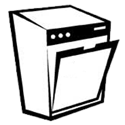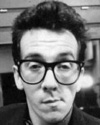|
I'm in the process of rebuilding my media room and I'm trying to figure out how I want to handle my dvd collection. Right now I'm sporting a desktop computer in my office with windows 7 home premium 64-bit installed. I'm getting a 1080p capable led lcd this weekend for the media room and will have an xbox 360 hooked up to that. From what I've read in this thread, the xbox 360 will make a very capable media extender when paired up with my desktop and I probably won't need a dedicated htpc in that room (i don't plan to do any kind of live tv watching using that tv, just games and movies). Given that hardware, am I correct in assuming I'd be better off using that setup rather than spending the money on new pc hardware or a revo for to dedicate to the computer? Also, I'm going to have to figure out how to store the dvd's once I rip them. I see only 3 options: a) install some extra hdds inside my desktop (maybe 2 1.5tb drives?), b) buy an external hdd and connect that to my desktop computer via usb, or c) buy some kind of NAS and store everything there. I don't want to spend a ton of money if i can avoid it. My desktop has a 610W power supply and has 1 optical drive, a gtx 260 hdd, a 500gb o/s drive, and a 250gb empty drive in it that I was goign to use to backup critical data to. I assume that power supply can handle an additional hdd or two. Opinions? My plan at the moment is to just pick up some 1.5tb drives and install them in the desktop and burn all 200 of my DVDs to that setup. I'd like to keep music files there also, but I only have about 6 GB of those so it's not a huge deal there. Additionally, i was going to look into using handbrake on windows to rip the dvds. Tell me why that's a good/bad plan.
|
|
|
|

|
| # ? May 9, 2024 11:40 |
|
Just add drives to your desktop. a NAS could be too slow to stream to your xbox (it would have to stream to your desktop, then the xbox) and would just result in overall laggy media playback. 610w is far more than enough for your system. Hard drives consume like 5-10 watts max, and thats during their initial spin-up. Ripping dvds is painful and slow. However you could use software like Badaboom to use your video cards power for ripping/encoding, which is FAR faster than a cpu alone. blankooie fucked around with this message at 18:13 on May 6, 2010 |
|
|
|
I'll look into badaboom, thanks. I forgot to mention that my desktop and xbox 360 are hardwired in to a d-link wireless n gigabit router. edit: would I notice any performance problems if I purchased 3 1.5tb drives and ran a raid 5 inside the tower? I could probably get rid of that 250gb drive altogether, use a small partition on the raid to dump my backups to and have some extra redundancy there, and then use the rest of the space for media. is that a better plan?! Stan S. Stanman fucked around with this message at 18:29 on May 6, 2010 |
|
|
|
"Performance" is only something you need to address when you for some reason can't stream a video on your local network at at least playback speed, and if playback does jutter usually it is the fault of the network and not the server.
|
|
|
|
oh teh randomness posted:I got a Revo and I would really like to stream wirelessly. I tried this and gave up on it. I was using a Wireless N router but the signal was so weak that it was causing the video to buffer more then RealPlayer in 1997. The the Home Networking thread in SHSC for more info on why the N protocol isn't really all there yet.
|
|
|
|
I have a cheap-o Trendnet gigabit switch and it works like a charm, you can stream anything over it. Wireless still has a way to go before it'll replace wires for streaming large files with high bitrates
|
|
|
|
I use a dual band router so N is on its own radio. I have to use 2.4ghz N with it so my nt330i only connects at around 65mbit. It actually works really well and I am able to stream 1080p mkvs without any buffering issues. It all depends on your network setup and distance though. A lot of issues people have are because they don't buy a dual radio router and use N with G devices. Problem is this doesn't work and each one will have a battle over what type the radio is going to use and you get major packet loss. If you isolate 802.11n to its own radio it fixes most people's issues with streaming. You will also need to check your signal-to-noise ratio and make sure it is high as that is a major factor in packet loss as well. My SNR is currently in the low 40s for comparison. flyboi fucked around with this message at 15:55 on May 10, 2010 |
|
|
|
If you have spare RAM and a 2.5in HDD laying around this New Zotac ION2 seems pretty awesome. Its totally silent and the ION 2 should be able to do Hulu once the new drivers are out I hope. I might be picking one up in a couple months.
|
|
|
|
Sad day yesterday, my beast of a HTPC crapped out. It shut itself off overnight Saturday night, booted it back up Sunday and it was working fine, then it shut off again. Second restart and it fails to even POST. After much digging around on the ASUS forums, it seems that the PSU is the problem (I thought maybe it was the CPU) Going to test it out with a multimeter tonight, apparently the 12v line needs at least 18 amps of current in order for the thing to even boot
|
|
|
|
Assuming it's real, this could be very interesting. Long story short, somebody's ported XBMC to the NMT platform. Some skins apparently have performance issues due to the low-end CPUs in them, but it looks like it's far enough already to be able to play some videos.
|
|
|
|
Awhile back I was thinking about building an HTPC, but I got busy/broke and had to put it on hold. At the time I was looking at the ZOTAC IONITX-A-U Atom motherboard which everyone seemed to agree was the best choice. Is it still the preferred Mini-ITX motherboard/processor or is there a new one that's better? I'm building a pretty barebones system, all it would need to do is play back full HD, run a torrent program, and possibly be a media server for other computers in the house. Hulu and such would be a plus but not really necessary.
|
|
|
|
Elder posted:Awhile back I was thinking about building an HTPC, but I got busy/broke and had to put it on hold. At the time I was looking at the ZOTAC IONITX-A-U Atom motherboard which everyone seemed to agree was the best choice. Is it still the preferred Mini-ITX motherboard/processor or is there a new one that's better? All the rage now is going to be a i3/mini atx system. You get far more performance for the money.
|
|
|
|
blankooie posted:All the rage now is going to be a i3/mini atx system. You get far more performance for the money. Is that a better deal than just getting a revo or is that just on homebuilt HTPCs?
|
|
|
|
blankooie posted:All the rage now is going to be a i3/mini atx system. You get far more performance for the money. What would you use for a case/psu to keep things quiet? I'm looking at the Ion 2 also, mainly because of the silent PSU and itx size. However, I'd like to use it as an emulator too and I'm concerned that an Atom may not cut it.
|
|
|
|
So are there any integrated / small and low power HTPC solutions yet with either bluetooth or infrared built in, where I can power the device on or off with a remote? Saw the revo which was pretty neat, but I'd have to jam a dongle on top and I'd rather just have everything in one. Never really found anything as easy to use as the original xbox yet. The boxee box was a pretty neat idea until they released the design for it.
|
|
|
|
Nubile Cactus posted:So are there any integrated / small and low power HTPC solutions yet with either bluetooth or infrared built in, where I can power the device on or off with a remote? Saw the revo which was pretty neat, but I'd have to jam a dongle on top and I'd rather just have everything in one. Never really found anything as easy to use as the original xbox yet. Just buy a USB IR receiver, or a bluetooth adapter that's literally smaller than a penny. Do you hate dongles that much? I like the Boxee design too, I don't get all the hate v You could look at the Apple TV w/ a Broadcom Crystal HD card. They supposedly work very well with those cards now if you can find them.
|
|
|
|
I am reformatting my HTPC and want to do it right from the ground up. Specs: AMD X2 4600 2.4 ghz 2 GB RAM 2x eVGA 7950GT in SLI Question #1: This board has an onboard HDMI output. The 7950GTs output S-video and DVI. I have heard it recommended that with this board you could use the HDMI for home theater and the graphics card output for gaming. Is this possible/recommended? Would I then have two output cables running to the projector and would toggle between projector inputs depending on what I want to do? Also, safe to say that I should be looking at getting CoreAVC to help with HD playback if I go with the HDMI onboard? Question #2: I have multiple reasons for reformatting; for one thing, I've done a lot of codec and app uninstall/reinstall and without getting too specific, things are getting messy and it just feels like a clean wipe will be easiest. Anyway, one of the reasons I'm wiping is because the PC has problems playing 1080p files. There are no framerate issues or stuttering, nor do I have any audio hitches, but I get mild to moderate tearing where patches of the picture glitch into squares. Is this likely or even definitely an issue with insufficient horses to play the file? When I've had issues on other PCs playing HD content, the tearing has been accompanied with other symptoms like heavy stuttering. I don't see any of that, framerate is smooth as silk, so I'm not sure whether this is due to codec or insufficient processor. Thanks in advance for any feedback. rivetz fucked around with this message at 10:48 on May 16, 2010 |
|
|
|
rivetz posted:I am reformatting my HTPC and want to do it right from the ground up. Specs: CoreAVC should help with the stuttering and tearing of HD content. Just use HDMI for everything.
|
|
|
|
Nubile Cactus posted:So are there any integrated / small and low power HTPC solutions yet with either bluetooth or infrared built in, where I can power the device on or off with a remote? Saw the revo which was pretty neat, but I'd have to jam a dongle on top and I'd rather just have everything in one. Never really found anything as easy to use as the original xbox yet. My Revo is coming in the mail but maybe you could work some magic with the tiny wireless dongle for the keyboard/mouse and a programmable remote.
|
|
|
|
I'm exploring a HTPC set up with a box that supports PCI-Express. I'd like to be able to use this box to convert some old VHS tapes to computer format, ultimately for burning to DVD and put the tapes in storage just to get them out of the way. The problem is I am having trouble finding a video capture card that is PCI-Express and that also supports composite cables so that I can connect it to a VCR. Does anyone know of any specific cards that fit this criteria?
|
|
|
|
Medikit posted:Just use HDMI for everything. EDIT: Also re: the other questions, it was a codec issue, as I reinstalled XP and have flawless 1080p playback (without CoreAVC, even). Interesting, as I was curious what the "hierarchy of symptoms" was like; does tearing without stuttering indicate an issue w processing power? How about stuttering without tearing? At any rate, resolved, and I elected not to bother with Windows 7 anyway. rivetz fucked around with this message at 08:57 on May 18, 2010 |
|
|
|
Didn't know whether to ask this question in SH/SC or A/V htpc's thread but decided this might be the better topic. I've been considering building my own HTPC for the main purpose of using it as a PVR but after talking to a friend who went down that route advised me against it. She explained that it worked for 3 months and apparently (according to her) the cable provider found out and somehow scrambled her HDD to the point where it was no longer usable. I found that a bit suspect. Is there any truth to that story? FWIW I don't know the specs and her provider is SHAW (as is mine) and this is in Canada. Thanks! E: Honestly, I think it's possible the HD just died out.
|
|
|
|
That is absolutely, positively, in no way, shape or form even possible. Cable companies sending secret death pulses through their cable lines?
|
|
|
|
quaint bucket posted:She explained that it worked for 3 months and apparently (according to her) the cable provider found out and somehow scrambled her HDD to the point where it was no longer usable. I laughed. Don't worry about it.
|
|
|
|
Good, that's what I thought because it sounds impossible to me. Thanks! e: talked with my friend again. It turns out I misunderstood her. She explained the cable signal got scrambled by the provider and could not be decipher by their tuner. With this revision, is that also possible? Wouldn't you just update the driver then? quaint bucket fucked around with this message at 03:32 on May 19, 2010 |
|
|
|
i dunno, but i do know that with my cable provider (rogers) you need to have one of their boxes to view the digital channels; none of the pc tuners will work with any of the channels above ~60, which is where all the good stuff and hd content is.
|
|
|
|
At one point all of the channels were broadcast in ClearQAM, a format that is not scrambled. Any digital tuner (including a TV's built in tuner) can display those signals since they are unscrambled. Cable Companies have been slowly shifting over to straight QAM signals for most stations that are beyond basic cable service. This allows for the cable company=ies to have much greater control. Basically they require you to use the cable company's box to view any scrambled channel. In most markets, the only stations still in ClearQAM are those that are also available as over the air broadcasts (ATSC). There are supposedly some new cableCARDS coming out that will allow you to get the codes needed from your cable company and then unscramble the signals within your HTPC.
|
|
|
|
I'm currently having a issue with my HTPC. I bought a hauppage 1213 yesterday and after plugging everything im having some serious issues with the comcast menu's being extremely slow and the picture and aspect ratio is all funky. The way i have it hooked up is from the wall outlet to a cable splitter, 1 going to my cable modem and then 1 going to my comcast cable box ( i have comcast digital cable), then since my comcast box dosnt have a coax out i had to go component from my cable box to my TV tuner on my htpc. Do i still need the comcast box at all anymore? When i tried to hook it up directly from the wall to the tv tuner card i wasnt able to get any signel at all. Any help would be appreciated, thanks.
|
|
|
|
goffries posted:I'm currently having a issue with my HTPC. I bought a hauppage 1213 yesterday and after plugging everything im having some serious issues with the comcast menu's being extremely slow and the picture and aspect ratio is all funky. What the gently caress did you plug component into on this thing? Hybrid tuners like this work two ways - way 1 is a digital tuner, which will pull broadcast networks out of the sky or whatever digital channels your cable company runs unencrypted directly from the wall outlet (probably your over-the-air channels and nothing else...possibly QVC). Way 2 is an analog tuner, which will either tune channels 1-125 via coax straight out the wall, or tune your whole digital lineup using s-video (circular, pins) or composite (using an adapter on the s-video port, round yellow plug) and an IR blaster, which changes the channels on your cable box. If you want your digital cable lineup, you'll have to use the board's analog tuner. Unfortunately that's limited to SD. If you want the full digital lineup in HD you're going to have to either blow a bunch of money on a CableCARD tuner (1 cablecard, 2-4 tuners, no box necessary) or slightly less money on a Hauppauge HD PVR (HD component capture box with IR blaster, 1 tuner, HD cable box required). They both work pretty well if configured properly, but from the look of your post it will frustrate the tingling dicks out of you.
|
|
|
|
In the process of doing a massive amount of research, ill just wait for the ceton inifiti to come out in a couple weeks and return the 1213. granted the infiti costs 400 bucks, but all i need to do is plug a cable card into it and i should be golden.
|
|
|
|
dishwasherlove posted:My Revo is coming in the mail but maybe you could work some magic with the tiny wireless dongle for the keyboard/mouse and a programmable remote. Ended up with ASRock Ion 330HT with the integrated infrared. Way too loud but I'm loving it. Going to crack it open later next week and silence it.
|
|
|
|
The Ceton Quad tuner card is delayed again: http://hd.engadget.com/2010/05/21/cetons-infinitv-4-cablecard-tuner-delayed-again/  I was really hoping to have this next week sometime. I was really hoping to have this next week sometime.
|
|
|
|
So I setup my HTPC with an ATI USB-600 TV Tuner card I picked up for cheap from Woot. I got everything setup in Win7MC, and could watch, pause, record TV just fine. I set this up just so I could watch Lost live last night without commercials, and for the most part it worked fine. My only issue was a bit of stuttering, mainly when I was watching a recorded show while it was recording in the background. I'm thinking I have a bottleneck somewhere, but I'm not sure where. Specs: Cord2Duo E6550 @ 2.33ghz 2gb RAM Nvidia Geforce 7150/Nforce 630i Some random SATA HDD ATI USB-600 TV tuner Win7 My first guess would be the USB tuner, as I'm sure it's relying on the CPU to do all the encoding. If this is something I'm going to do for awhile, should I invest in a PCI card of some sort (I'm guessing one of the Hauppauge cards)?
|
|
|
|
EC posted:My first guess would be the USB tuner, as I'm sure it's relying on the CPU to do all the encoding. If this is something I'm going to do for awhile, should I invest in a PCI card of some sort (I'm guessing one of the Hauppauge cards)? That's your best bet. USB is relatively slow compared to everything else, and you've got enough raw CPU power to decode content just fine (SD or HD) Only other possibility is a very slow or fragmented hard drive (or both)
|
|
|
|
vanilla slimfast posted:That's your best bet. USB is relatively slow compared to everything else, and you've got enough raw CPU power to decode content just fine (SD or HD) This is going to sound kind of out-there but another thing worth trying is to uninstall and then reinstall PlayReady, the DRM system used by MS. My HD PVR, which doesn't even use DRM, was stuttering a while back and this fixed it. A few others on TheGreenButton have experienced this as well.
|
|
|
|
TheScott2K posted:This is going to sound kind of out-there but another thing worth trying is to uninstall and then reinstall PlayReady, the DRM system used by MS. My HD PVR, which doesn't even use DRM, was stuttering a while back and this fixed it. A few others on TheGreenButton have experienced this as well. Trying this for shits and giggles. I did confirm that I get stuttering in all recordings, so if the PlayReady thing doesn't work I'll look into another tuner card. Does MCE support multiple tuners? Maybe I can use the USB tuner to watch TV but a dedicated card to actually record.
|
|
|
|
Oh, this might seem like a weird question but can the tv tuner cards record tv shows with closed captioning and still retain the CC?
|
|
|
|
So I'm looking around for TV Tuner cards, and I can't for the life of me tell why these three cards are priced differently. There's some obvious differences (FM here, remote there), but I'm thinking about just buying the cheapest one. Any reason not to? http://bit.ly/9usN0k (Newegg link)
|
|
|
|
Moving this question from the Boxee Box thread, where it wasn't really suited:bilperkins2 posted:Which one's the Revo everyone uses? Newegg lists two that seem similar, but I don't know if the extra cache, RAM, and "LE" video card make a difference in playback. Anyone know which one everyone's referencing when they say "Revo"? i looked back a few pages and everyone just says "Revo"
|
|
|
|

|
| # ? May 9, 2024 11:40 |
|
bilperkins2 posted:Moving this question from the Boxee Box thread, where it wasn't really suited: Either will work. I have the cheaper of the two and installed XBMC live on to it and haven't had a single issue. Paired it with a cheap MCE remote and all is working great. The more expensive version gives you a bit more memory, wireless keyboard and mouse and little different processor...all of which will help if you are doing stuff outside of xbmc etc. Here is a link to install xbmc live Install guide Here is the remote I used: MCE Remote
|
|
|