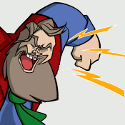|
All right, maybe you guys can help me out. I've got an AGP system I bought refurbished a couple years ago. I put a Geforce 8600 GT card in there when I bought it. I haven't been getting crashes or anything, but I just looked into my case to see if I had a beefy enough power supply to run the AGP Radeon 3850 and I saw that mine was rated at 250 watts. The Geforce card I've been running for a couple years claims to require a minimum 325 watt power supply. Have I been damaging my system? Am I in danger of doing so?
|
|
|
|

|
| # ? Jun 4, 2024 13:49 |
|
Ok, so my piece of poo poo Creative Audigy 2 is causing BSODs when I try to use Mumbler voice chat and run a game at the same time. I have never had this bad of a problem with seperate chat programs running at the same time as a game before, aside from a minor jump in lag. Is there a decent quality sound card out there that isn't a hunk of garbage Creative card?
|
|
|
Dreadrot posted:Ok, so my piece of poo poo Creative Audigy 2 is causing BSODs when I try to use Mumbler voice chat and run a game at the same time. I have never had this bad of a problem with seperate chat programs running at the same time as a game before, aside from a minor jump in lag. If you have a newer system, the realtek onboard sound is as good or the same as creative sound cards. I tossed my X-Fi when it would not work worth a drat in Windows 7 and I have enjoyed working sound with regular driver updates. If you are on still wanting a soundcard, the ASUS Xonar DS is a good buy that will help you avoid the crap mess that is Creative Customer Support or lack thereof.
|
|
|
|
|
Whiskey A Go Go! posted:If you have a newer system, the realtek onboard sound is as good or the same as creative sound cards. I tossed my X-Fi when it would not work worth a drat in Windows 7 and I have enjoyed working sound with regular driver updates. I was actually looking at the Asus card, and this decides it then. Thanks!!
|
|
|
|
TurnpikeLad posted:All right, maybe you guys can help me out. The 8600GT has a 50W TDP. The total power consumption of your computer is probably <180W under full load. The HD3850 has a 100W TDP though, that might be pushing it. By the way, it's not worth upgrading an AGP system anymore. Better to save your money for a whole new system.
|
|
|
|
I have a Powercolor ATI Radeon 4870 with a gig of video ram. I've recently noticed that during games the temperatures on it (according to ATI's own control panel) get really quite hot. I've seen temperatures as high as 95 degrees Centigrade during load and around 60-70 during idle. This is with the fan speed locked at 40% via the same ATI control panel. I've googled around a bit and have come across many forum posts suggesting that these temperatures are about normal for this card, and that it just runs hot normally. However, some other forum posts were advocating that it shouldn't go above 70 degrees ever, so I wanted to check here to see if I should crank up the fan some more to avoid damaging the card. One other thing: When I set the fan limit in the ATI panel, am I restricting both it's upper and lower bounds, or just the lower one? I have it set to 40% at the moment. Could it crank itself up automatically if temps get too high, or will it remain at the specified fan speed regardless of temperature? Disabling the manual fan adjustment and letting it judge temps and fan speeds automatically seems to let the card idle at around 80, and barely engage the fan until temperatures reach around 90-100, which just seems scary high. Am I safe running at 80-90 the whole time?
|
|
|
|
Let's say I have a PS3 and want to play it on my Apple cinema display. Does a PCI card (or dongle or whatever) exist that can accept an HDMI (or DVI, if PS3 will output to DVI) input and allow me to display whatever comes in in a window? Has anyone ever done this?
|
|
|
|
Gunder posted:I have a Powercolor ATI Radeon 4870 with a gig of video ram. I've recently noticed that during games the temperatures on it (according to ATI's own control panel) get really quite hot. I've seen temperatures as high as 95 degrees Centigrade during load and around 60-70 during idle. This is with the fan speed locked at 40% via the same ATI control panel. I've googled around a bit and have come across many forum posts suggesting that these temperatures are about normal for this card, and that it just runs hot normally. However, some other forum posts were advocating that it shouldn't go above 70 degrees ever, so I wanted to check here to see if I should crank up the fan some more to avoid damaging the card. The idea that a 4870 will not normally run above 70 is just wrong. Mine is about 70 at idle and in the 80s under load (with the automatic fan speed adjustment on). 100C is pretty hot, though. I believe that setting the fan speed in the CCC will keep it precisely at that speed no matter how hot/cool the card is. You might just want to try cranking it up to 50% before starting a game.
|
|
|
|
Interrupting Moss posted:Let's say I have a PS3 and want to play it on my Apple cinema display. Does a PCI card (or dongle or whatever) exist that can accept an HDMI (or DVI, if PS3 will output to DVI) input and allow me to display whatever comes in in a window? Has anyone ever done this? If there is, it's likely to have enough latency to make whatever you're viewing unplayable (likely due to hardware encoding).
|
|
|
|
Interrupting Moss posted:Let's say I have a PS3 and want to play it on my Apple cinema display. Does a PCI card (or dongle or whatever) exist that can accept an HDMI (or DVI, if PS3 will output to DVI) input and allow me to display whatever comes in in a window? Has anyone ever done this? Can't you just get an HDMI-DVI adapter and plug it directly into the display?
|
|
|
|
Gunder posted:I have a Powercolor ATI Radeon 4870 with a gig of video ram. I've recently noticed that during games the temperatures on it (according to ATI's own control panel) get really quite hot. I've seen temperatures as high as 95 degrees Centigrade during load and around 60-70 during idle. That seems a bit high, my 4850 idles at 30-35C and gets to around 60C under load. Have you ever cleaned the dust out of the heatsink shroud on your card? If you purchased it right when the 4800 series was released it's had about two years to build up a wad of dust that would make you think you were digging in the lint trap of a dryer. That and let the driver do what it wants with the fan. Letting a multi-hundred dollar card immolate itself for the sake of a few dB of noise reduction is kinda silly.
|
|
|
|
I'm looking at finally upgrading to one of those 3G Smartphones (in particular the sony Xperia X10), but i'm a little confused by the technical aspects of its internet and wifi capabilities. At present my phone uses WAP which is why i assumed i was being charged a fuckload per byte for its use. The new phones use wifi, but the packages i'm looking at still mention things like "unlimted data transfer" as its super cool special deal feature. Am i to believe that the wifi on thse phones doesnt function in the same way that say... a laptop or a NDS do? How exactly does its wifi work? Are there nationwide (i'm uk based) network wifi signals that can only be picked up by the phone, or does it disable the wifi internet connection until it discovers a local unsecured one?
|
|
|
|
The wifi and 3G connection are different things. Basically, the phone lets you use normal wifi instead of the 3G connection when a wifi network is available--This is nice among other reasons because wifi can be a lot faster than 3G.
|
|
|
|
FallenGod posted:That seems a bit high, my 4850 idles at 30-35C and gets to around 60C under load. Have you ever cleaned the dust out of the heatsink shroud on your card? If you purchased it right when the 4800 series was released it's had about two years to build up a wad of dust that would make you think you were digging in the lint trap of a dryer. I'm not really sure where to start with opening the thing up and cleaning out dust. Should I try and get the massive block fan thing off first?
|
|
|
|
Gunder posted:I'm not really sure where to start with opening the thing up and cleaning out dust. Should I try and get the massive block fan thing off first? Use canned air if you're uncomfortable removing the shroud. No sense risking damaging the card.
|
|
|
|
Gunder posted:I'm not really sure where to start with opening the thing up and cleaning out dust. Should I try and get the massive block fan thing off first? You shouldn't need to, and if you aren't comfortable with that kind of thing it isn't a great idea. Canned air is a big help, as KillHour posted. Just go buck wild with it from both ends (the fan end and the exhaust near the DVI connectors). Tweezers / Q-Tips will be able to dislodge any dust that's really caked on to or wrapped around the fan itself.
|
|
|
|
Aging dv8210us HP Pavilion laptop in need of what I hope will be two minor repairs... 1) The USB ports on the left-hand (motherboard) side have seen much better days. The plastic cover on top of each set of pins has vanished, and the plastic divider that was in between the two vertically-aligned ports has also vanished. This makes both ports on that side pretty much unusable. Bad picture:  This should be pretty much a brute-force repair -- obtain two pin covers, glue them onto the pins for each port, then figure out something that I can wedge into the gap so that the ports will hold a USB plug comfortably and make good contact. Question is, where would one obtain the pieces of plastic that'd fit over the pins? 2) The monitor has also seen better days. It's fully functional, but the background has visible horizontal waviness in it. The hinge connecting the laptop and monitor is looser than it should be, and if you bend the monitor case V-E-R-Y gently (as if you were going to twist it left or right) the waviness disappears, so I'm assuming this is some sort of wear-and-tear issue. While I can track down videos online of how to tear down this model of laptop to get at the affected parts, what parts should I be looking to track down to fix this?
|
|
|
|
delfin posted:Aging dv8210us HP Pavilion laptop in need of what I hope will be two minor repairs... When I need a service manual, a Google search for "[general model number] service pdf" will usually turn up something. Luckily, the first result in your case is a PDF HP provides: http://www.google.com/search?q=dv8000+service+pdf On most HP consumer laptops, the disassembly order is battery, DVD drive, etc. -> button panel -> keyboard -> all harnesses coming from display -> display -> palm rest -> motherboard from base. If you're lucky, just the display cable is failing, but it could also very likely be the entire LCD panel that needs replacement. Once you get the display disassembled, fiddle around with the display cable and see if you can reproduce the issue you're having. When you have your display separated from the base, see if there is any noticeable play in the hinges. Sometimes they're not at fault if they feel loose. If there no looseness, it's quite possible the screws holding the hinges in place just loosened over time (both the upper sections behind the display bezel and lower sections securing it to the base). As for your semi-broken USB port, the only thing I would expect to work is to replace the whole connector, but I don't know where to source the part. Furthermore, I've only really resoldered DC jacks, so I don't know how difficult, if at all possible, it is for an amateur like you or I to replace it. Zorilla fucked around with this message at 00:06 on May 29, 2010 |
|
|
|
Does anyone make a wireless bridge that has more than one ethernet port on it so you can connect multiple devices? I just moved to a new apartment and my TV isn't right next to my router anymore and I would like to get my Xbox 360 and bluray player on the network and it would be nice if that was doable with only one bridge.
|
|
|
|
Stuart McSlim posted:Does anyone make a wireless bridge that has more than one ethernet port on it so you can connect multiple devices? I just moved to a new apartment and my TV isn't right next to my router anymore and I would like to get my Xbox 360 and bluray player on the network and it would be nice if that was doable with only one bridge. Looks like this Buffalo unit might be what I'm looking for unless anyone else has a better idea? Durr, link: http://www.newegg.com/Product/Product.aspx?Item=N82E16833162029 fac53 fucked around with this message at 00:24 on May 29, 2010 |
|
|
|
Stuart McSlim posted:Does anyone make a wireless bridge that has more than one ethernet port on it so you can connect multiple devices? I just moved to a new apartment and my TV isn't right next to my router anymore and I would like to get my Xbox 360 and bluray player on the network and it would be nice if that was doable with only one bridge. Just get a DD-WRT or Tomato compatible router, flash it, and set it to wireless bridge mode. Presto, four ports bridged to wireless. The Linksys WRT54GL is generally quite cheap, compatible with everything, and does a great job as long as you don't need 802.11n operation. Just be sure to get the model number ending in -L; the others don't have enough RAM to deal well with aftermarket firmware. You can also pick up the Buffalo WHR-HP-G54 if you have signal issues; it's got a built-in amplifier that can help out in cases of marginal signal. If you do need 802.11n, stop by the wireless router thread. The lay of the aftermarket-firmware land isn't quite as fixed as on the 802.11g side of things, and while there are several potential options, the recommendation changes rather frequently. I believe the Buffalo WHR-HP-G300N is pretty well-regarded, and should work well with DD-WRT.
|
|
|
|
Looking for a cheap TV tuner: PCI (not express) has Win7 64bit drivers takes composite input in addition to coax cheap-ish not too laggy (for old consoles) Yeah I know I can emulate but thats not the point here.
|
|
|
|
I recently bought a new CPU, a C2Q Q8300, for video editing. When I am rendering footage, the processor's temps, according to realtemp, shoots up to about 90C. Is this normal? The processor idles at approximately 45C.
|
|
|
|
Ok so I got a good deal and I now have a Computer here with a Pentium D, 2GB of Ram, Onboard Graphics and has both Ubuntu and XP Pro on it. I'm wondering what I could possibly use it for, I could use it as a LAN PC, I originally got it as a "experimental" pc that I can not worry abotu loving up, but I'm not exactly sure what to do with it to help me better understand linux or PCs.
|
|
|
|
MisterBond1989 posted:I recently bought a new CPU, a C2Q Q8300, for video editing. When I am rendering footage, the processor's temps, according to realtemp, shoots up to about 90C. Is this normal? The processor idles at approximately 45C.
|
|
|
|
Ularg posted:Ok so I got a good deal and I now have a Computer here with a Pentium D, 2GB of Ram, Onboard Graphics and has both Ubuntu and XP Pro on it. I'm wondering what I could possibly use it for, I could use it as a LAN PC, I originally got it as a "experimental" pc that I can not worry abotu loving up, but I'm not exactly sure what to do with it to help me better understand linux or PCs. Are you interested in a career in linux at some point? Is the desire to learn it just to dick around with it or to understand it? Because, while a GUI desktop on Linux has come a long way, if you really want to be able to work with it in the field doing real admin/CJ/whatever work, you will probably spend 80%+ of your time in a console. Id give yourself challenges, like, learn how to (completely on the command line) use apt to install a webserver, with php. Script a simple webpage in PHP. Install a package already written. Realize you didnt get PHP with GD built in it. Build PHP again from source with GD. Set up an FTP with pureftpd. Set up a mysql database. Set up pure-ftpd to work with mysql. There are a million things you can run into that will be a pain in the rear end, but by solving them it will force you to learn how it really works. Worst case scenario, you just re-install it with debian (or ubuntu if you insist) again. Not claiming that the tasks I listed above are in any way the best course to getting a job, but, they are just simple things that people should be able to do.
|
|
|
|
Sniep posted:Are you interested in a career in linux at some point? Is the desire to learn it just to dick around with it or to understand it? I'm not really sure what I am passionate in, I'm just interested in all things PC. I can go ahead and just tell it to boot into level 3, but after that I'll be "Ok, now what"
|
|
|
|
Ularg posted:I'm not really sure what I am passionate in, I'm just interested in all things PC. I can go ahead and just tell it to boot into level 3, but after that I'll be "Ok, now what" That's why I gave a sample list of tasks that would A) be realistic in something you'd do, B) teach you a lot of peripheral knowledge, and C) give you lots of little "satisfaction mind candy" as you complete each.
|
|
|
|
Sniep posted:That's why I gave a sample list of tasks that would A) be realistic in something you'd do, B) teach you a lot of peripheral knowledge, and C) give you lots of little "satisfaction mind candy" as you complete each. Could I connect the Linux box to another PC and use that other PCs wireless adapter to get on the internet? I wish I had some wireless cards around here. Edit: VVV Awesome, updating to 10.04 distribution, and then play with the gui, swap to level 3, and start messing with vi (Which I can't seem to find). Ularg fucked around with this message at 08:55 on May 29, 2010 |
|
|
|
Ularg posted:Could I connect the Linux box to another PC and use that other PCs wireless adapter to get on the internet? I wish I had some wireless cards around here. Yes. That wouldn't be really that much Linux knowledge though, the other PC (Hoping its Win 7 or at least vista) you can click a checkbox in the properties of the wifi adapter to share the connection and pick the ethernet port, and then the other box connected via ethernet will get net, yes.
|
|
|
|
Interrupting Moss posted:Let's say I have a PS3 and want to play it on my Apple cinema display. Does a PCI card (or dongle or whatever) exist that can accept an HDMI (or DVI, if PS3 will output to DVI) input and allow me to display whatever comes in in a window? Has anyone ever done this? There are four types of connectors used on Apple Cinema Display models. -ADC -DVI -DL DVI -MDP Which is yours? Assuming DVI, a simple adaptor will be a much better solution than a hardware encoder.
|
|
|
|
alltoohuman posted:The wifi and 3G connection are different things. Basically, the phone lets you use normal wifi instead of the 3G connection when a wifi network is available--This is nice among other reasons because wifi can be a lot faster than 3G. That's what i figured. I take it that means the "unlimited data transfer" is a bit of a crock if you're always in or around places that have wifi connection, particularly so if it's a 2 year minimum contract that you've gotta sign. Kin fucked around with this message at 15:07 on May 29, 2010 |
|
|
|
Space Gopher posted:Just get a DD-WRT or Tomato compatible router, flash it, and set it to wireless bridge mode. Presto, four ports bridged to wireless. The Linksys WRT54GL is generally quite cheap, compatible with everything, and does a great job as long as you don't need 802.11n operation. Just be sure to get the model number ending in -L; the others don't have enough RAM to deal well with aftermarket firmware. You can also pick up the Buffalo WHR-HP-G54 if you have signal issues; it's got a built-in amplifier that can help out in cases of marginal signal.
|
|
|
|
Kin posted:That's what i figured. I take it that means the "unlimited data transfer" is a bit of a crock if you're always in or around places that have wifi connection, particularly so if it's a 2 year minimum contract that you've gotta sign. Basically: Data done over Wi-Fi: You aren't paying for this, but you also aren't likely to be able to use this in the park or whatever. Data done over 3G: You ARE paying for this, and it will work just about everywhere. However it is usually preferable to do data over Wi-Fi where possible.
|
|
|
|
Just setup my PC to display to my Sharp HDTV using HDMI. Switching audio sources is a big pain in the rear end. I have to go to playback devices and make my tv my default audio setup everytime. Wondering if there's any way to split audio to both sources at the same time OR even create some kind of hotkey combo script. Consensus on the internet at large seems to be no.
|
|
|
|
Ularg posted:Could I connect the Linux box to another PC and use that other PCs wireless adapter to get on the internet? I wish I had some wireless cards around here. Yep, the best advice for learning Linux is to have a goal in mind, and then understand that really well. That's why I keep installing stuff on my server, because I learn more.
|
|
|
|
I have a potentially retarded question. On startup an integrated graphics card allocates memory from the system and I assume is limited to a point where the graphics card does not take up more than the system can afford to give up. So if you increase the system memory can you tell the graphics card that it can allocate more memory?
|
|
|
|
MasterBuilder posted:I have a potentially retarded question. On startup an integrated graphics card allocates memory from the system and I assume is limited to a point where the graphics card does not take up more than the system can afford to give up. So if you increase the system memory can you tell the graphics card that it can allocate more memory? Not sure about how the bleeding edge stuff works but I remember older systems where the amount of memory taken is defined in the bios or just plain fixed.
|
|
|
|
MasterBuilder posted:I have a potentially retarded question. On startup an integrated graphics card allocates memory from the system and I assume is limited to a point where the graphics card does not take up more than the system can afford to give up. So if you increase the system memory can you tell the graphics card that it can allocate more memory? Depends on the BIOS but usually yes. I purchased an Acer Revo a few months back and with 1gb system memory I could allocated 128mb to video. As soon as I installed 2 gb I could now allocated 256mb to video.
|
|
|
|

|
| # ? Jun 4, 2024 13:49 |
|
Maybe an overly common question, but what exactly prevents programs from using every available core in a processor? I've got a new Athlon X4 635, and I can run games beautifully, but they only really tax one or two cores. What's preventing it from using all four?
|
|
|
|