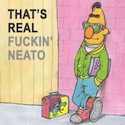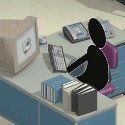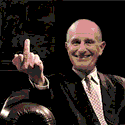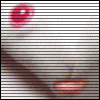|
Get yourself updated to v0.5.3 and it should be working.
|
|
|
|

|
| # ? May 9, 2024 11:34 |
|
Can you remove the red and blue images, or at least have the number of unread posts next to them in ( )?
|
|
|
|
Hung Yuri posted:Can you remove the red and blue images, or at least have the number of unread posts next to them in ( )? You can disable the custom buttons, or under the Page Display tab check off "display new post count inline".
|
|
|
|
Ferg posted:You can disable the custom buttons, or under the Page Display tab check off "display new post count inline". Thank you, I thought the wording seemed kind of vague but I get to see how many unread posts now so I'm happy 
|
|
|
|
Working now, thanks.
|
|
|
|
had to uninstall/reinstall the extension for some reason, even though it was up-to-date, but OP highlighting is finally working again!
|
|
|
|
e: Nevermind
Yakattak fucked around with this message at 18:31 on May 22, 2010 |
|
|
|
I've noticed a small bug. When viewing all of a user's posts in a thread (example) using the page navigator buttons will go to the next page in the whole thread, not the next page of the user's posts. It's a pretty trivial issue, but I figured you guys would like to know regardless. Oh, and a huge, huge thanks to you guys making this extension. It really is awesome stuff.
|
|
|
|
Given the current culling going on in LF, would it be possible to implement a feature in SALR that highlights threads that were made by Admins/Mods and stickied that have new posts in them? I want to make them show in a glowing red color with big bright letters so that I won't miss them and then get banned for posting where I'm not supposed to be posting.
|
|
|
|
Ur Getting Fatter posted:Given the current culling going on in LF, would it be possible to implement a feature in SALR that highlights threads that were made by Admins/Mods and stickied that have new posts in them? I want to make them show in a glowing red color with big bright letters so that I won't miss them and then get banned for posting where I'm not supposed to be posting. Yeah I think that was a feature in the Firefox version right? Shouldn't be too hard.
|
|
|
|
Oh, I could abuse that
|
|
|
|
Hey guys, love that this has come to Chrome, got me to switch over. My "Display threads with new posts first" option is checked but doesn't seem to be working for me. The bookmarked threads list still has gaps between threads with new posts. However when it is on all of the closed threads seem to go to the top of the page. This is especially apparent in QCS right now. I'm on Chrome 5.0.375.55 and SALR 0.5.3 on XP.
|
|
|
|
Zorkon posted:Hey guys, love that this has come to Chrome, got me to switch over. Can you snap a screenshot of your current options screens? I need to get on that debug output option still.
|
|
|
|
Ferg posted:Can you snap a screenshot of your current options screens? I need to get on that debug output option still. On the first page I have my username in the spot it asks for that.   
|
|
|
|
Is there anyway to get the SA grenade icon to show up all the time? I'm used to using just the jump menu to access the forums I read instead of having to go to the main page and then navigating from there. If not, no big deal but it would be a nice option to have.
|
|
|
|
Horn posted:Is there anyway to get the SA grenade icon to show up all the time? I'm used to using just the jump menu to access the forums I read instead of having to go to the main page and then navigating from there. If not, no big deal but it would be a nice option to have. Last I checked (and I admittedly have not been following Chrome extension development for some time) omnibar buttons were domain specific. Could I make it global? Yes, but it wouldn't be a configurable option.
|
|
|
|
Ferg posted:Last I checked (and I admittedly have not been following Chrome extension development for some time) omnibar buttons were domain specific. Could I make it global? Yes, but it wouldn't be a configurable option. It looks like people make a 2nd extension just for this like this. Kind of strange that these things can't be configured by the user.
|
|
|
|
Zorkon posted:On the first page I have my username in the spot it asks for that. I'm an idiot. Yes, it does not take effect on the bookmarked threads page. That was intentional going back a long time ago. Couldn't tell you why I made that decision, I just remember doing it. As for the closed threads, thanks for pointing it out. I'll get to fixing it once I start knocking through stuff for the next release.
|
|
|
|
Ferg posted:I'm an idiot. Yes, it does not take effect on the bookmarked threads page. That was intentional going back a long time ago. Couldn't tell you why I made that decision, I just remember doing it. Can it apply to the bookmarked threads? Should I put that on uservoice?
|
|
|
|
Zorkon posted:Can it apply to the bookmarked threads? Should I put that on uservoice? Yeah go ahead and open a vote up for that. It shouldn't be hard at all to get implemented.
|
|
|
|
Ferg posted:Yeah go ahead and open a vote up for that. It shouldn't be hard at all to get implemented. Added. WOOHOO!!!
|
|
|
|
Is there any way I can revert highlighting colors to defaults? If not, does anyone have the codes for "Thread with new replies"?
|
|
|
|
qbert posted:Is there any way I can revert highlighting colors to defaults? Dark: #99cc99 Light: #ccffcc Good idea for a feature though, I'll note it for the next release.
|
|
|
|
Ferg posted:Dark: #99cc99 Thanks. Yeah I was playing around with them, and after I realized I made everything look terrible and ugly, I instantly regretted it.
|
|
|
|
Would it be possible to add an option on whether the forums jumper dropdown opens in the current tab or makes a new tab? Every time I jump to a new forum, it's a new tab, which can get unruly to handle. That, and having an ever-present SA logo like the Gmail watcher, and I might just abandon Firefox. Thanks for the work!
|
|
|
|
Pleads posted:Would it be possible to add an option on whether the forums jumper dropdown opens in the current tab or makes a new tab? Every time I jump to a new forum, it's a new tab, which can get unruly to handle. Definitely doable. Pleads posted:That, and having an ever-present SA logo like the Gmail watcher, and I might just abandon Firefox. Thanks for the work! This is what Horn was asking about a few posts up. Honestly I have no reservations about it either way, it was just done in the omnibar so as not to abuse the browser bar real estate.
|
|
|
|
Ferg posted:This is what Horn was asking about a few posts up. Honestly I have no reservations about it either way, it was just done in the omnibar so as not to abuse the browser bar real estate. As long as it's an option I see no problem. Personally I'm happy with it in the omnibar when I'm on SA and wouldn't want it anywhere else.
|
|
|
|
Sad Panda posted:As long as it's an option I see no problem. Personally I'm happy with it in the omnibar when I'm on SA and wouldn't want it anywhere else. Same! I love the grenade on the bar while I'm only on SA!
|
|
|
|
Ferg posted:Definitely doable. That is actually in my fork somewhere, so you won't have to do much.
|
|
|
|
Sebbe posted:That is actually in my fork somewhere, so you won't have to do much. Woohooo I'll pull it from there then Sad Panda posted:As long as it's an option I see no problem. Personally I'm happy with it in the omnibar when I'm on SA and wouldn't want it anywhere else. It's not optional, as far as I know, that's the problem. So I'll base the decision off of majority rules.
|
|
|
|
Ferg posted:It's not optional, as far as I know, that's the problem. So I'll base the decision off of majority rules. Would it be possible/too much work to do what AdBlock does here and create a separate extension for it?
|
|
|
|
On the Page Display there's a 'Display threads with new posts first' check box: Could anyone get this working on the User Control Panel page? I seem to recall this being a bloody useful feature from the Firefox extension.
|
|
|
|
Rohaq posted:On the Page Display there's a 'Display threads with new posts first' check box: Could anyone get this working on the User Control Panel page? I seem to recall this being a bloody useful feature from the Firefox extension. I was just asking about that...further up the page! Vote for it here: http://salr.uservoice.com/forums/48927-general/suggestions/790413-extend-the-display-threads-with-new-posts-first- Oh and Ferg Ferg posted:I'm an idiot. Yes, it does not take effect on the bookmarked threads page. That was intentional going back a long time ago. Couldn't tell you why I made that decision, I just remember doing it.
|
|
|
|
Zorkon posted:I was just asking about that...further up the page! Not only that, but it looks like based on my settings (with unread posts first disabled) it automatically sorts the unread posts to the top on my User CP. Looks like more of a bug than anything. I looked into it the other night but haven't gone balls deep yet. Might have some time to work on it early next week though.
|
|
|
|
While we're talking about that feature, why do closed threads move to the top when you're just browsing the forums? Is there any way to stop that from happening?
|
|
|
|
Daily Life posted:While we're talking about that feature, why do closed threads move to the top when you're just browsing the forums? Is there any way to stop that from happening? I assume just a bug in how the "new posts first" feature works. It's been a while since I originally wrote that, but I would guess that I just didn't consider it. I don't use the feature, so I never noticed.
|
|
|
|
Ferg posted:I assume just a bug in how the "new posts first" feature works. It's been a while since I originally wrote that, but I would guess that I just didn't consider it. I don't use the feature, so I never noticed. Oh. Does that mean it will get fixed eventually if you can?
|
|
|
|
Daily Life posted:Oh. Does that mean it will get fixed eventually if you can? Yeah, I'll be looking into it for the next release. Also, I just noticed that I actually did have "Display new posts first" enabled on this browser and that's why it was working for me on the User CP page. I believe I confirmed that it wasn't working on a Linux-version of Chrome, this is Mac. What build are other people using that it doesn't work?
|
|
|
|
Ferg posted:Yeah, I'll be looking into it for the next release.
|
|
|
|

|
| # ? May 9, 2024 11:34 |
|
I'm also running Chrome 5.0.375.55 / SALR 0.5.3 on Win7 here, and threads with unread posts are moving to the top for me in the User CP.
|
|
|