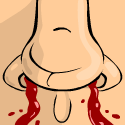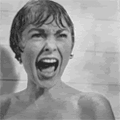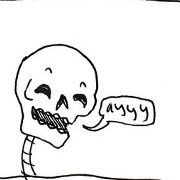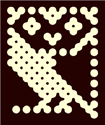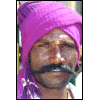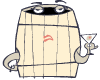|
strayan posted:Wow, that might be very handy. It is, too bad I am still poo poo at StarCraft 2. It was odd to see that there is a native hotkey grid mode in SC2, normally set for the keys: QWERT ASDFG ZXCVB which are easily re-assigned to the G13. I still have the response time of a arthritic old man in that game though.
|
|
|
|

|
| # ? May 22, 2024 09:14 |
|
I'd love to see a cherry switch mod done to the G13 like Ripster on Geekhack did to a nostromo.
|
|
|
|
What is the consensus about Das keyboards? I am about to pull the trigger on one, but i have heard about some random incompatibility issues with windows 7, and some quality issues from Amazon reviews. I really want a high quality board that will allow me to type fast and accurate at home. I cannot stand the board on my lenovo laptop since I can only get about 70wpm out of it. I can get about 90wpm out of the keyboard in my old thinkpad x40, but the thing is way too compact, and some of the keys are really mushy due to age.
|
|
|
|
From my reading, you should just get a Filco unless you really like cleaning fingerprint smudges off of shiny surfaces.
|
|
|
|
londerwost posted:So what are goons opinions on these gaming keyboards and do you guys have any other recommendations? I used to be a HUGE n52/G13 fanboy, but I picked up a Razor Naga mouse over last winter and I haven't looked back. HHKB Pro 2 + Naga, haven't used my game pads since. If I had to choose between the two I would say the G13 is better if you think you'll use the LCD. I never did, so if I were buying them again I would just get whatever is cheaper. I've had both and they work about the same. Avalanche posted:What is the consensus about Das keyboards? I am about to pull the trigger on one, but i have heard about some random incompatibility issues with windows 7, and some quality issues from Amazon reviews. High Quality and Das do not belong in the same sentence. I went through a few before I finally gave up and got some higher end keyboards. For the money you would spend on a Das get a Filco, or for a lot more money get a Realforce. Seriously, you are buying marketing and not actual build quality. If you want a good blank keyboard there are lots of other options with good build quality out there.
|
|
|
|
Also, a more expensive board =/= faster typing speed. It can definitely help; I've got a Filco Blue Cheery board and my WPM has increased. I also made a whole lot more typos in the beginning because it took some time to get used to the feel of the keys. The feel/comfort of a board is probably more tangible than any real WPM increase; that will depend on how well you get used to the board, because some people love mech-keyboards, and others despise them.
|
|
|
|
|
londerwost posted:Pics I've had one of those Wolfking Warriors for a few years now and it quickly got to the point where I couldn't play an FPS without it. I probably only use 1/2 the available keys, but it's still worth it.
|
|
|
|
A Duck! posted:High Quality and Das do not belong in the same sentence. Is this the threadsensus? For a handful of reasons buying a Filco would be pricy to ship to me, but a few local places have Das, model S and professional, which is somewhat cheaper, and far easier to acquire. Even if it doesn't compare to a Filco, I'm betting it's sturdier than this 20$ bloated logitech board I've got currently. Opinions, anyone?
|
|
|
|
Teledahn posted:Is this the threadsensus? For a handful of reasons buying a Filco would be pricy to ship to me, but a few local places have Das, model S and professional, which is somewhat cheaper, and far easier to acquire. Starting to get some wear on the keys of my Filco, but the feel is as good as day one (except better, since I'm actually used to it now).
|
|
|
|
Teledahn posted:Is this the threadsensus? For a handful of reasons buying a Filco would be pricy to ship to me, but a few local places have Das, model S and professional, which is somewhat cheaper, and far easier to acquire. I've used a roommate's Das extensively. I recently bought a Filco.
|
|
|
|
RichestManInTown posted:Logitech Illuminated Keyboard I just got this thing and while the keyboard aesthetics and form is really nice, the ghosting is worse than I thought it was going to be. In Bad Company 2, sprinting (w + shift) works fine but if you want to jump, it blocks space so you don't jump. It's too bad really because if this thing worked decently for gaming, I'd keep it. Are there any other gaming keyboards that don't take up a huge amount of space, don't look like crap (as in rows of extra keys you can bind to stuff that I'd never use), and don't have ghosting?
|
|
|
|
GoldenNugget posted:I just got this thing and while the keyboard aesthetics and form is really nice, the ghosting is worse than I thought it was going to be. In Bad Company 2, sprinting (w + shift) works fine but if you want to jump, it blocks space so you don't jump. I own this keyboard and I just tested it. I can hit w + shift + spacebar w + d + shift + spacebar w + d + shift + ctrl + spacebar w + a + shift + ctrl + right shift + spacebar (tested in TF2) ???
|
|
|
|
malefactor posted:I own this keyboard and I just tested it. I had this keyboard and had the same issues with ghosting. Maybe there are different models floating around.
|
|
|
|
Mr. Fix It posted:I had this keyboard and had the same issues with ghosting. Maybe there are different models floating around. As I said earlier in this thread I read a ton of reviews while considering buying one of these and that was the only conclusion I could come to. Peoples experiences are far too varied.
|
|
|
|
malefactor posted:I own this keyboard and I just tested it. It doesn't block the jump? I was just trying this in left 4 dead 2 and w + shift + space blocks space so I can't jump while walking. Maybe it has to do with drivers? I'm running Vista Ultimate 64-bit. I'm probably going to return this board and get a new one since this probably is a hardware issue. Any suggestions on anything that's similar? GoldenNugget fucked around with this message at 18:11 on May 29, 2010 |
|
|
|
I'm a newly converted Mac user who still uses Windows on a daily basis. I need a wireless keyboard, and it seems that there seem to be less options for Mac users? I'm not interested in the current Mac wiresless keyboard, because I still want a fullsize keyboard with a numpad, and that good old Delete button if possible. I'm looking at http://www.macmall.com/p/Logitech-Keyboards/product~dpno~7691664~pdp.fbffgfj However, this thread seems to say that line is not as great for regular typing, but more for media centers? It doesn't look very ergonomic, for sure, and looks more designed to sit on your lap. I admit I am being a little picky, but this will be the first time for me buying a fancy keyboard, so I want to make it a good one. (Before anyone suggests I just get a Windows keyboard, I do want the Mac only keys as well - the eject button, for example)
|
|
|
|
I have the logitech Illuminated too and I haven't had any issues like that either.
|
|
|
|
very posted:Welp. They weren't lying. Elite Keyboards sent me a whole new set of keycaps, and a key puller too. I want a set of blanks, but I cant find any info on wether filco keycaps will fit on a steelseries.
|
|
|
|
url posted:I want a set of blanks, but I cant find any info on wether filco keycaps will fit on a steelseries. As I understand it the SteelSeries 7G (mechanical one) are made in the same factory as the Filco's, and use Cherry black switches. Any key cap designed to fit on a Cherry switch should (in theory) fit on the SS 7G. Your problem is that I thought the SS 7G used a slightly non-standard key layout, which isn't US or UK standard layout. This means you might have leave some existing keys in as you won't be able to find a replacement (i.e. the enter key), and you run the risk of having keys with a different camber if you've got different keycaps on them. YMMV.
|
|
|
|
Would i have to send proof of the key caps having that weird poo poo happening to the coated keys? I don't have a camera so I can't take a picture of it :\
|
|
|
|
Sweeper posted:Would i have to send proof of the key caps having that weird poo poo happening to the coated keys? I don't have a camera so I can't take a picture of it :\ I dunno. Maybe just tell them? I told them that I was kinda pissed to find that my keyboard with labels also had the coating, even though it was not listed on their web site. It has been fine so far. Maybe there was a bad batch or something.
|
|
|
|
weapey posted:As I understand it the SteelSeries 7G (mechanical one) are made in the same factory as the Filco's, and use Cherry black switches. Any key cap designed to fit on a Cherry switch should (in theory) fit on the SS 7G. Cheers for this. Yeah, I figured the giant enter key would be an issue, I'm still not sure why they would do such a thing on an otherwise awesome kb. I did a bit more looking around and found the same as you suggest, in that Cherry MX keys should be fine. I'm reassured to know that they are made in the same factory though, I hadn't come accross that info. I was aiming to leave some keys in place anyways. At least to start with. I've moved from UK layouts to US intl layouts and now I'm on a Danish layout. 99% of the symbols don't move, but I need them in place for at least a while. I broke two keycaps in the past month (left ctrl and #6 on the number row), steelseries have insisted on a full kb replacement rather than sending me replacement keys. Seems a waste to me, but, I'll go through the process this time. I don't really want to have to RMA in the future so having the blanks will be handy for that. Again, cheers for your help. E: re-read your post. I hadn't given thought about the different camber. drat url fucked around with this message at 18:46 on May 31, 2010 |
|
|
|
Dunno if this has been posted before but: If you have a Apple aluminum keyboard and want the keys to look brand new... then use a Clorox Bleach Pen (also the Mr. Clean Magic Eraser works well too) to clean it. Just put a dab of the bleach gel stuff on there and rub/wipe away with a clean cloth or paper towel. It's not strong enough to take the 'labels', or what have you, off the keys but it is strong enough to get rid of all the discoloration and grime that will inevitably coat each key after tons of usage.
|
|
|
|
So after a fair bit of humming and hawing, I decided to buy the Das Model S Silent. I basically picked which keyboard I wanted by picking the switches (in this case browns) and working backwards. From what I've read, the Model S Silent has browns, das's website clearly claims they're so, but I've checked other sources as well. Okay, enough preamble. So I received the keyboard, typed this out on it actually. My first impression was that they had sent me the wrong board. The reseller's warehouse sticker on the box claims it's a silent variant, but everything besides that makes it appear to me to be a early model S professional, not silent. It still has the old media fn buttons. (Aside; at first I wanted them, but after thinking I really didn't want to give up the left start button for it) The box makes no mention of being the silent variant at all. Seeing this immediately filled me with apprehension. I pushed a key and heard a click I thought too loud for browns. Pulled a key-cap, and beheld dreaded blue switches, not browns. After recovering my composure from the floor, I plugged it in and started testing it out. It's fairly decent, although I cannot stand the sound. The soft shiny finish on the board is rather nice to look at, but not much else. I've already scratched it with my fingernail, and I'm betting it'll show plenty of fingerprints. From what I've read, the LED lights on a filco board are somewhere between distracting and blinding. These are a decently muted glow, which is nice. I like having the extra USB ports close at hand. (Got wires going everywhere) Apart from that I really don't know what to say. Thus far did not get my money's worth. I called a sales rep from the reseller. He claimed that the silent version still clicks, just quieter than the regular one. I'm dubious. I was pretty sure that they had sent me the wrong board. They sent me another board, supposedly also a silent one. (I sent the previous one back.) So. It arrived today. It's identical to the first one. Blue switches. Dumb media function button. I'm particularly annoyed because their website (reseller, not Das) clearly shows a newer model without media buttons. I had emailed das earlier to ask if the Model S Silent was ever manufactured with blue switches and not browns. They have not replied. I'm currently debating whether the best course of action is to buy a new one direct from das, which clearly will have browns and no media buttons, or give up the usb ports and buy a filco with their distractingly bright LEDS.
|
|
|
|
So I'm getting the impression that people here really like filcos and the cherry browns. Any drawbacks to filcos that should make me consider a different brand? From what I've read the leds are really bright and you may need o-rings. Is the board bulky? How is the build quality? And do the keys have a coating that wears down?
|
|
|
|
Both blues and browns will click when the key impacts the end of the key travel. If you slowly depress a brown switch, midway through the travel you will feel a small bump which is nearly inaudible. The blues will have a fairly loud clicking sound at the same point in the travel. Basically, blues click twice per keypress, browns click once. Of course, the stem color of the switch is also a rather reliable indicator of what color switch was used. "Silent" is a pretty stupid name for the brown switch version, since a keyboard with them is still going to be considerably louder than your typical rubber dome keyboard. If you actually want silence with them, you either have to learn to lift your finger before you bottom out the key, or you can put in some sort of cushioning like the rubber o-rings someone used earlier in this thread. As far as the blindingly bright LEDs in the Filcos, they're only really bad if you look straight into them. They're deep enough that you can't see the emitter from typing positions, which keeps most of the light out of your view. I only notice it anymore if I foolishly look straight into it intentionally, or if I turn off the lights I can see a big blue circle on the ceiling. Edit: GoldenNugget posted:Is the board bulky? How is the build quality? And do the keys have a coating that wears down? The board is compact, but it has some heft to it; it's much heavier than you'd expect just looking at it. Good build quality is great, although not to the extent that I'd be confident using it as a bludgeoning weapon. I don't have any coating flaking off like some others have mentioned yet, but they key surfaces are definitely starting to wear smooth a bit (that's pretty much unavoidable though). Zhentar fucked around with this message at 23:13 on Jun 3, 2010 |
|
|
|
GoldenNugget posted:So I'm getting the impression that people here really like filcos and the cherry browns. Any drawbacks to filcos that should make me consider a different brand? From what I've read the leds are really bright and you may need o-rings. The o-rings was just something that one of the GeekHack guys did to their flico with blues, its by no means needed or anything, those guys just like to try crazy things to see what affects the feel and sound of the switches. The leds are really bright though, and the coating problem is a recent thing, might want to talk to the EliteKeyboards guy before you buy one if you're concerned about the coating. If you want to try mechanical keyboards, Cherry Brown Filco is a great all-arounder.
|
|
|
|
Zhentar posted:"Silent" is a pretty stupid name for the brown switch version, since a keyboard with them is still going to be considerably louder than your typical rubber dome keyboard. If you actually want silence with them, you either have to learn to lift your finger before you bottom out the key, or you can put in some sort of cushioning like the rubber o-rings someone used earlier in this thread. I agree, I expected a fair bit more noise, having mechanical actuations and all, but cherry blues are too much for me. I wish this thing had browns. I actually went looking for some O-rings before the board even arrived, since the idea of a rubber damper cushioning the key-presses sounded like a nice thing. Didn't find any, sadly. Thanks for the info about the LEDs, my computer corner is already pretty bright, surprisingly the biggest offenders are my router, modem and printer. I'm guessing the keyboard wouldn't be too much more light. I've done a bit more looking, and I'm getting convinced that my reseller is bullshitting me. I can find no evidence anywhere either that the model S silent variant ever had blues, or that the board I've received is anything but an older Model S Professional with media function keys. The back of the board has model # DASK3PRO-S along with article and product numbers. Googling that model number is rather unhelpful except for a C-Net review; http://reviews.cnet.com/keyboards/das-professional-keyboard/4507-3134_7-33132572.html which makes no mention of it being the silent variant. I'm pretty sure that the Model S Silent would have a different model number than the plain Model S. Thoughts anyone?
|
|
|
|
Thanks for the advice guys. I just got a filco 104 key cherry browns with printed keys and NKRO. I hope the coating doesn't cake off like the otaku version.
|
|
|
|
I think your reseller is bullshitting you. I have filcos with blues and browns, and the blues are significantly louder.
|
|
|
|
powderific posted:I think your reseller is bullshitting you. I have filcos with blues and browns, and the blues are significantly louder. I didn't doubt that part. I've since contacted das and they're confirmed the boards I've received were both the model s prof. versions. They actually gave me a handful of model numbers to ensure I finally got what I ordered. Sales reps just don't talk to the warehouse shipping folks anymore I guess.
|
|
|
|
I got my Apple keyboard today. Freaking lovely device, really like it. Been wanting one of these things for months now, even way before I ever considered buying a Mac computer.
|
|
|
|
I said come in! posted:I got my Apple keyboard today. Freaking lovely device, really like it. Been wanting one of these things for months now, even way before I ever considered buying a Mac computer. Which one? The fullsize USB, or the wireless smaller one? I'd get the full size USB, but my heart is set on wireless (Small room, want to cut down on wire clutter. Plus bonus feature of putting keyboard in my lap while working!)
|
|
|
|
The full size USB one.  I need the USB one because my PC doesn't have blue tooth and I wanted to be able to use it while I work on AutoCAD and Solidworks on the PC, so a numpad is absolutely required. I need the USB one because my PC doesn't have blue tooth and I wanted to be able to use it while I work on AutoCAD and Solidworks on the PC, so a numpad is absolutely required.I like this keyboard so much already though that i'm going to just end up getting a wireless one for the mac eventually. I said come in! fucked around with this message at 18:30 on Jun 5, 2010 |
|
|
|
well the keyboard came in pretty quickly. I like the feel of it so far and it's definitely something to get used to.
GoldenNugget fucked around with this message at 01:22 on Jun 7, 2010 |
|
|
|
Linux Nazi posted:I literally could not game anymore without the G13. Thank you for alerting me to the fact that a pad with a thumb stick exists for the pc. I picked one of these up a week or so ago and it's pretty cool. I haven't really used it for much(except arma2, which has so many effing keybinds I can't fit them all onto it), but it should work great for platformer type games. My only complaint is the thumbstick is kinda small, I think it would be cool to have something more along the lines of an xbox thumbstick. Also the LCD could be at more of an angle so you can see it better while playing a game. Also I have the logitech G15 huge version, so my desk is kinda crowded now. Also 2 lcd screens
|
|
|
|
chomper posted:Dunno if this has been posted before but: I use alcohol swabs picked up at the local needle exchange to clean mine.
|
|
|
|
The Adesso MKB-135B before I return it to Microcenter.   I love the switches but doing something speedy like TypeRacer sees it inserting spaces intermittently between letters where no space belongs. Its a native PS2 keyboard but without using the USB adapter there was some key lag especially when tasked with something akin to holding down the Backspace key to delete multiple letters. Great looking keyboard, no flex, solid keys, but I can' recommend it based on the fact that there is glaring bug of adding spaces. Edit: I just read over someone else's review and I did not find any mention of skipping spaces. I thought I did though. Well the problem was persistent, so I just don't know now. I really thought I had someone who could corroborate that there is a problem. If its just a problem with getting used to the blues or something was borked system side then I'd say that this keyboard would have been worth the bean. DinosaurHouseParty fucked around with this message at 16:25 on Jun 13, 2010 |
|
|
|
I was doing some reading and just about to pull the trigger on a G15 until I read a comment mentioning NKRO. Soon afterwards, I got acquainted with all the different switches and cherries and companies and OH GOD, but I'm still left wondering what kind of keyboard I should get. I want something that will be good for gaming, especially games like GTA4 that cause problems with my current keyboard (helicopter flying). I'm kinda torn between the G15, the SteelSeries 7G, and the Saitek Cyborg, but I'm open to any other suggestions. Sorry if this was asked earlier and I'll go back and actually read the thread to find out.
|
|
|
|

|
| # ? May 22, 2024 09:14 |
|
Shinx posted:I was doing some reading and just about to pull the trigger on a G15 until I read a comment mentioning NKRO. Soon afterwards, I got acquainted with all the different switches and cherries and companies and OH GOD, but I'm still left wondering what kind of keyboard I should get. I want something that will be good for gaming, especially games like GTA4 that cause problems with my current keyboard (helicopter flying).
|
|
|