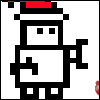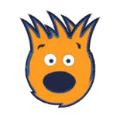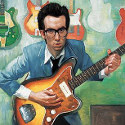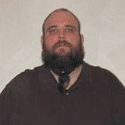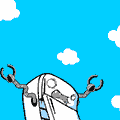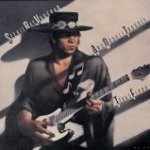|
qirex posted:I love my squeezebox but I don't know if it would be worth it just for internet radio. Internet radio and iPod. Maybe I'll look for an ihome or something.
|
|
|
|

|
| # ? Jun 8, 2024 17:00 |
|
Is there an easy way to check for polarity in speakers? I have two speakers that are outside that are wired for a wall plate inside. The wires are not marked at all, save for L and R for individual speakers (easy test) and electrical tape to mark the negative at the speaker.
|
|
|
|
SNiPER_Magnum posted:Is there an easy way to check for polarity in speakers? Connect a AA battery to the speakers. If the cone moves -out- then the terminal connected to the battery + is also the speaker + 1.5v isn't enough to damage to anything larger than a headphone driver, but obvious don't leave connected longer than a quick excursion.
|
|
|
|
They have a grill that I am not sure I can take off. dope, I can connect a battery and measure the other end with a multimeter. Probably a wise idea to check the speaker terminations and get rid of the green copper too. Salami Surgeon fucked around with this message at 21:59 on Jun 6, 2010 |
|
|
|
eddiewalker posted:It just won't fit in those little spring clips if it's too big. 16 is a safe choice. 16 was also the cheapest! This worked out great, except 16 was almost too big. It was definitely a sloppy installation, as I could barely get all the copper part through the clamps. But, it worked! Thanks!
|
|
|
|
Hey I've got a question for you guys: I have this old stereo system that's broken - cd's dont work in the cd player.  What sucks is the speakers are practically intact, and I don't want them to go to waste. So I was thinking of connecting them to my computer's surround sound system... Problem is the connections are not compatable - my computer can recieve either RCA or regular headphone jacks, but the speaker's output cables are red and black wires. (they fit into the negative and positive terminals in the back of the stereo shown here:  ) )I considered cutting open some headphones and splicing the wires together, but it won't work for a couple of reasons (there's probably a danger of overdrawing current). So my question is if there's anyway I can connect the two wires to a RCA or headphone jack input?
|
|
|
|
Here's a question: is there any sort of (windows) application to isolate sounds by the application they are coming from, and output them to different channels? (ie, iTunes coming from left channel only and firefox coming from the right) or maybe even separate audio by what monitor the application is active on. That would be very cool.
|
|
|
|
Petendo posted:So my question is if there's anyway I can connect the two wires to a RCA or headphone jack input?
|
|
|
|
Mills posted:I have a set of Z5500 Logitech speakers that are admittedly a few years old now but I always took immaculate care of them. Recently, I had them in storage for two years (and they worked perfectly prior to storage) but now I am having trouble getting them to work with my PC setup. Sounds like you have a ground loop. Try plugging the power for the logitechs into a different power circuit and see if the hum goes away http://en.wikipedia.org/wiki/Ground_loop_%28electricity%29
|
|
|
|
vanilla slimfast posted:Sounds like you have a ground loop. Try plugging the power for the logitechs into a different power circuit and see if the hum goes away If I understand right, there's a buzz coming out of the sub and you get nothing at all coming out of the satellites (even when you're supposed to)? That could be anything from the input cable/jack on/to the console unit, the cable/jack from the console to the sub, or a host of things internal to the sub. If there's an electronics repair place you could probably bring the sub, console and one satellite in and I doubt it would be very expensive or difficult for them to find exactly where the problem is.
|
|
|
|
Undoubtedly a stupid stupid question, so be gentle.... Amazon is selling a well reviewed Denon receiver (AVR-3310CI) for a great price. I'm also looking at Magnepan MMG-Ws for my front and rears in a home theater. The speakers are listed as five ohm speakers, and the review for the Denon at hometheaterhifi.com says to not even try using it with four ohm speakers. Does that rule it out for the Magnepans I'm looking at?
|
|
|
|
Mr. Funny Pants posted:Undoubtedly a stupid stupid question, so be gentle.... A quick look at the Denon specs indicates a 6-16ohm rating, and the Magnepans rated at 5ohm are notoriously power hungry. You could always utilize the pre-outs from the Denon into some outboard amp(s). But otherwise I don't think it would be wise to try and push Magnepans in surround with just the onboard amps.
|
|
|
|
Really dumb question but, I have a small stereo with 1x red/white input. I hook up my laptop to the stereo for my music needs, but I also want to hook up the TV. Can I have two sources in to the same input or will it wreck my poo poo (I was told it would by an old man in a cable shop but he may have been confused about what I was asking)?
|
|
|
|
I'm thinking about getting a surround sound system (not an HTIB.) I've scoped out an Onkyo receiver to buy, but I'm stuck at a pretty stupid / quick question. The layout of the room is such that I need front speakers to be bookshelf speakers (can't be on the floor because of kids), and the rears to be floor standing. Is this ridiculous or can I buy 2 floor standing (let's say Polk Audio TSi300s) and two bookshelf (2 TSi200s)? What I do know is I'd like to match the speakers from the same line / company. Any thoughts?
|
|
|
|
rendicil posted:I'm thinking about getting a surround sound system (not an HTIB.) I've scoped out an Onkyo receiver to buy, but I'm stuck at a pretty stupid / quick question. That seems kind of silly to me, considering how much more work the front speakers do. In my opinion, you'd probably be better off just getting all bookshelf speakers and getting stands for the rears. Unless there's some reason I'm not considering that would prevent you from using speaker stands.
|
|
|
|
Narwhale posted:That seems kind of silly to me, considering how much more work the front speakers do. In my opinion, you'd probably be better off just getting all bookshelf speakers and getting stands for the rears. Unless there's some reason I'm not considering that would prevent you from using speaker stands. Well the only reason not to get speaker stands is because they are lighter than floorstanding speakers which means that if they kids do manage to get at them, then they can knock them over more easily.
|
|
|
|
rendicil posted:Well the only reason not to get speaker stands is because they are lighter than floorstanding speakers which means that if they kids do manage to get at them, then they can knock them over more easily. Ah, I see. I'm obviously not a parent (I think I'd be too paranoid about my kids AND my audio stuff). Maybe some wall mounts could work in your situation? Those 300s are 26 lbs each, which doesn't sound that hard to tip over depending on the age of your kids. If you can find some heavy stands the bookshelves might end up being more stable anyhow. Some stands allow you to pour buckshot or sand into the base to increase stability. Audio-wise, you won't mess anything up by going with the big surround speakers. Your receiver should allow you to adjust the rears to more closely match the fronts (I don't have any experience with those particular speakers, but I'm assuming the towers will have better/more accurate bass). Basically you just might be holding the towers back a bit by not letting them use their full potential, but if you don't have a perfect room for audio (and who does?) you have to work with what you have  . .
|
|
|
|
Doc Spratley posted:A quick look at the Denon specs indicates a 6-16ohm rating, and the Magnepans rated at 5ohm are notoriously power hungry. You could always utilize the pre-outs from the Denon into some outboard amp(s). But otherwise I don't think it would be wise to try and push Magnepans in surround with just the onboard amps. Thank you for the response!
|
|
|
|
Looking for a Home Theater in a Box solution for the in-laws. They're not especially picky and I need to keep it at around $300-$400.
|
|
|
|
gwar3k1 posted:Really dumb question but, I have a small stereo with 1x red/white input. I hook up my laptop to the stereo for my music needs, but I also want to hook up the TV. Can I have two sources in to the same input or will it wreck my poo poo (I was told it would by an old man in a cable shop but he may have been confused about what I was asking)? No, he's right. Get a cheapo mixer or an A/B switchbox of some kind
|
|
|
|
Glad I checked then, thanks.
|
|
|
|
I have a Sony STR-DE585 tuner/amp and would like to listen to the radio. When I try FM radio, it has this loud buzzing/humming noise that completely obscures the radio channels. Thus far I've ruled out antenna, location and cables. Amp works perfectly fine when listening to CD music. Quick opening didn't reveal any burned transistors or exposed wiring. Nothing touches the amp casing as far as I can see. Any ideas how I could get the humming to go away?
|
|
|
|
What AWG speaker cable do I need for my two rear surround speakers? Going to need 60' of cable per speaker. I can find 24awg easily, but is there any detriment to going smaller? If no, where can I buy some?
Uziel fucked around with this message at 20:14 on Jun 13, 2010 |
|
|
|
Uziel posted:What AWG speaker cable do I need for my two rear surround speakers? Going to need 60' of cable per speaker. I can find 24awg easily, but is there any detriment to going smaller? If no, where can I buy some? 24 AWG might be a little thin for a 60' run. I would certainly not go any thinner gauge. Tabulated below are the recommended cable distances (+20%) one should use for various speaker cable gauges and speaker loads. pre:Speaker Impedance 8 Ohm Load 4 Ohm Load
Wire Gauge Distance (ft) Distance (ft)
18 AWG 10 5
16 AWG 20 10
14 AWG 35 18
12 AWG 60 30
10 AWG 100 50
|
|
|
|
Can I play FLAC on PS3? I'm looking for a BluRay player, pandora, netflix streaming, .FLAC etc. Seems like a PS3 can do all but FLAC and is a lot cheaper than building an HTPC. If it's possible to play FLAC, I"ll get a PS3.
|
|
|
|
Dominoes posted:Can I play FLAC on PS3? I'm looking for a BluRay player, pandora, netflix streaming, .FLAC etc. Seems like a PS3 can do all but FLAC and is a lot cheaper than building an HTPC. If it's possible to play FLAC, I"ll get a PS3. TVersity will handle FLAC for you.
|
|
|
|
On my tv/receiver I can get 5.1 sound out of my PS3 by using the HDMI out on the PS3 to the TV, then using the digital optical out on the tv to the receiver. However, this doesn't work with my cable box or 360 (both connected to the tv via HDMI), which both support 5.1. Is there some kind of setting that I am missing to make this work, or is the PS3 one of the few devices that support something like this?
|
|
|
|
The Worst posted:On my tv/receiver I can get 5.1 sound out of my PS3 by using the HDMI out on the PS3 to the TV, then using the digital optical out on the tv to the receiver. However, this doesn't work with my cable box or 360 (both connected to the tv via HDMI), which both support 5.1. Is there some kind of setting that I am missing to make this work, or is the PS3 one of the few devices that support something like this? That's very strange, I'd expect it to be all or nothing. Most TVs don't support passing audio from HDMI to optical at all Only thing to check is whether your PS3 versus the cable/xbox are sending LPCM or SPDIF (DD/DTS bitstream). Usually this is a setting you have to adjust in the respective devices. Whatever setting you have on your PS3 is apparently what your TV supports What make and model TV do you have?
|
|
|
|
I'm interested in a wireless audio solution. I like to watch TV when I'm doing the dishes or other mundane tasks, but I have to crank the sounds way up to hear it over the water (or whatever else I'm doing), so I'd rather avoid just turning up the speakers all the time. I've tried using headphones with a long cord, but it's inevitably a hassle because it gets tangled up on things and I sometimes do my best to yank my laptop right off the table. It seems like an ideal solution to this is wireless. What sort of solution is best for this? It seems like I could do it with bluetooth headphones and a bluetooth transmitter with a plugin of the same type as normal headphones. I don't want to spend crazy money on this and am not overly concerned with quality, I'm pretty far away from an audiophile. I'm also not stuck on the bluetooth idea if there's something better out there.
|
|
|
|
I just purchased a 7.1 surround sound system and I'm trying to figure out the best place to put the speakers because my room is in an L shape and my tv is in a corner. The TV the solid line and I'm primarily going to sit at X. The manual for my surround sound system says that generally the subwoofer can be installed in a front corner or one-third the way along the wall. These examples though show the tv centered flat against a wall. Should I just put the subwoofer flat against the wall or should I point it more at where I'm sitting or does it really not make a huge difference? EDIT:Ok, I failed at attaching an image or maybe I didn't... Sturm fucked around with this message at 21:09 on Jun 15, 2010 |
|
|
|
Sturm posted:I just purchased a 7.1 surround sound system and I'm trying to figure out the best place to put the speakers because my room is in an L shape and my tv is in a corner. That room is an acoustic nightmare, but you do what you can with what you got. 2 speakers behind, 2 to the side, 3 up front, and your sub out of the corner. Bass is mostly non-directional, you're supposed to feel it more than here it, so if you tuck it behind the TV it'll likely be boomy. Try a few places around the room, see what you like best.
|
|
|
|
I got the speakers set up, but my tv is giving me an error that reads, "An incompatible audio signal has been received. Check the output device settings." It does this for all my devices. (PS3, Xbox 360, Verizon Fios Cable Box) Any idea whats causing that?
|
|
|
|
fahrvergnugen posted:TVersity will handle FLAC for you. By transcoding it, kinda defeats the purpose of FLAC...
|
|
|
|
ddogflex posted:By transcoding it, kinda defeats the purpose of FLAC... I know that most FLAC users are in love with their barely-supported audio format and like to pick fights with people who prefer formats that actually work in players used by more than 5 people, but TVersity transcodes it to uncompressed WAV. What the gently caress more do you want? fahrvergnugen fucked around with this message at 21:12 on Jun 17, 2010 |
|
|
|
I am looking for some wireless laptop speakers that hopefully work with my ps3 too, I would prefer a 5.1 system if it isn't too exspensive. Any recommendations? edit: on google searching this is kind of a crazy question, maybe not though? texaholic fucked around with this message at 06:09 on Jun 17, 2010 |
|
|
|
I'm going to Roskilde Festival next Saturday and it's probably too late to start building my own sound system (unless some people here could point me to an easy how-to guide), so my camp has decided to purchase one of these: http://www.ionaudio.com/blockrocker Now, the only problem is having to recharge it ever so often. Would it be possible to hook up a car battery and a solar cell system to it so it could run a longer time without us having to recharge it? I know the plug is for charging it like you would with a regular speaker system or whatever, but surely it should be possible to do something like this? Oh, and if this isn't the right place to ask, please point me in the right direction  . .
|
|
|
|
I've recently had to disconnect all of my speakers from the receiver, but have foolishly never labelled the positive and negative wires on the rear left and right! When re-connected, what will happen if I've wired them to the wrong terminals on the receiver? The setup means it's quite hard (but not impossible) to just physically trace them back and check, but if there's an easier way I'd like to try that.
|
|
|
|
dogydemoc posted:I've recently had to disconnect all of my speakers from the receiver, but have foolishly never labelled the positive and negative wires on the rear left and right! When re-connected, what will happen if I've wired them to the wrong terminals on the receiver? The setup means it's quite hard (but not impossible) to just physically trace them back and check, but if there's an easier way I'd like to try that. This page covers it pretty nicely: http://www.stevehoffman.tv/forums/archive/index.php/t-39109.html As far as easily tracing, if you can get a toner & a wand, that might work, but they're not exactly something most people will have lying around.
|
|
|
|
dogydemoc posted:I've recently had to disconnect all of my speakers from the receiver, but have foolishly never labelled the positive and negative wires on the rear left and right! When re-connected, what will happen if I've wired them to the wrong terminals on the receiver? The setup means it's quite hard (but not impossible) to just physically trace them back and check, but if there's an easier way I'd like to try that. If you hook a speaker up backwards it will sound very hollow, tinny and have no bass. if you hear that, then you can just flip the wires. Generally, however, the cabling should have one wire marked with a solid stripe down the side or something to indicate the negative wire.
|
|
|
|

|
| # ? Jun 8, 2024 17:00 |
|
Sniep posted:If you hook a speaker up backwards it will sound very hollow, tinny and have no bass. if you hear that, then you can just flip the wires. That hollow sound is the effect of phase cancellation. In simple terms, two speakers creating opposite vibrations. If there's only one speaker, polarity doesn't matter. If there are two and one is out of phase, flipping either speaker will solve any polarity issue. Multichannel setups, however, can be incredibly difficult to "guess" into phase. That's why the polarity checking in the automatic setup routines that modern receivers have is so helpful. Still, you're better off paying attention to wire markings.
|
|
|