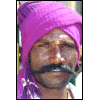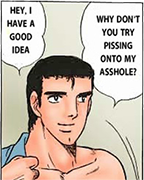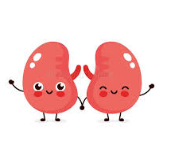|
GoldenNugget posted:Yeah I returned mine because of this issue too. I was running Vista ultimate 64-bit and I guess that may be the issue. Nice keyboard but that was a major issue for me. I guess if they ever make a new one without this problem I might consider getting it for another computer. Which Filco did you get? The browns or blues or blacks?
|
|
|
|

|
| # ? May 17, 2024 13:10 |
|
Shinx posted:Which Filco did you get? The browns or blues or blacks? I got cherry browns so they're silent. And by the keys feel mushy and cheap, I mean that the work keyboard I'm using feels mushy and cheap. The filco is amazing in comparison.
|
|
|
|
malefactor posted:P/N: 820-0012-68 Grabbed these from Firefox's form history. P/N: 820-001268 PID: LZ948BD Model: Y-UY95 Different PID, whatever that is. Logitech never did respond to my e-mail about the key blocking on the Illuminated Keyboard. I went out and got myself a G110 a few days ago and I'm fairly pleased with it. I'm not sure where the "feels cheap" comments come from. It's made of plastic and it's fairly light, but it feels solid to type on. The backlighting is considerably more ugly than on the Illuminated Keyboard. It's rather uneven and some of the light is cut off from the tops of a few of the keys. For example, I can't read "Caps" off of the caps lock key in the dark. It's not a particularly big deal to me because I'm never really looking at it. I'm debating on if it's worth cracking it open to see if I can fix it or not.
|
|
|
|
My keyboard has an exceptionally small Backspace key, which I can extend by mapping the Home key to act as Backspace. However, Windows' keyboard mapping tool doesn't allow me to map keys not in the QWERTY area of the keyboard. Does anyone know a utility that does?
|
|
|
|
Robo-Pope posted:My keyboard has an exceptionally small Backspace key, which I can extend by mapping the Home key to act as Backspace. However, Windows' keyboard mapping tool doesn't allow me to map keys not in the QWERTY area of the keyboard. Does anyone know a utility that does? You could use autohotkey. That should be a simple one-line script. I think it would be: code:
|
|
|
|
very posted:You could use autohotkey. That should be a simple one-line script. I think it would be: (In case anyone else is using this as reference, the actual code doesn't meed the braces; it's just Home::Backspace )
|
|
|
|
Not Female posted:Grabbed these from Firefox's form history. Good idea. P/N: 820-001268 PID: LZ951BD
|
|
|
|
I'd gotten really used to using a laptop style keyboard with all the work I do on my netbook so I ordered a Logitec Illuminated for my desktop that is basically for internet, movie watching, gaming, and some graphic design last week after hearing good things. It came in today and I can confirm mine also is a worthless piece of poo poo for gaming due to locking out the space bar when pressing as little as three other keys making jumping while running and similar actions impossible. Going to be retuning it, sadly, since I really do like the keyboard other than this issue. P/N 820-001268 PID LZ017B8 Model Y-UY95 doo doo thief fucked around with this message at 00:49 on Jun 24, 2010 |
|
|
|
I'm currently looking at possibly getting a keyboard to replace my G15 v1 which is essentially a cheap keyboard with an LCD screen attached. I actually picked up a G15 v2 and was thinking of giving my v1 to a friend but I looked into mechanical switches and it's a Filco is only a bit more expensive but actually has a physical benefit aside from an LCD screen. I know mech keyboards tend to be loud when you're hammering away but I've never tried one with keys similar to the Cherry MX Browns. If I'm reading this right, you can actually depress a key to the bump and register a keypress without having to bottom out, right? This would mean that if you train yourself to type lighter you'd use less effort per key and actually end up really quiet or am I wrong in assuming that. Also if I get a Filco Brown am I going to have to put masking tape over the LEDs?
|
|
|
|
Any thoughts on Aurora Premium?
|
|
|
|
ufarn posted:Any thoughts on Aurora Premium? The silver looks quite nice. If I liked scissors and if it came with a horizontal enter key then I'd be interested. Is it saying that it comes with built-in USB audio?
|
|
|
|
very posted:The silver looks quite nice. If I liked scissors and if it came with a horizontal enter key then I'd be interested.
|
|
|
|
Eej posted:I'm currently looking at possibly getting a keyboard to replace my G15 v1 which is essentially a cheap keyboard with an LCD screen attached. I actually picked up a G15 v2 and was thinking of giving my v1 to a friend but I looked into mechanical switches and it's a Filco is only a bit more expensive but actually has a physical benefit aside from an LCD screen. I have a filco brown and the keyboard feels better than a lot of other ones that I've tried. I'd say it's about as noisy as a normal dell work keyboard. It just feels a hell of a lot better due to better build quality. The leds are bright. I only turn on numlock when I use the numpad. Then I turn it off. It's kind of distracting but is only painful when you look directly into it. doo doo thief posted:I'd gotten really used to using a laptop style keyboard with all the work I do on my netbook so I ordered a Logitec Illuminated for my desktop that is basically for internet, movie watching, gaming, and some graphic design last week after hearing good things. yep I was in the same situation and I returned it. I liked everything else about it though.
|
|
|
|
GoldenNugget posted:I have a filco brown and the keyboard feels better than a lot of other ones that I've tried. I'd say it's about as noisy as a normal dell work keyboard. It just feels a hell of a lot better due to better build quality. Sorry I keep pestering everyone who mentions they have a Filco but are the browns good for gaming? I'm so close to getting one but as I said earlier everyone has mixed thoughts about whether or not to get Blacks or Browns. I could just save myself time and get the Sidewinder x4 but I want to try mechanicals out.
|
|
|
|
Shinx posted:Sorry I keep pestering everyone who mentions they have a Filco but are the browns good for gaming? I'm so close to getting one but as I said earlier everyone has mixed thoughts about whether or not to get Blacks or Browns. I could just save myself time and get the Sidewinder x4 but I want to try mechanicals out. I have one with blacks and one with browns, and I use the blacks for games. The blacks are quieter and less distracting. They are also harder to press which is fine because I'm usually pounding on the keys anyway. You aren't likely to accidentally push a key with the blacks. The browns are much nicer for typing, so that keyboard is at work. I guess it kinda sucks how the only way to decide is to read other people's descriptions. There are plenty of videos of people typing on youtube with all different kinds of keyboards. Maybe that will help. Edit: One odd thing about having both is that when I go from the blacks to the browns, I feel like my fingers are being sucked into the keys whoaaaaa. very fucked around with this message at 06:51 on Jun 26, 2010 |
|
|
|
I'm too cheap to get both blacks and browns so I guess I'll stick with browns since while I do game quite a bit, I care more about typing comfort. edit: oh god is it worth 40 bucks to get the Filco leather wrist rest
|
|
|
|
ufarn posted:My guess is that it just means that you can plug a jack into the keyboard which routes the audio signal from the computer. I have this keyboard. Never did figure out how the headphone out works because: 1) Setting the windows driver to your onboard or dedicated soundcard doesn't get you any sound out of the keyboard headphone out. 2) Even if you could theres no volume control/mute anyway. Overall the keyboard is solid and the keys feel like laptop keys so if you don't like laptop keys, don't get an Aurora. Don't clean it with any sort of grease dissolving solution/all purpose surface cleaner. The logo is glued on and it will dissolve the glue. My logo reads E erm x and those are all crooked now but whatever. It also stains the anodized aluminium if diluted. Probably to do with being in a hardwater area but the stains seem to be permanent. Another thing, if you are tight on USB ports forget about using it via an unpowered USB hub. It won't work at all. WanderingKid fucked around with this message at 19:27 on Jun 26, 2010 |
|
|
|
WanderingKid posted:I have this keyboard. Never did figure out how the headphone out works because: Thanks for the advice. ufarn fucked around with this message at 23:32 on Jun 26, 2010 |
|
|
|
doo doo thief posted:I'd gotten really used to using a laptop style keyboard with all the work I do on my netbook so I ordered a Logitec Illuminated for my desktop that is basically for internet, movie watching, gaming, and some graphic design last week after hearing good things. I picked up an Apple keyboard last week (the regular wired one with the numpad) on the recommendation of this thread, and I haven't noticed any problems playing a little TF2. It does take some getting used to, the CTRL key in particular feels further away than on a normal keyboard, but you might give it a try. Also, it's my first keyboard in probably 10 years that wasn't a split keyboard, so that's been weird.
|
|
|
|
Seems like mac keyboards a pretty popular 'round these parts. definitely gonna have to agree, but i actually use http://www.xoxide.com/superslim-illum-keyboard-black.html ridiculously cheap for the value. back-lit and small. i use it for lots of gaming (mw2, tf2 and some l4d) it's not as sexy as an apple keyboard but it gets the job done for sure.
|
|
|
|
Get the Adesso -- http://www.thenerds.net/ADESSO.Adesso_MKB_135B_Keyboard_Wired.MKB135B.html or any other keyboards on their site for a decent price by using the coupon code twitter10 for $10 off. Pretty good deal anyway.
|
|
|
|
I picked up the Compaq Model MX 11800 for real cheap on e-bay because it apparently uses Brown Cherries. Is there any cheap keyboards that use Blacks or is that just a buy it and see thing?
|
|
|
|
Shinx posted:I picked up the Compaq Model MX 11800 for real cheap on e-bay because it apparently uses Brown Cherries. Is there any cheap keyboards that use Blacks or is that just a buy it and see thing? You might also want to look into the G80-8113HRBUS though it uses clears. Edit: I bought the 11800 for my dad off the same guy you did. It literally only had a dusting of dust after I pulled the keys to check out the PCB. The trackball should be a great relief from repetitive strain injury and this could be a positive or a negative but there are no Windows or menu keys. You might notice the switches to be a little light so on the first few days of owning the thing you might bottom out the keys and make a fairly loud racket. It is a trip though and a massively different computing experience when coming from a lifetime of rubber domes. DinosaurHouseParty fucked around with this message at 01:44 on Jun 29, 2010 |
|
|
|
DinosaurHouseParty posted:G80-11900hrmus... I just picked up the 11800 to test out the switches, and if they work well for gaming and typing I had planned on getting the Filco NKRO with browns. EDIT: mostly gaming Korean Boomhauer fucked around with this message at 02:34 on Jun 29, 2010 |
|
|
|
Shinx posted:I just picked up the 11800 to test out the switches, and if they work well for gaming and typing I had planned on getting the Filco NKRO with browns. Is this considered the dark side of computing when budgeting is the light? I don't know... DinosaurHouseParty fucked around with this message at 01:51 on Jun 29, 2010 |
|
|
|
Chiming in to say I just picked up a Logitech Compact Keyboard K300 and am really pleased with it. I was looking really hard at their Illuminated Keyboard, but saw all the mounting evidence about the shift+w+space lockout issues and decided not to risk it. The keys on the K300 are laptop style and feel great. They're a little softer to push down than my laptop's but still feel responsive and not mushy in my opinion. It works in bios, has no debilitating keylock issues that I have found for gaming, and is half the price of the Illuminated Keyboard. If you're ok with the compact design and non-standard key layout, the K300 might be a really great alternative. EDIT: Also, I guess it has a wireless version called the K340 if you're into that sort of thing. timn fucked around with this message at 05:58 on Jun 29, 2010 |
|
|
|
timn posted:Chiming in to say I just picked up a Logitech Compact Keyboard K300 and am really pleased with it. I was looking really hard at their Illuminated Keyboard, but saw all the mounting evidence about the shift+w+space lockout issues and decided not to risk it. This looks interesting, but the key layout looks weird, how is the key lighting at night?
|
|
|
|
err posted:This looks interesting, but the key layout looks weird, how is the key lighting at night? That's the misleading bit. The keys aren't actually lighted at all apart from the little symbols above the f-keys and for caps/scroll/num lock. The orange you see between the rest of the keys is just one big piece of glossy plastic sitting underneath.
|
|
|
|
I'm intrigued by expensive and quality keyboards, but I'm not too sure what I'll get it out of it -- I'm sat with my keyboard at a retarded angle resting on my knees, terrible posture, and it's a membrane based keyboard (Microsoft/Razer reclusa) and on the earlier typing test I'm still getting 100+ WPM with 99%+ accuracy. (I type with Dvorak, mind). Is there a real benefit, or is it just preference? HalloKitty fucked around with this message at 12:19 on Jul 6, 2010 |
|
|
|
HalloKitty posted:I'm intrigued by expensive and quality keyboards, but I'm not too sure what I'll get it out of it -- I'm sat with my keyboard at a retarded angle resting on my knees, terrible posture, and it's a membrane based keyboard (Microsoft/Razer reclusa) and on the earlier typing test I'm still getting 100+ WPM with 99%+ accuracy. (I type with Dvorak, mind). If your wrists don't hurt and you don't hate your keyboard then don't worry about it. Most people are happy with crappy OEM keyboards, mice and monitors; the other end of the scale require the absolute best and are willing to pay for it. Most of the people in this thread with mechanical keyboards either suffer from some wrist pain or might fall into the 'extreme tech' bracket in some capacity (I'm a little bit of both). I say go mechanical, but I use a keyboard upwards of 50-60 hours a week. If I drove that much I would make sure I had a drat-good comfy car - others are happy saving pennies with their shagged crapmobile. Just comes down to taste if anything.
|
|
|
|
Picked up a Microsoft Arc today at Best Buy. Needed something small to fit on my desk when I plug my Macbook Pro into my monitor. All in all, it's an awesome wireless USB keyboard, and it's tiny as hell. It also has a nice magnetic slot on the bottom to store the USB nub when I unplug it from my MBP. Would have gone with the wireless Apple one, but I didn't want to spend that much. It's perfect for what I need it for, though.
|
|
|
|
I got that Compaq keyboard I mentioned earlier and I'm pretty impressed with how it feels as far as typing is concerned. The spacebar has a grey cherry in it, but the rest of the keys they I was able to pull have brown switches. I tried gaming with it and I didn't have any problems with the bump at all. Typing is kinda loud, but I'm used to bottoming out on my old keyboard. I wish I had black switches to test before I pulled the trigger on a full on Filco. Does anyone have a spare black switch or two that I can at least poke at so I can decide if it'd be better? Edit: Hooooly poo poo the browns are growing on me. Korean Boomhauer fucked around with this message at 21:16 on Jul 9, 2010 |
|
|
|
I just grabbed a Logitech Dinovo Edge (mac edition). Overpriced as hell, I'll admit. But drat, this thing is nice. I was willing to dump the $130 for it because I use my kitchen/coffee table as a desk and connect external monitors to my MBP.. and I didn't want my ugly G15 being seen anymore. Having some issues with some of the hotkeys working in OSX though - but I'm guessing this is because of BetterTouchTool interfering.
|
|
|
|
Just bought a filco majestouch (the one with the cherry browns and numpad) First impressions were amazing (bought it 7 days ago). Second impressions, if anything, were even better. I balked at spending this much on a keyboard, but christ if its not satisfying to use. My speed has gone up, i make far less mistakes, even though i'm still getting used to it! Thoroughly, thoroughly recommend. I would suggest if you're going to get one of these you get a wrist rest though; i've just got one of the 50p gel ones you get from PC world or something and it makes it so much easier/nicer to use.
|
|
|
|
I'm trying to decide on what keyboard to get for my new computer I'm building next week. I REALLY like the Logitech Illuminated keyboard. I tried it out at Staples and it feels great, and it's even on sale for $50. I'm just afraid of the anti-ghosting I hear people complain of, as well as some kind of BIOS issues. The Filco Majestouch looks really nice, although it may be more than what I'm wanting to spend. Also, why are there so many "unboxing" videos on youtube? Why do people think anyone would want to watch them unpack a loving keyboard/monitor from a god drat box? 90% of some of the videos are literally things being taken out of a box, not even reviewing anything.
|
|
|
|
amusinginquiry posted:I'm trying to decide on what keyboard to get for my new computer I'm building next week. I REALLY like the Logitech Illuminated keyboard. I tried it out at Staples and it feels great, and it's even on sale for $50. I'm just afraid of the anti-ghosting I hear people complain of, as well as some kind of BIOS issues. The Logitech Illuminated keyboard is super nice if you can get one without the Shift+W blocking space flaw. The guy who has the TF2 heavy avatar apparently has one. Many other people like me got one with the flaw. If you get a filco, you will not be disappointed because it feels excellent while typing. I really don't know how to explain it.
|
|
|
|
GoldenNugget posted:The Logitech Illuminated keyboard is super nice if you can get one without the Shift+W blocking space flaw. The guy who has the TF2 heavy avatar apparently has one. Many other people like me got one with the flaw. People always say this, and you don't really believe it until you actually try one. Typing on the browns is fantastic, and gaming works well too. Your best bet would be to pick up a cheap 11800 and give it a shot. It uses the Cherry Browns. It's a shame I can't really find any Blue or Black switches for cheap.
|
|
|
|
Where is the best place to get the Compaq 1180? The cheapest I've found is eBay for about $45 shipped. Thats a fairly hefty sum - around 1/3 of the Filco price. Is it worth it to try it out? Is it good enough to use for an extended period of time? Why get the Filco with browns if you can get the 1180?
|
|
|
|
Ok, I looked through the last three pages and the first 3 pages, and I didn't see anything about the best overall wireless keyboard. My friend Randy is annoyed with his current logitech, as it has the previously discussed giant-assed delete key. He's blind, and unusally placed/sized keys annoy the poo poo out of him. Most sites seem to recommend other logitechs as the best, but they all have the same delete key. I haven't a clue, because I'm so lazy I'm using a keyboard from 10 years ago. So any recommends? Cheap is good, and he sure doesn't need illuminated keys. It does need to be a full keyboard with numpad. He's going to be using it for a remote, because his computer is hooked up to his TV for netflix streaming.
|
|
|
|

|
| # ? May 17, 2024 13:10 |
|
TheChipmunk posted:Where is the best place to get the Compaq 1180? The cheapest I've found is eBay for about $45 shipped. Thats a fairly hefty sum - around 1/3 of the Filco price. Is it worth it to try it out? Is it good enough to use for an extended period of time? Why get the Filco with browns if you can get the 1180? I got mine for $30 shipped. The NKRO Filcos will have, of course, N key rollover. I think it's worth trying out if you've never owned a mechanical keyboard before. The cheapest blues I could find so far are $70 Dollars, but GeekHack swears by those, even for gaming. I'm still unsure as to which Filco I want to get.
|
|
|