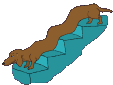|
GbrushTwood posted:I have a resampling question. I know that a lot of sounds like the main synth in Resample it in Ableton dude- Create a new audio track, set the audio in to the device you wanna record, arm it, and hit record to create a new clip. Alternatively, copy the clip a bunch of times in a row into a track in Arrangement view (hit tab to get to this, and just drag it from the library onto a track, then ctrl-d to duplicate it quickly). Then you can use the mixer automation to create any 'chops' you want, then resample using the same method as before. If you want to be able to play a sequence in a different order, or for more versatility, right click on the clip, and select 'slice to new midi track': You can then either use the built in slices it generates (based on transients ie hits if its a drum loop) or tell it to slice in 8ths, 16ths or whatever if you want more chopability- then you can arrange/remove the slices as you wish. don't worry- when you slice to new midi track, it creates a drum rack with each hit/slice assigned to a different pad/note, but also auto-generates a clip that contains the original pattern. The upshot of this method is that you can add effects, or change the LFO/envelope settings for each slice, so if you want your first chord to wobble, but not the rest, then just adjust that particular slice's settings to suit (double click on the pad for that slice to get to it's Simpler module) Again, use the first method to resample this into audio clips- it will reduce your CPU usage. Hope this helps, and feel free to fire any more questions this way. Also, check out the Ableton forums and abletonlivedj.com's forums for a bunch more tips. NonzeroCircle fucked around with this message at 20:38 on Jun 25, 2010 |
|
|
|

|
| # ? May 14, 2024 15:55 |
|
Maybe this had been answered before, but I've just discovered the joys of changing time signatures to make clips trigger sooner when you re-cue them (press play). Now, getting the first 8th or 16th note of the sample and triggering that a bunch is all well and good, but I'm wondering how I can go about setting up 2 or 3 hot cues on one clip and trigger them individually for ultimate remix potential. Now, I could solve this easily by cropping out every beat I'd want to trigger and make them their own cue-able clips but I want a more sampler-like control instead of just triggering individual beats. Is there a filter or plug in that comes with Ableton that I can achieve this effect with?
|
|
|
|
See my post above yours about slicing to new midi track- do this, and keep your original track for triggering the whole loop. Have fun!
|
|
|
|
BittyWings posted:Create a new audio track, set the audio in to the device you wanna record, arm it, and hit record to create a new clip. Maybe I'm missing something here as I don't do a lot of this kind of synth resampling, but wouldn't it theoretically be a lot faster to simply freeze the track your synth is on, and then drag the clip into a new audio track? I know this doesn't work with some outboard or software synths (my Virus won't allow it) but it definitely works with devices within Live, and even with ReWire devices.
|
|
|
|
The problem with slicing to MIDI for me is that the individual tracks aren't "locked to time" necessarily. I could play every slice at once if I wanted by just mashing the keys on my MIDI controller and trying to perform each slice by itself usually results in some overlapping which I find real annoying. When you hit the play button at least it adhears to the rhythm of the song. Is there a way to make the MIDI slices stay on rhythm in this way or do I just have to be infinitely more careful when triggering beat and suck it up?
|
|
|
|
Mister Speaker posted:Maybe I'm missing something here as I don't do a lot of this kind of synth resampling, but wouldn't it theoretically be a lot faster to simply freeze the track your synth is on, and then drag the clip into a new audio track? I know this doesn't work with some outboard or software synths (my Virus won't allow it) but it definitely works with devices within Live, and even with ReWire devices. Oh yeah, this is another way of doing it. TBH I don't use resampling for this purpose, only for building pads n stuff- I prefer to program all my chops in MIDI then bounce down, rather than the other way around. @ tehschulman: What do you mean by locked to time? The master tempo? If you warp your samples to fit the tempo (not difficult to do, just a ton of words and I can't really explain it concisely enough) and slice it to a larger denomination like 1/4 or 1/8 then it may get you used to it. Also, improving your timing is never a bad thing! If you fiddle with the decay, sustain and release times for each slice,then you should quickly be able to get it so only the bit you want plays. Are you trying to slice up your clips so one pad/key plays the kick sound, another the hi hat, and another the snare etc? If this is the case, then you can either program in your repeats in a MIDI track, or play your beats manually then quantize them using the grove pool (again, a lotta words, but not too difficult to actually do). Have you had a fiddle with Beat Repeat? Maybe that's more what you are after- there are some good tutorials floating about. Make sure you set it to 'gate' mode so just the repeats come through when you activate it.
|
|
|
|
For instance when you slice a MIDI track and trigger 2 of the resulting clips at once, they will play over each other (which obviously sounds like rear end). This is also the case if you happen to be a millisecond too fast or slow triggering the next clip. I guess I'm looking to keep the clips quantized in the sense that when I hit the trigger for clip 1 and then trigger clip 2, clip 1 will play completely then clip 2 will come after (despite me being early or late on the triggering). I should probably just be slicing each beat I want into its own clip and using the mouse to trigger the clips since that removes all of the annoying challenges that using a MIDI keyboard presents (I'm also frustrated by the velocity on my keyboard being part of the equation and changing how loud or soft a clip is. Can I turn this MIDI message off in Ableton?). Ideally my key presses on the MIDI would mimic the behavior of a mouse click when triggering beats. EDIT: This video kind of presents me with some solutions. Also good to know about the zero-velocity MIDI slicing preset. http://abletonlife.com/how-to-slice-a-bass-sample-mpc-style-with-ableton-live Dotcom Jillionaire fucked around with this message at 07:12 on Jun 27, 2010 |
|
|
|
OOOOOOOOOOOOOOOOOOOOOHHHHHHHHH. Right, I follow now, BittyWings was having a slow day yesterday. I think you are better off just moving the start/end points for your clip and isolating the bits you want and having them all in an audio track. So your rack will look like this:  Then your first clip will be unaltered:  Then the second one starts on a hi hat:  Then the third one starts on a snare:  etc. This took less than a minute to do, so I reckon it's the fastest way- this is the basic way most DJ's use Live to put together sets. Note the launch quantization is set to 1/8 for each, but you can obv change that to suit. If you drag the end point back then it will just loop whatever bit you have selected, which can make for some really interesting fills. You can assign each clip to a MIDI note on your controller too (MIDI map at the top, then select the clip and choose a key/pad), which is always more fun than using a mouse. Although prepping can be boring, once you have it set up then it's done and you are free to play- think of it like tuning a guitar, making conditions ideal for maximum playability. Sorry if this is what you are already doing, or if I seem patronizing- it's always hard to guage how much people know! NonzeroCircle fucked around with this message at 13:14 on Jun 27, 2010 |
|
|
|
Hahah, no no that was a well written reply and I think I'll be playing around with that workflow today. I have my own rudimentary understanding of Ableton and it's always good to hear someone else talk about the same concept but in a different light. I've realized most of the fun in Ableton comes from being able to perform your set instead of just mixing or pressing play on a clip so I'm eagerly trying to change my workflow so it's more performance oriented.
|
|
|
|
Just out of morbid curiosity, what controller/s are you using? It may well be worth you checking out Novation's Launchpad or (for a bit more) Akai's APC20 (or APC 40 for a LOT more), or some other matrix type controller if this way of working appeals to you- check out this vid for some virtuosity ! http://www.youtube.com/watch?v=5Pxjliy1XU8
|
|
|
|
Been using the apc40 for a while now.. can't beat it for production work within ableton... you've probably seen that the selected racks knobs sync up to the apc40s knobs without programming.. but another great feature i've been enjoying is when using VSTS the first knob seems to automap to last clicked parameter/knob... so experimenting becomes much more comfortable when its click around and handle a real knob with your other hand.. performance wise i'm thinkin of getting a launchpad eventually for its smaller profile (apc40 is pretty big).. but in the studio all those ableton specific buttons automapped and arranged nicely are golden
|
|
|
|
...
colonp fucked around with this message at 17:40 on Mar 8, 2014 |
|
|
|
Nindoze posted:performance wise i'm thinkin of getting a launchpad eventually for its smaller profile (apc40 is pretty big).. but in the studio all those ableton specific buttons automapped and arranged nicely are golden Yeah I've been looking at a launchpad too, bought a nocturn before getting Live and finding out that having a lot of buttons to press is a good idea. APC20 is a bit cheaper than 40 but not sure if it is too cutdown as some reviews seem to suggest.
|
|
|
|
Do any of you guys read recording/electronic music production magazines? I was thinking about getting a subscription to Computer Music but I wanna get the best one. I'm looking for software/hardware reviews for home studio/electronic music kinda stuff
|
|
|
|
colonp posted:So I pan 3 left and 3 right, and detune them? Ie. left side -1 to -3 cent and right side +1 to +3 cent or similar values? Thank you! That's the thing; there are dozens of combinations. Panning all lower tuned to the left might result in issues with playback; if for some reason L isn't coming through as hard, the average pitch will be lower. Try this: Device: Osc 1 / Osc 2 LEFT: Analog 1: -5 / + 10 Analog 2: -15 / + 25 RIGHT: Analog 3: +5 / - 10 Analog 4: +15 / - 25 CENTER: Analog 5: -1 / +1 or alternatively: Analog 5: 0 / (disabled) or alternatively: LEFT: Analog 1: -5 / +10, Unison at 2, spread halfway or so RIGHT: Analog 2: +5 / -10, Unison at 2, spread halfway or so CENTER: Analog 3: 0 / Disabled Lower the volume of the Analog instances on the left and the right a bit to get a more stable center tone.
|
|
|
|
rustyw posted:Do any of you guys read recording/electronic music production magazines? I was thinking about getting a subscription to Computer Music but I wanna get the best one. I'm looking for software/hardware reviews for home studio/electronic music kinda stuff Computer Music has the best covermount disc BAR NONE when it comes to synths and software, but (as the title suggests) mainly deals with 'in the box' stuff and software- they review controllers and stuff, but you won't see much in the way of hardware synths or effects etc in there. Their issues tend to have a theme, for example this month's is ambient, but before they've had features on house, DnB etc. Their tutorials are really easy to follow too. Future Music is more balanced, has the best free samples on the disc, interviews with some great artists, and has a handy gear chart in the back telling you what does what best. It really depends on whether or not you care about actual hardware instruments, mics, preamps and whatnot. I have equal amounts of both, so it really depends what area you are most interested in. Pick up an issue of each and see what you think- you certainly need the synths off CM's disc. [There is also Music Tech, which is similar to FM, but deals a lot more with mastering/recording]
|
|
|
|
Sound On Sound ePub subscription, well worth the money. For production, Tape Op.
|
|
|
|
Ok, so, WTF ABLETON?! I plugged in a new wireless mouse/keyboard today (Microsoft Wireless 3000 series) and everything is working fine, until I launch Ableton. For some reason once Ableton is in focus I can only scroll my mouse along the top row of pixels on screen. This make is very difficult to do just about anything on Ableton. Is this a problem others have experience? Is there a fix? I'm running Windows 7 x64 by the way.
|
|
|
|
Mental Filler posted:Yeah I've been looking at a launchpad too, bought a nocturn before getting Live and finding out that having a lot of buttons to press is a good idea. APC20 is a bit cheaper than 40 but not sure if it is too cutdown as some reviews seem to suggest. Having had both, I find that I like the Launchpad + Nocturn combo better than the APC40. When I'm playing live, it's really nice to have that extra 3 rows of clips. It doesn't seem like much, but it really helped. If you use the Nocturn correctly, it is a very very effective piece of hardware. Using the pages in Automap is loving amazing. I will continue to soldier on with my APC40, which is quite fun as a production tool, I'm a bit nervous about playing live with it. The knobs lose functionality when they're custom mapped (they're all labeled which is a little confusing), and using the default mapping scheme in my live setup is pretty worthless.
|
|
|
|
melee beats posted:Having had both, I find that I like the Launchpad + Nocturn combo better than the APC40. When I'm playing live, it's really nice to have that extra 3 rows of clips. autopmapping seems to be my most favoured aspect of the apc40, if the nocturn does it even better i'm definitely thinking of trading up for the nocturn+launchpad combo.. how much ease of use do you lose making this swap production wise? is it in not having the track selectors faders etc layed out and lined up nicely? with launchpad is the extra step of moving into the different modes to change stuff you would usually reach and grab on the apc40 clunky in comparison?
|
|
|
|
Nindoze posted:autopmapping seems to be my most favoured aspect of the apc40, if the nocturn does it even better i'm definitely thinking of trading up for the nocturn+launchpad combo.. In the studio, I find the APC40 much more practical than the Launchpad-Nocturn combo. Using it as a mixer is pretty much the strongest point, and this might be weird but I LOVE having the play/stop/rec buttons. Again, I don't find myself using the automap functions much. Having the APC40 and a mouse with some custom functions has really cut down my production time on the new album. Live, though, what I really need to do is be able to trigger clips, and that's why the Launchpad was great. I never changed from the main Launch viewer mode - there isn't enough precision (for me) in the faders/A/B sends. What I did is map some mutes, volume, and etc to the Nocturn, and setup different pages on it to do everything that I needed. Its hard to explain what exactly Novation Automap Server is good for, but basically it turns that "limited" 8 rotary 8 button 1 xfader Nocturn into almost unlimited possibilities. You create "pages" in which you've mapped the controls to certain functions, then on a new page, you can send a completely different set of messages. You very quickly have access to a ton of different functions on such a compact device. Where it really comes in handy is that a control can be mapped to the same CC note on two different pages, so if you need to control a mute at all times, you can just map it on that page. It's really quite amazing.
|
|
|
|
I've got a Launchpad and a NanoKontrol, but man those rotary encoders look nice. That, and buttons that preserve state when you switch pages...for just a few bucks more. Hmmm.
|
|
|
|
I got my Nocturn for $49
|
|
|
|
melee beats posted:I got my Nocturn for $49 sounds like everything i wanted the nanokontrol to be.. also how well does the speed dial function work? sounds amazing but i read some comments that it bugs out a lot?
|
|
|
|
Nindoze posted:sounds like everything i wanted the nanokontrol to be.. Seems fine to me. Only minor issue is why the crossfader never seems to default to anything. Or maybe that's deliberate. who knows.
|
|
|
|
Mental Filler posted:Seems fine to me. Only minor issue is why the crossfader never seems to default to anything. Or maybe that's deliberate. who knows. I get this as well, not sure why it's the case. I just map it to the last CC(#127). Only other issue I've had is with the speed dial not focusing on a control, but instead just moving my mouse diagonally(????). Other than that, I love it. Definitely a great compliment to the Launchpad.
|
|
|
|
 The nocturne full keyboards seems to have all the same buttons and functionality minus the xfader.. which might be a good choice since i need to replace my old midi keyboard too.. Anyone had any experience with these ones? everyone seems to favour the axioms keyboards around here.
|
|
|
|
Nindoze posted:sounds like everything i wanted the nanokontrol to be.. I never used it - the reason I got the nocturn was so that i didn't have to use a mouse 
|
|
|
|
I want to make some mixes of ambient/downtempo stuff I have. I'm having a problem because the tracks have long periods where there is no beat, and it seems to confuse the beat detection and bugger up warping. The tempos between tracks vary quite a bit, from say 65 bpm to 80 bpm but you dont really notice cause theres 5 minutes of ambience in between anything resembling a rhythm. do you think its best to just turn off warping? i used to do mixes with decks and i was hoping to use audio effects synced to bpm. maybe i just need to set warp markers manually
|
|
|
|
unixbeard posted:I want to make some mixes of ambient/downtempo stuff I have. I'm having a problem because the tracks have long periods where there is no beat, and it seems to confuse the beat detection and bugger up warping. The tempos between tracks vary quite a bit, from say 65 bpm to 80 bpm but you dont really notice cause theres 5 minutes of ambience in between anything resembling a rhythm.
|
|
|
|
Set the markers manually, in ableton 8 its really easy. If the track is ambient then pick a tempo that's close and choose a number of measures and just make it happen.
|
|
|
|
Is there a way to set defaults for the settings when i drag a sample to drum rack? Having to turn up release time velocity etc for every sample whenever im throwing together a new rack is a pain.
|
|
|
|
Nindoze posted:Is there a way to set defaults for the settings when i drag a sample to drum rack? Having to turn up release time velocity etc for every sample whenever im throwing together a new rack is a pain. In the Library got to Defaults > Dropping Samples > On Drum Rack Set up your drum rack like you want it, then drag it there. Done
|
|
|
|
...
colonp fucked around with this message at 17:40 on Mar 8, 2014 |
|
|
|
Does anyone know if it's possible to get a sidechain going on, but instead of controlling the volume can control some normal automation? So that whenever the kick hits it dips the cutoff on a filter for example, or changes the wet/dry on some other effect?
|
|
|
|
cubicle gangster posted:Does anyone know if it's possible to get a sidechain going on, but instead of controlling the volume can control some normal automation? Auto Filter can be side chained, but otherwise I think you need a vst with sidechain capability or some kind of modular system with an envelope follower.
|
|
|
|
edit: nevermind, sorry
|
|
|
|
cubicle gangster posted:Does anyone know if it's possible to get a sidechain going on, but instead of controlling the volume can control some normal automation? Oh hay: http://www.puremagnetik.com/index.php?option=com_content&view=article&id=259:max-fuel-the-first&catid=94 You'll need M4L, though.
|
|
|
|
squidgee posted:You'll need M4L, though. If any of my previous efforts with that kind of thing had worked at all and I knew i'd use it, i'd already have it. Unfortunatly I dont think I can justify it  I want to be good at that kind of thing so bad. Tried pure data and max/msp before, both went so far over my head it's not even funny. Can you get a sidechain to be inverted? Like it gets louder when theres the kick? I just thought I could do a wet and dry version, then have 2 going swapping between the two. haha. I'd rather not use envelopes - the track controlling it would be muted and I want to be able to control it from a distance - long release, live trigger poo poo.
|
|
|
|

|
| # ? May 14, 2024 15:55 |
|
cubicle gangster posted:If any of my previous efforts with that kind of thing had worked at all and I knew i'd use it, i'd already have it. Unfortunatly I dont think I can justify it All of those effects are premade and ready to go.  quote:Can you get a sidechain to be inverted? Like it gets louder when theres the kick? I would probably just bounce down the two versions (effect/no effect), load them up into Samplers/Simplers and trigger them like that.
|
|
|